

Easy to create Easy to test Easy to engage
Make a quiz in minutes! Get started with our free & pre-made online quiz questions & answers.
exams are taken on our online exam platform monthly.
of time that an exam administrator can save from every exam.
questions are uploaded by users and hosted on our server.
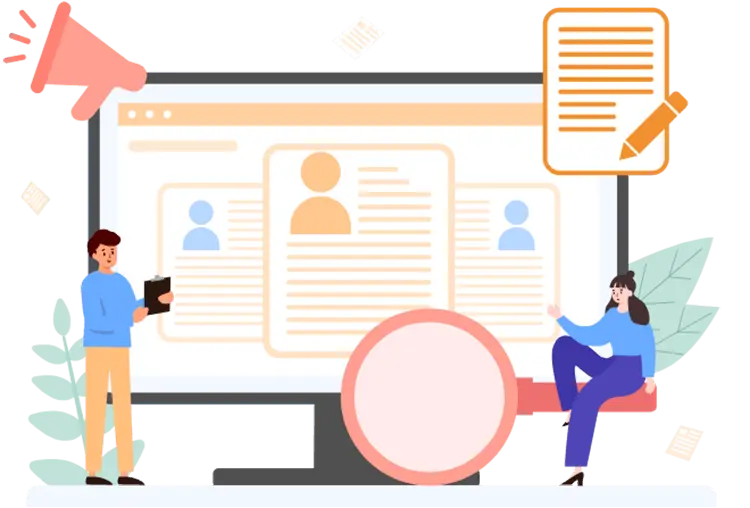
Get tired of the traditional text personality quizzes? OnlineExamMaker enable users to make stunning & interesting rich media etst easily. Add audio or video to your questions to make them more interesting with our online question editor.
Not surprisingly, video is a top way to boost engagement, it will attract more visitors to attend the quiz, and encourage them to share the quiz report after the test.
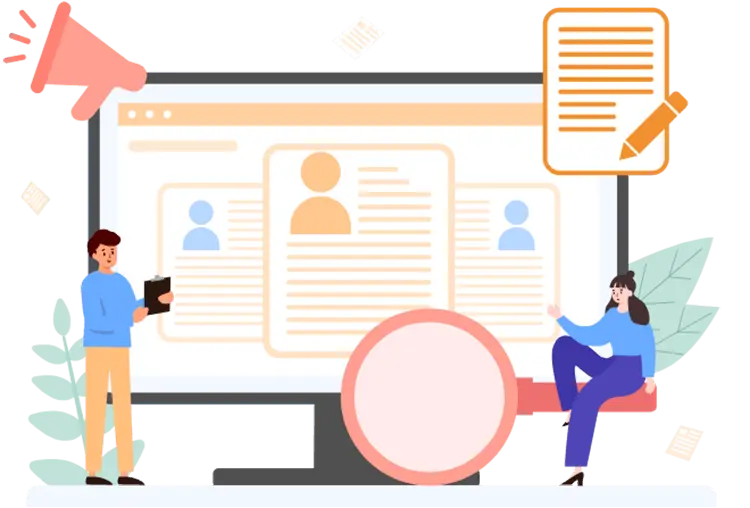
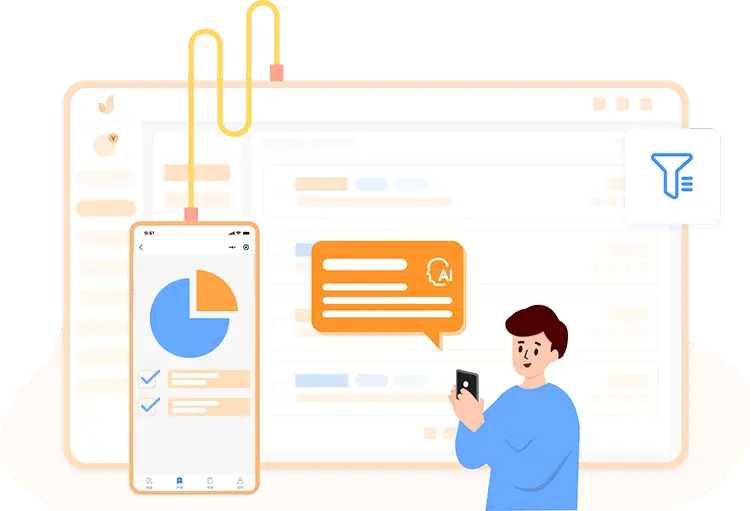
Set up a built-in lead capture form for your online personality tests. Collect any lead data you need: emails, work titles, names, gender, phone numbers, and more! You are able to use our registration form creator to customize the fields in the lead form to fit your needs.
OnlineExamMaker works with other CRM systems, such as Salesforce, Hubspot, Marketo, and more. You can pass user data between your system and OnlineExamMaker via our API, and use custom data for further marketing.

Once you publish the quiz, you can share it to audiences all around the world via a public link or a QR code.
No coding required, embed tests into your website by copying a few lines of codes; Brand your Test pages;
OnlineExamMaker's amazing social media integrations make it easier for all test admins to share quiz online. You can choose from many sites such as Facebook, Twitter, Reddit, LinkedIn, and more.

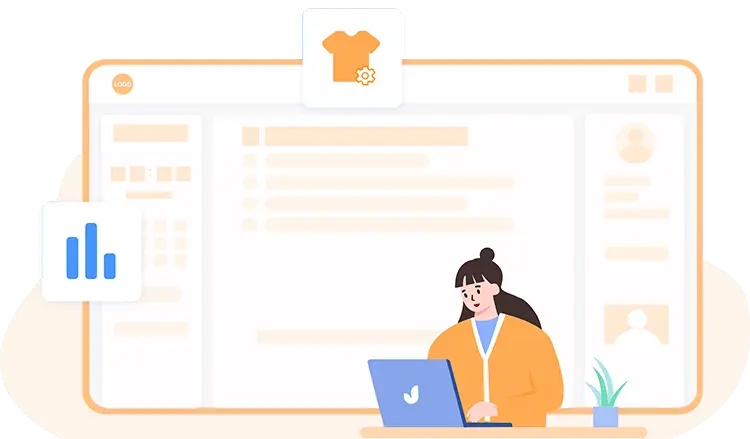
You can customize the welcome screen of your personality test by adding your company's branding including logo, custom background, color, slogan, and website.
Integrated with a built-in quiz certification generator, you can also personalized completion certificates by adding your own texts, company signature, color, and design.
Create a question from scratch in our question editor. You can also upload questions in bulk using our upload file template.
Enrich your question with video, audio, photos to deliver an interactive quiz experience.
Custom test time and registration form fields, add brand logo, company name to the welcome screen.
Release your test, share it to email, social, and message via a direct link or a QR code.
Create attractive & interesting personality quiz experience by enriching your questions with text, images, videos, and audios.
Display a custom remark after tests according to the score and performance of a quiz taker.
Invite users to attend your personality quiz via email, SMS invitation message. You can also bulk import candidates and create a group easily.
You can also use our SSO service to achieve information synchronization between users and department.
The tests are automatically graded with the score instantly, so that test administrators can tons of save time and effort.
Import candidates from your computer and segment into groups. Easily assign the created test to a group to assess particular users online directly.
Educators, digital marketers, and students.
An online personality test maker is a tool or platform that allows users to create customized personality assessments to better understand themselves or others.
You can create a wide variety of personality tests, including the Myers-Briggs Type Indicator (MBTI), the Big Five personality traits, or custom personality quizzes.
Yes, OnlineExamMaker offers customization options for colors, logos, and branding to match your style or organization.
Yes, you are allowed to enrich questions with video, audio, and photos in our Question Editor.
Yes, you can share the test by providing a URL link or embedding it on a website for others to access.
Participants typically access the test online via a link, website, or through a specific platform provided by the test maker.
Yes, you can use personality tests created with these tools for personal growth, team assessments, or even for employment screenings.
Smart & secure online exam system trusted by 90,000+ educators & 300,000+ exam takers all around the world! And it's free.


