

Easy to create Easy to distribute Easy to grow
Step 1: Prepare questions
Bulk import question use an Excel or Word document from your computer, then create a quiz and add questions directly.
Step 2: Add rich media
Enrich your questions with video, audio, photo to create interactive quiz experience.
Step 3: Personalized your quiz
Custom your quiz with your brand identify, such as add brand logo, change the background images.
Step 4: Publish & share
Save the setting and publish your quiz online, share the quiz via link or QR code.
exams are taken on our online exam platform monthly.
of time that an exam administrator can save from every exam.
questions are uploaded by users and hosted on our server.

Share via email/social: Once your personality quiz goes live, you will get a public link and a shareable QR code. You can easily share quiz link to social channels, send quiz invitation message via email or SMS, enable candidates to scran QR code to access the quiz.
Embed to website Simply copy and insert a few lines of embed codes to display your online exams on your website or WordPress blog.
Access Code: Special codes are generated that will provide the accessibility to the quiz. The candidate has to provide the access code in order to attend the quiz.

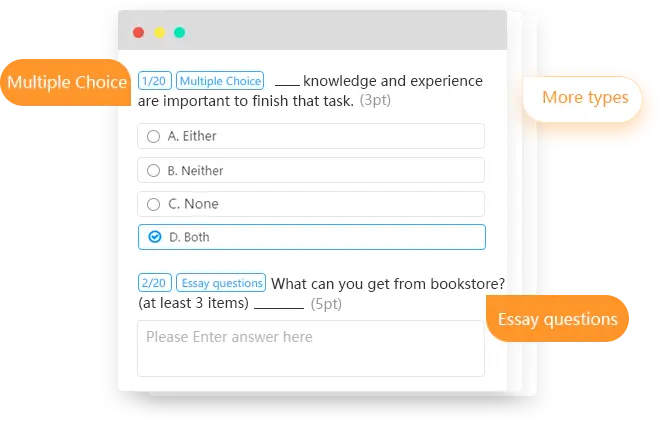
Create an interactive quiz using different question types to engage visitors. You can also store individual or bulk questions to the question bank, which you can retrieve later when you create another test.
We offer various question types to help you create exceptional personality quizzes that will drive leads. OnlineExamMaker supports 10 question types, including multiple-choice, essay, true or false, matching, file upload or fill-in-the-blanks.

OnlineExamMaker allows you to share a grade based certificate for your personality quiz takers. Certificates can include fixed and dynamic data fields such as the date of completion, grade, date the certificate expires, candidate's name, or company domain.
OnlineExamMaker offers certificate templates for the quiz maker to customize information. You can choose to design and upload your template to include your organization's logo or signatures.


Interactive quizzes made using video and audio content can not only entice students to be more engaged in the process, but also to be more competitive. Our personality quiz maker enables them to keep track of other students in a competitive way. Adding video and audio elements to quiz questions can also help in asking more technical and tough questions in a more engaging manner.
Attend personality quiz on any devices, including mobile phone, tablet, laptop, desktop. Support users to scran a QR code to enter the online quiz.
Welcome screen is a place where you can display company information, test introduction, test regulations to candidates before the quiz.
Create a schedule for your personality quiz, configuring the start date, end date, and notice your candidates via email, message.
Allow the user to answer by using a rich text editor, such as typewriting, upload video or upload a file.
Allow quiz takers to set up their own individual username/password to login, and they are able to check the quiz report in their dashboard.
You can view and print candidates' results right away after they finish answering. Assign different grading task to sub admins easily.
Smart & secure online exam system trusted by 90,000+ educators & 300,000+ exam takers all around the world! And it's free.


