

Easy to create Easy to test Easy to assess
Step 1: Add questions from scratch or import in bulk.
Step 2: Customize and configure a professional test.
Step 3: Share the test with employees via the link or QR code.
Step 4: Get automated score & report to evaluate employee.
exams are taken on our online exam platform monthly.
of time that an exam administrator can save from every exam.
questions are uploaded by users and hosted on our server.
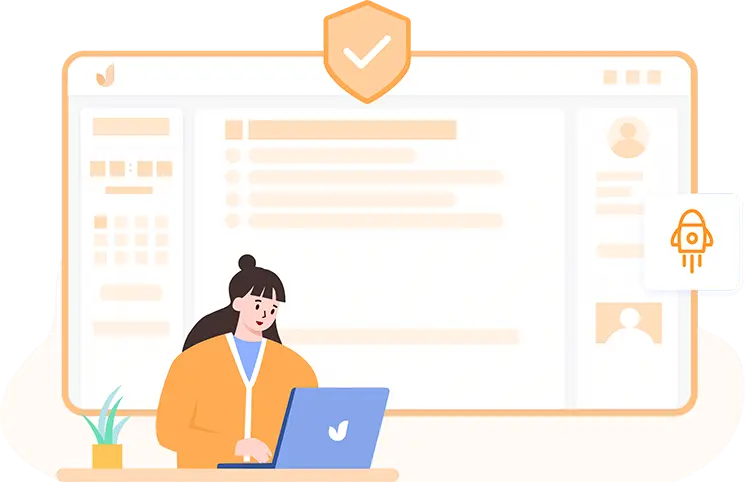
You can add questions from scratch within minutes. Our evaluation software offers multiple question types and formatting options to facilitate your test creation, including Multiple Choice, Ture or False, Fill in the Blank, Essay, and so on. It is also a convenient way to import questions in bulk using excel or word documents with specific formats in our question bank.
Moreover, adding images, videos, or audio to the questions helps to keep employees engaged and arouse their interest in taking the test. Instant feedback is available to be customized and shown in each question during the test, which will encourage the employee and effortlessly communicate with them.
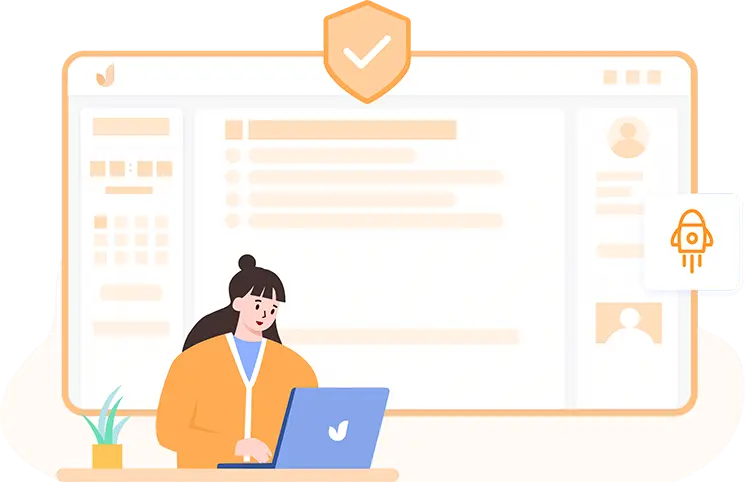

The time limits, login options, and answer rules of the test can be freely set according to your business need. Our evaluation software provides everything you need to customize a professional test.
In addition, it is available to distribute a secure test by configuring anti-cheating functions. For example, you can set face recognition, webcam monitoring, lockdown browser, or randomize the question orders to proctor the employee and minimize the cheating possibility.
Customizing meaningful certificates is an ideal way to boost employee engagement and promote your brand. You can customize it with your brand logo, color or theme and leave a deep impression on the employee.

You can choose to share tests privately or publicly. When you publish the test, our software will generate a link or QR code for you to share with your employee at any time. Sharing on your social media or embedding in your company website are all available to distribute tests in public. If you want to share private links with selected employee groups within minutes, we offer an email or message notification template for your reference.
Our responsive and user-friendly evaluation software allows the employee to access the test anywhere on any device, be it a mobile phone, tablet, or computer.

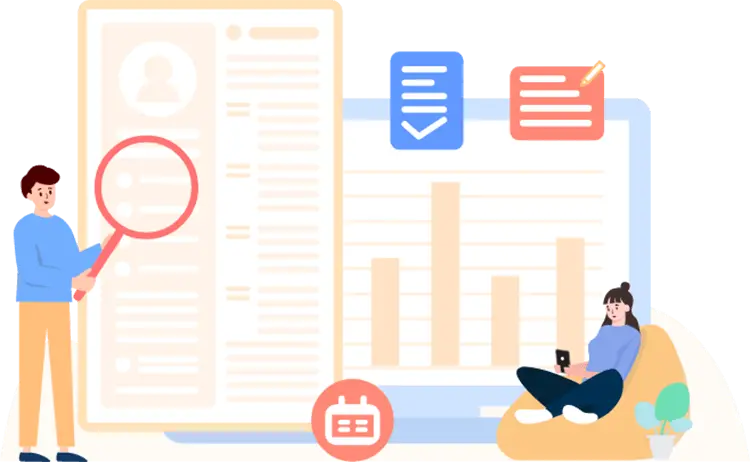
With our advanced evaluation software, you can get automated grades and score results easily. You just have to pre-assign the point for the correct answer when adding the questions.
Moreover, our software will generate an intuitive report that can effectively measure your employees' performance and keep track of their training results in real-time, including candidate information, average scores, pass rate, the difficulty level of each question, and so on. Detailed analysis data helps HR accurately identify the best performers in the enterprise and decide how to motivate their employees.
Our advanced SSL Certificate (HTTPS) ensures the security and 100% privacy of the test data.
Only the candidates who submit the correct license code are allowed to attempt the exam.
HR can import multiple employees' information using the import excel feature and manage it in bulk.
You can customize the test by adding your logo, brand colors, or theme to suit your branding and promote your brand.
Randomize questions or shuffle the order of questions to ensure employees don't take the same set of questions.
You can assign sub-admins to create tests, manage employees, and grade the questions together to reduce workload.
Smart & secure online exam system trusted by 90,000+ educators & 300,000+ exam takers all around the world! And it's free.


