

Easy to create Easy to test Easy to analyze
Step 1: Add questions
Upload questions in bulk using an Excel template, or create new questions in question editor.
Step 2: Create a test
Create a new test, or clone an used test, then configure the test settings.
Step 3: Publish & share
Share your published test with exam takers via Email or SMS.
Step 4: Analyze
Get detailed exam score results automatically and instantly after the quiz.
exams are taken on our online exam platform monthly.
of time that an exam administrator can save from every exam.
questions are uploaded by users and hosted on our server.

With the help of online testing platform, instructors and teachers can create online exam to assess learners outside of the classroom. This means, no matter where the learner is present, a test can be conducted at anytime from anywhere.
No download and installation any more. Once a quiz is released, candidates all around the world can access the assessment with the quiz link.


With OnlineExamMaker, you are able to share and distribute exams anywhere using social share, shareable link with email, message etc. These live exams can also be taken on desktops, laptops, and mobile devices.
Once your test is published, it can easily be embedded on any blog, website or online shop and is accessible on a PC/Mac, or smartphone. Simply copy a few lines of codes, you can present a quiz in your website.

After you complete the eCommerce settings in our test platform, you can easily sell your exams or courses online. Choose the best payment program and get paid for your work. No transaction fees required, you get 100% of your knowledge.
OnlineExamMaker offers an independent dashboard for learners, they can track learning activities and payment in their panel.

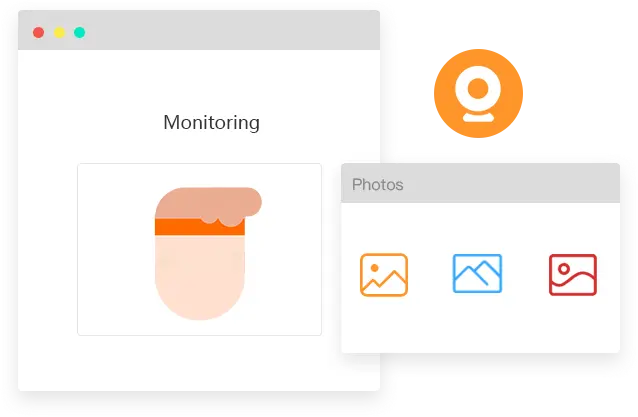
Online skill assessment software programs use AI-based face ID verification to capture the image of the exam taker and compare it with the candidat's profile photo. It can use the webcam to monitor candidates during exams. Exam administrators can record videos and take screenshots of the exam takers during the exam and view them in real time
Create a lead generation form to collect an exam taker's information for your own CRM, such as email, mobile phone, work title, company profile and more.
Enables candidates to take exam on any devices, including mobile phone, tablet, laptop, desktop. Support users to scran a QR code to enter the online exam.
Practice mode enables online test tool to display the feedback for correct or incorrect answers instantly after a question is answered.
The webcam will take photos and record video to monitor the candidate during the exam. The exam organizers can view the photos and video in real-time.
Assign exam preparation task or grading task of different questions to different sub admins, and increase productivity via team work.
Generate automated report for each question, with details to the count of correct, incorrect and skipped answers.
Smart & secure online exam system trusted by 90,000+ educators & 300,000+ exam takers all around the world! And it's free.


