

Easy to create Easy to assess Easy to optiomzation
Step 1: Add questions
Batch import questions using an Excel file template. Support up to 10 question types.
Step 2: Create a quiz
Edit quiz title, description to create a quiz for your training.
Step 3: Configure settings
Set quiz time, registration form, pre-assign grades or scores for correct answers while adding the questions.
Step 4: Publish & release
Save quiz settings and publish your quiz, and share quiz link via email and social.
exams are taken on our online exam platform monthly.
of time that an exam administrator can save from every exam.
questions are uploaded by users and hosted on our server.

For teachers, using our virtual quiz maker saves time and effort. You only input your answer choices once, and can rely on automatic scoring for every student who takes the quiz.
With OnlineExamMaker, you can set up your own scoring system and save hours of correction and scoring. You can also allow exam takers to login to their dashboard to check their score after the exam.

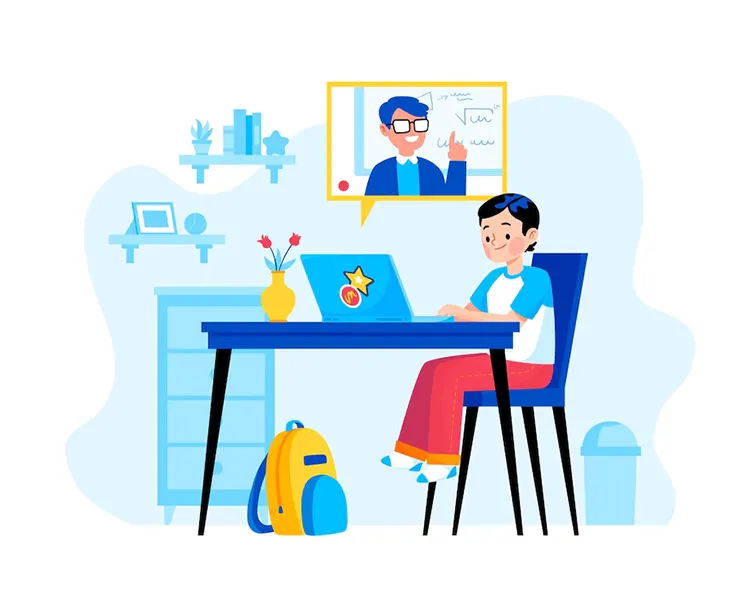
Using our rich question editor to enrich your exam with rich meida. You can also upload files, images, video and audio. You can also Embed YouTube and, Vimeo and Soundcloud files directly into your Questions.
Create interactive quiz experience to help exam takers assess knowledge, or skills in a memorable way. OnlineExamMaker provides solution to empower trainers, and motive learners online easily.
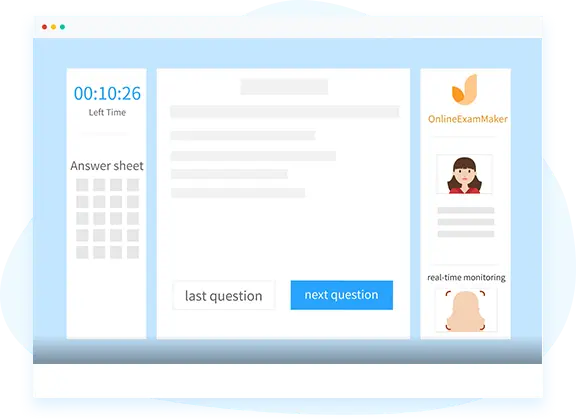
Randomize questions: do not ask everyone the same questions. OnlineExamMaker can automatically re-shuffle the questions and choices before sending it to another candidate.
Webcam monitoring: The webcam will take photos and record video to monitor the candidate during the exam. The exam organizers can view the photos and video in real-time, or check the proctoring log after quiz.
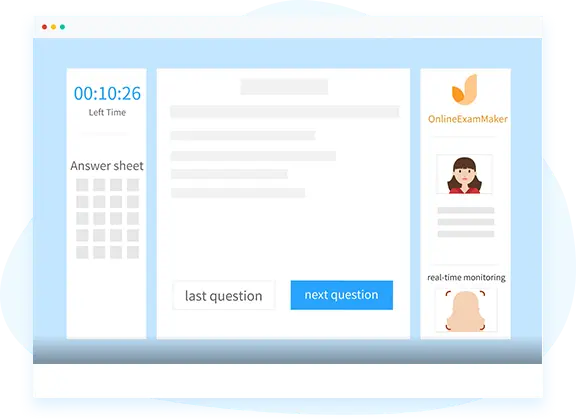

Certificates are a great way to acknowledge and reward your learners. Recognizing the completion of annual compliance tests, or product knowledge training.
OnlineExamMaker allows you to share a grade based certificate for tests submitted online. Certificates can include fixed and dynamic data fields such as a student's name, the date of completion, grade, date the certificate expires, or a unique certificate number.
Exam administrators can block the candidate from opening a new tab, accessing any other software on the device, or even switching to Google.
The exam organizers are able to import multiple candidates from their computers to a group using the import excel feature.
The quizzes are automatically graded with the results instantly, so that exam organizers can save time and effort in grading.
If you assign an exam to a candidate group, the system will create a report to record the group members who are absent from the exam.
Monetize your knowledge by inviting learners to pay for your premium courses that created on our online LMS platform.
Trainers can upload different study materials like videos, images, PPT, test series, etc. This will help students to download it from the dashboard and can learn from that.
Smart & secure online exam system trusted by 90,000+ educators & 300,000+ exam takers all around the world! And it's free.


