What Kind of Time Settings Can Users Make?¶
Users can make detailed time settings.
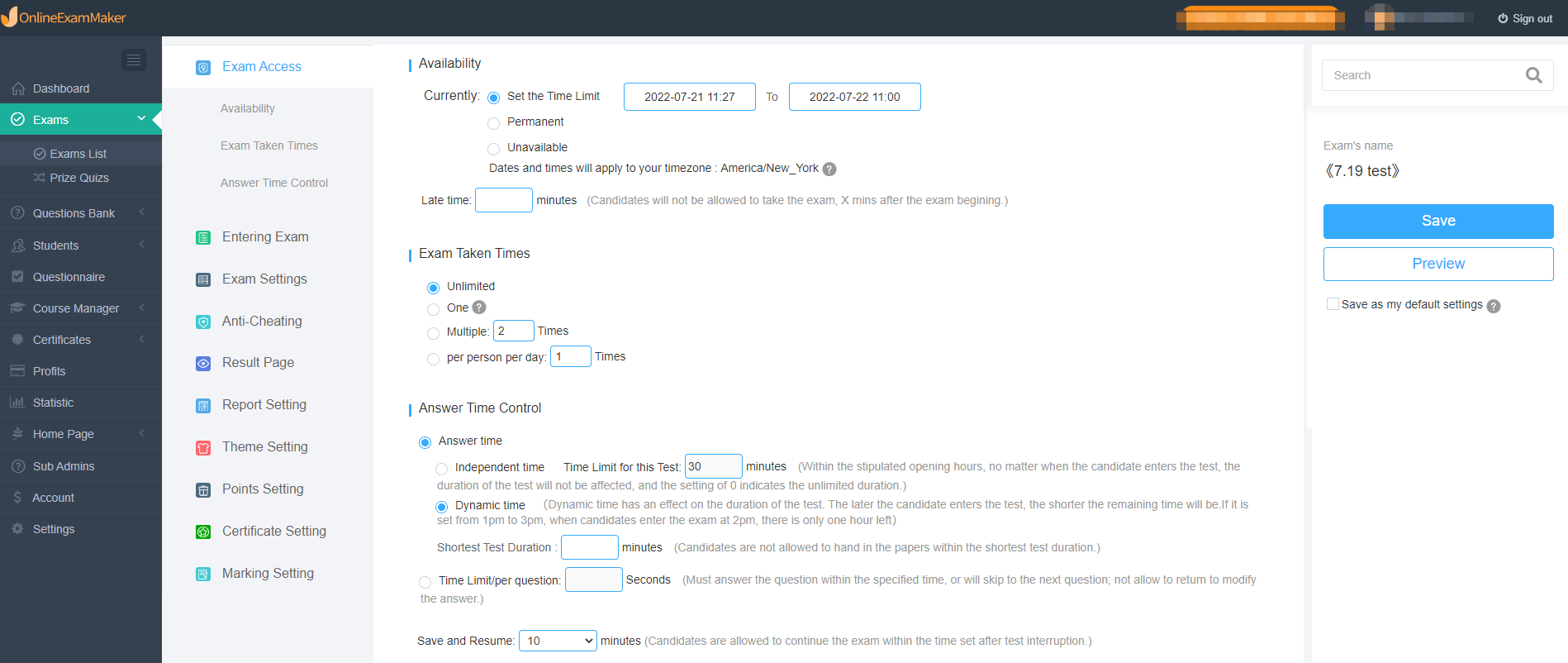
How to make exam time settings?
- Exams List > Create new exam > Settings > Exam Access
- Exams List > Find out the exam you need > Settings > Exam Access
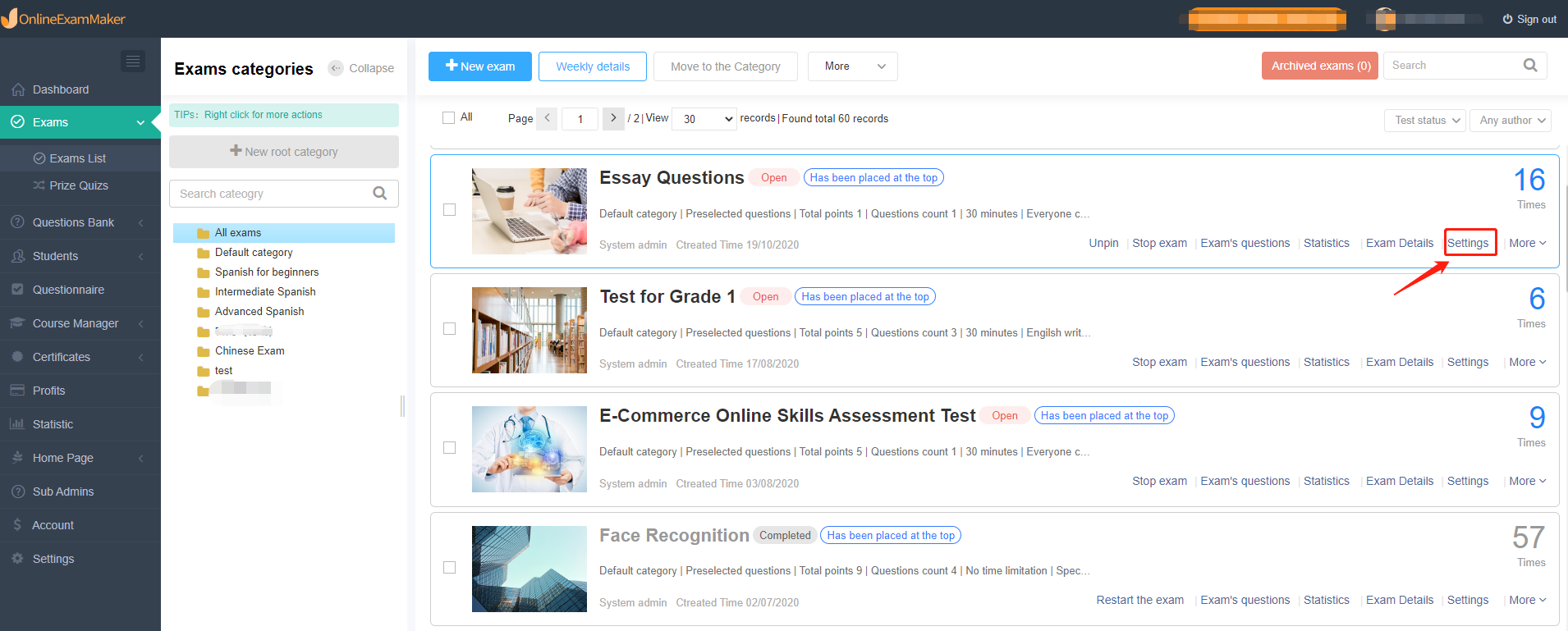
What kind of time settings can users make?
■ Opening Time Exam organizers can set an opening time limit. If the candidate cannot sign in the exam within the required time, they aren’t able to finish.
■ Answer Time ▶ Fixed Time: The duration of the test will not be affected no matter when candidate signs in the exam. For example: Assuming that the exam duration is set to be 30 minutes, the candidate can own 30 minutes to finish exam no matter when he signs in the exam in the given opening time. The duration of the test will not be affected. The setting of 0 indicates the unlimited duration. ▶ Dynamic time: Dynamic time has an effect on the duration of the test. The later the candidate enters the test, the shorter the remaining time will be. For example: Assuming that the exam duration is set from 1 p.m. to 3 p.m., when the candidate signs in the exam at 2 p.m., there is only 1 hour left.
■ Minimum Duration Some candidates may submit their paper before time is called. Therefore, exam organizers can set a minimum duration, not allow to hand in the test before that.
■ Per Question Answering Time Exam organizers can set seconds on answering per question. Once the answering time is expired, the system will automatically skip to the next question and the candidates cannot return to change the answer. Under this setting, candidates are not required to complete all the questions.
■ Save and Resume Some sudden things may occur when candidates are answering the exam, such as power off, lagging computer, network interruption, etc. Accordingly, exam organizers can set a suspension time so that the system can automatically save the exam records if something occurs and allow candidates to go on the exam.
Hope this passage can let you be more clear about the time settings when using our online exam system. Let’s sign in and practice.