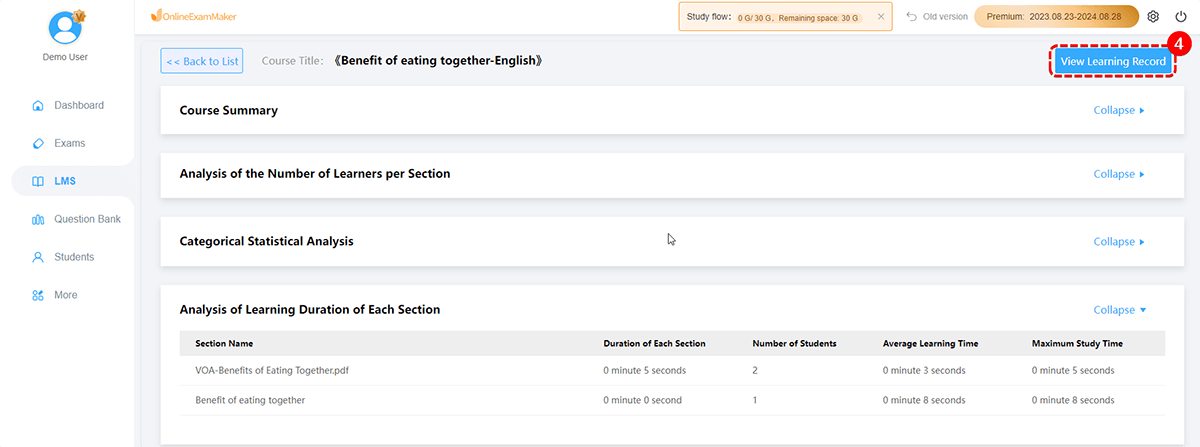How to Check Statistical Analysis of A Course?¶
Statistical analysis of course is the most direct way for teachers to understand students’ course learning, so in OnlineExamMaker, how do teachers check learning situation by statistical analysis?
Enter "LMS" -> "Courses", click "Statistics."
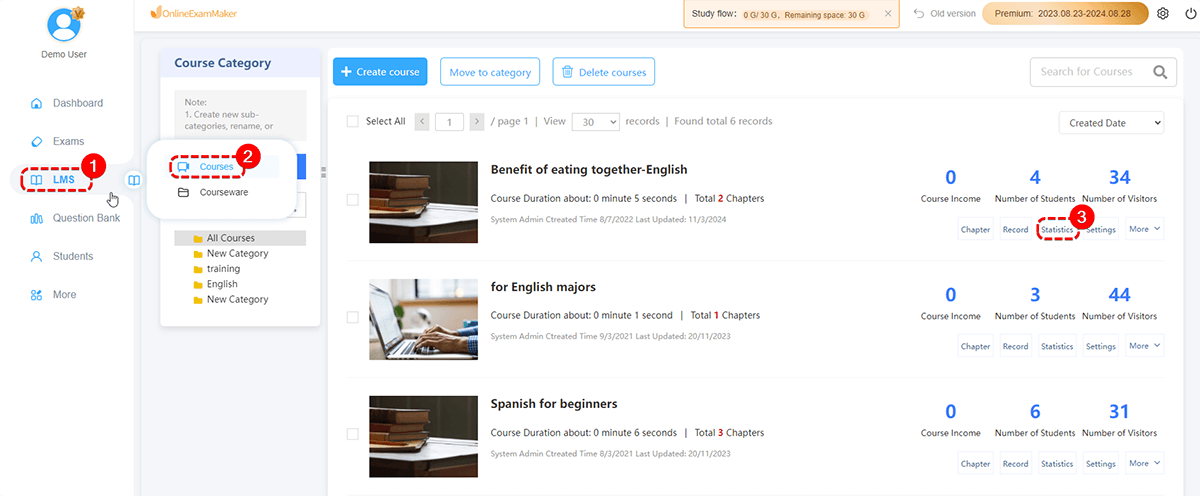
In the page of statistical analysis, when clicking "View Learning Record", you can check learning records.