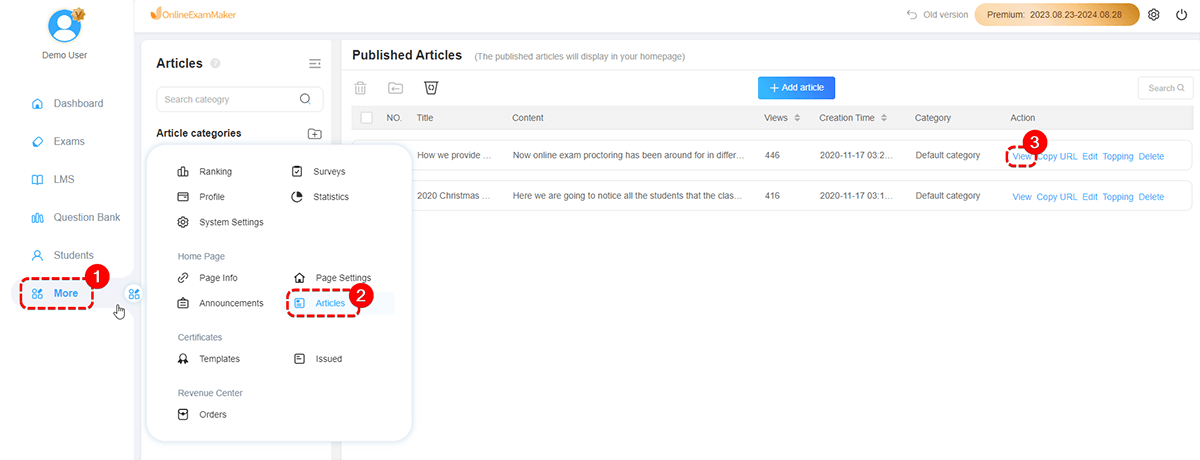How to Manage The Articles?¶
Users can add articles to publish agency notices, activity content, industry information, and promotional articles.
How to publish an Article?¶
- Enter "More" -> "Aticles."
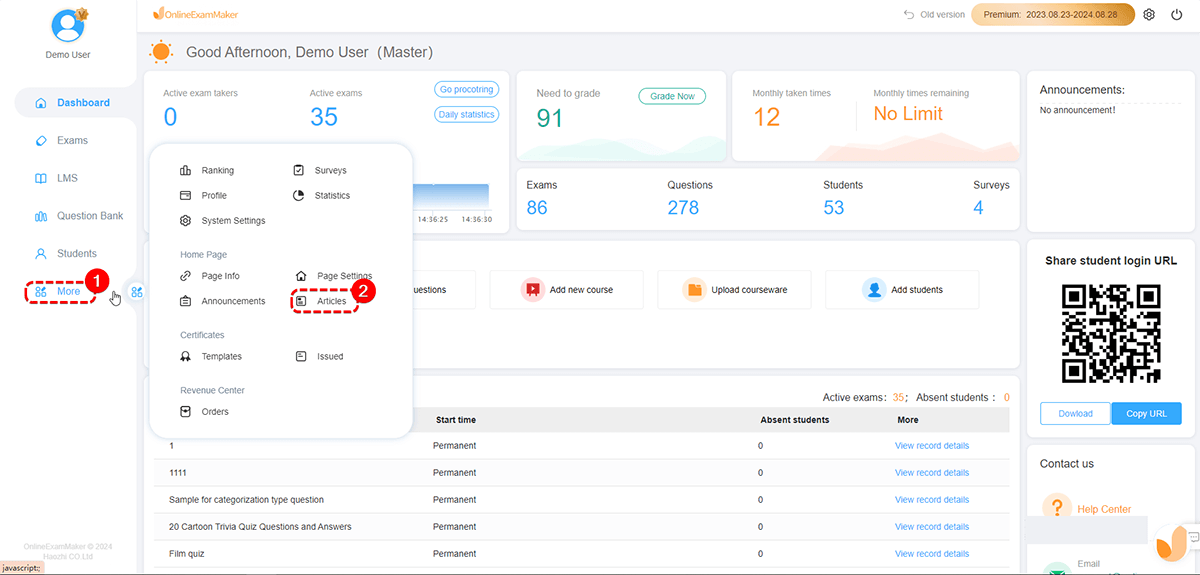
- Click to add new category, then select a category and click "Add article."
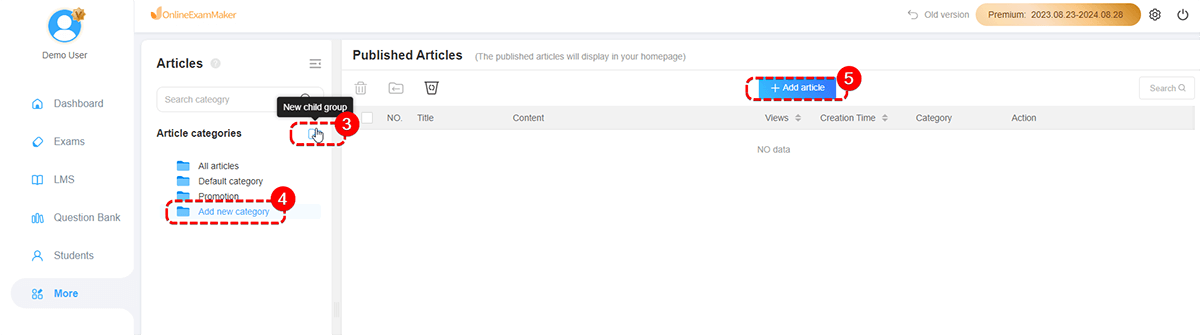
- In this page, you can upload an image as the cover, edit tile and the content of the article. Finally, click "Preview" before publishing. If everything is ok, click "Save and publish" button.
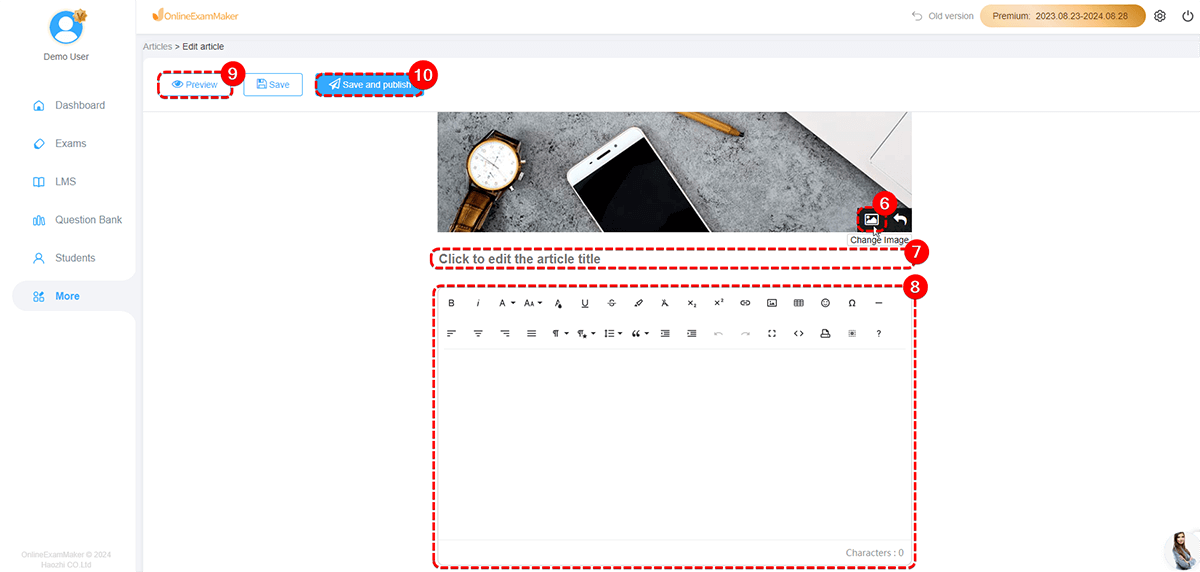
How to Manage the Articles ?¶
Enter "More" -> "Aticles", you can see the published articles. "View", "Copy URL", "Edit", "Delete" are supported here.
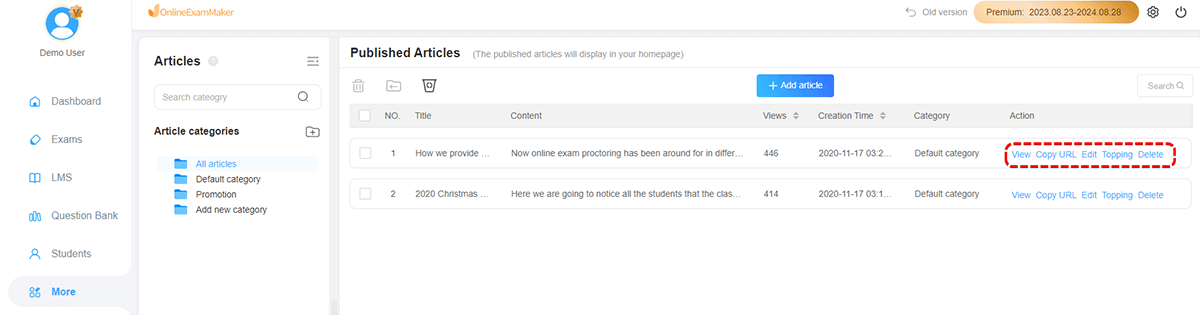
How to View the Articles?¶
Enter "More" -> "Aticles", click "View" to check the article.