How to Change or Reset Your Password?¶
Your passward has been exposed? No more safe?
Don’t worry! Administrators of OnlineExamMaker can modify the password. Please check the following steps:
Step 1: Sign in. Hover on profile photo, then click the "Profile" for managing your account information.
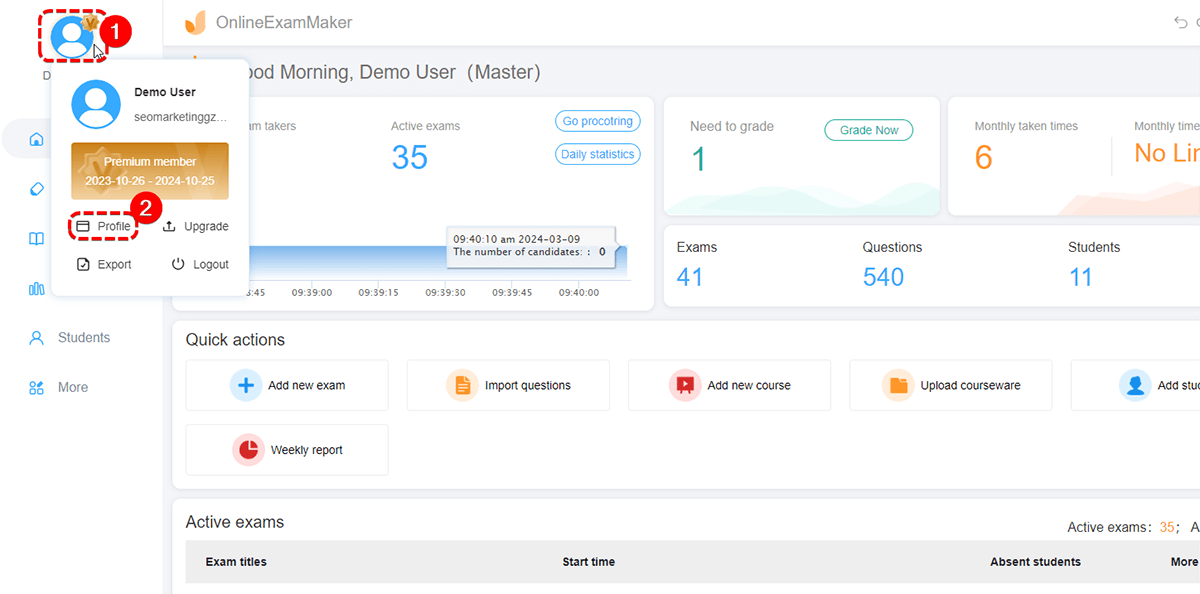
Step 2: Click "Modify Password" for further operation.
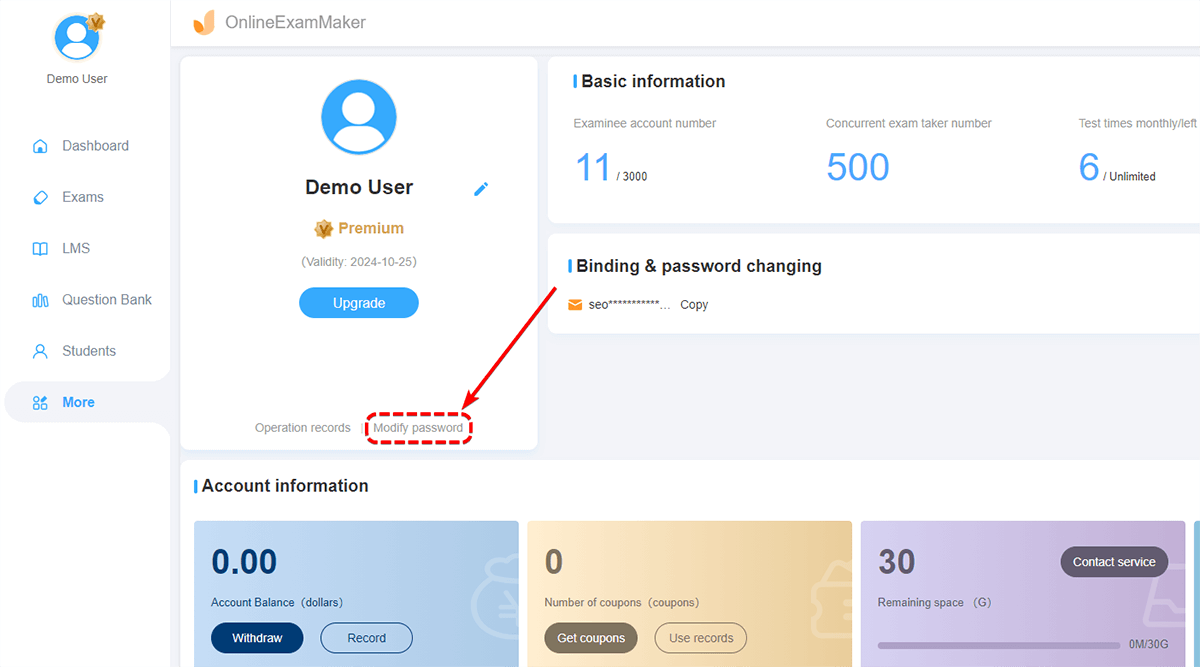
Step 3: Input all the information as required. You need to input your original password first then you can set a new password. When finish, click the "Modify" button.
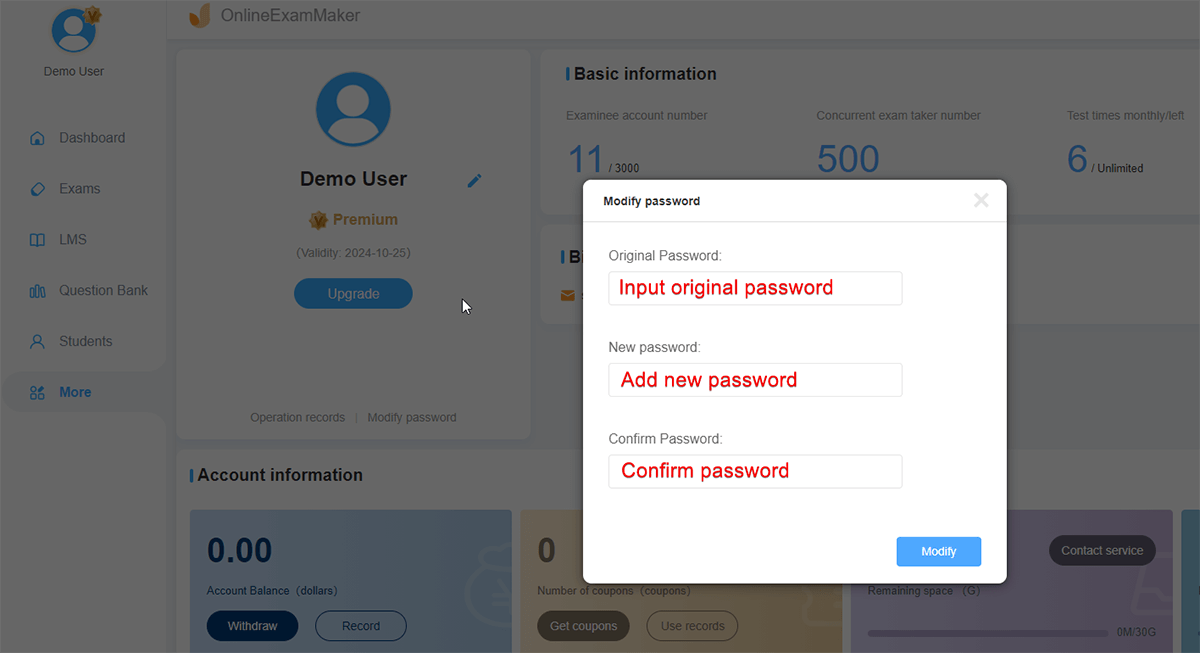
If you have any question when using, please feel free to contact us: support@onlineexammaker.com