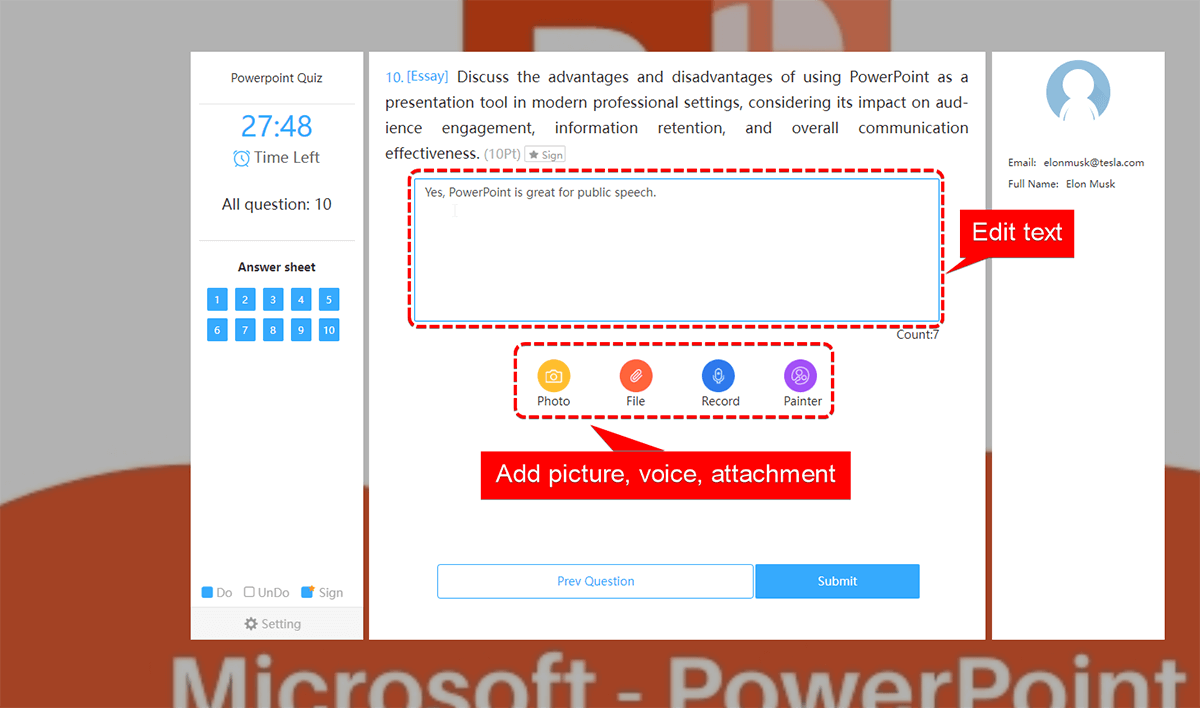How to Add Images, Audios or Videos to Questions in OnlineExamMaker?¶
How to add an image to an exam question?¶
Note: The feature of adding images to question is not available for free users. If you want to use this feature, you are required to upgrade to Essential plan or above.
You can add an image to a new created question or a created quiz question in OnlineExamMaker Question Editor.
Users can insert an image to quiz questions in 3 methods.
Method 1: Upload an image from your computer
Click "Add image" icon, then click "Upload Image" button, and select an image from your computer.
Method 2: Add an online image
Click "Add image" icon, input the online image url in the input box, then click "Insert" button to insert an online image.
![]()
Method 3: Add a screenshot image
OnlineExamMaker enable users add a screenshot image to quiz question directly. Just make a screenshot in your computer, then copy this screenshot photo.
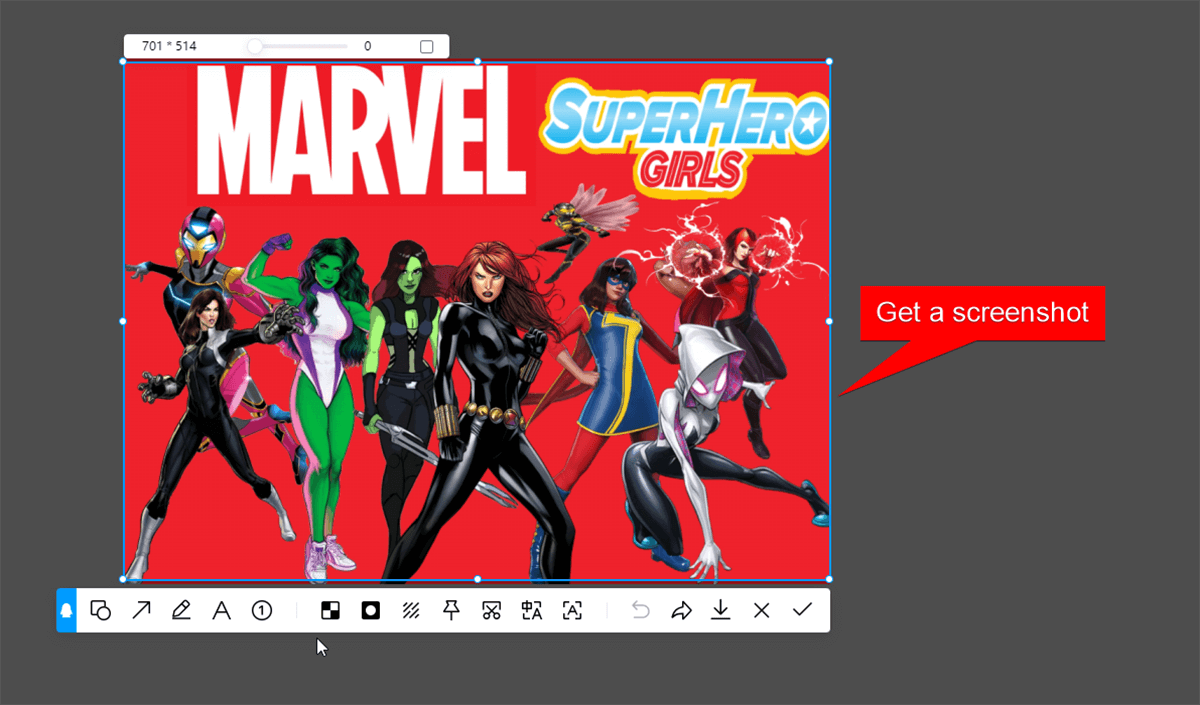
Go to Question Editor, then you can paste the screenshot image into the quiz question directly.
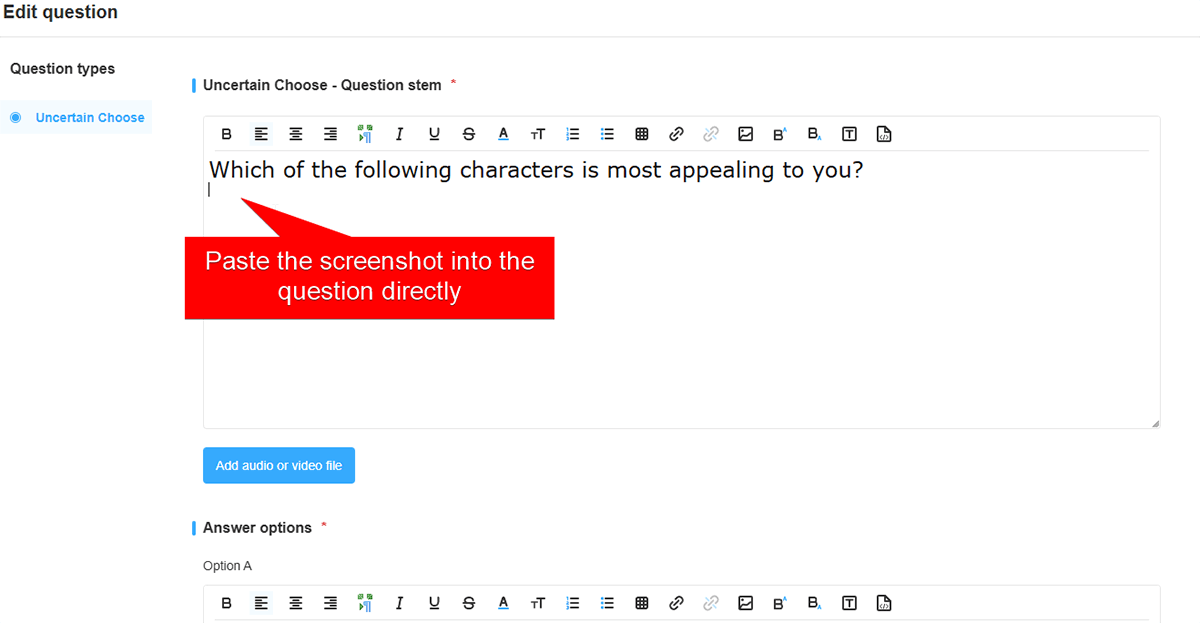
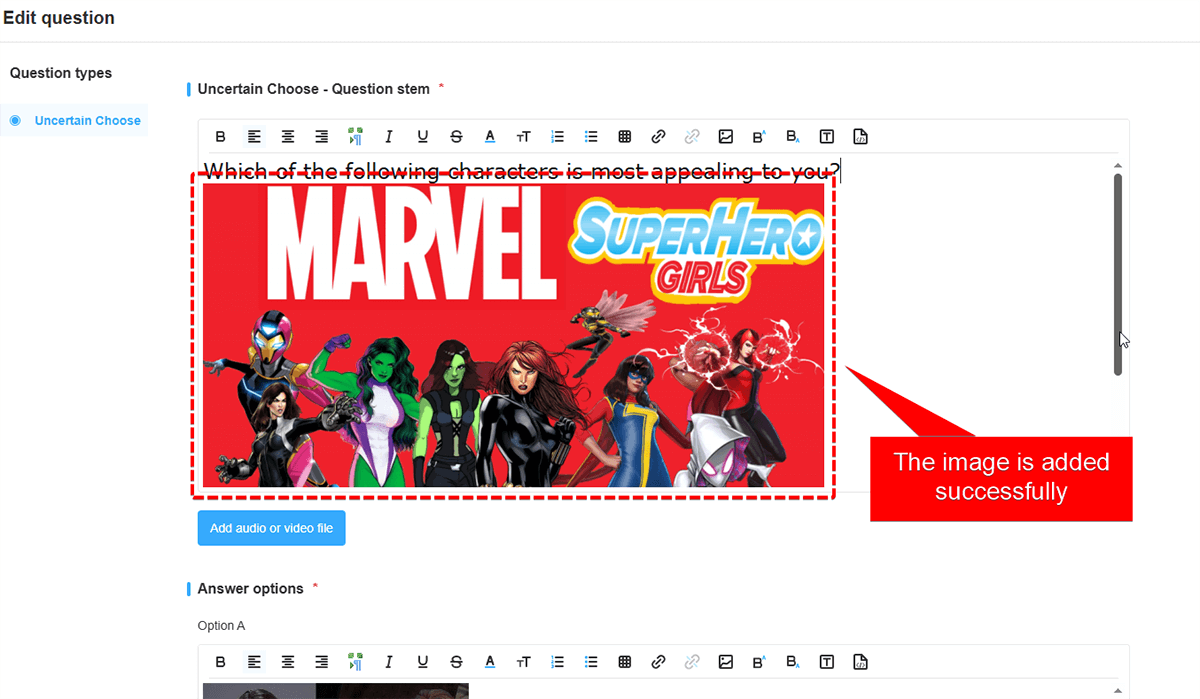
How to add audios or videos in questions?¶
Note: The feature of adding audios or videos to question is only available for Professional users or above.
First, enter "Question Bank" -> "All Questions", click "+New questions."
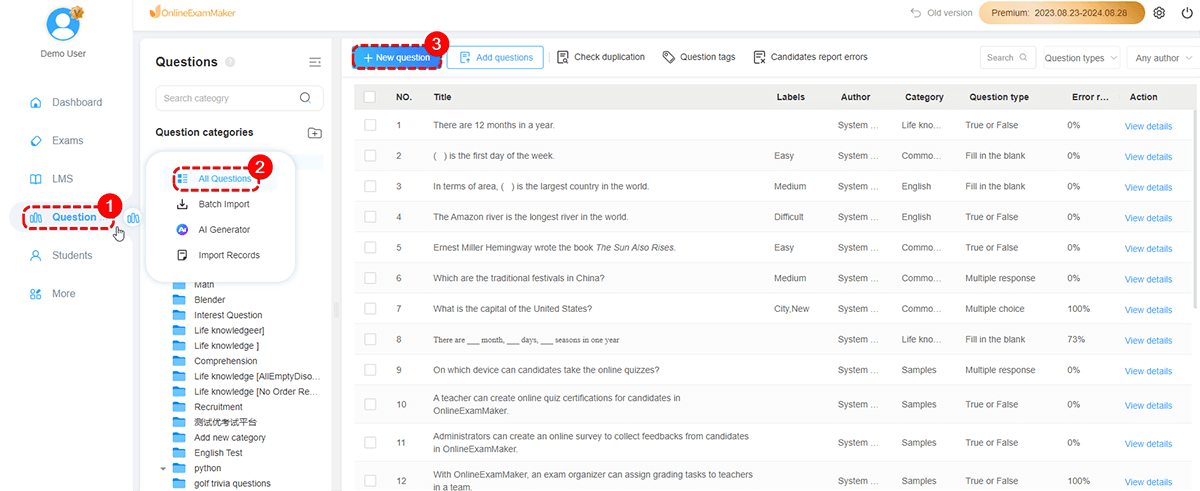
Next, click "Add audio or video file."
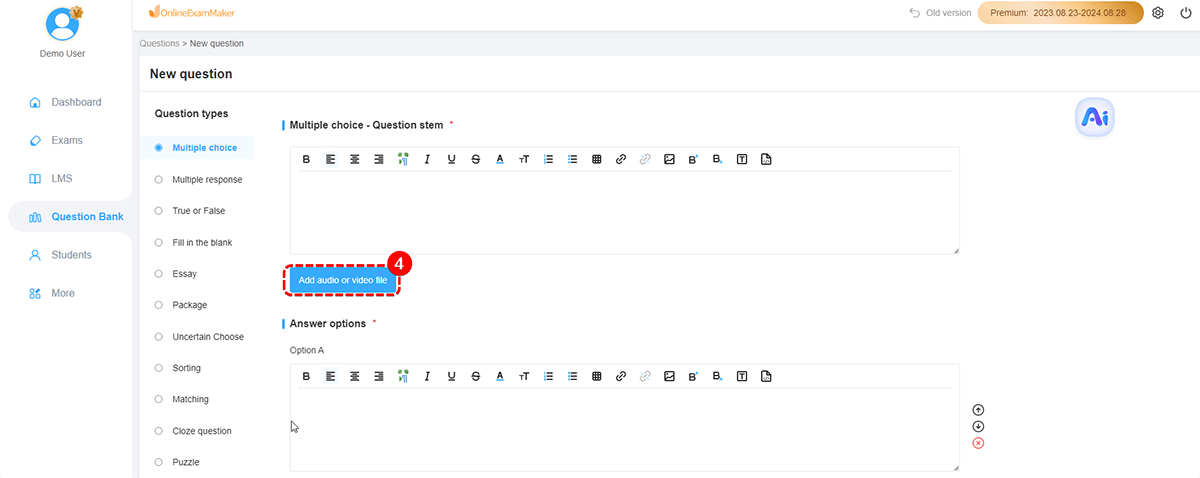
Then, click "Upload file" to select the file in your compute. Final, click "Yes" after you have selected the file.
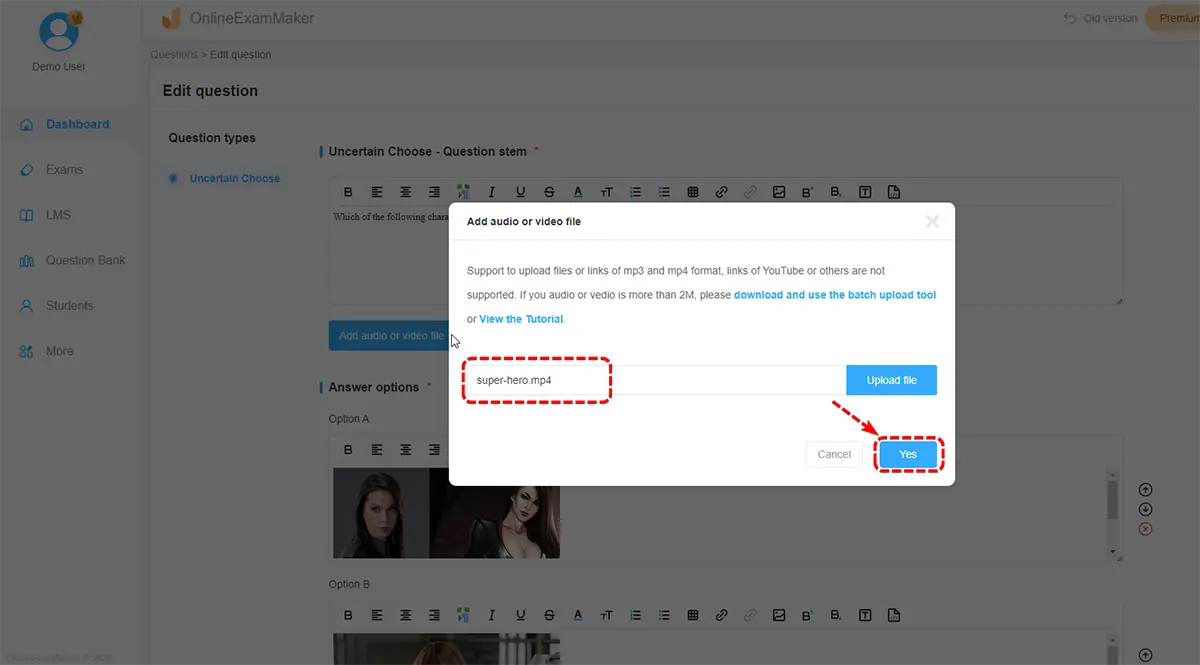
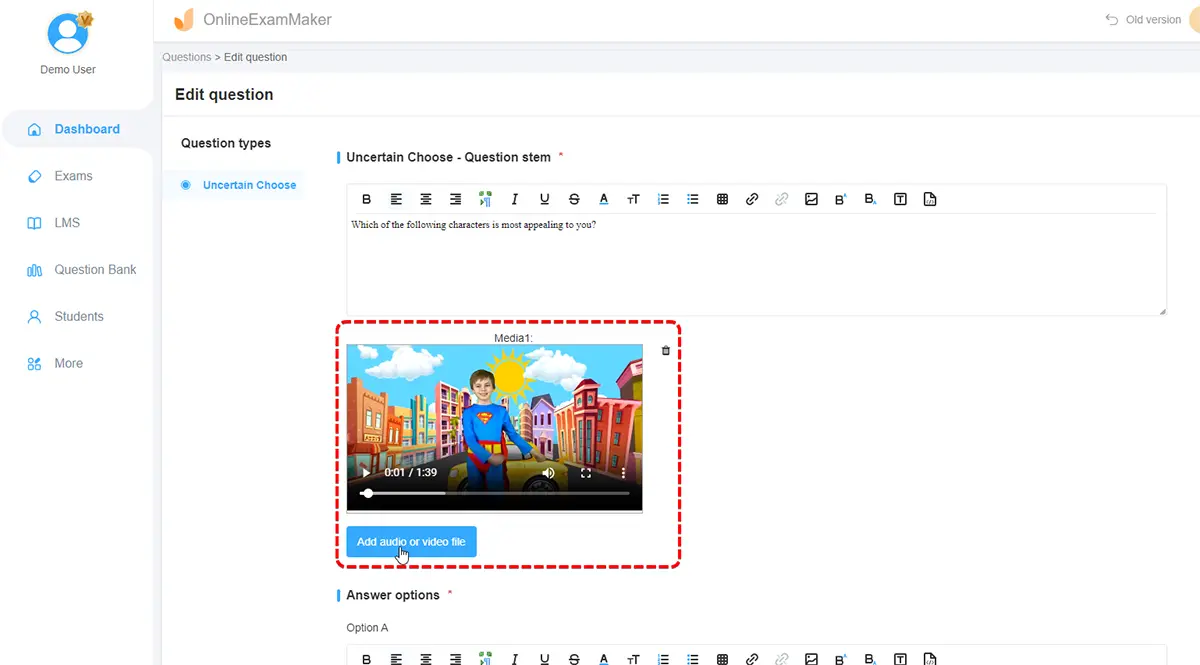
How to allow exam takers answer by uploading video, audio or photo attachments?¶
Enter Exams -> All Exams -> Settings (Choose a created exam) -> Advanced settings -> Exam Settings, then go to "Essay Questions Settings", select "Custom settings", and select the checkboxs below.
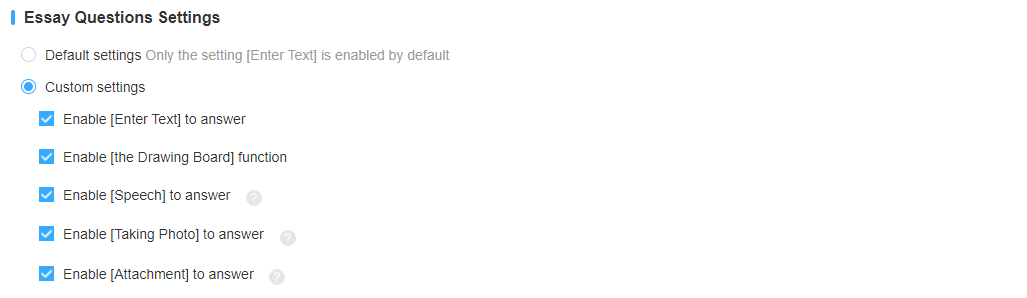
After you set the "Custom settings", you can enable students to answer an essay question by uploading a voice file (Speech), uploading a picture (Taking Photo), or uploading an attachment file.