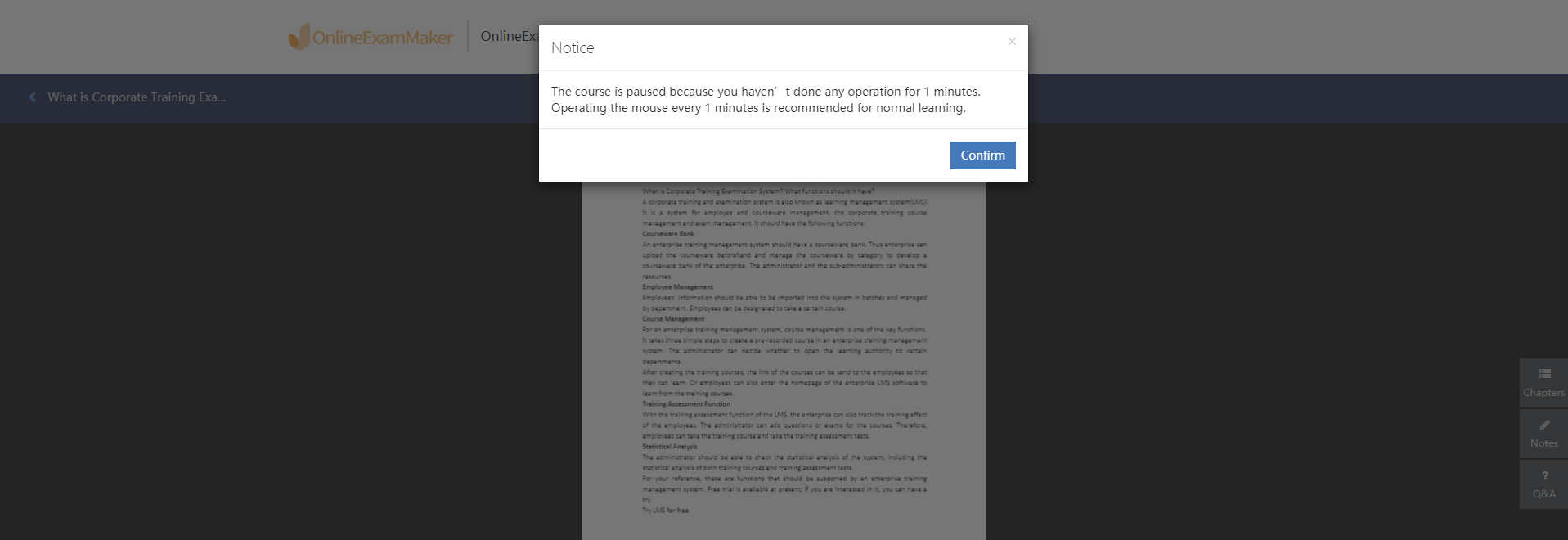Anti-cheating Settings for Course
Anti-Cheating Settings for Courses¶
How to set up the anti-cheating settings?¶
Enter "LMS" -> "Courses", click "Settings" and check the box of the anti-cheating settings to enable the features.
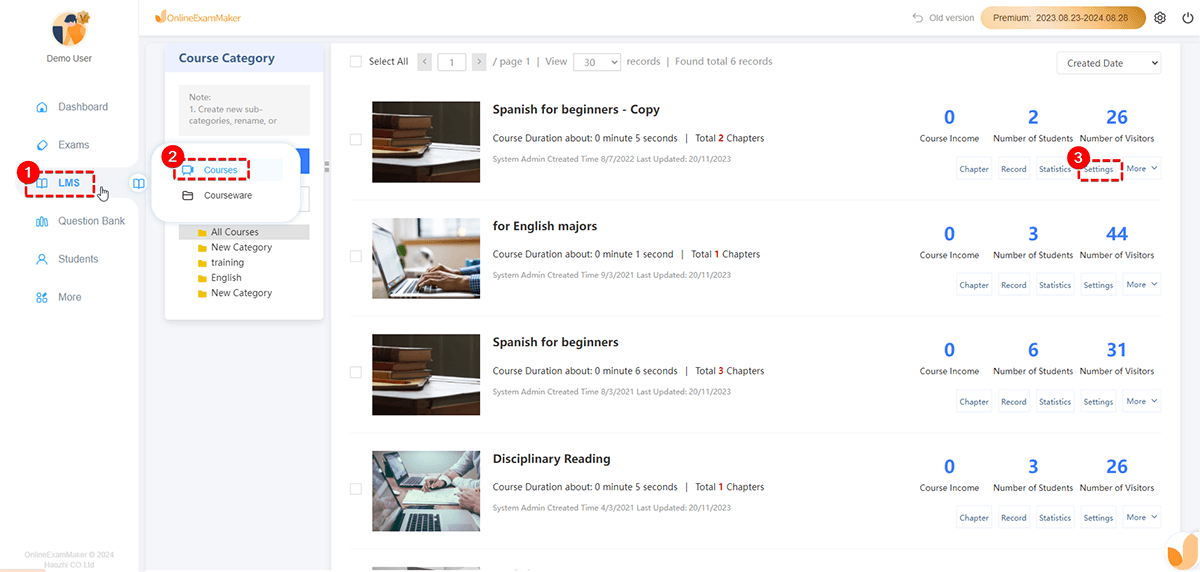
Enable the features in "Anti-cheating Setting", then click "Finish" button.
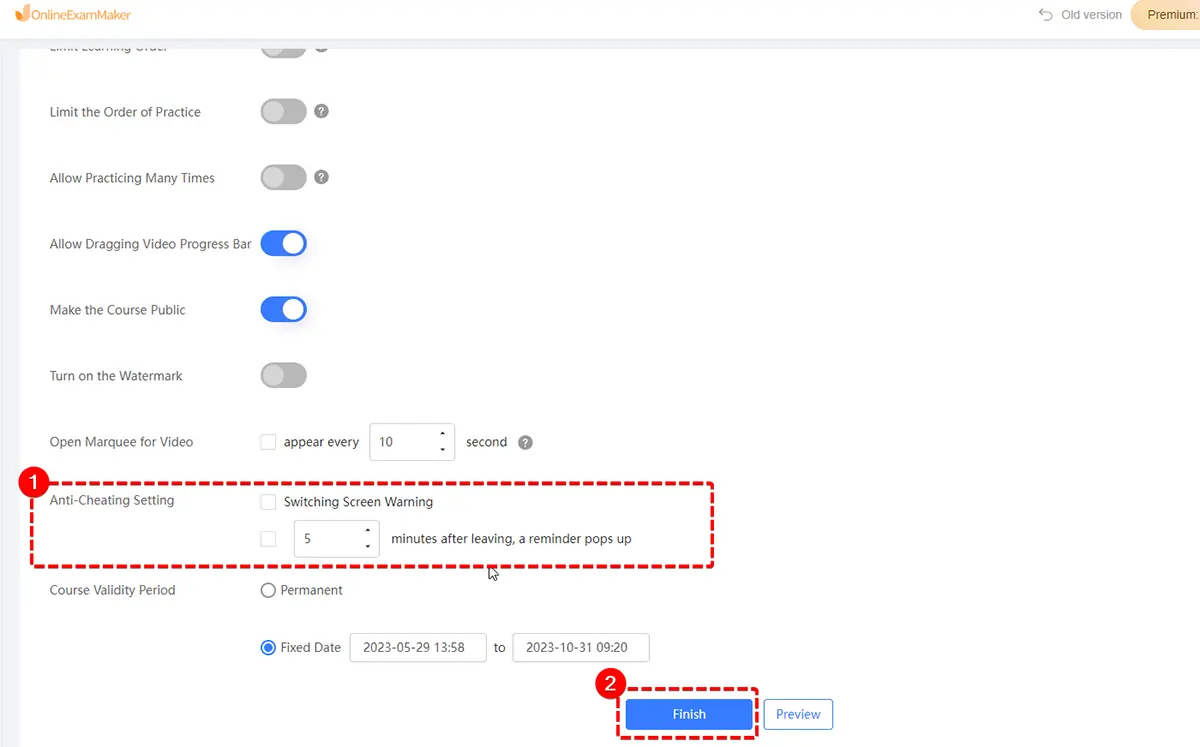
Switching Screen Warning¶
With Switching Screen Warning on, if students switch screen during course learning, a warning will be given by the system and the course will stop playing.
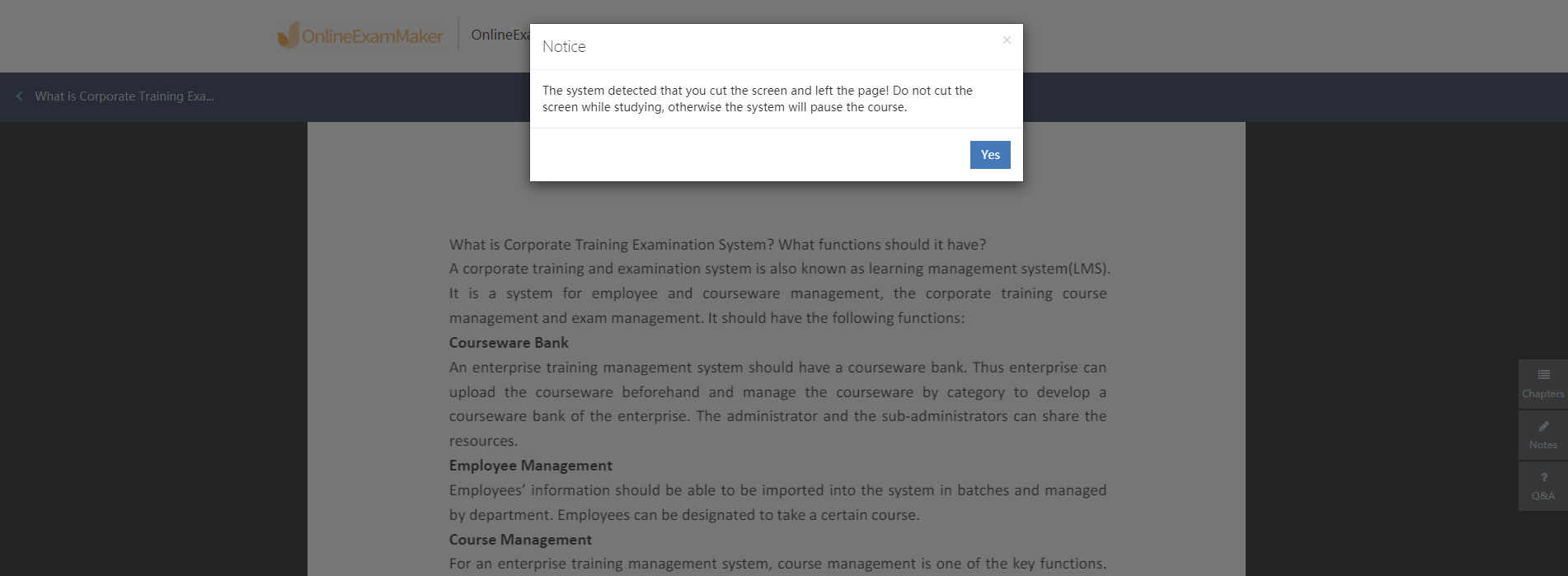
"xxx minutes after leaving, a reminder pops up"¶
The administrator can set up "xxx minutes after leaving, a reminder pops up", for instance, 1 minute. Then after one minute without operating, a reminder will pop up and the system will stop playing the course simultaneously to prevent students from being distracted by other things.