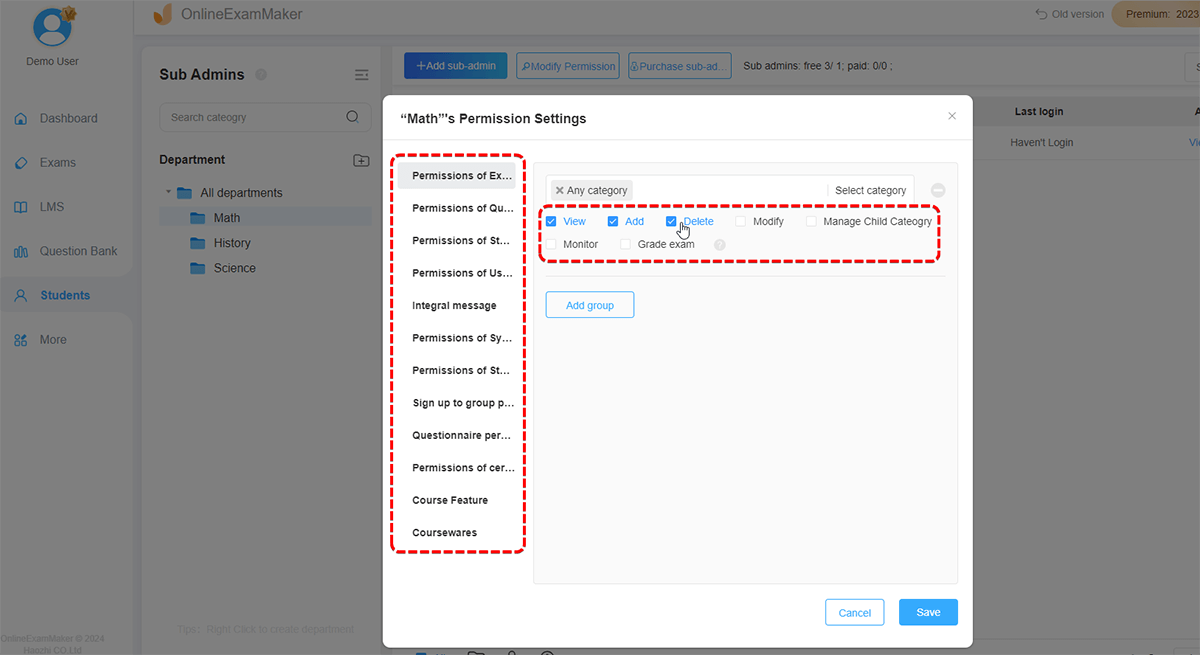How To Add Sub Admin Account In Online Exam System?¶
Do you want to work together with other teachers or trainers in your team? You can create multiple sub-admin accounts and assign different tasks to each team member. You can configure 10+ sub-admin permission settings flexibly, including exam creation, grading management, candidate management, question editing, course management and so on.
How to add sub admins accounts?
Firstly, login the system and click "Sub Admins" under "Students."
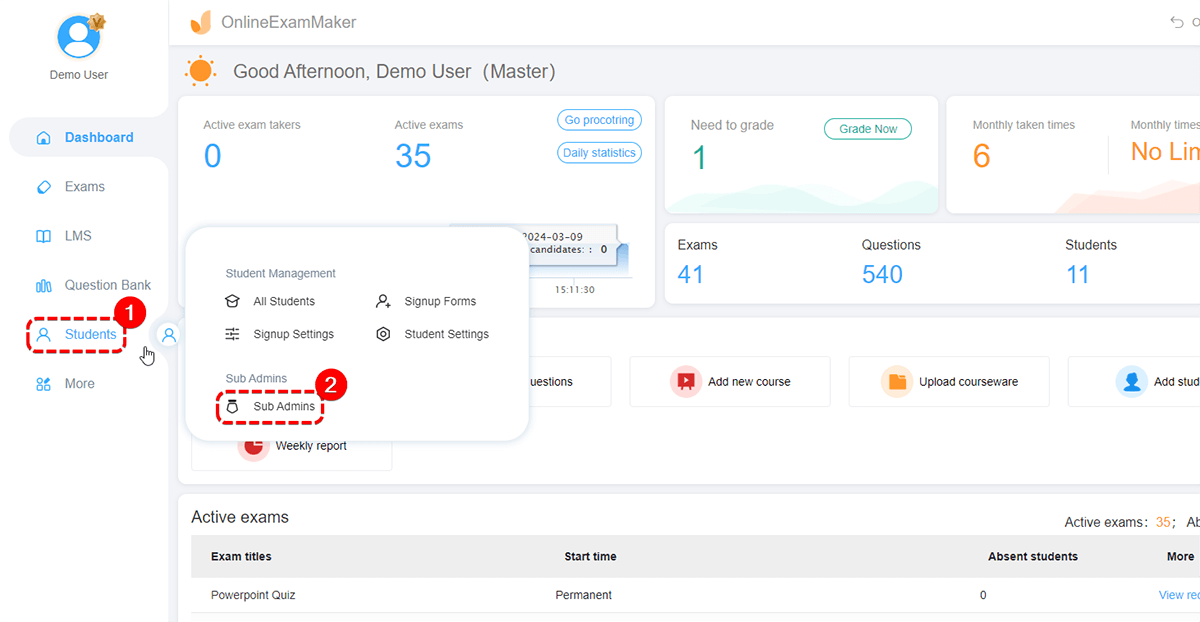
Secondly, set up a new group and click "Add sub-admin" button. For example, we create a group "Math" and then add math teachers of your school into this group.
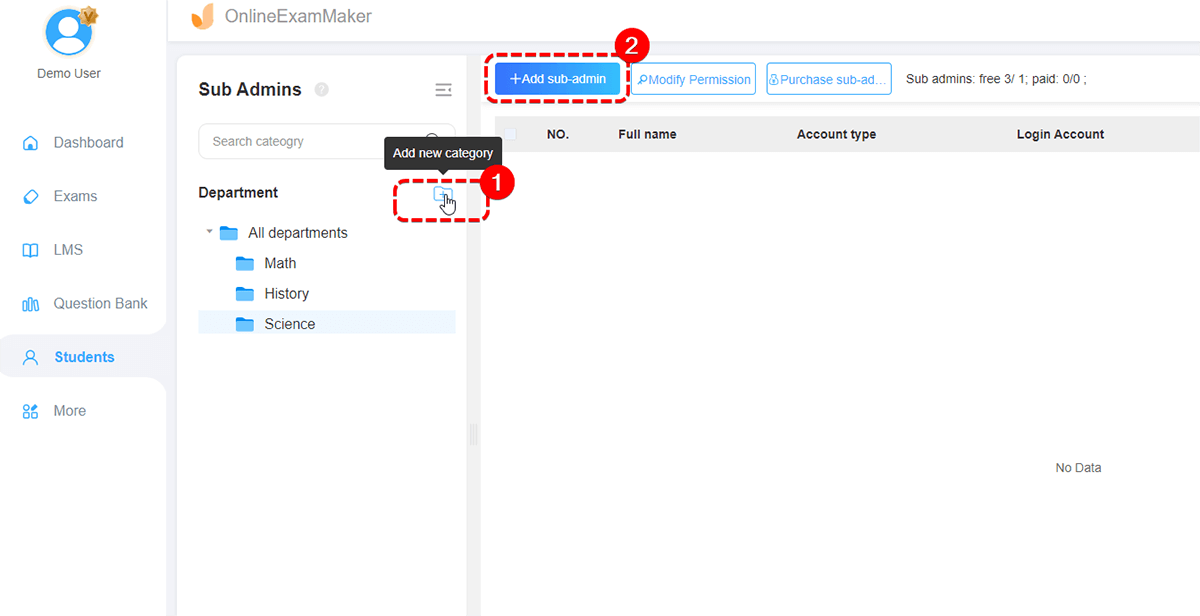
Thirdly, fill in the name, email, and password of the account of the sub-administrator in the pop-up.
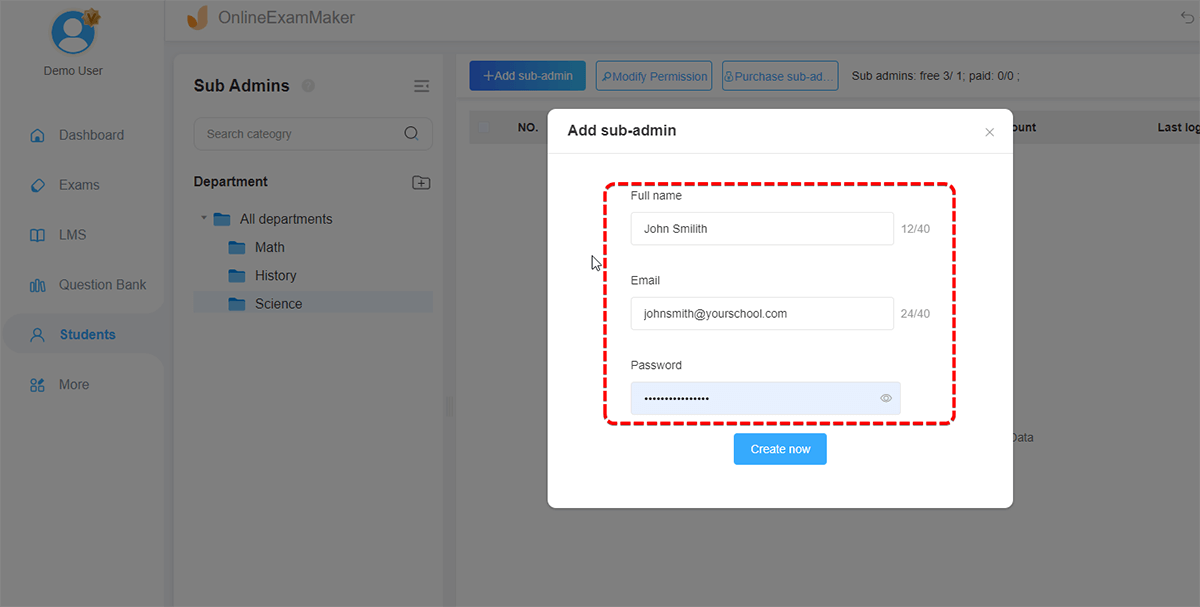
Finally, choose the permission that you open to your sub-administrators who help you manage exams, students, etc.