

Home > Guides > How to sell online courses from your own website
Selling courses online provides a platform for knowledge sharing, accessibility, flexibility, scalability, and financial opportunities, making it an attractive option for both instructors and learners.
Selling courses online has become increasingly popular for several reasons:
Knowledge sharing: Many individuals have valuable knowledge and expertise in a particular subject or skill. Selling courses online allows them to share their knowledge with a wide audience and help others learn and grow.
Accessibility: Online courses can be accessed from anywhere in the world as long as there is an internet connection. This makes education more accessible to people who may not have the opportunity to attend physical classes due to geographical limitations, time constraints, or other personal reasons.
Scalability: Compared to traditional in-person teaching, online courses have the potential to reach a much larger audience. Once a course is created, it can be sold to an unlimited number of students without requiring significant additional effort from the instructor.
Monetization: Selling courses online can be a profitable venture. By charging a fee for their courses, instructors can generate income based on their expertise. This can be particularly appealing for individuals who want to monetize their knowledge and turn it into a sustainable business or passive income stream.
OnlineExamMaker is a dedicated online course platform that provides tools to create and sell courses. It offers a user-friendly interface with customizable page templates and a drag-and-drop builder. Teachable allows you to create a complete academy website with course listings, landing pages, student profiles, and more. It also handles course delivery, payment processing, and student management.
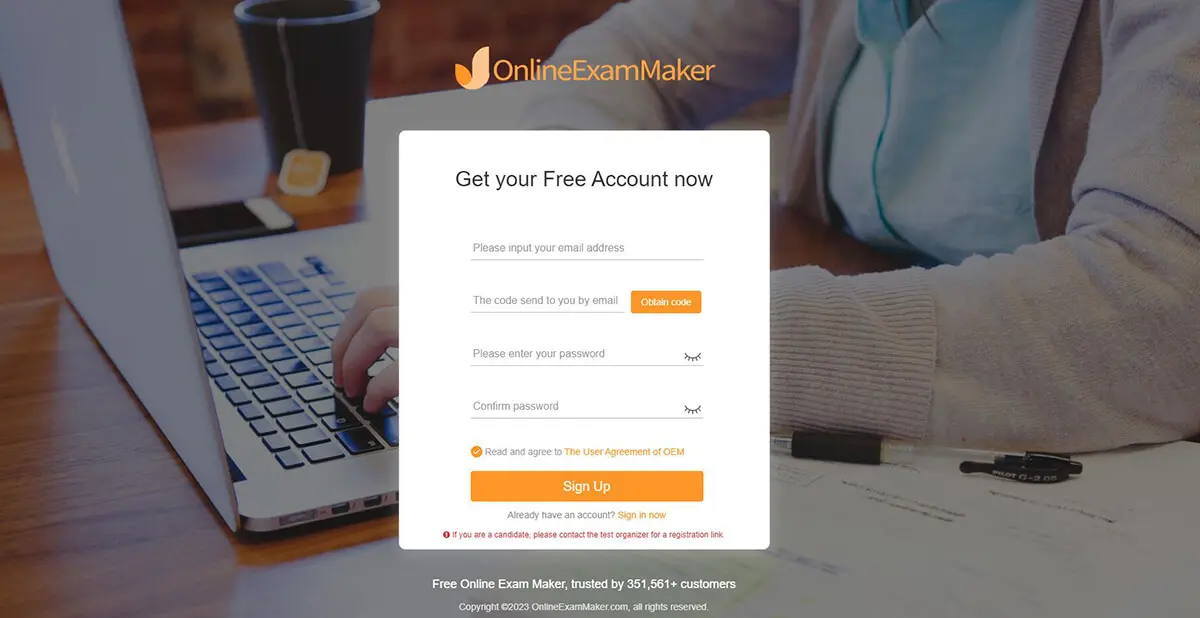
Visit the OnlineExamMaker website and create an account. The free version software enables users to create online courses for free.
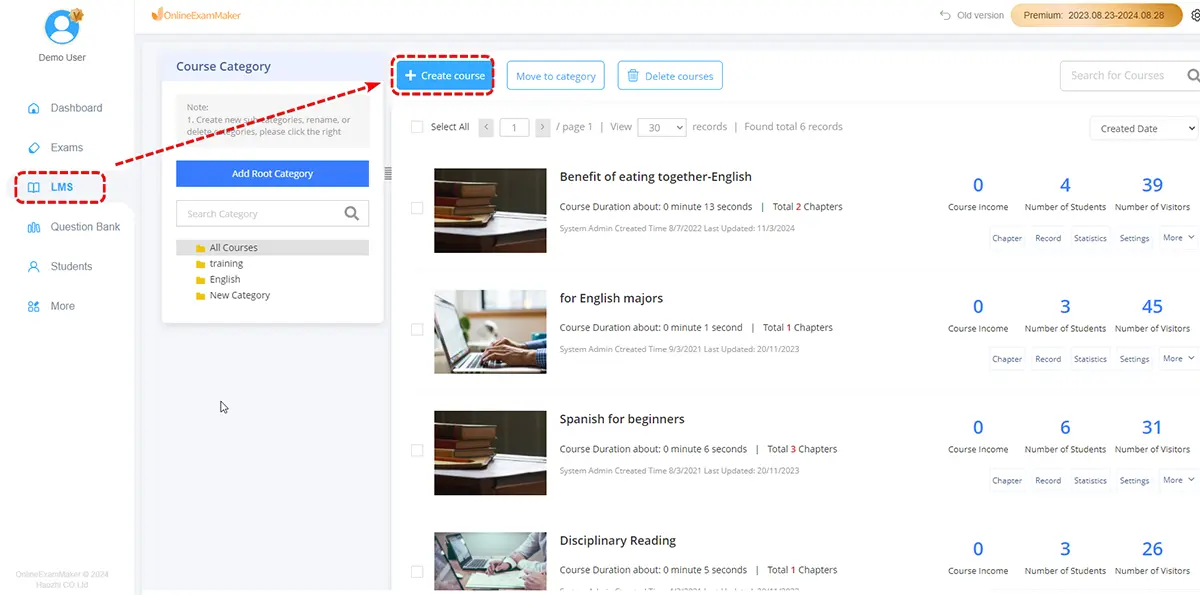
Use the course creation tools provided by OnlineExamMaker to design and structure your course content. You can upload course materials, videos, quizzes, assignments, and more. Organize your course modules and lessons to provide a seamless learning experience.
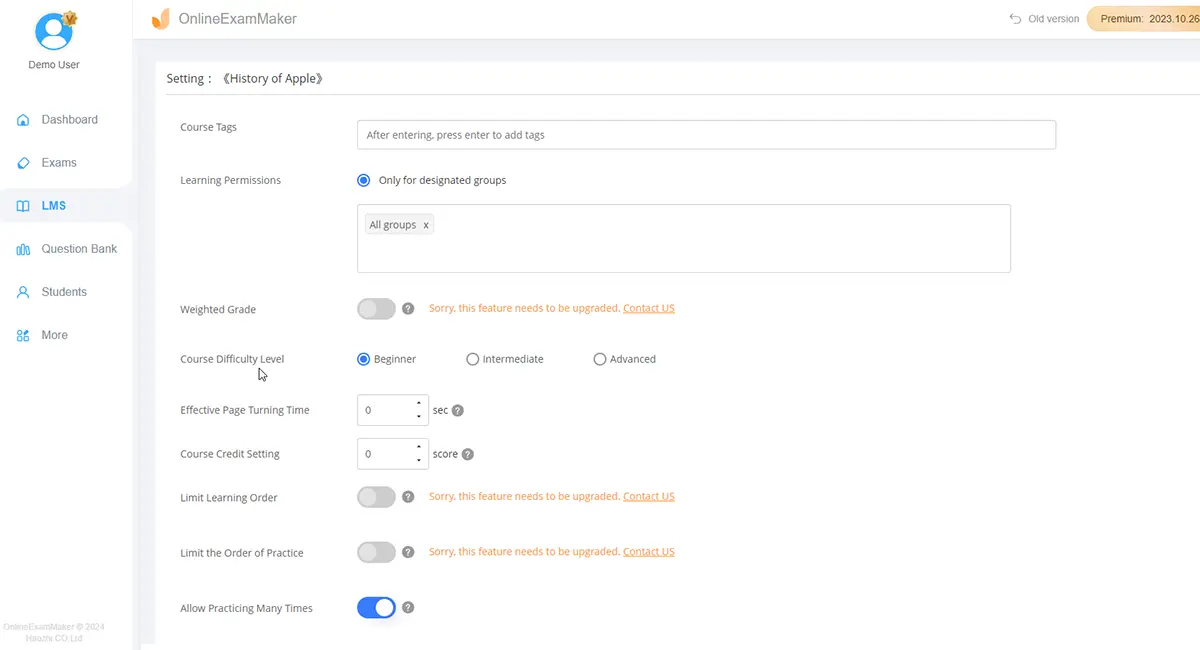
OnlineExamMaker enables you to set the pricing for your courses. You can choose between one-time payments, subscriptions, or bundles. Configure the payment gateways supported by OnlineExamMaker, such as PayPal or Stripe, to handle transactions.
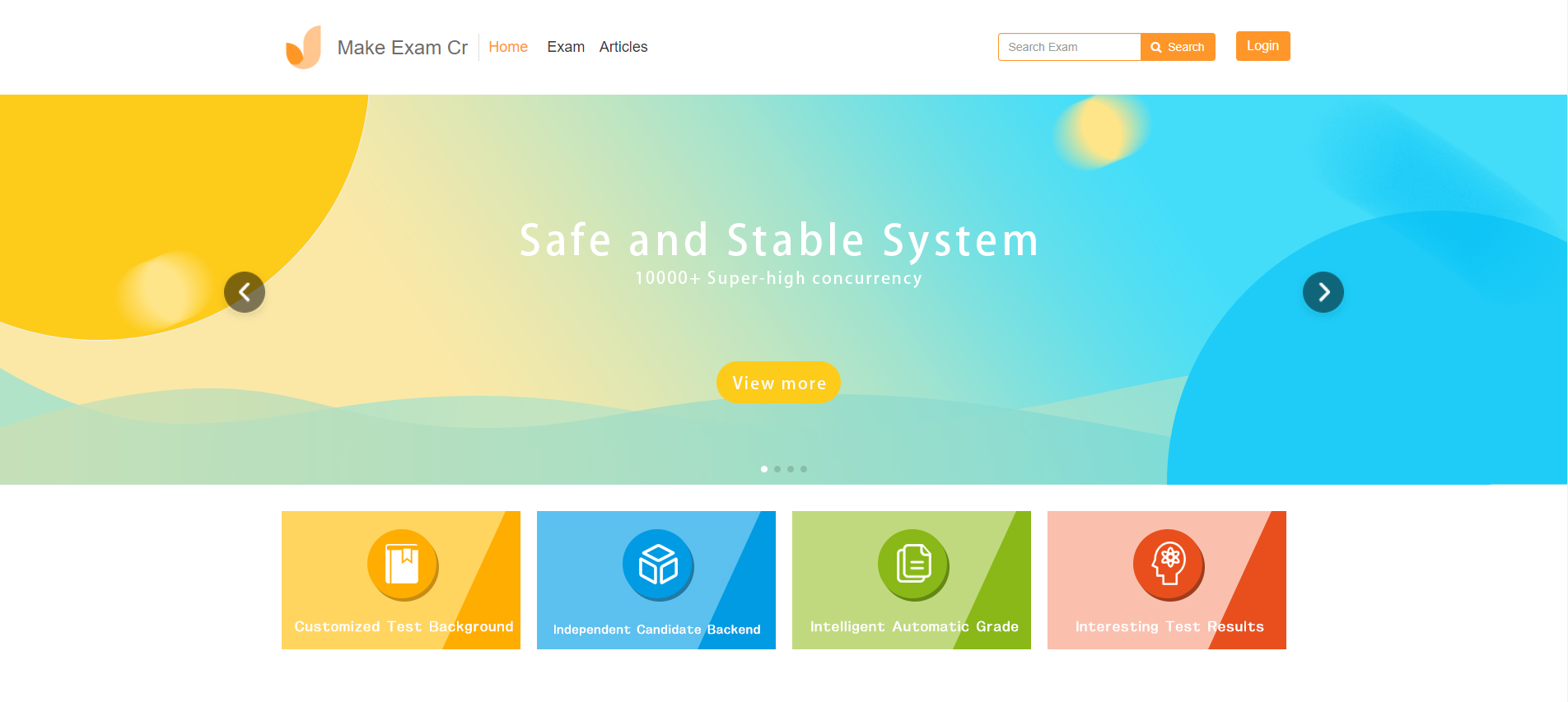
You can create a custom public homepage on onlineexammaker.com, add exams, paid courses, and news to homepage easily. Moreover, you are allowed to connect the homepage with your company domain to deliver personalized experience to learners.
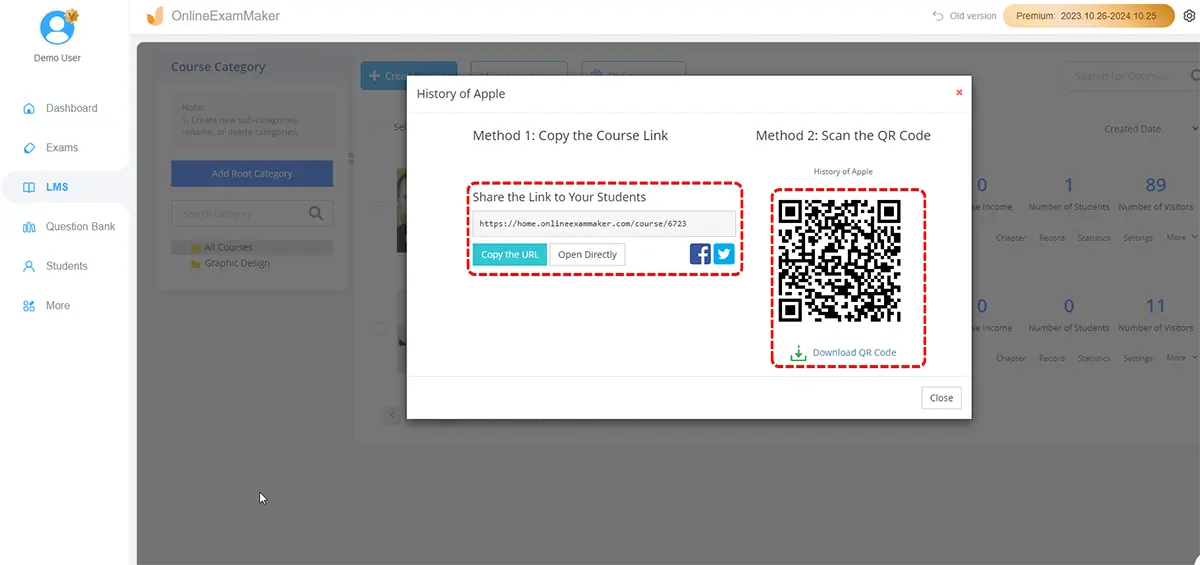
Once your courses are ready, it's essential to market and promote them to reach your target audience. Utilize various marketing channels, such as social media, email marketing, content marketing, and advertising, to generate awareness and drive enrollments.
Smart & secure online exam system trusted by 90,000+ educators & 300,000+ exam takers all around the world! And it's free.


