

Home > Guides > How to make multiple choice questions online
In today's digital age, online education has become increasingly popular, and creating assessments is an essential part of this process. Let's be honest - building assessments can be a tedious task. But fear not, because OnlineExamMaker is here to make your life easier and your exams more fun and engaging! One of the most common types of assessments is multiple-choice questions.
Multiple-choice questions are an assessment in which the test-taker is presented with a question and several possible answers. They're like a little game show where you submit a question and offer several possible solutions. The test-taker then chooses the correct answer from the options provided. Multiple-choice questions are used in various fields, including education, business, and medicine. They are a popular way to test a wide range of knowledge. Multiple-choice questions are often seen as a convenient and efficient way to assess large groups of people quickly and accurately. It's a tried-and-true method of assessing knowledge, and with OnlineExamMaker, it's always been challenging!
Here's a comparison between multiple-choice questions and multiple response questions:
Format:
Single Answer: MCQs typically present a stem (the question or incomplete statement) and a set of options, with only one correct answer.
One Correct Answer: Participants choose the single correct option from the provided choices.
Scoring:
Binary Scoring: Participants receive full credit for selecting the correct answer and no credit for choosing incorrect options.
Advantages:
Efficiency: Quick to administer and grade, making them efficient for assessing a broad range of content.
Objective: Scoring is generally objective and less susceptible to subjective interpretation.
Limitations:
Limited Assessment Depth: May not assess complex thinking or nuanced understanding as effectively as other question types.
Format:
Multiple Correct Answers: MRQs present a stem and a set of options, with more than one correct answer.
Select All That Apply: Participants are required to choose all the correct options from the provided choices.
Scoring:
Partial Credit: Participants receive credit for each correct response selected. Partial credit may be assigned for selecting some correct options even if all correct options are not chosen.
Advantages:
Assesses Nuance: Allows for the assessment of nuanced understanding and the recognition of multiple correct aspects of a concept.
Encourages Critical Thinking: Requires participants to evaluate each option individually and consider the interrelationships between choices.
Limitations:
Complex Grading: Grading can be more complex, as each option needs to be evaluated independently for correctness.
Time-Consuming: Designing and completing MRQs may take more time compared to MCQs.
OnlineExamMaker provide powerful Question Editor enable users to make engaging multiple-choice questions for online quizzes. You don't need to be a tech-savvy genius to make it work. Secondly, you have plenty of customization options available. You can tailor your test to your needs, from question types, difficulty levels and time limits.
But wait, there's more! With OnlineExamMaker, you can add a touch of pizzazz to your test by incorporating multimedia elements. Add some fun images or videos to spice things up and keep your test-takers engaged. You can even set a pass/fail score and choose the difficulty level to suit your audience.
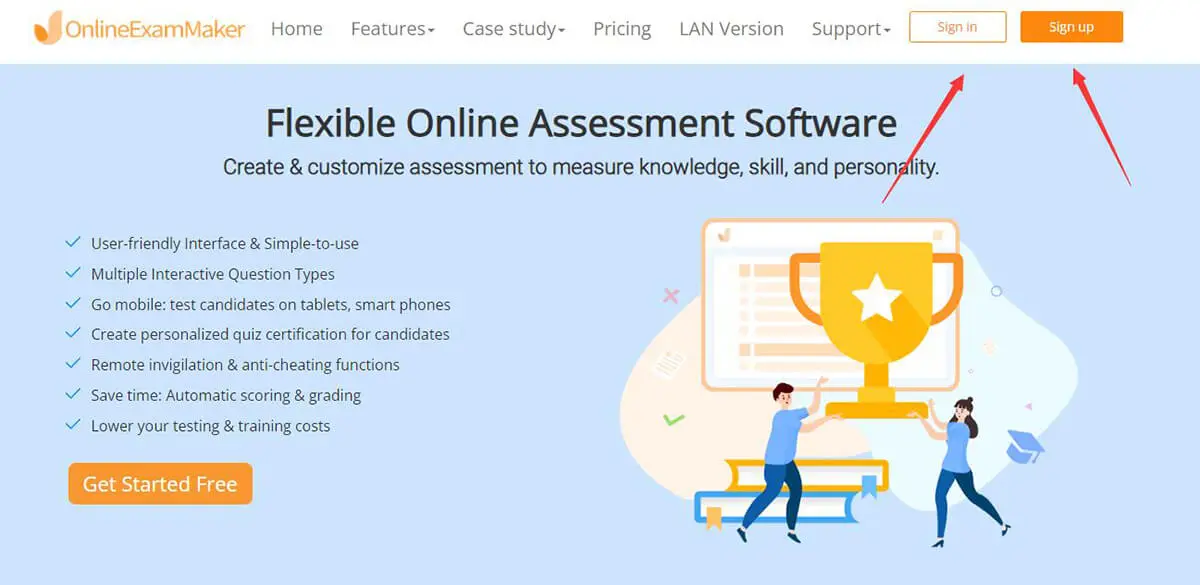
In using onlineExammaker, you must make an account first to use its feature. Thanks to its free version, you can create an account for free and use its feature. To make an account, press "sign up" on the OnlineExamMaker website. If you have an account already, press "sign in".
OnlineExamMaker can use numerous question types, and multiple choice is one of them. So in using the creation tool of the software, first go into "Question Bank" and then "Question List."
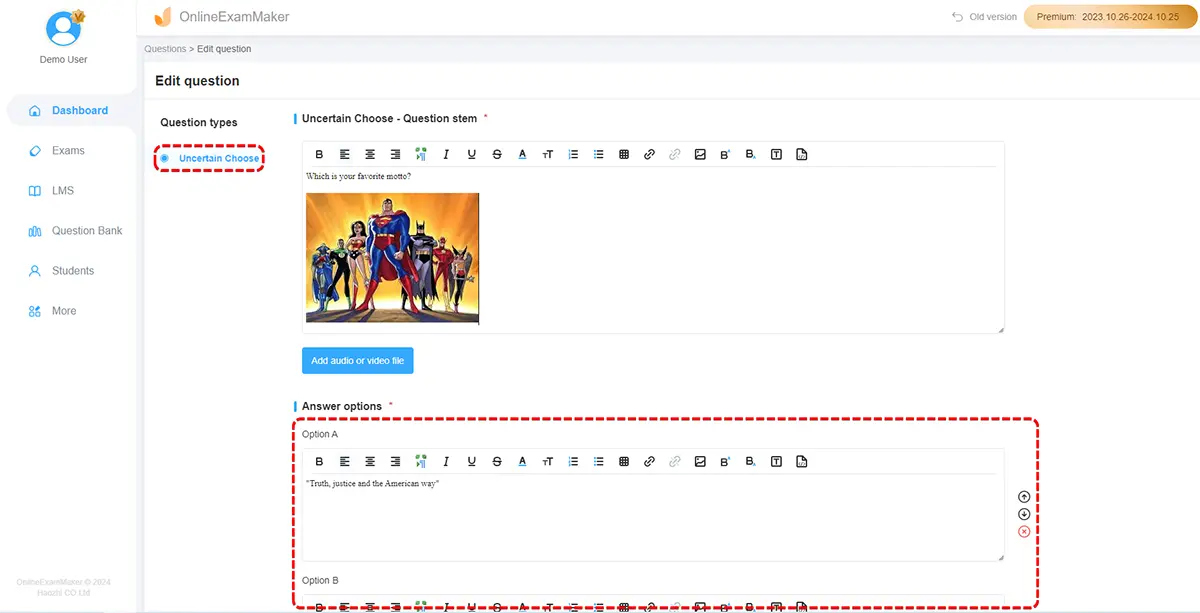
To use the tool, press the "New Question", From there, you can see and use multiple question types. And the question we will be using for your multiple choice is the "Multiple choice" question type.
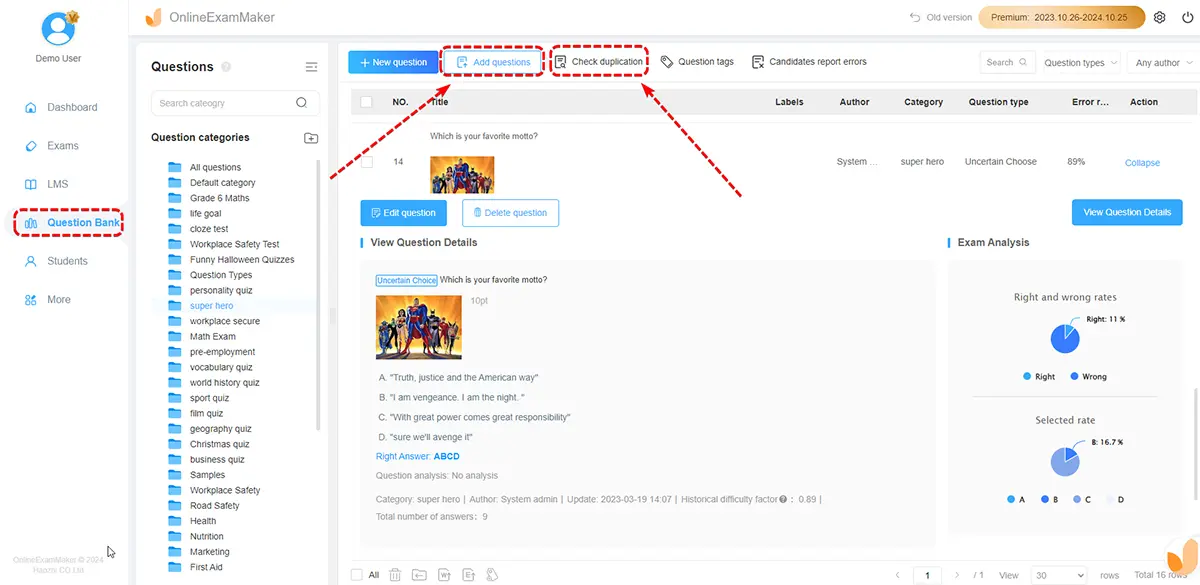
You can also use the "import question" button if you have already made multiple-choice questions.
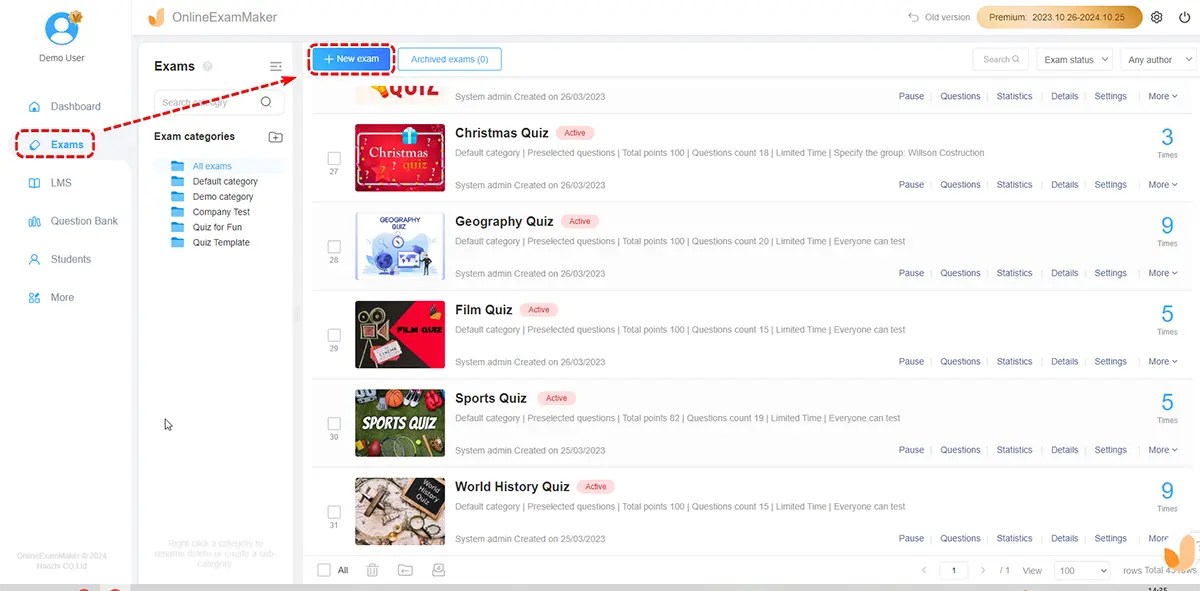
To quickly get started, head on to the "Exams" and then "Exam list", and to begin the exam creation, press the "New Exam" to start it.
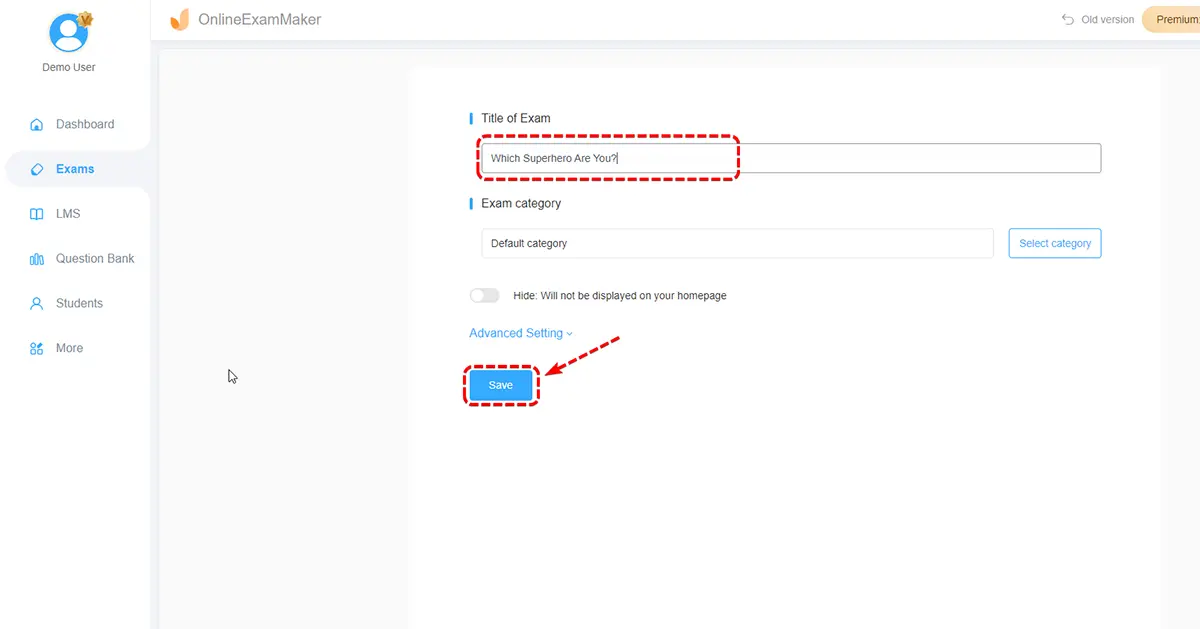
The first step is changing the title. You can change the title in the empty field to any you like.
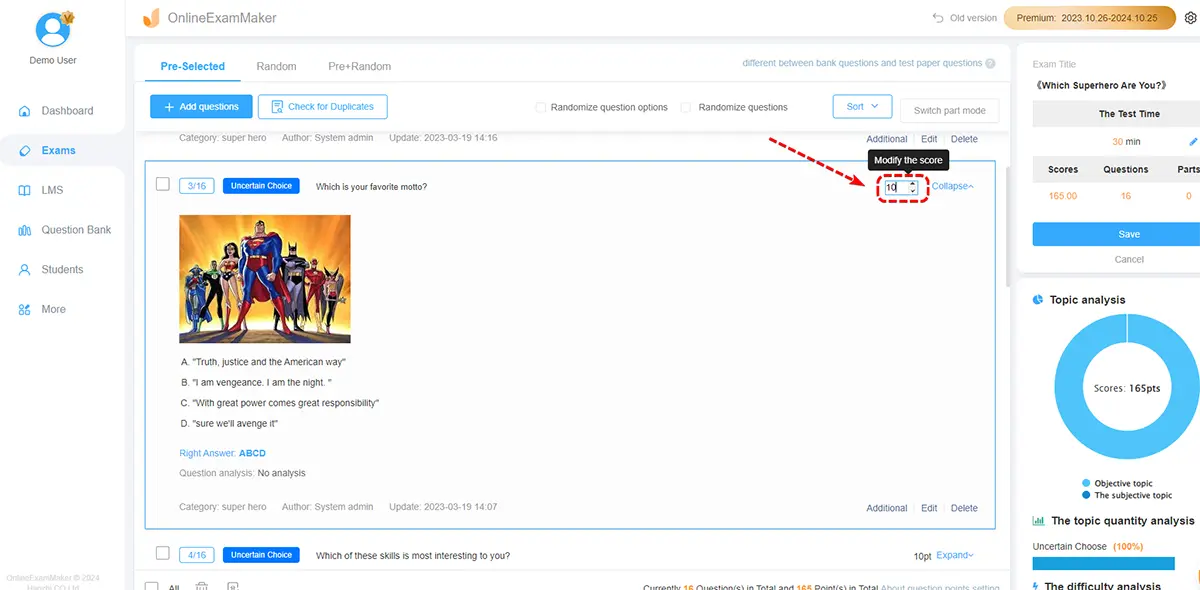
The second step is for the multiple choice question. The question you created will be inserted in the exam by pressing the "Add Question" then selecting the question you made.
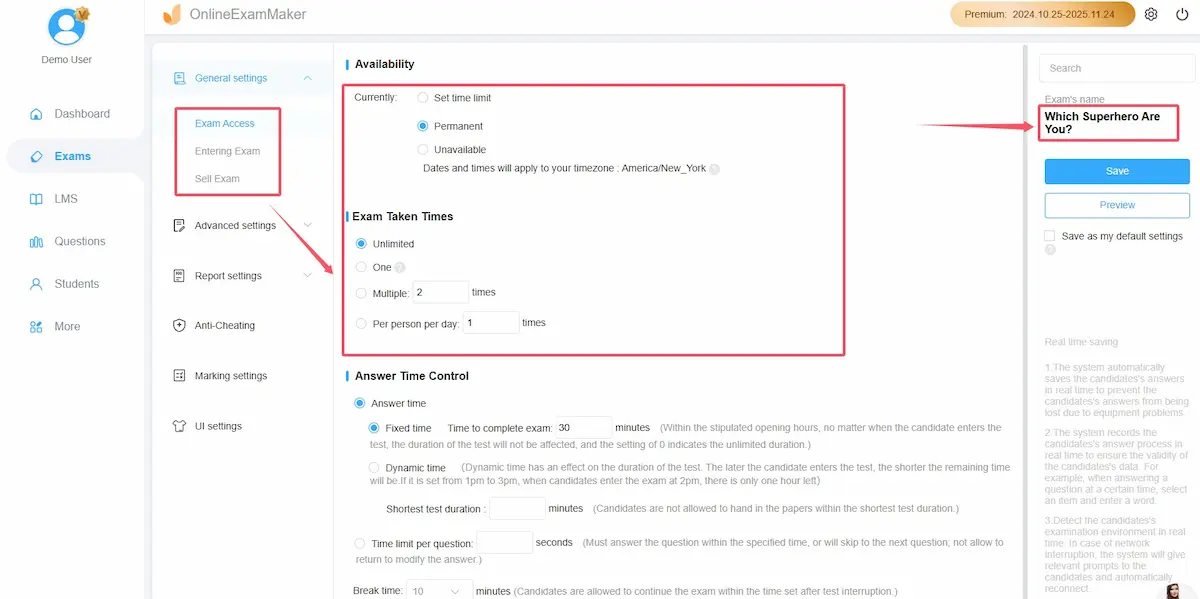
The last step is the exam settings. In this section, you can now add any settings that you like. This could be the number of attempts, due dates, timer, etc. There is also a feature for adding a feedback system and auto-grading. You could also change the color theme in this section.
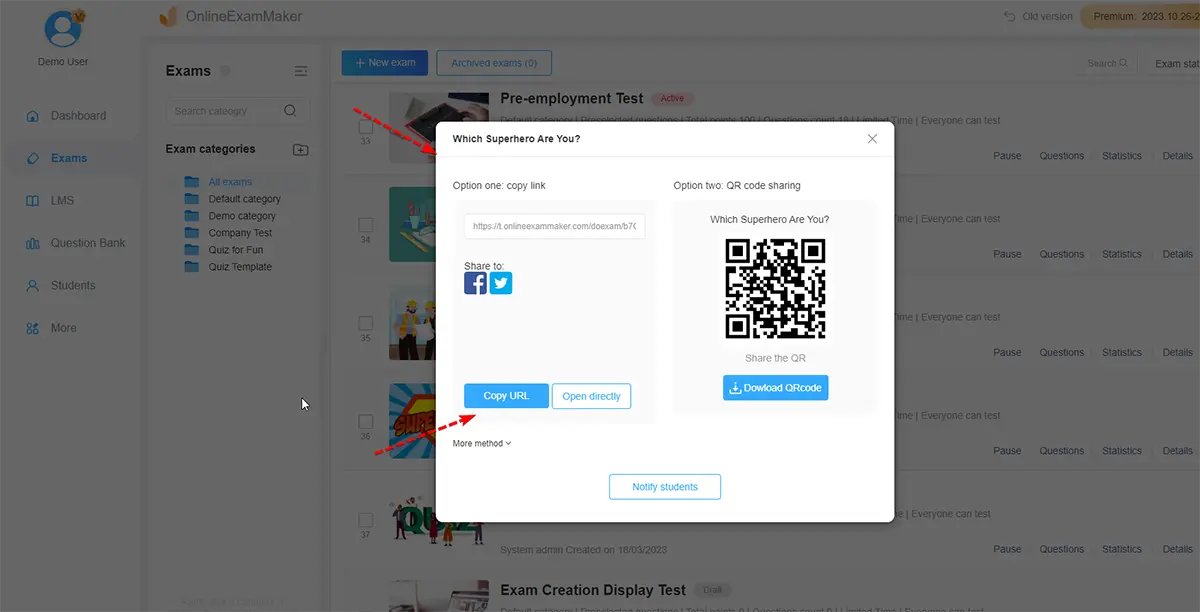
Now that you have created a multiple-choice quiz, you can share it with people or let them use your created question. To do this, press the "publish" button on the examination you made and answer the prompt question. After you have answered it, you will receive a given QR code and a link which you will share with people through social media or email.
In conclusion, creating multiple-choice questions online with OnlineExamMaker is a fun and easy way to assess knowledge in various fields. It's user-friendly, customizable, and downright delightful! So, what are you waiting for? Give it a try and make your assessments the talk of the town!
Creating effective multiple-choice questions is crucial for accurately assessing understanding and knowledge. Below are 5 tips you need to consider:
Avoid Negative Wording
Refrain from using negative or double-negative phrasing, as it can be confusing. Instead, present questions in a positive and straightforward manner.
One Clear Correct Answer
Each MCQ should have only one correct answer. Avoid creating questions with multiple correct answers unless using a multiple-response format.
Plausible Distractors
Include distractors (incorrect answer options) that are plausible and relevant. This challenges students and ensures that the question accurately assesses understanding.
Avoid Tricky Language
Write questions and answer choices in clear, straightforward language. Avoid using unnecessarily complex or tricky wording that could confuse participants.
Randomize Answer Order
If possible, randomize the order of answer choices. This minimizes the likelihood of participants guessing the correct answer based on a pattern.
What is a multiple-choice question (MCQ)?
A multiple-choice question is a type of assessment item that presents a stem (the question or incomplete statement) along with a set of options. Participants must choose the correct answer from the provided choices.
Can there be more than one correct answer in a multiple-choice question?
In traditional multiple-choice questions, there is only one correct answer. However, in some assessments, especially those using a multiple-response format, there can be more than one correct answer.
Should I include "All of the above" or "None of the above" options?
While these options can be used, they should be employed judiciously. Including them in every question may lead to guessing, reducing the reliability of the assessment.
Is it necessary to randomize the order of answer choices?
Randomizing the order of answer choices is a good practice to prevent participants from relying on patterns. It encourages genuine understanding and reduces the likelihood of guessing based on answer order.
How can I assess higher-order thinking with multiple-choice questions?
Craft questions that go beyond simple recall and require participants to apply, analyze, synthesize, or evaluate information. This ensures that the assessment addresses a range of cognitive skills.
What is the best free software to make multiple-choice questions?
1. OnlineExamMaker
2. Google Forms
3. Proprofs
4. ClassMarker
5. SpeedExam
Smart & secure online exam system trusted by 90,000+ educators & 300,000+ exam takers all around the world! And it's free.


