

Home > Guides > How to create a self-grading exam online
Looking for an efficient and user-friendly way to create self-grading exams online? OnlineExamMaker is the perfect tool for quickly creating engaging tests, quizzes, or assessments. Whether you're an educator looking to offer an interactive exam experience or a student seeking to reinforce newly learned concepts, OnlineExamMaker is the perfect solution.
With a range of question formats, from multiple choice to open-ended essay prompts, and customizable settings, you can create exams tailored to your specific needs. And with detailed analytics and reporting features, instructors can easily track student progress and identify areas where further support is needed. Ready to get started? Check out this a step-by-step guide to using OnlineExamMaker to create your self-grading exams today!
The self-grading exam online is an innovative tool that allows educators and students to create and take exams remotely without manual grading. This technology makes it simple for instructors to produce and distribute interactive tests that measure students' knowledge and comprehension of course material while providing an exciting and dynamic learning experience.
OnlineExamMaker is a significant provider of self-grading test technology that enables instructors and students to efficiently construct and administer examinations. OnlineExamMaker accelerates the test production process with its user-friendly interface and powerful tools. It allows educators to build personalized exams customized to their individual teaching objectives. The platform's self-grading function provides accurate results and prompt feedback, saving instructors time and providing students with immediate feedback on their performance.
Overall, OnlineExamMaker is an excellent choice for instructors and students seeking an easy way to develop, distribute, and administer self-grading tests online. OnlineExamMaker is changing how instructors educate, and students learn with its innovative features and extensive capabilities.
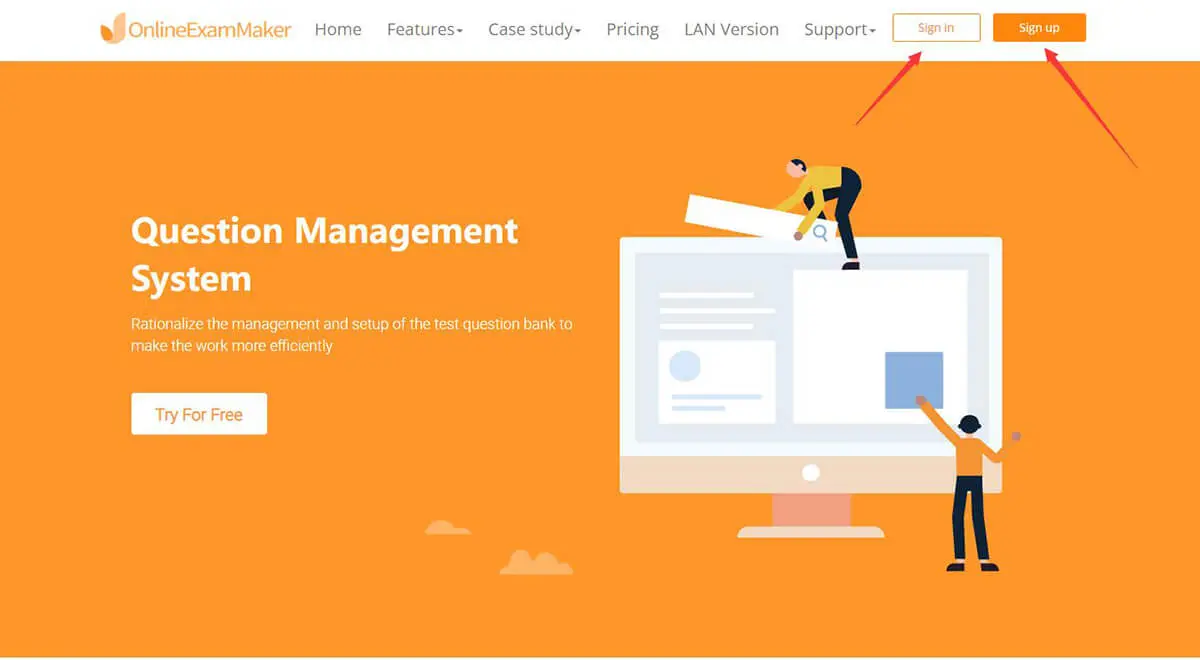
Go to the OnlineExamMaker website, and press "Sign up" to create an account. Fill in the necessary info, then enter. After that, press "sign-in" to log in to OnlineExamMaker.
On the OnlineExamMaker home page, go to the "Question Bank" and "Question List".
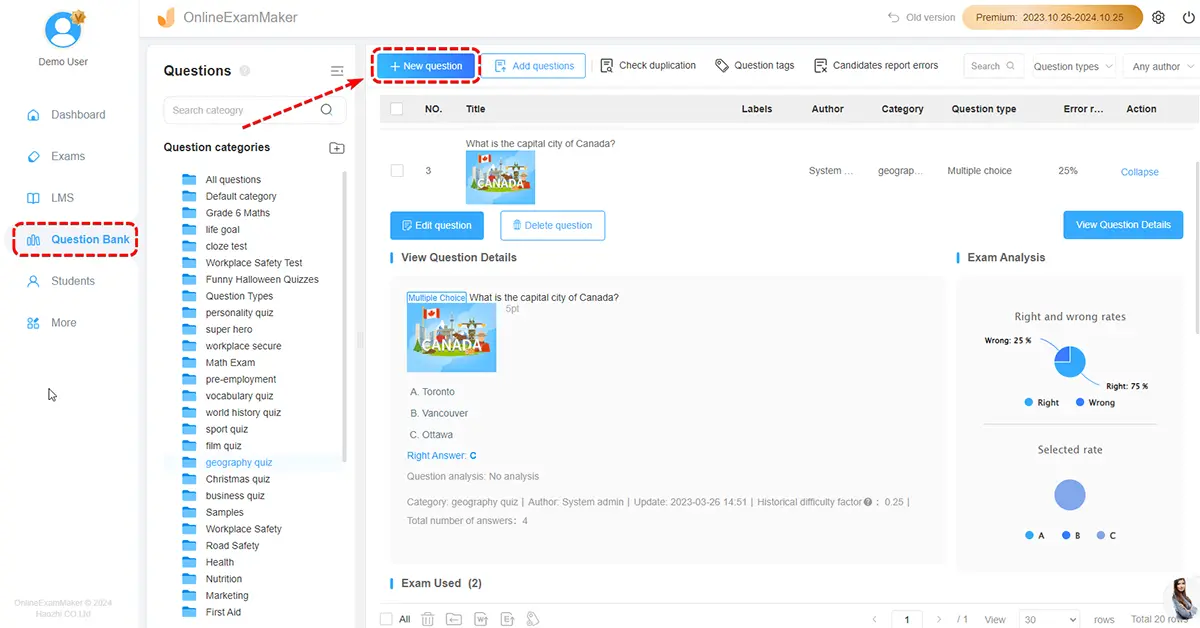
From the selection, you can use the creation tool of the software or import your created question from a different file. To use the creation tool, press the "New Question" then use any question type and input your question. For importing, press "import question" and select the file where your question is.
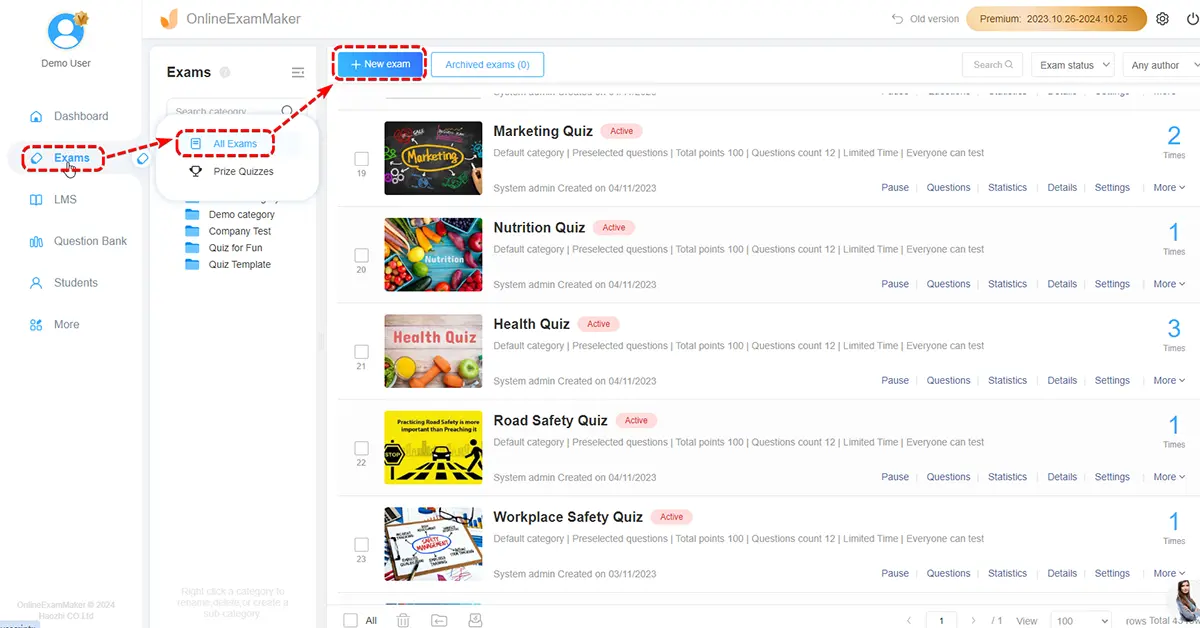
It is now time to put your created question in an exam. In the sidebar, head to "Exams" and "Exam list". To start the process, press "New Exams", and a step-by-step approach will begin.
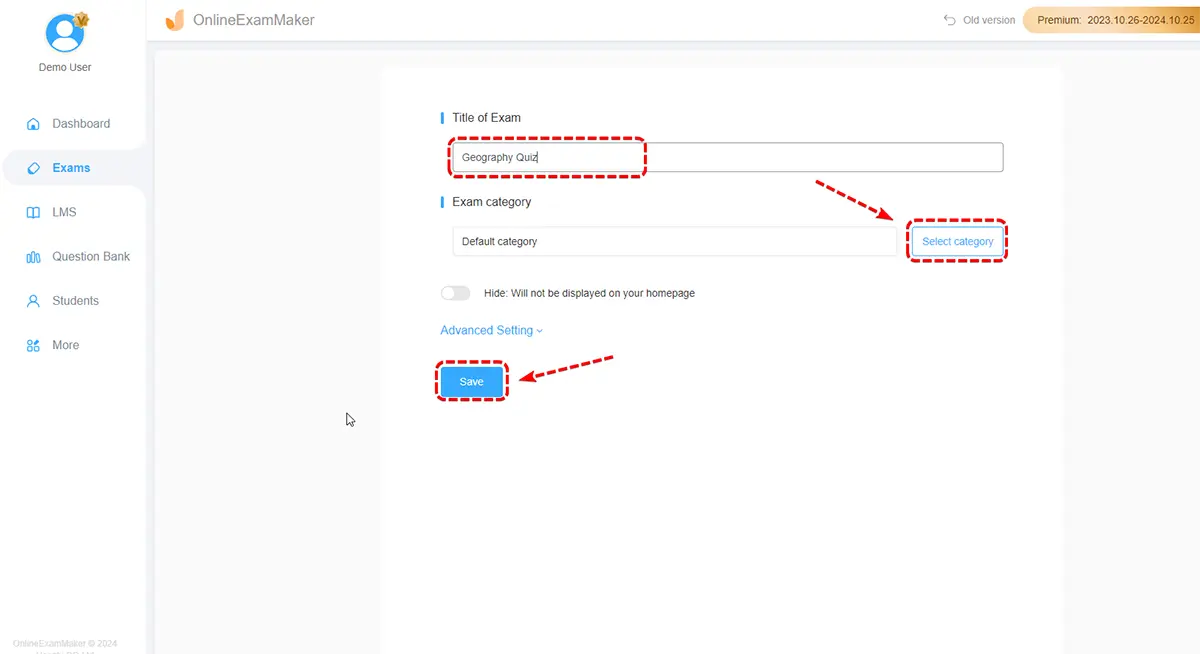
The first process would be the changing of the title. Here you can change the title by typing in the empty field. You can change it to any that you like.
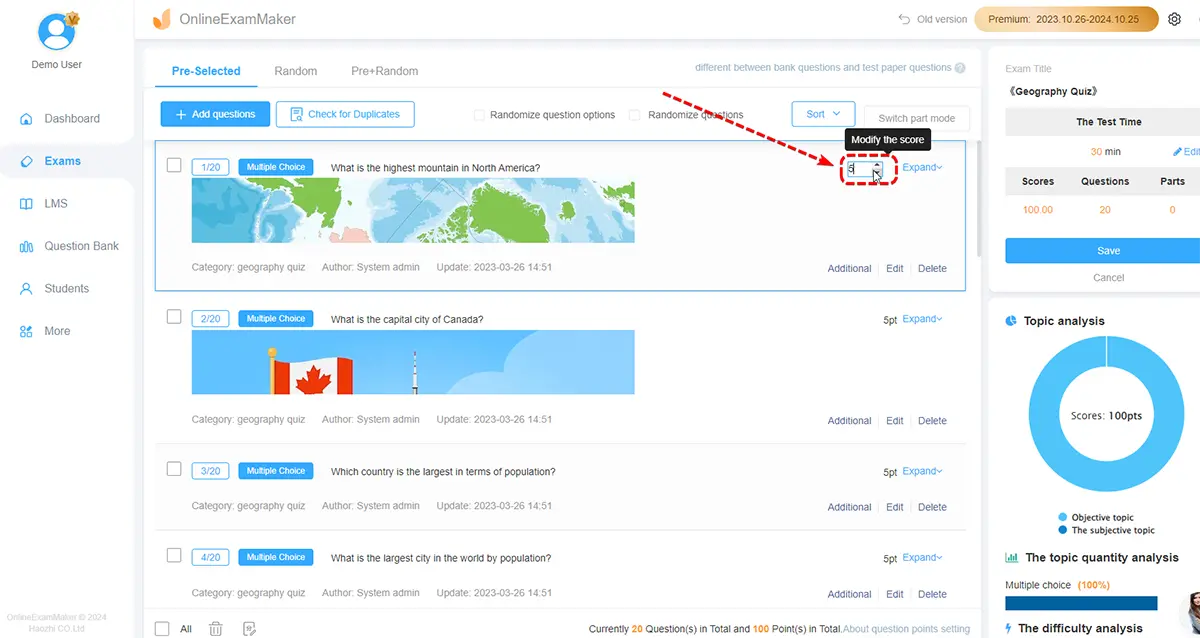
The second process is the adding of questions. You will now put your created question in the Exam by pressing the "Add question". In this section, you can assign scores to the questions directly.
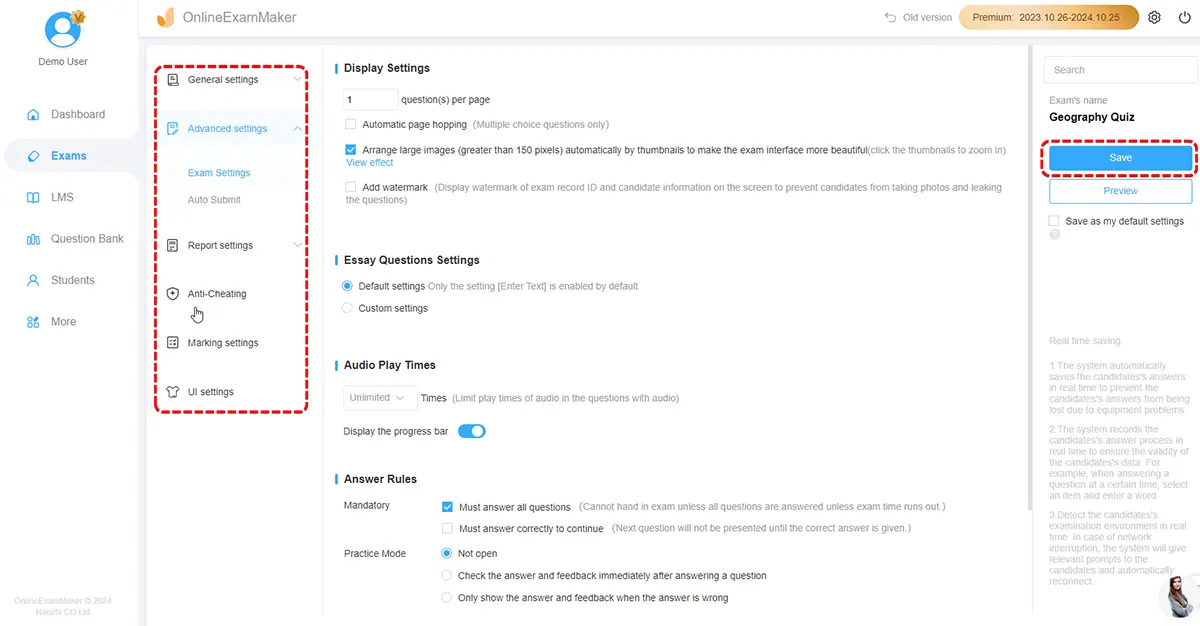
Third is the Exam setting. Here you can change any exam setting, the color theme, and the points of each question, making it self-grading.
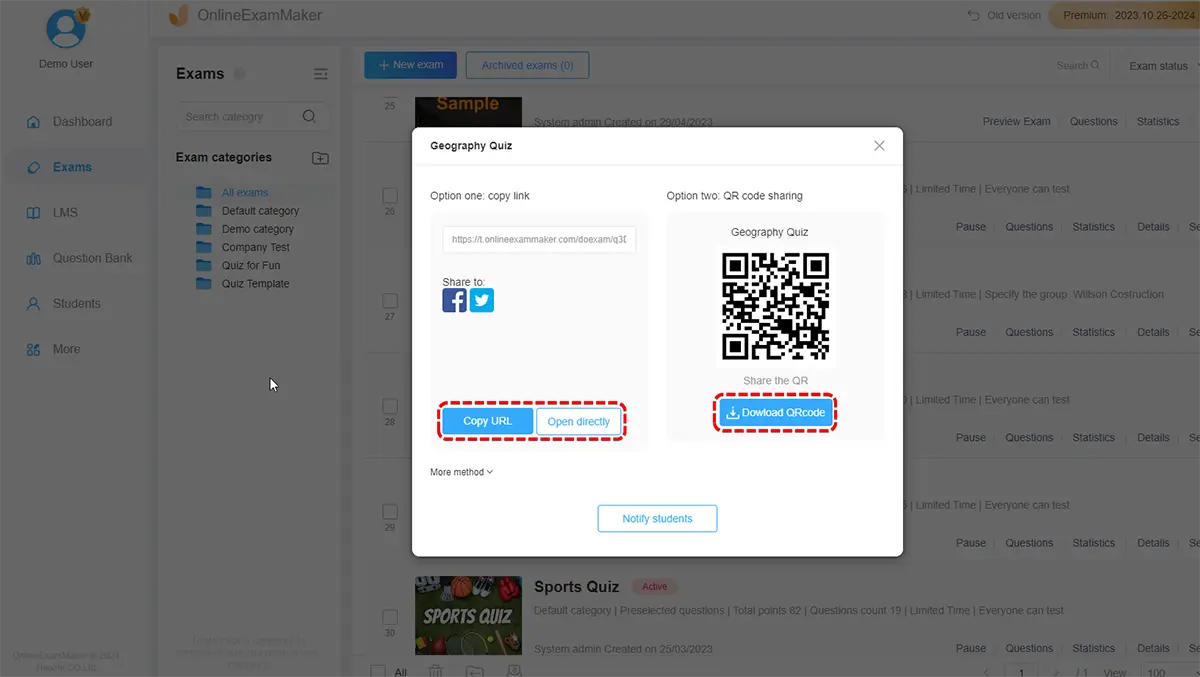
The last part of the process is by sharing your Exam! Before sharing it, double-check if all the question is in there and if you set the right settings for the Exam. Now to share the Exam, press the publish then answer the prompt question. Then a QR Code and link will be given, which you will share to answer the exam!
Using OnlineExamMaker to construct an online test is an excellent method to generate self-grading examinations that may save time and resources. You may evaluate each student's responses precisely by putting up the correct parameters, allowing for speedier processing of results with less work. Furthermore, the platform includes other critical features, such as automated distribution among classes or groups of students, which improves your examination process by automating several time-consuming operations. In addition, the system provides safe storage and backup alternatives if something goes wrong when generating or maintaining your examinations on their website.
Creating customized tests with a variety of questions kinds has never been more accessible owing to OnlineExamMakers' comprehensive range of reliable tools focused on making assessments less daunting and more entertaining for examinees. With these extensive tools accessible for free on this incredible platform, it's no surprise that educators worldwide rely on Online Exam Maker to rapidly build world-class assessments!
Smart & secure online exam system trusted by 90,000+ educators & 300,000+ exam takers all around the world! And it's free.


