

Home > Guides > How to Create A Vocabulary Quiz Online
Do you want to study vocabulary words in an old-fashioned way? Would you like to add flavor and engagement to learning new vocab words? OnlineExamMaker's powerful quiz-making engine empowers learners by enabling them to create custom quizzes anytime, anywhere. With this tutorial, we will walk through how easy it is for anyone with basic knowledge of technology to build their own vocabulary quiz online!
A vocabulary quiz online is a fun and engaging way to test your knowledge of words and their meanings. It's like a game that challenges your vocabulary skills while keeping you entertained. You can take these quizzes from the comfort of your own home or anywhere with internet access! These tests typically comprise multiple-choice questions in which you are given the word and the option of several definitions. Simply choose the appropriate description, and presto! You advance to the following question after earning points.
Online vocabulary quizzes allow learners study a language anywhere, anytime, offer several benefits for teachers and learners:
Assessment of Knowledge
Evaluation of Understanding: Online quizzes provide a quick and effective way to assess a learner's grasp of vocabulary, allowing both learners and educators to identify areas of strength and weakness.
Retention and Recall
Memory Reinforcement: Quizzes help reinforce vocabulary in memory. The act of recalling words during a quiz strengthens neural connections, contributing to better long-term retention.
Active Learning
Engagement: Quizzes promote active learning by requiring participants to actively recall and apply vocabulary knowledge rather than passively receiving information.
Identification of Weaknesses
Focused Improvement: Vocabulary quiz results can pinpoint specific words or concepts that learners may be struggling with, allowing for targeted and focused improvement in those areas.
Motivation
Goal Setting: Online vocabulary quizzes can be used as part of a goal-setting strategy. Achieving success in quizzes can boost motivation, providing a sense of accomplishment and progress.
Preparation for Real-World Language Use
Application of Knowledge: Quizzes simulate real-world language use scenarios, where individuals need to recall and apply vocabulary in various contexts.
The best part is you can create your own vocabulary quizzes online for just about any level or subject. Whether you want to improve your English vocabulary or brush up on medical terminology, you can make it and share it with your friends!
So, what are you waiting for? Grab your computer or mobile device. Let's explore the wonderful world of online vocabulary quizzes using the one and only OnlineExamMaker! It's a fun and exciting way to learn new words and challenge yourself.
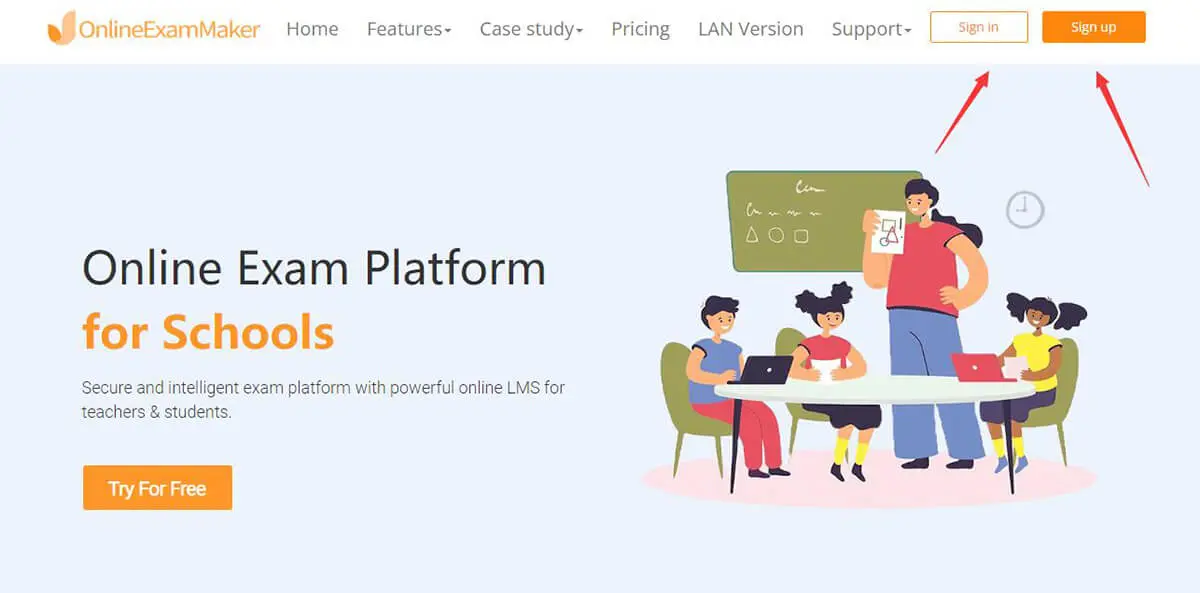
OnlineExamMaker has a free version if you want to try the software for free while still enjoying its numerous features and advantages. To create one, click the OnlineExamMaker website and press "sign up". Fill in the necessary info to create your account and enter it. After creating your account, log in by pressing "sign in", then continue on the steps!
When making a question, research it well, and the answers are genuinely correct. Make it unique by making your own or altering some created questions according to your audience. After researching and creating your own, add it to the online exam maker. To do this, you must first log on to OnlineExamMaker. Go to "Question bank" and then "Question list".
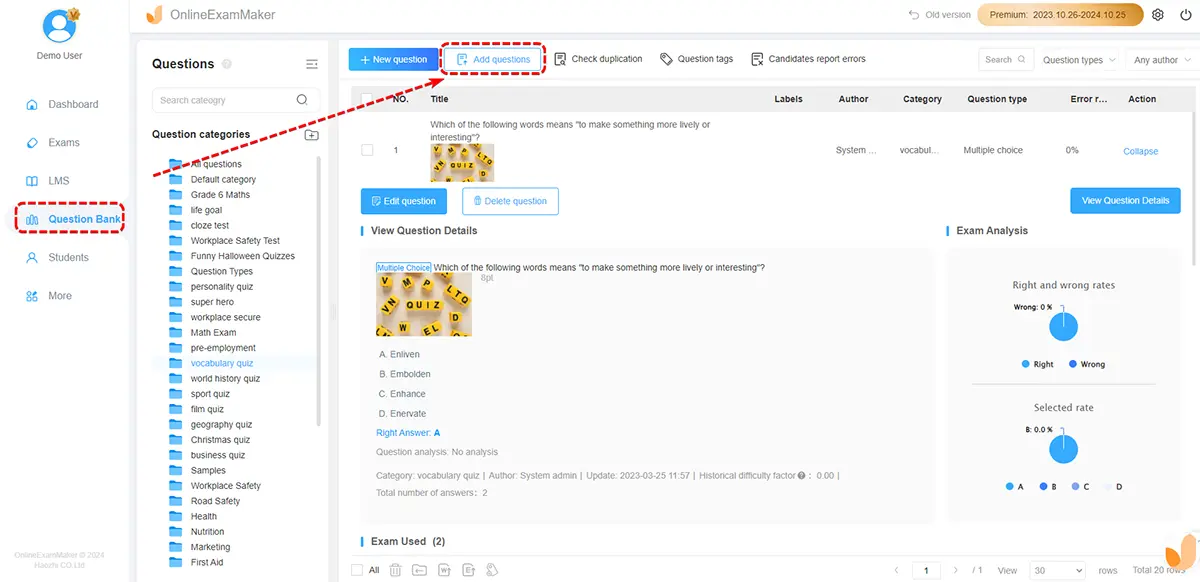
Then the next step is to click "Add question". Here you can use the software creation tool to make your question. You can also choose from the question types available in the software.
You can also use the "import question" to upload your created question, which is saved in a different file. Lastly, use the "check duplication" to ensure all the questions are unique and no repeated question has been made.
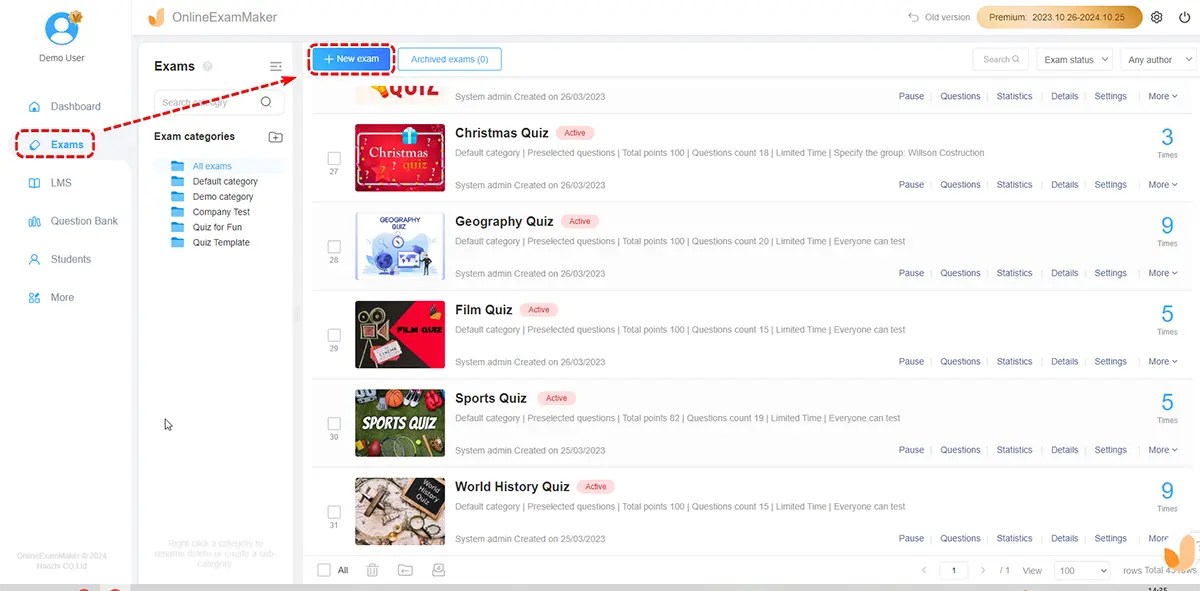
After all the question is done, you can now make your quiz in OnlineExamMaker, where you will put your questions. To do this, select "Exam" and then "Exam list". You can press "New exam" from this section to start your exam creation process.
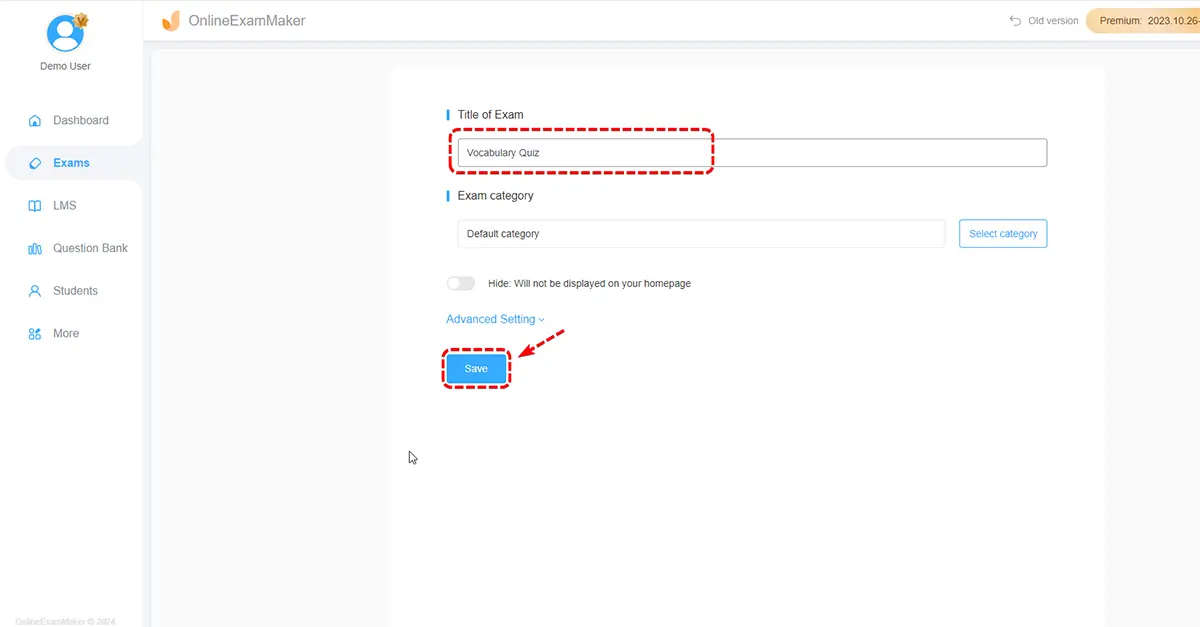
The first step is editing the title and selecting where to save your exam. Change the title in the empty field and press "Category" to change the location.
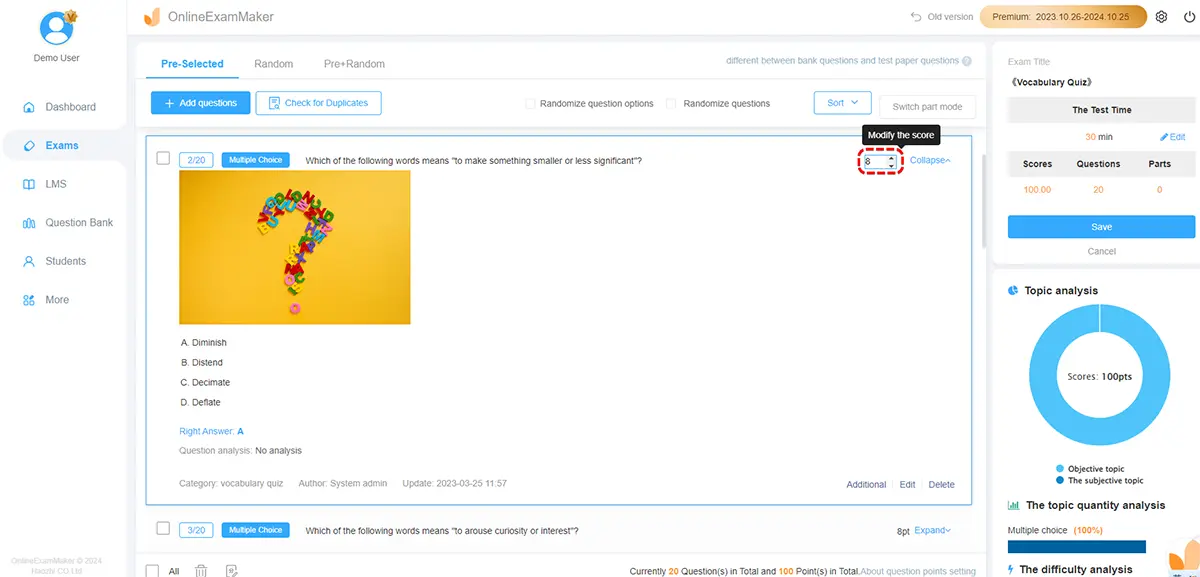
The second step is adding your created question. To do this, you can press "Add question" and insert your questions for the exam.

The last step is editing your exam settings and personalizing your exam. You can add any settings you like for your exam, including the time limit, timer, number of attempts, etc. You can also personalize your exam by adding your theme or selecting from the given. At last, save your created exam after all the steps have been completed.

After all the hard work, from the question and editing your exam. Start sharing your exam now with your students or audiences! To do this, press "Publish" and then a question prompt will appear, answer the question, and you can share it via QR code or link.
An interactive vocabulary quiz can be used to assess knowledge of language learners, below are 7 tips to make a successful online vocabulary quiz:
Tip 1: Define Assessment Objectives
Clearly outline the goals of the quiz. What specific vocabulary skills or knowledge do you want participants to demonstrate?
Tip 2: Select Appropriate Words
Choose words that align with the learners' proficiency level and the overall learning objectives. Ensure the words are relevant to the context of the course or subject matter.
Tip 3: Include Real-Life Scenarios
Integrate real-life scenarios or practical applications of the vocabulary. This helps learners see the relevance of the words in authentic situations.
Tip 4: Feedback Mechanism
Implement a feedback mechanism, especially for incorrect answers. Provide explanations or additional information to guide learners in understanding their mistakes.
Tip 5: Balanced Coverage
Ensure that the quiz covers a balanced selection of vocabulary words, avoiding overemphasis on certain topics or neglecting others.
Tip 6: Add Rich Media
Embed multimedia into the vocabulary quiz questions to create an interactive test experience. Enable students to answer question by upload video, or video.
Tip 7: Make A Custom Certificate
Generate a personalized certificate for your vocabulary quiz. A quiz taker will get a certificate with score, feedback, and brand logo after he finish the quiz.
1. What is the purpose of the vocabulary quiz?
The vocabulary quiz is designed to assess your understanding of specific words and concepts covered in the course. It helps reinforce your knowledge and prepares you for future assessments.
2. How is the vocabulary quiz graded?
The quiz is typically graded automatically by the system. Each correct answer earns points, and the total points determine your score.
3. Why should I create a vocabulary quiz?
A vocabulary quiz is a valuable tool for assessing and reinforcing learners' understanding of specific words and concepts. It helps gauge their progress and provides a structured way to review material.
4. What words should I include in the quiz?
Choose words that align with the learning objectives and are relevant to the course content. Ensure a mix of familiar and challenging words to appropriately challenge learners.
5. How can I ensure fairness in an online vocabulary quiz?
Review the quiz for consistency in terms of formatting, question difficulty, and overall structure. Ensure that each question contributes to a fair assessment of participants' vocabulary knowledge.
6. What is the best free software to make online vocabulary quizzes?
OnlineExamMaker. It is an all-in-one platform with powerful question editor, drag & drop certificate maker, student management system, and remote proctoring tool. With OnlineExamMaker, you can make an interactive vocabulary quiz easily.
7. How do I address accessibility in quiz creation?
Design the vocabulary quiz to be accessible to all participants. Consider factors such as font size, color contrast, and compatibility with assistive technologies to ensure inclusivity.
Smart & secure online exam system trusted by 90,000+ educators & 300,000+ exam takers all around the world! And it's free.


