

Home > Guides > How to Create An Exam Online
Are you looking for an easier way to create, manage and distribute your exams? OnlineExamMaker has the answer. Designed with teachers in mind, this revolutionary tool offers a convenient and stress-free solution for producing high-quality tests that can be administered online and printed in traditional paper form.
Creating an online exam offers several benefits for both teachers and learners, especially in the context of modern education and technology. Here are some key advantages:
Accessibility
• Anytime, Anywhere Access: Online exams allow participants to access the assessment from any location with an internet connection, providing flexibility for both students and professionals.
Convenience
• Flexible Scheduling: Participants can take the exam at a time that suits them, accommodating various learning styles and preferences.
• Reduced Travel Time: Eliminating the need to travel to a physical location for the exam saves time and resources.
Cost-Efficiency
• Reduced Paper and Printing Costs: Online exams eliminate the need for physical papers and printing, contributing to cost savings and environmental sustainability.
• Minimized Logistics Costs: No need for physical venues, proctors, or additional logistics associated with traditional exams.
Instant Results
• Immediate Feedback: Participants often receive instant feedback on their performance, allowing for quick identification of strengths and areas for improvement.
• Efficient Grading: Automated grading systems streamline the evaluation process, saving time for instructors and providing prompt results.
Adaptive Testing
• Personalized Assessments: Adaptive testing platforms can dynamically adjust the difficulty of questions based on the participant's previous responses, providing a more accurate measure of their knowledge and skills.
Environmentally Friendly
• Reduced Environmental Impact: The shift to online exams reduces the use of paper, contributing to a more environmentally sustainable approach to assessments.
Today, we will explore how easy it is to set up an exam using OnlineExamMaker's intuitive interface. We will go through customizing questions, categorizing them into sections of types, adding images or audio/video clips where needed while also covering grading options available on specific topics chosen by the examiner himself - all these elements together guarantee that the test would accurately reflect what needs to be assessed without any extra complexity added in during creation process. So why not simplify your life and start creating modernized digital examinations right now!
OnlineExamMaker is a powerful and easy-to-use program for producing online exams. It has various features, including multiple-choice, true/false, and open-ended questions and branding and theme customization possibilities.
One of the most significant advantages of using OnlineExamMaker is the amount of time and effort it can save. It eliminates the need to print and grade tests by hand, making the process much faster and more efficient. The software also makes it simple to share examinations.
But OnlineExamMaker is more than just a productivity tool. It is also a fun and engaging method of creating tests. Students and coworkers are encouraged to achieve their best with timed assessments and customizable themes, resulting in improved results.
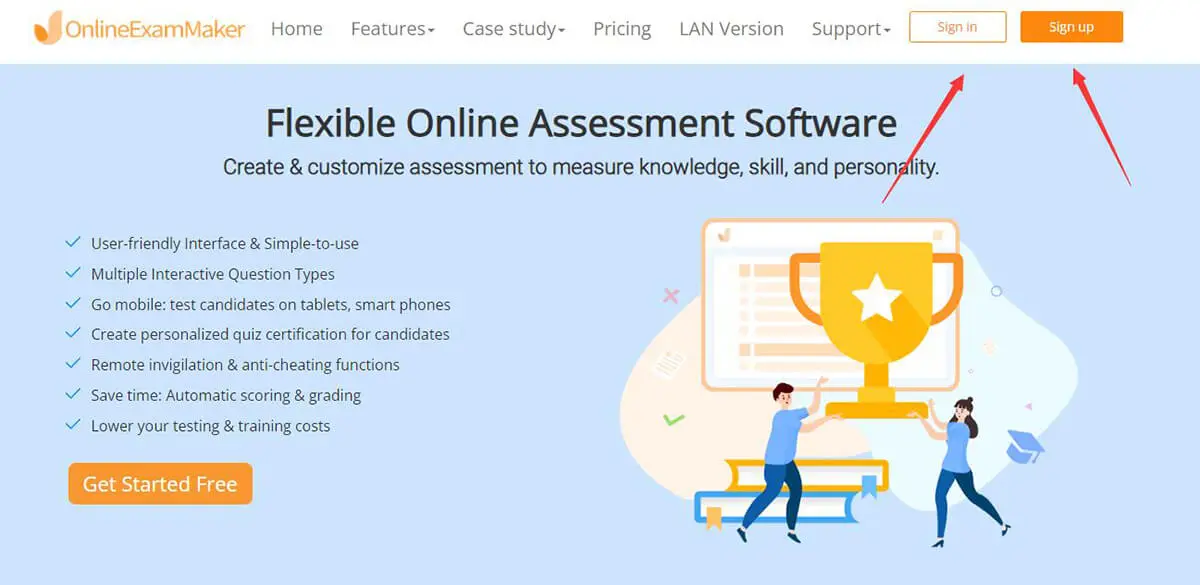
OnlineExamMaker, as stated, is one of the best platforms to create your Exam online. To get started quickly, you have to create an account in OnlineExamMaker. Don't worry about the price since we will utilize the free version.
The first step to creating an account is to go to the website and then press "Sign up" to create an account. If done creating, press "sign-in" to login to OnlineExammaker.
Creating an exam requires you to a question that is right and is themed to the type of Exam you want. Make your question concise and within the perimeter of your lesson. After formulating a question, insert it into OnilneExamMaker!
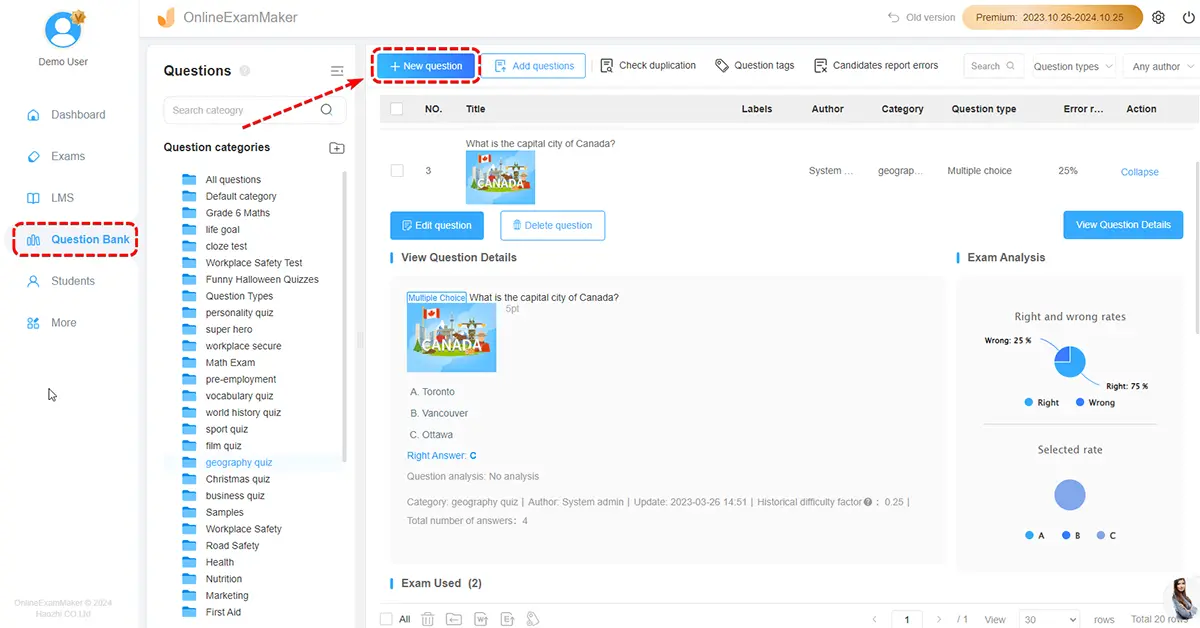
To do this, locate "Question Bank" in the dashboard and then "question list". To use the OnlineExamMaker creation tool, press "Add Question," and the creation process will start. You can select any question type available and even insert a picture or video.
To upload a question, you can select the "Import question" to import your question from other file formats. To make sure there is no duplication and each question is unique, press "check duplication" to check if all your questions are unique.
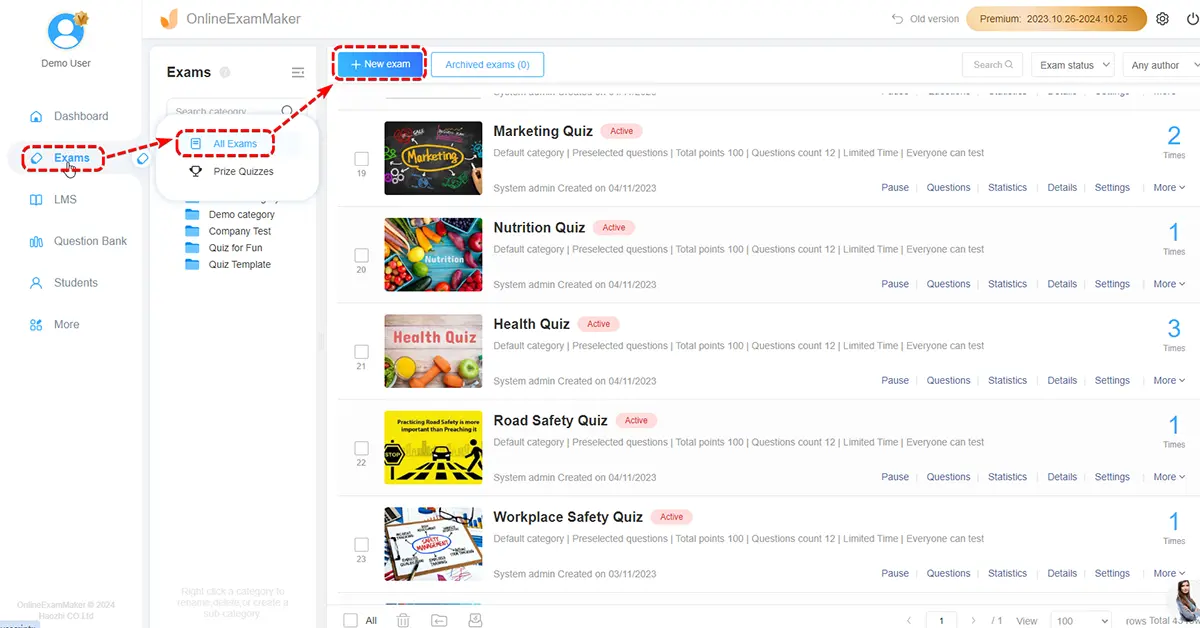
After adding all the questions in OnlineExamMaker, the next step is to edit and customize your Exam. But before this, you must first create your Exam and do this head-on to "Exam" and then "Exam list." You can now select "New Exam" from there to start the exam creation process.
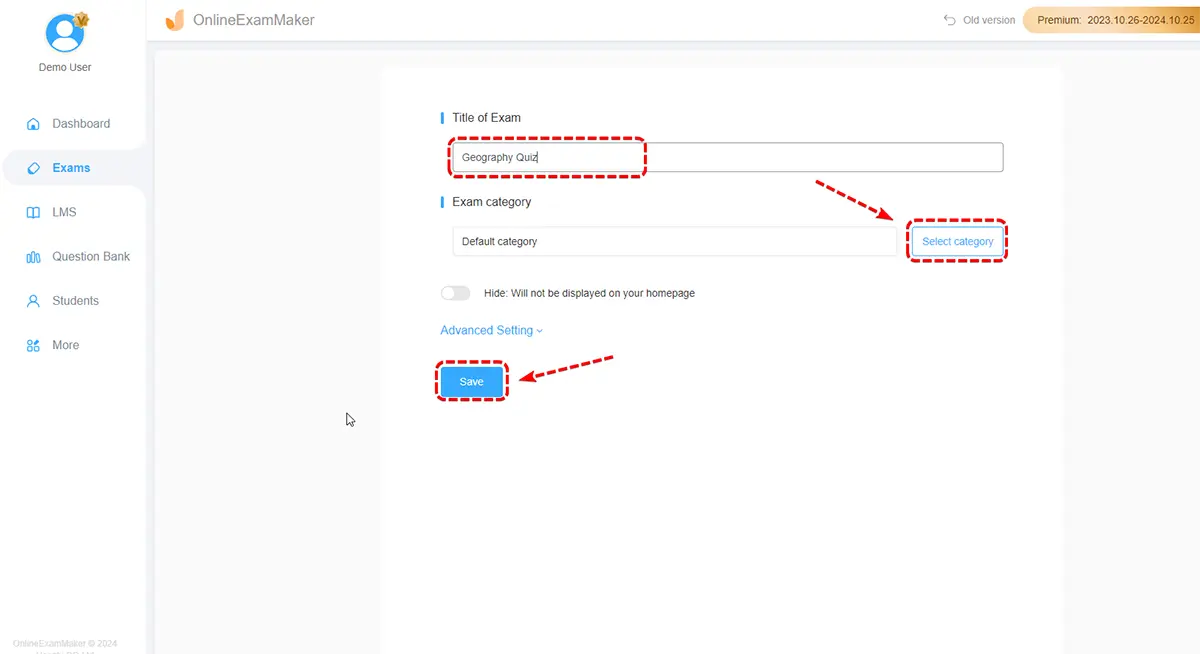
The first part is the changing of the title or name. You can change the Exam title in this part by selecting the empty field.
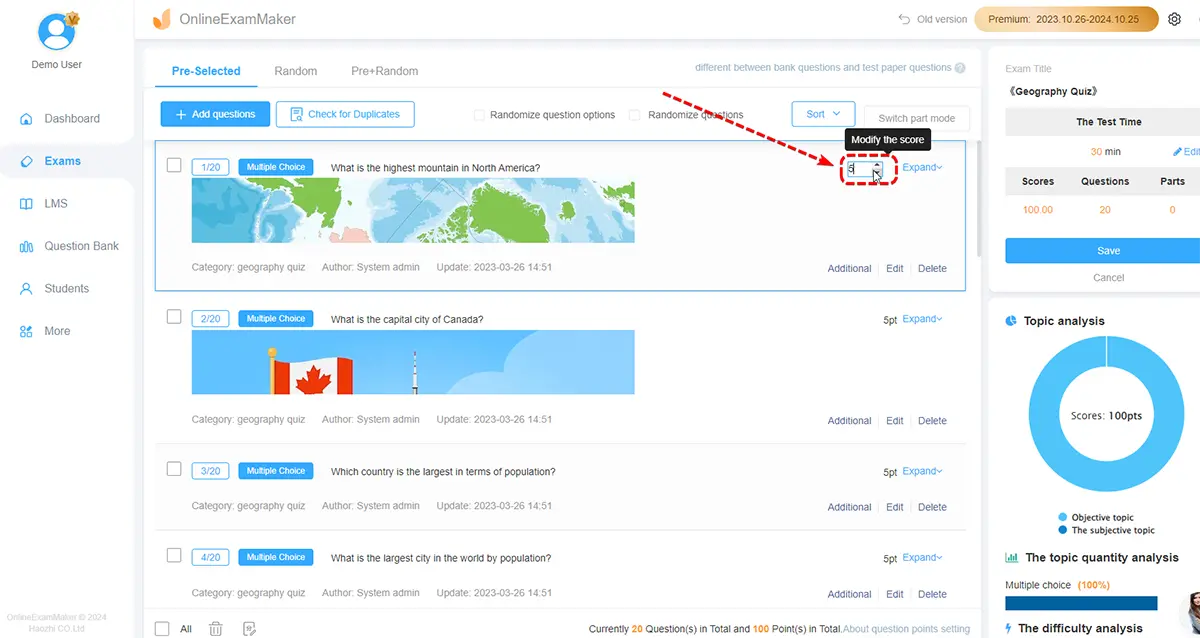
The next step is inserting your question into the Exam. You can select the "add question" to add your created question to the Exam.
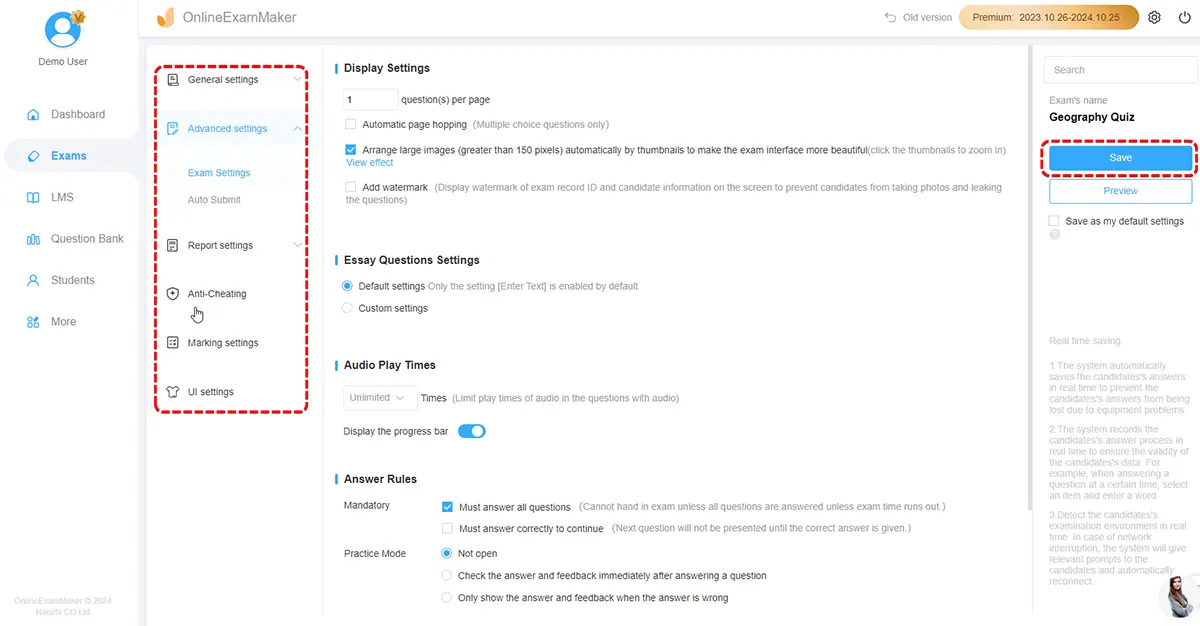
Lastly is the editing and customizing. In this part, you can add any settings for the Exam. You can also add the points here on a certain number and add a feedback system. Here you can also add your color theme for your Exam.
Check any settings and questions and save your created Exam.
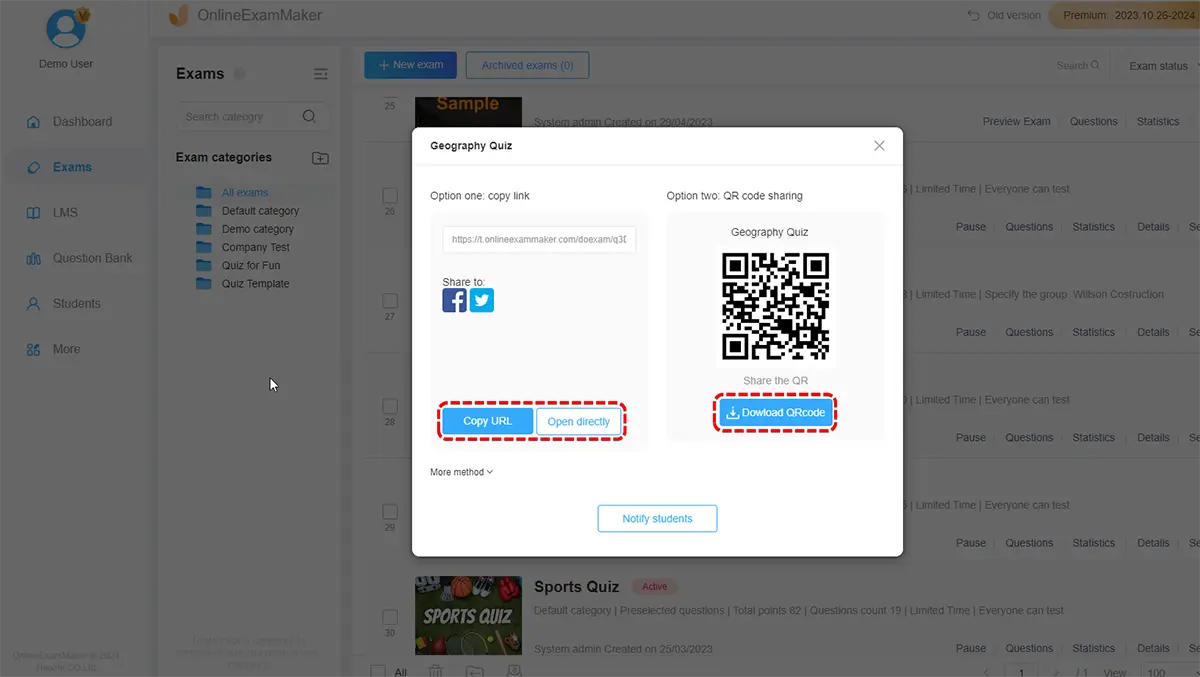
With the nitty gritty all done, you can finally share your created Exam with your students or audiences. Thanks to onlineExamMaker, it is much easier now to share your Exam. All you have to do is click "Publish," answer the prompt question, the share the QR code and link through social media or email!
Overall, OnlineExamMaker is an excellent choice for anyone wishing to rapidly and easily design tests online. Its user-friendly layout, time-saving features, and customization choices make it popular among educators and business workers. Hence, whether you want to save time or create an exciting exam experience, OnlineExamMaker is a great place to start. Check it out now and see how it may transform your exam creation process!
Creating an effective online exam involves careful planning, thoughtful design, and consideration of various factors to ensure a fair and meaningful assessment.
Create a Test Blueprint
Develop a test blueprint that outlines the structure of the exam, including the distribution of questions across different topics or skill levels. This ensures a balanced assessment.
Consider Time Management
Set appropriate time limits for the exam, considering the complexity of questions and the skills being assessed. Communicate time expectations clearly to participants.
Randomize Question Order
Randomize the order of questions for each exam taker to reduce the likelihood of collaboration or cheating during the exam.
Make An Exam Certificate
Issue personalized exam certificate to students based their scores to motive students.
Enable Remote Proctoring
Use AI remote proctoring technologies to monitor students during the exam, which will record cheating activity and send alert to students.
Continuous Improvement
Use insights from exam reports to continuously improve the design, security measures, and overall experience of future online assessments. Teachers can optimize teaching according the exam reports too.
What is an online exam?
An online exam is a form of assessment conducted over the internet using digital platforms. Participants access the exam, answer questions, and submit their responses electronically.
What types of questions can be included in an online exam?
Online exams can include various question types, such as multiple-choice, true/false, short answer, essay, and interactive questions. The choice depends on the learning objectives and the skills being assessed.
What is the role of feedback in online exams?
Feedback is essential in online exams. It can be provided instantly, guiding participants on their performance. Explanations for correct and incorrect answers can contribute to the learning process.
Can online exams accommodate diverse learning styles?
Yes, online exams can be designed to accommodate diverse learning styles. Including a variety of question types and incorporating multimedia elements can cater to different preferences.
What is the best online exam software for teachers?
OnlineExamMaker is the best exam making software in the market. The software is easy-to-use, comes with powerful question editor, exam certificate maker, and student CRM. You can enable online proctoring feature to monitor students to prevent cheating.
What measures can be taken to prevent cheating in online exams?
Measures to prevent cheating include secure login procedures, randomized question orders, time limits, plagiarism detection tools, and online proctoring services. Clearly communicate the consequences of cheating.
What role does technology play in online exams?
Technology is integral to online exams, facilitating the creation, delivery, and evaluation of assessments. Advances in technology continue to shape the landscape of online assessments.
Can online exams be retaken?
Whether participants can retake an online exam depends on the policies set by the institution or organization conducting the assessment. Some exams may allow retakes with certain conditions.
Smart & secure online exam system trusted by 90,000+ educators & 300,000+ exam takers all around the world! And it's free.


