

Home > Guides > How to Create An Online Assessment
Modernity has brought humanity solutions in the form of the Internet. It's a known fact that technology alleviates labor. It has made life easier for the rest of the human race. The Internet is not only used for leisure, but it's also for many things. From education and business to the workplace! We don't know the bounds of what it occupies. In this manner, we can use it to our advantage! And we can shape it however we see fit. Isn't that convenient for workers? We can use it for teaching, training, and employing people. Educators, business owners, and freelancers use it to their will. And that's how flexible it is!
The Internet is limitless in its ventures. And it will continue to modernize and develop over the years. We should keep track and follow it as it goes! An example is how we utilized it during the pandemic outbreak. The Internet became a bridge to fill in the gaps of social distancing. We can't deny that it was fundamental to remain connected. Do you see the significance of technology to human life? We used it for work and to find job opportunities. And to endorse and advertise small businesses. And it was a big part of the online learning system. So what aspect of the Internet is used in training, teaching, and employing? It's Online Assessments!
An online assessment is a form of quiz or test posted online. Online Assessments are helpful for us to gauge and evaluate data. And these data involved are a person's capability, knowledge, and skills. It applies to work, business, and education! We can assess and train our employees in their respective roles. In the business world, we can evaluate potential employees or customers. And in education, we can teach and test our student's learning. As I said, the Internet is boundless in its scope. But how can we make an Online Assessment? You can produce one with OnlineExamMaker!
Online assessments and paper assessments each have their own set of advantages and disadvantages. Here's a comparison between online and paper assessments:
Online Assessments
Pro
Accessibility: Online assessments can be designed to be accessible to individuals with disabilities, offering features like screen reader compatibility and alt text for images.
Multimedia: Multimedia elements, such as images, videos, and interactive content, can be easily integrated into online assessments for a more engaging experience.
Automated Grading: Many online assessment platforms offer automated grading for certain question types, saving time for instructors.
Budget-friendly: Online assessments can be cost-effective, as they eliminate the need for physical papers, printing, and manual grading.
Cons
Learning Curve: Participants and instructors may need time to adapt to new online platforms, potentially causing a learning curve.
Hardware: Assessment organizer and candidates need to prepare computers, webcam and Internet connection.
Paper Assessments
Pro
Familiarity: Traditional paper assessments are familiar and have been used for many years, making them comfortable for both instructors and participants.
No Technical Dependencies: Paper assessments do not depend on internet connectivity or specific technologies, reducing the risk of technical issues during the assessment.
Cons
Manual Grading: Paper assessments often require manual grading, which can be time-consuming for instructors, especially in large classes.
Limited Flexibility: Paper assessments limit flexibility in terms of where and when participants can take the assessment, as it usually needs to be conducted in a specific location.
Costs: Printing, paper, and administrative costs can be significant, especially for large-scale assessments.
Environmental Impact: The use of paper contributes to environmental concerns, as it requires the consumption of natural resources.
Totally! OnlineExamMaker is a remarkable test-making software. With its high-performance servers, it caters to large numbers of candidates. And it's user-friendly too. It means that candidates can access the assessments you make anywhere! OnlineExamMaker has everything you need to create an Online Assessment. It even has automated grading and provides detailed reports. It lessens your workload and hassle by grading and sending the results! OnlineExamMaker gives you 100% data ownership. OnlineExamMaker makes sure that your data is safe and unharmed. And it goes the same way for your candidates! It's the best quiz-making platform out there. Here's how you can make an Online assessment with OnlineExamMaker.
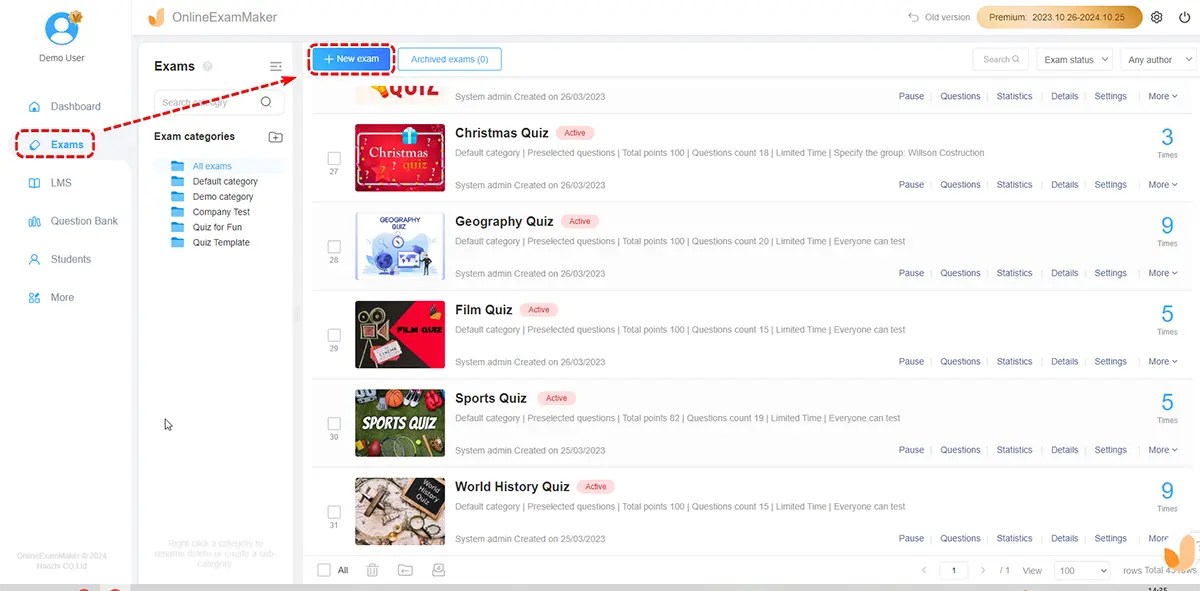
First, go to the left side of the dashboard and click on 'Exams'. It opens a sub window, and then click 'Exams List'. Once you've done that, click '+ New Exam' to start making the online assessment!
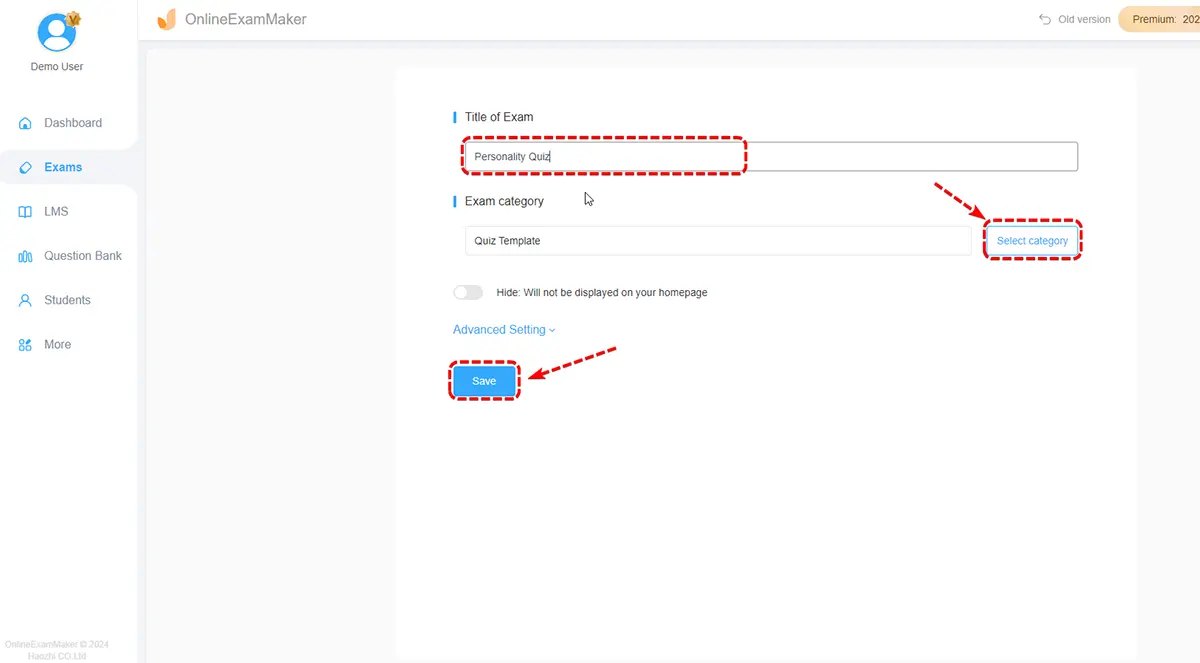
In this step, fill in the necessary details for your assessment. Select a fitting title and category. Categorizing the test helps you stay organized and precise. Click 'Advanced Settings' to open additional options. You can choose a template for the test or upload one! Type in the necessary keywords and a short description. It helps candidates know what the test is about beforehand. Click 'Save and Next' to proceed to add questions.
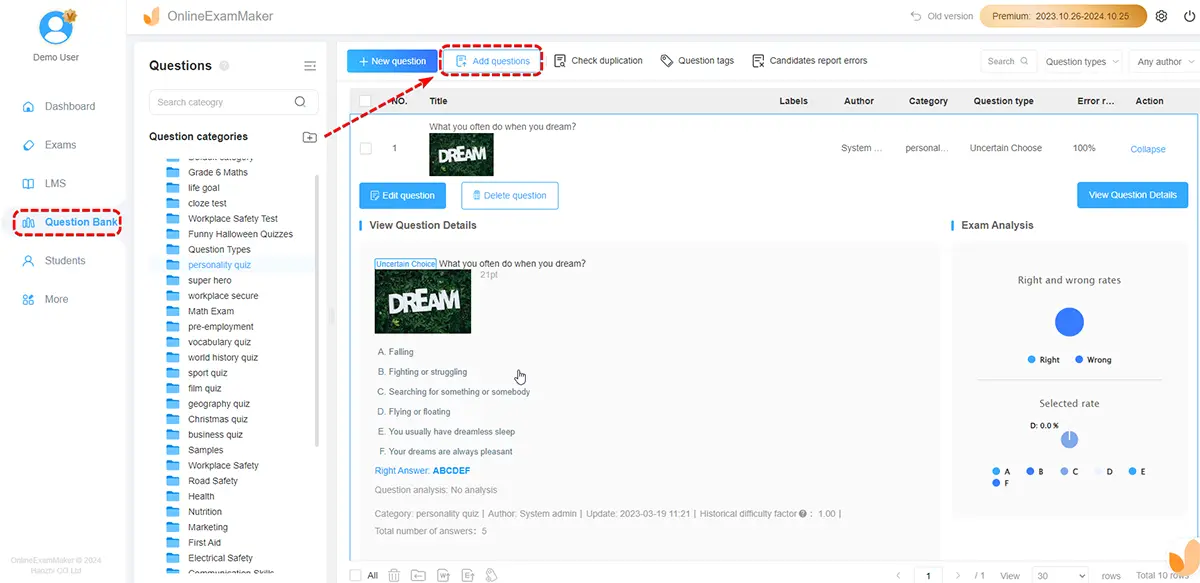
The next step is to encode the questions you want to ask. Click '+ Add questions' to create your queries. You can choose from many question types! Type in the question and the potential answers to choose from. Adjust the correct one and its corresponding points. And click 'Save' to finish making the question.
Once you've added the other questions, click 'Save and Next' to proceed.
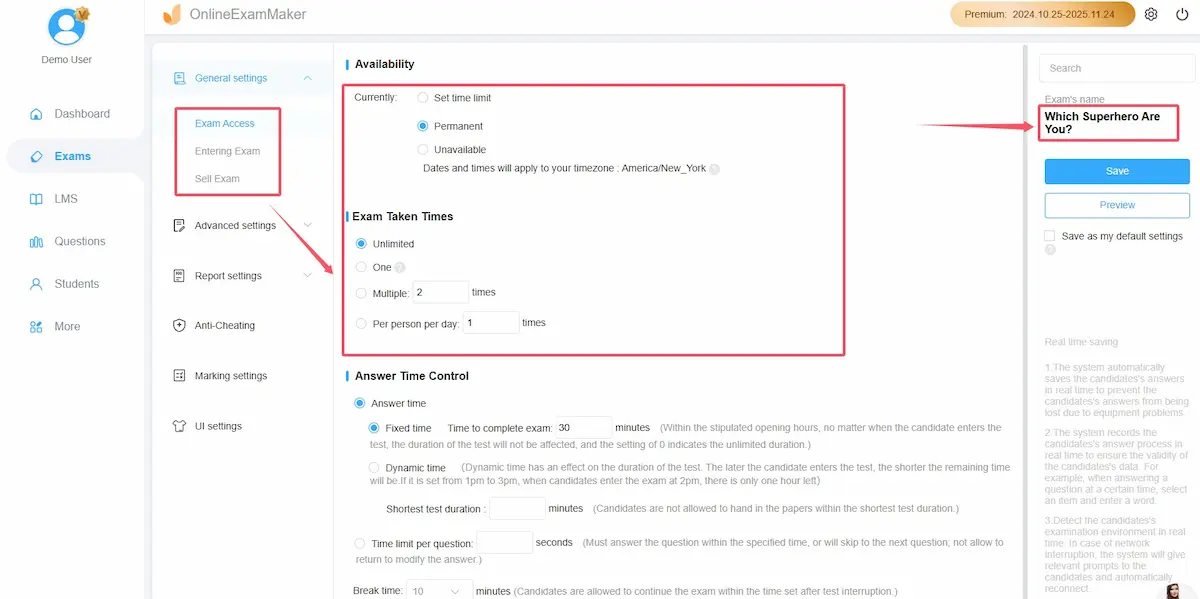
In this step, adjust the settings of your assessment. You can manipulate the schedule and rules however you see fit. It should be a time that's convenient for your candidates to take. Double-check the schedule and time to ensure there are no mistakes. You can also change the theme of the assessment! Personalize it however you like and make it your own.
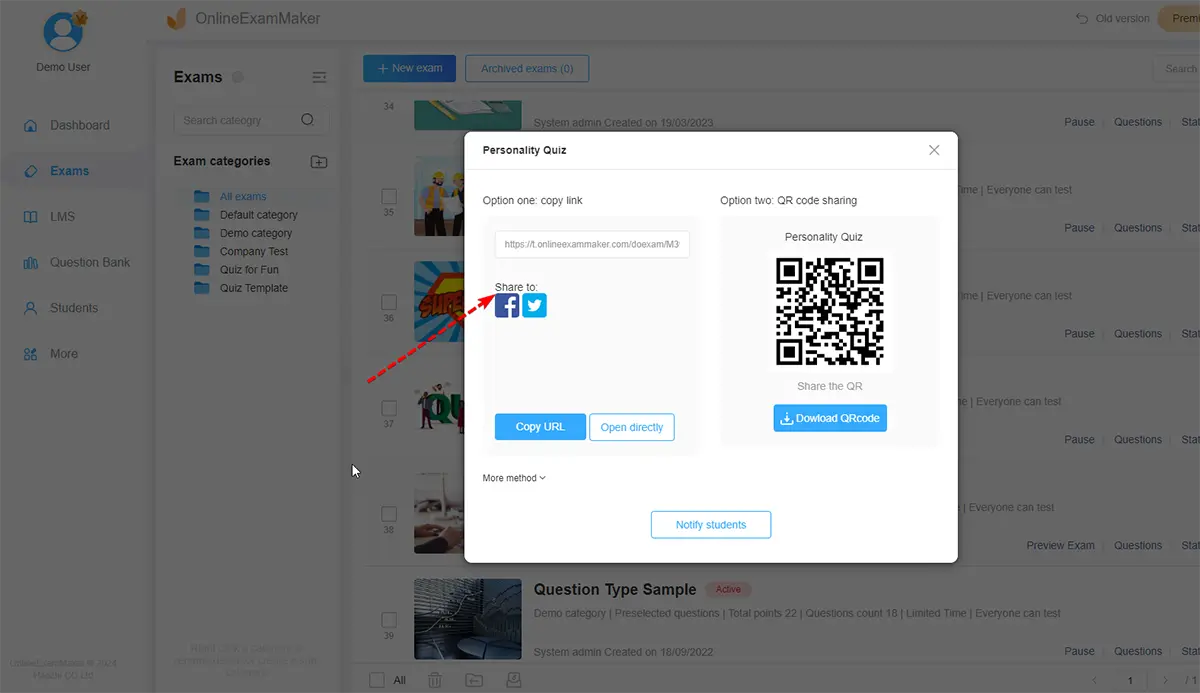
Now that your assessment is complete. You can click on the "Preview" button to preview your assessment. If eveything is OK, click on the "Publish" button to make it live. Share it with your audience and watch the fun unfold!
Before you design and share your online assessment, here are 6 pro tips for teachers to create effective online assessments:
1. Use a trusted platform like OnlineExamMaker, Google Classroom, Canvas, or Blackboard that has built-in online assessment features like auto-grading, security, analytics, and more.
2. Structure your assessment clearly with an introduction, organized sections, clear instructions, time limits per section, point values, and submission requirements.
3. Use a variety of question types including multiple choice, true/false, matching, fill in the blank, essays, etc. This engages students with different formats.
4. Limit open-ended essay questions as these require manual grading. If included, give a minimum or maximum word count for student responses.
5. Give students an opportunity within the platform to ask questions and clarify anything confusing before beginning the assessment.
6. Create a custom certificate with your brand name and logo for candidates who pass the assessment.
What is an online assessment?
An online assessment is a form of evaluation conducted through digital platforms or technologies. It can include quizzes, exams, assignments, and other types of evaluations administered online.
What are the common types of online assessments?
Common types include multiple-choice quizzes, true/false questions, short answer assessments, essay-style exams, interactive assessments, and other digital evaluations.
How can I prevent cheating in online assessments?
Use AI proctoring to monitor and prevent cheating behaviors. Strategies to prevent cheating also include secure login procedures, randomized question orders, and time limits.
How do online assessments benefit learners?
Benefits for learners include flexibility, immediate feedback, accessibility, the ability to learn from mistakes, and exposure to various question formats.
How do I design effective online assessments?
Effective design involves clear instructions, a variety of question types, considerations for question difficulty, multimedia integration, and the use of secure and reliable online platforms.
Smart & secure online exam system trusted by 90,000+ educators & 300,000+ exam takers all around the world! And it's free.


