

Home > Guides > How to create an interesting movie quiz online
Film fanatics, are you ready to take your movie knowledge to the next level? You can create an engaging and fun way of testing yourself using OnlineExamMaker's quiz-maker features! It is easy to use drag-and-drop tools that allow anyone with minimal coding or design knowledge to craft a unique online film quiz explicitly tailored for their audience.
So gather up some of your favorite movies and get cracking now! Who knows - you could create a series of awesome quizzes that will have people learning through entertainment faster than ever before. An authentic popcorn quality experience awaits as you explore all the ways this fantastic tool has available to ensure everyone's movie trivia game is sharpening up fast. Good luck, Mr. Quizmaster - let's begin!
Suppose you're a movie buff or just someone who loves watching films. In that case, you'll love taking a movie quiz online using OnlineExamMaker. Online quizzes are a fun and interactive way to test your knowledge and challenge yourself. With OnlineExamMaker, you can create and take movie quizzes from anywhere, at any time.
One of the best things about taking a movie quiz online is that you can do it at your own pace. You can take the quiz in your free time or between other activities. You don't have to worry about grading the examination or keeping track of your score because OnlineExamMaker does it for you.
Another advantage of using OnlineExamMaker is that it allows you to customize your quiz. You can select the questions you want to include, such as multiple-choice, true or false, or fill-in-the-blank. You can also add images, videos, or other media to enhance the quiz and make it more engaging.
OnlineExamMaker also provides various features to help you create a high-quality movie quiz. For example, you can set time limits for each question, randomize the order of questions, and even set up a leaderboard to encourage friendly competition.
Whether you're a casual movie fan or a hardcore cinephile, taking a movie quiz online using OnlineExamMaker is a fun and challenging way to test your knowledge. So why not give it a try and see how well you do?
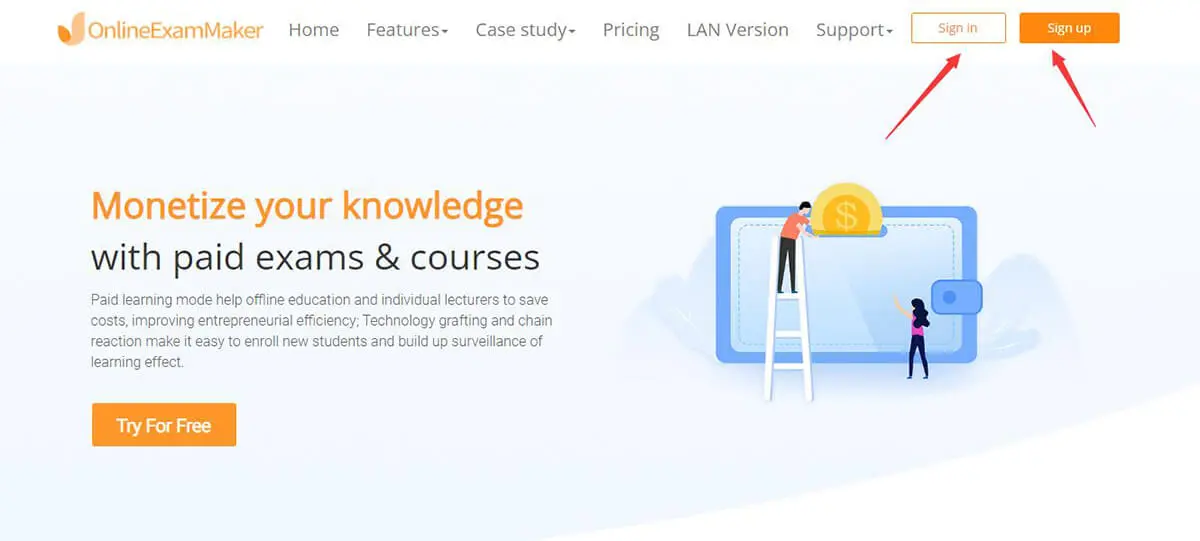
Using onlineExamMaker will help you easily create a movie quiz that will both be fun and informative. So begin using onlineExamMaker now by making an account and logging in. First, go to the OnlineExamMaker website, press "Sign up" to create an account, and then "Sign in" to log in.
To start making your movie quiz, check your facts first. Ensure you got the facts right and it reflects what the movie addresses or the directors and actors said. With this, you can now insert your question in OnlineExamMaker.
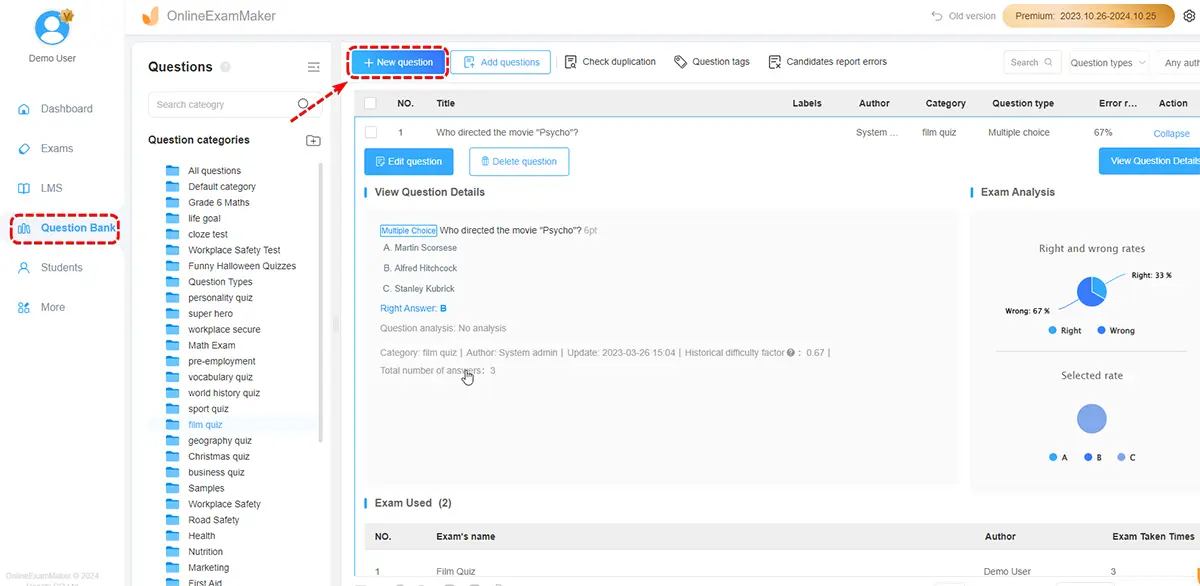
First, go to the "Question bank" and then "Question list" at the sidebar. After that, press "Add question" to create your question from scratch using the OnlineExamMaker tool.
You can also use your question from other files. To do this, you must import your question in OnlineExamMaker by pressing the "Import question."
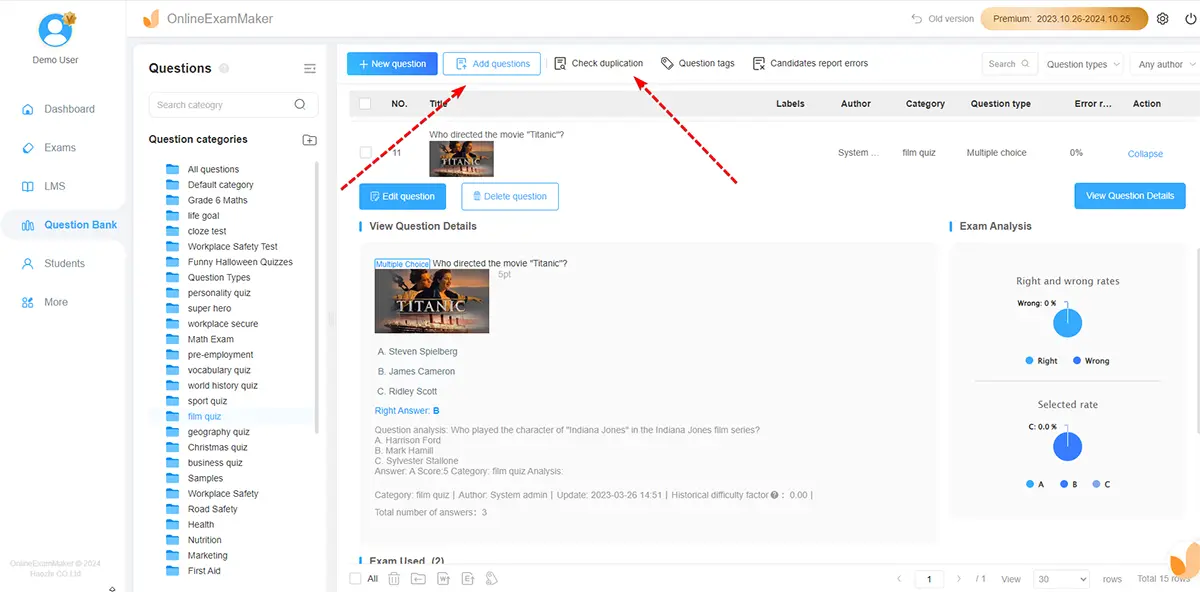
You can always check if any duplication happened in your question by pressing the "Check duplication."
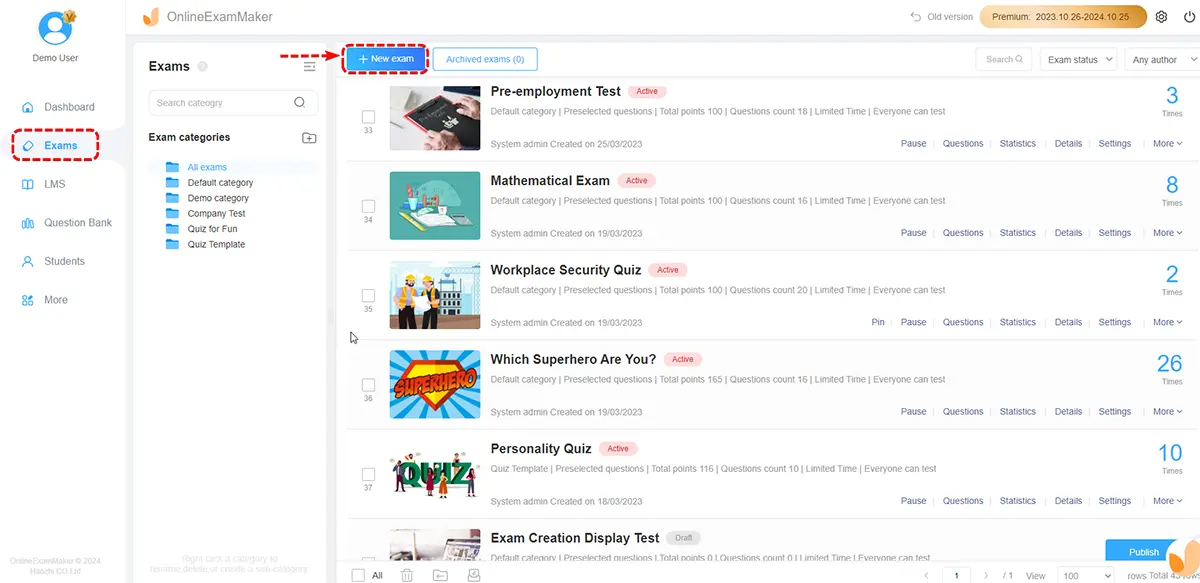
After creating and adding in your question, you can now start to complete your exam. Go to "Exam" then "Exam list" to make your new exam.
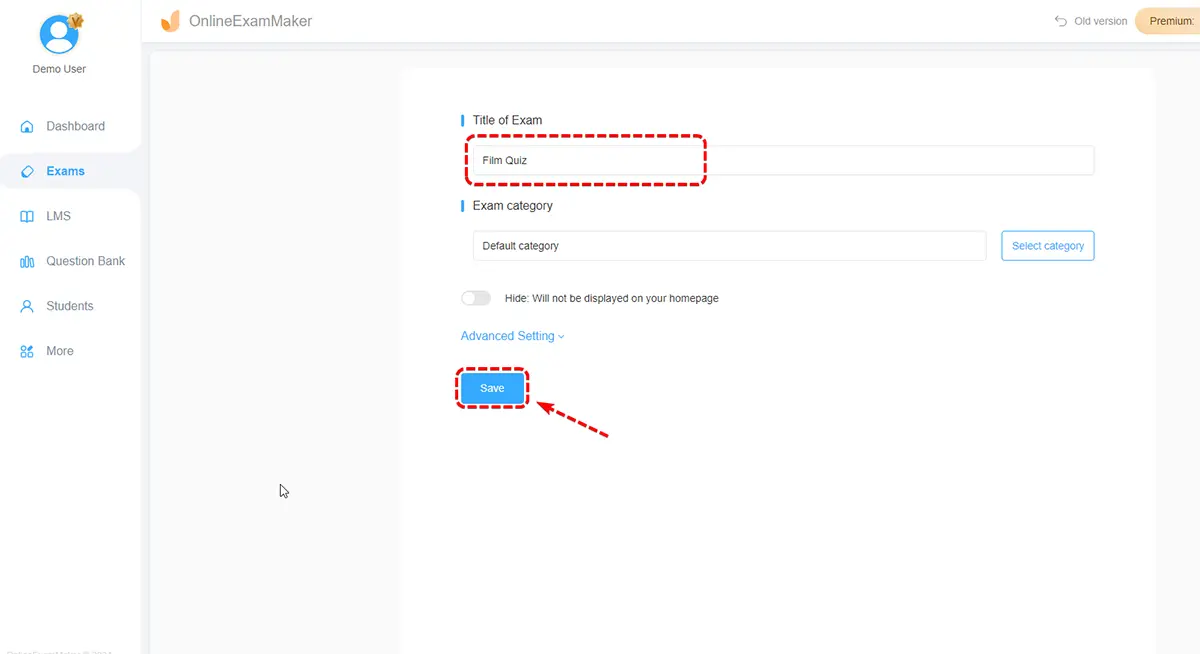
Press the "New exam" button, and a 4-step exam creation process will appear. The first part is the title and the file location. Quickly change the title to suit your movie quiz and select where your exam will be saved.
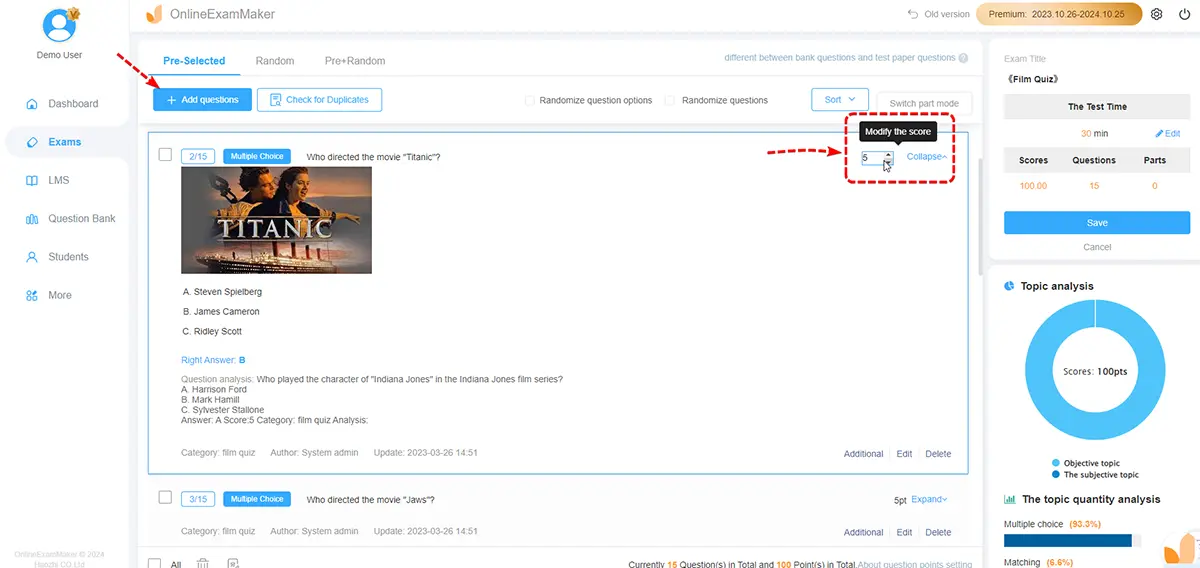
The next part is the adding of questions. Press "add the question," then locate the question you will add to the exam.
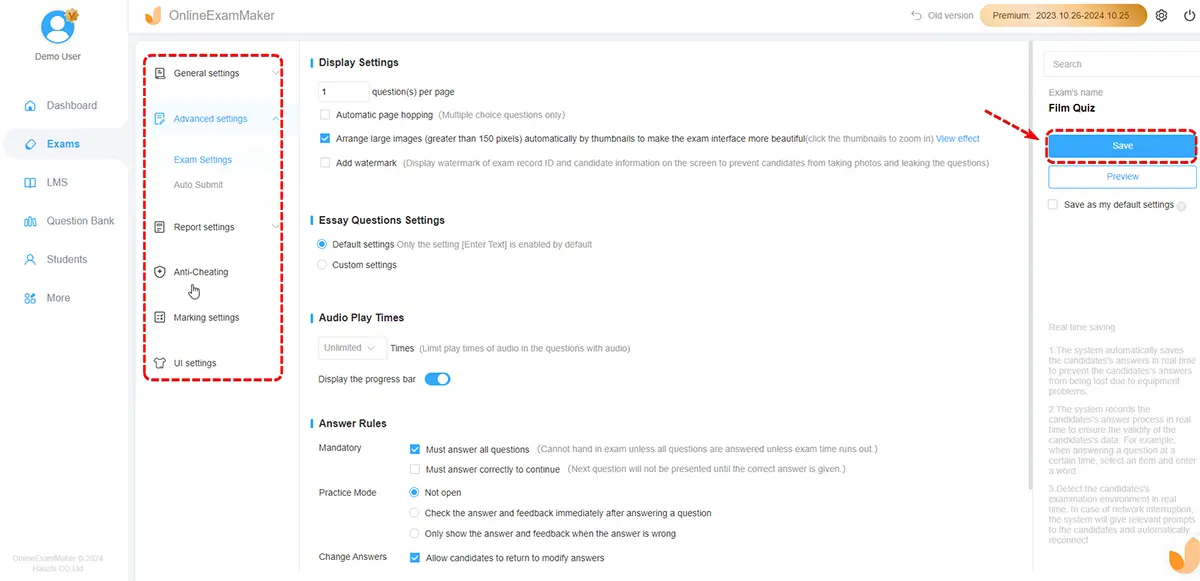
The third part is the exam setting and customization. You can set a time limit or any other setting to your exam and customize it by adding your own color scheme and theme to your exam.
The last part is saving your exam, which will be done automatically by the OnlineExamMaker.
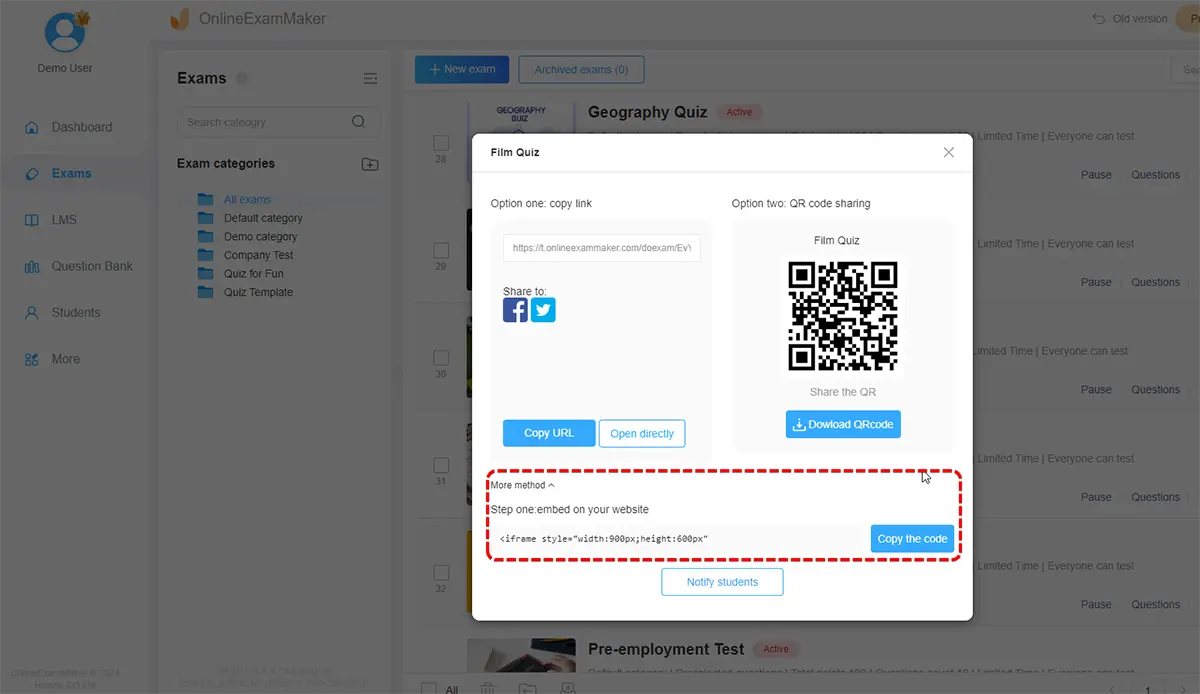
Now all the hard work is done, let people enjoy and answer your Movie quiz! Just press the publish button at the "Exam list." A question will be asked then a Qr code and link will be given, which you can share with anyone!
Smart & secure online exam system trusted by 90,000+ educators & 300,000+ exam takers all around the world! And it's free.


