

Home > Guides > How to Create An Interactive Music Quiz with Video and Audio
Are you ready to test your music knowledge and challenge yourself with an interactive quiz? With OnlineExamMaker, creating a fun game of audio or video using sound or images can be just the thing for engagement.
Whether it's as part of virtual trivia night, school lessons, after-school activities, or even when competing in professional gaming tournaments -- these quizzes provide endless opportunities for entertainment and learning. We'll show you how easy it is to create one! From selecting different question types like multiple choice and true/false questions & more - to adding graphics that will wow users - we'll cover all the ways you can engage while testing your viewers' musical IQ. So, what are you waiting for? Get started today on building up online courses. People will love using our revolutionary quiz maker tool - play some tunes while it gets built too.
An interactive music quiz with video and audio is a fun and engaging way to test your music knowledge while incorporating visual and auditory elements. This type of quiz allows you to hear the music and see the music video or other relevant visuals, adding an extra layer of excitement to the examination. You may be asked to identify the artist, song title, or album based on a short music, video, or lyrics clip. With online platforms, you can compete against people worldwide and see how you stack up against others. Whether you're a music lover or just looking for a fun activity with friends, an interactive music quiz with video and audio will surely be a hit.
Interactive music quizzes offer several benefits for both music teachers and students. Here are some of the advantages:
Engagement and Entertainment
Interactive quizzes make learning about music more engaging and entertaining. They provide a fun and enjoyable way to test and enhance knowledge about different genres, artists, and musical history.
Educational Value
Music quizzes can be educational, offering participants the opportunity to learn about various aspects of music, such as history, theory, and different genres. Participants can discover new artists, songs, or genres they may not have encountered before.
Memory Enhancement
Quizzes can help improve memory retention as participants recall information about songs, artists, or musical facts.
Technology Integration
Interactive quizzes can leverage technology to create a dynamic and multimedia-rich experience, incorporating audio clips, images, and videos.
Personalization
Interactive quizzes can be customized to cater to different levels of expertise, ensuring that participants are appropriately challenged.
OnlineExamMaker is the ideal platform for creating an interactive music quiz with video & audio. It allows users to create engaging and entertaining quizzes while also testing knowledge of various topics - in this case, music! Using multimedia elements such as videos, images, sound clips, and more, you can make your quiz playful and encourage learners to get creative when answering questions.
With its user-friendly tools requiring no coding knowledge or technical skills, OnlineExamMaker makes crafting enjoyable yet educational experiences easy. And since it's all done online, there's maximum convenience - giving learners the freedom to learn at their own pace anytime they, please. So, if you're looking for a great way to build highly interactive digital learning activities without breaking a sweat, try OnlineExamMaker today!

Start creating an interactive quiz by creating an account on their website. Press the "Sign up" to create an account, then "sign-in" to log into OnlineExamMaker.
Adding unique and fun questions is one of the critical things to make your interactive quizzes. In OnlineExamMaker, you can add media like videos and clips to your question.
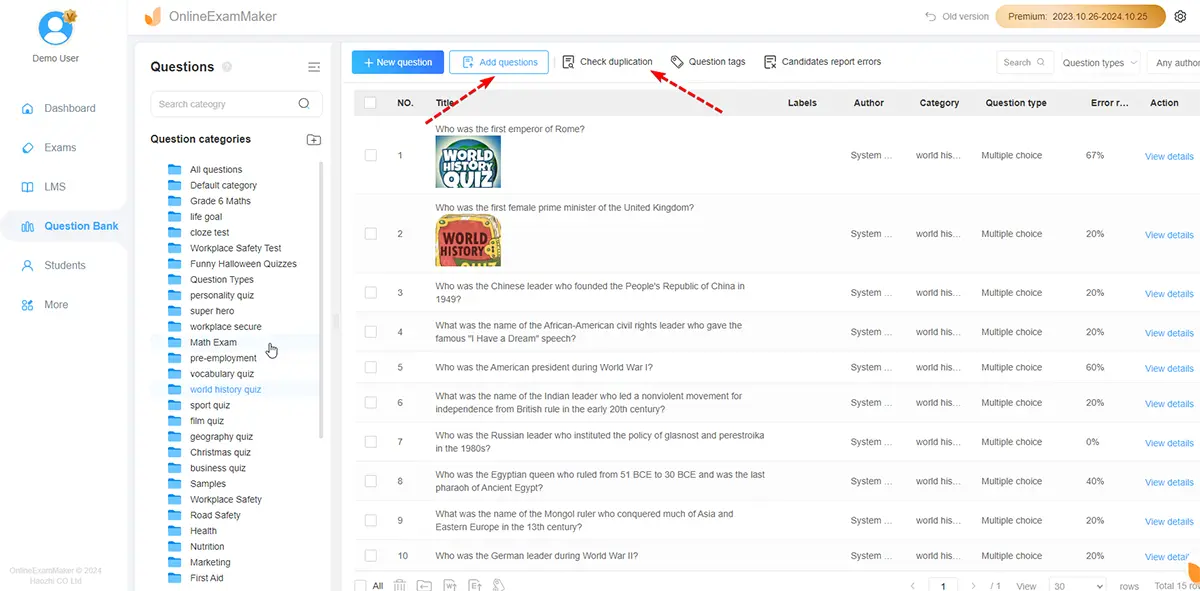
To get started, click "Question bank" and "Question list" to get to the question creation section. To access the question creation, click on the "add question" then a button will appear where you can add your media, like videos and music, to make your quiz interactive.
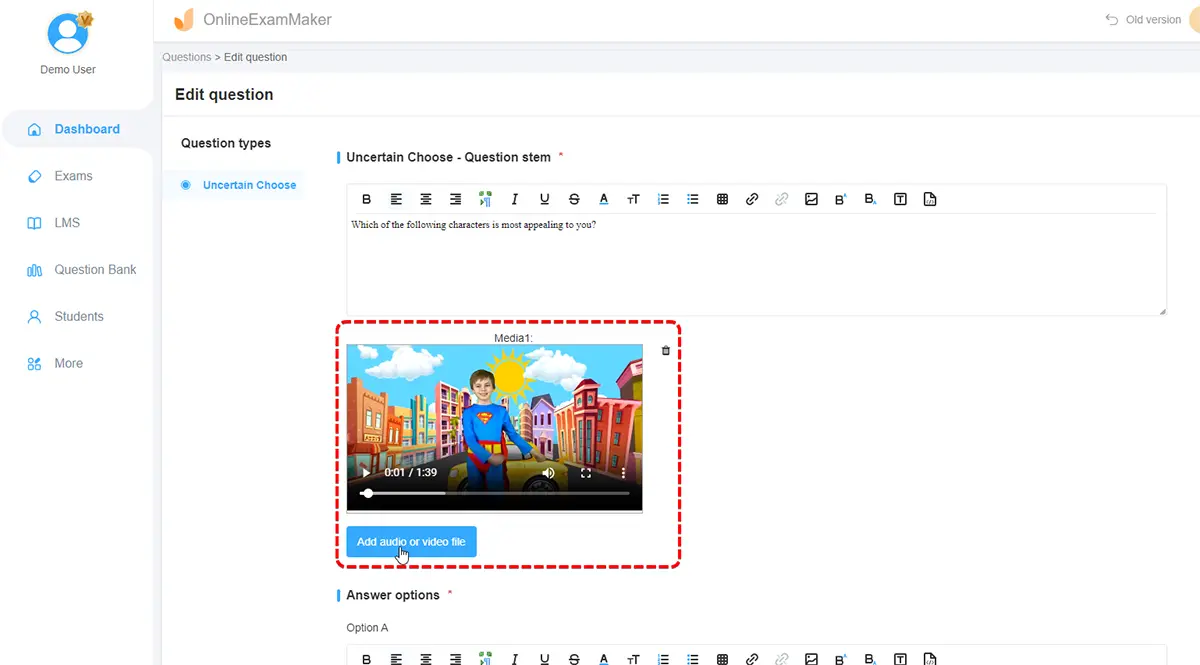
You can also use the import button to import your created question to OnlineExamMaker and add any media type to improve your current questions.
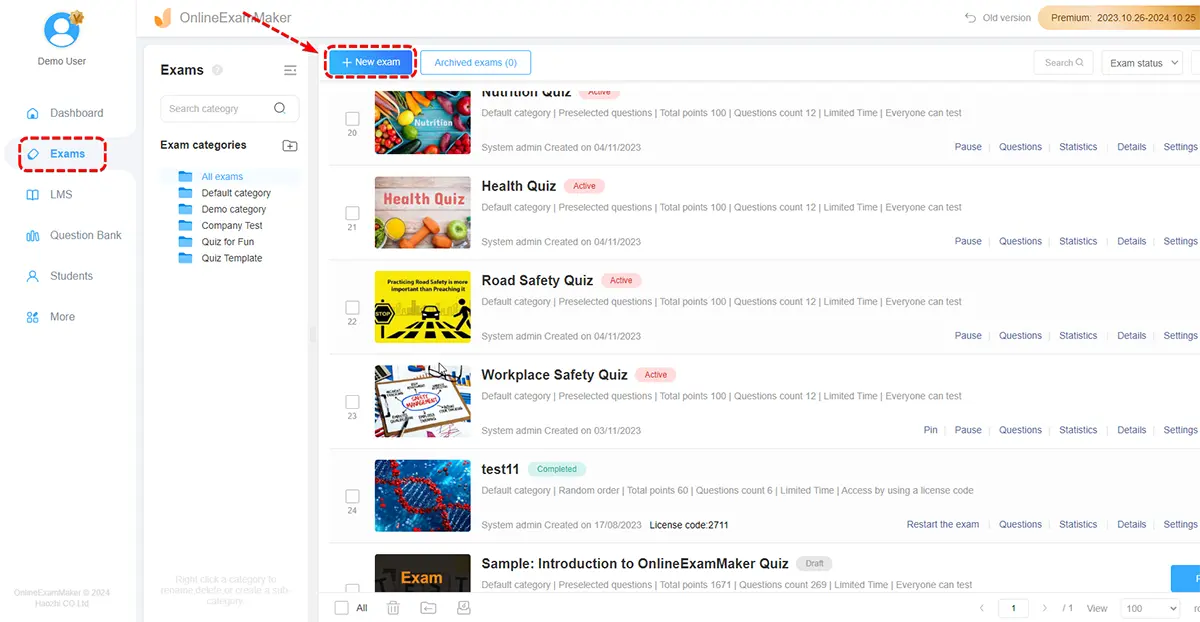
After importing and creating your question, add them to your exam. But to do this, go to the "Exam" and then "Exam list." Here you can make your exam by pressing the "New Exam" then a four process will appear.
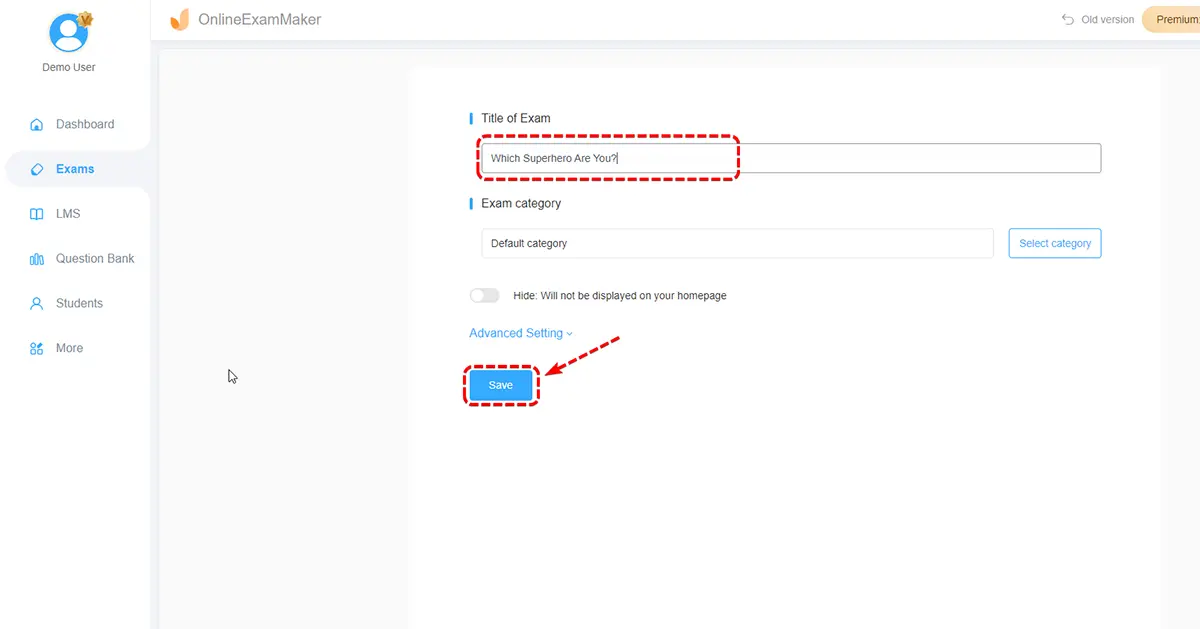
The first one is for changing the title and the file location.
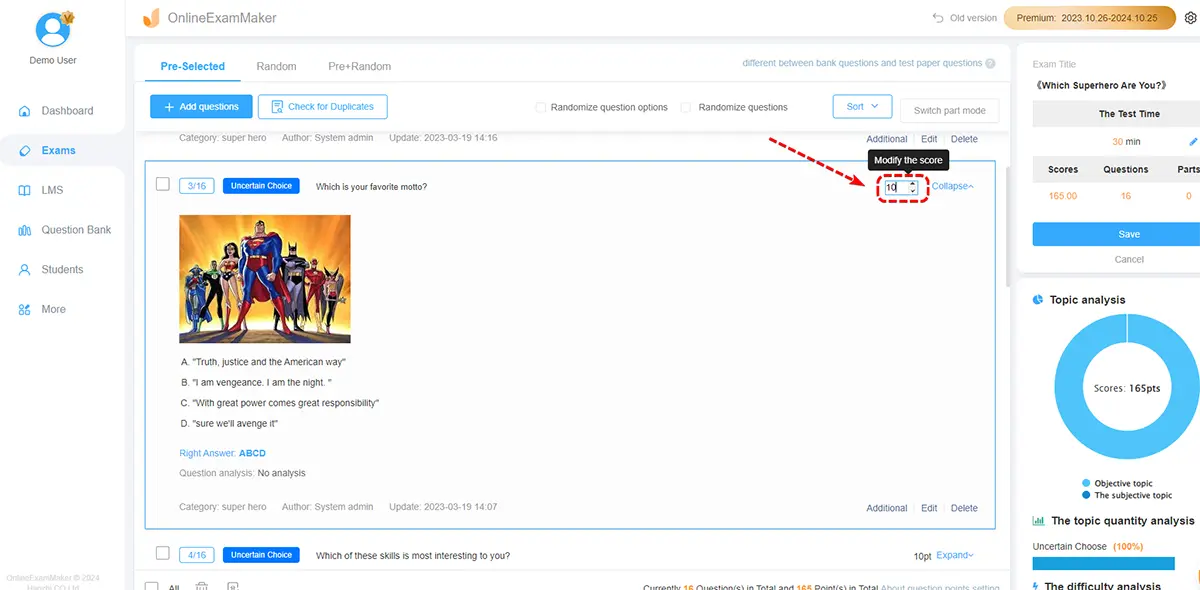
Second is the adding of your interactive question to the exam. You simply press "add question", which is available after the first part.
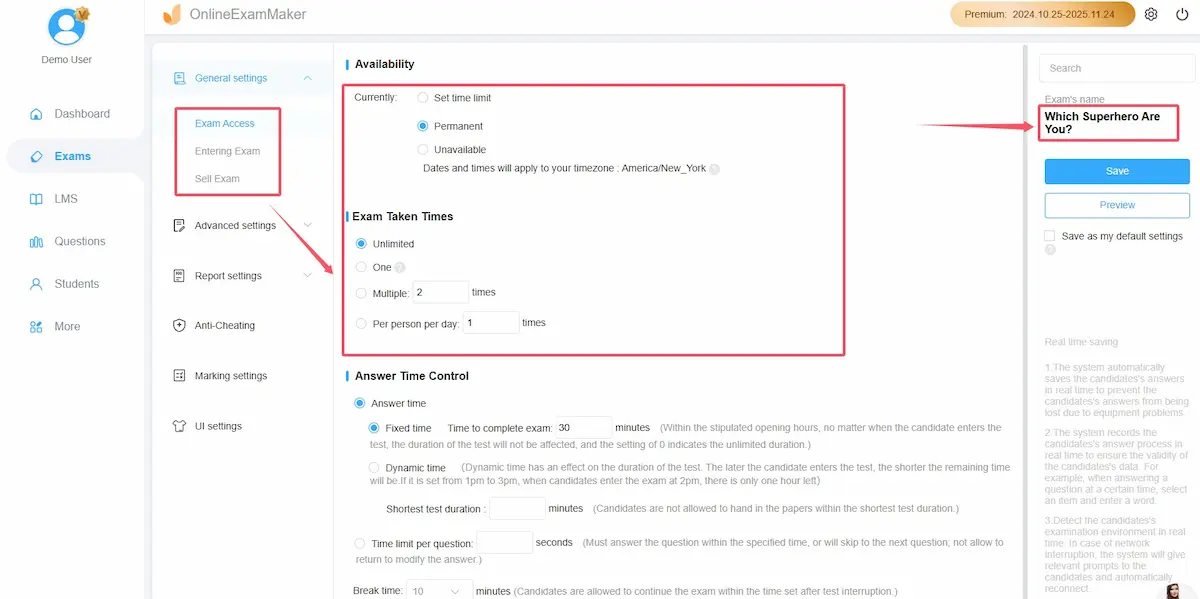
The third is editing your exam, from settings to themes, which will help make your quiz more interactive. Add some background music, theme, or other settings alike.
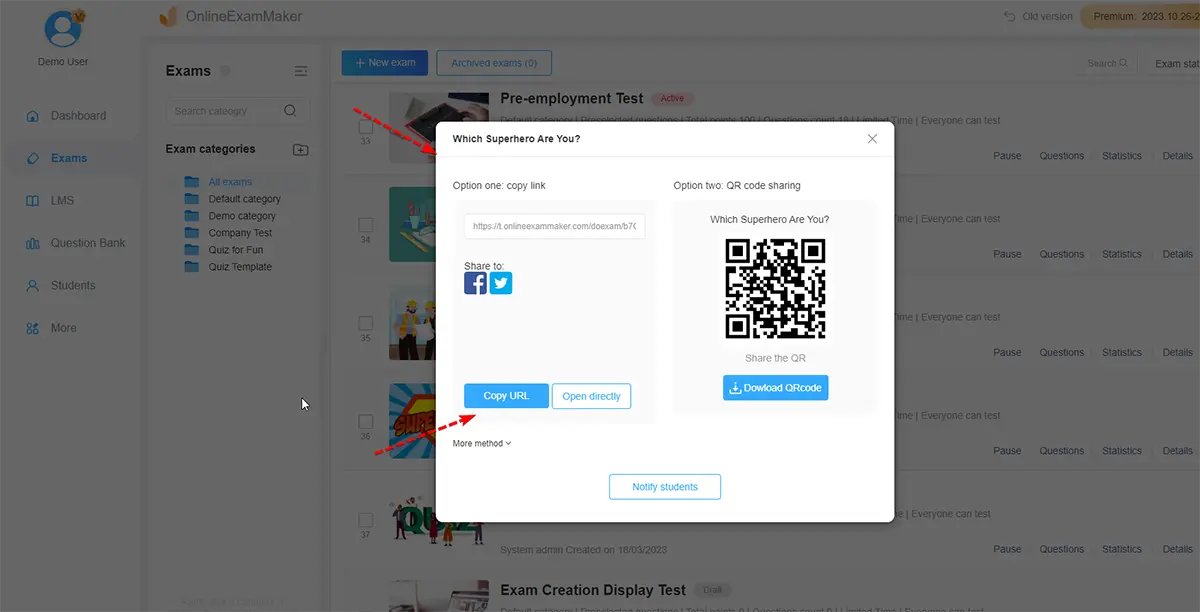
After completing all the steps and you are satisfied with the outcome. Freely share your created question through OnlineExamMaker. To quickly share this, press the "publish" button from the "Exam list." After that, a question will appear, and answer it. Then a QR code and a link will be given. Using the QR and the link, you can now send it to your friends or exam takers to let people enjoy your interactive quiz.
Now you have learned how to create an engaging music quiz, here are 6 tips to help you design an effective interactive music quiz:
Tip 1: Diverse Content Selection
Include a variety of music genres, artists, and time periods to cater to a broad audience. Mix well-known hits with more obscure or niche selections to challenge participants and keep the quiz interesting.
Tip 2: Multimedia Integration
Incorporate multimedia elements such as audio clips, album covers, and music videos to make the quiz visually and aurally stimulating.
Tip 3: Real-Time Feedback
Provide instant feedback after each question to keep participants informed about their progress.
Tip 4: Make It Interesting
Gamify the experience by adding scoring, leaderboards, or rewards for participants to create a competitive yet fun atmosphere.
Tip 5: Accessibility
Consider the design's responsiveness on different devices, making it easy for participants to access and enjoy the quiz on desktops, tablets, or smartphones.
Tip 6: Answer with Video
Allowing candidate answer a music quiz questions by uploading a video or audio about their music products.
Smart & secure online exam system trusted by 90,000+ educators & 300,000+ exam takers all around the world! And it's free.


