

Home > Guides > How to create an employee training course online
Employee training is a crucial aspect of organizational development, and creating online training courses offers numerous benefits. Online training allows for flexibility, scalability, and cost-effectiveness, making it an ideal choice for employee development.
Implementing online training courses for your employees offers several motivational benefits:
Convenience and flexibility: Online training allows employees to access the course content at their convenience, eliminating the need for in-person sessions. This flexibility empowers employees to take ownership of their learning journey and engage in training at their own pace.
Personalized learning experience: Online training courses can be tailored to meet the specific needs of individual employees or departments. By addressing their unique learning preferences and goals, employees are more likely to feel motivated and engaged in the training process.
Continuous learning and development: Online training courses provide opportunities for continuous learning and development. Employees can enhance their skills and knowledge through ongoing training modules, enabling them to adapt to changing job requirements and excel in their roles.
Recognition and growth opportunities: Offering online training courses demonstrates a commitment to employee growth and development. By investing in their professional development, you motivate employees and provide them with a pathway for career advancement within the organization.
OnlineExamMaker a cloud training course maker that allows you to create immersive and interactive learning experiences. It offers features such as online quizzes, proctoring system, auto grading, and learning record analytics.

To create effective employee training courses online, consider utilizing OnlineExamMaker training course maker software. You can create a new account to continue.
Assess the training needs of your employees and identify the specific objectives you want to achieve through the training course. Determine the knowledge and skills employees need to develop or enhance.
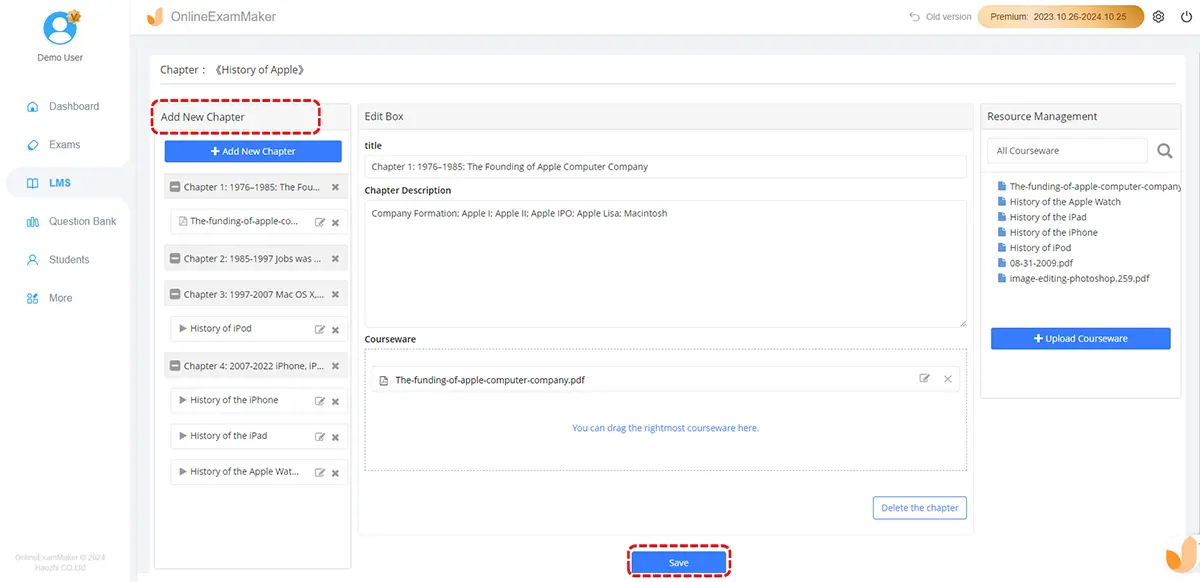
Create engaging and informative content for each module. Incorporate a variety of media elements such as videos, presentations, interactive quizzes, and case studies to enhance learner engagement.
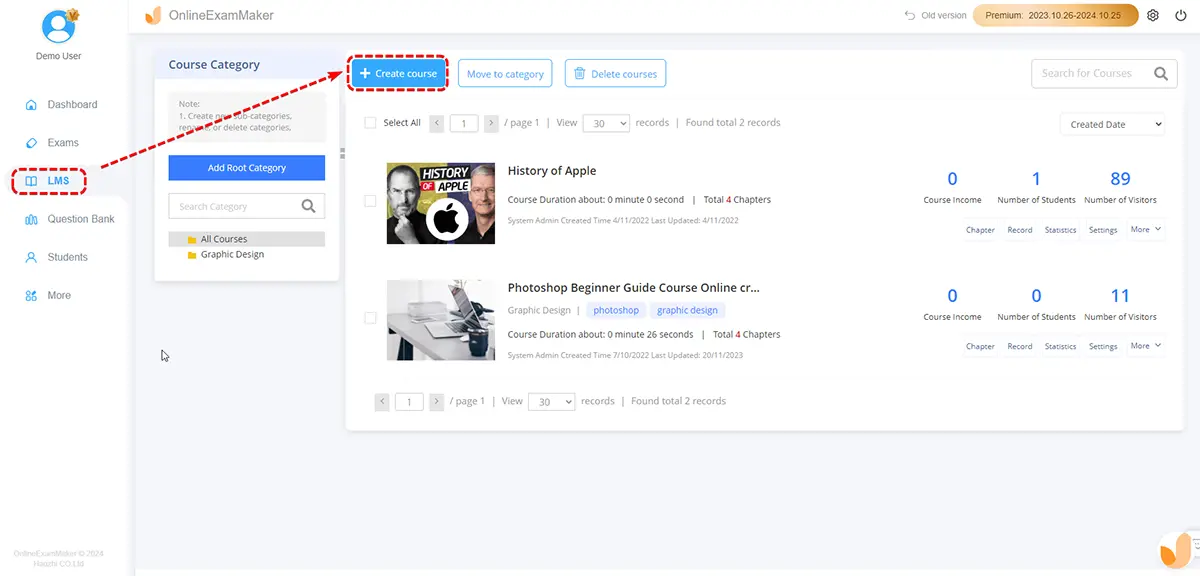
Login to OnlineExamMaker dashboard, go to courses section, then click "New Course" button to create a new course.
When the course is created, you can edit the information of the course, including title, description, tags, and category.
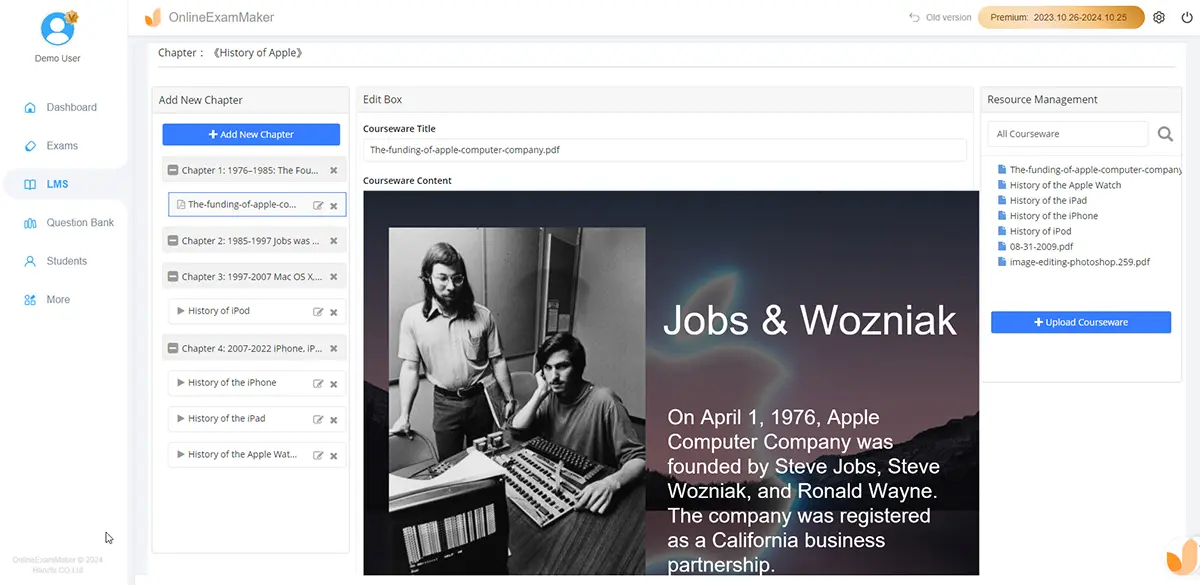
Include interactive elements such as simulations, scenario-based exercises, and gamified elements to enhance learner participation and interactivity.
Thoroughly test the course for functionality, usability, and compatibility across different devices and browsers. Review the content for accuracy, clarity, and alignment with the learning objectives.
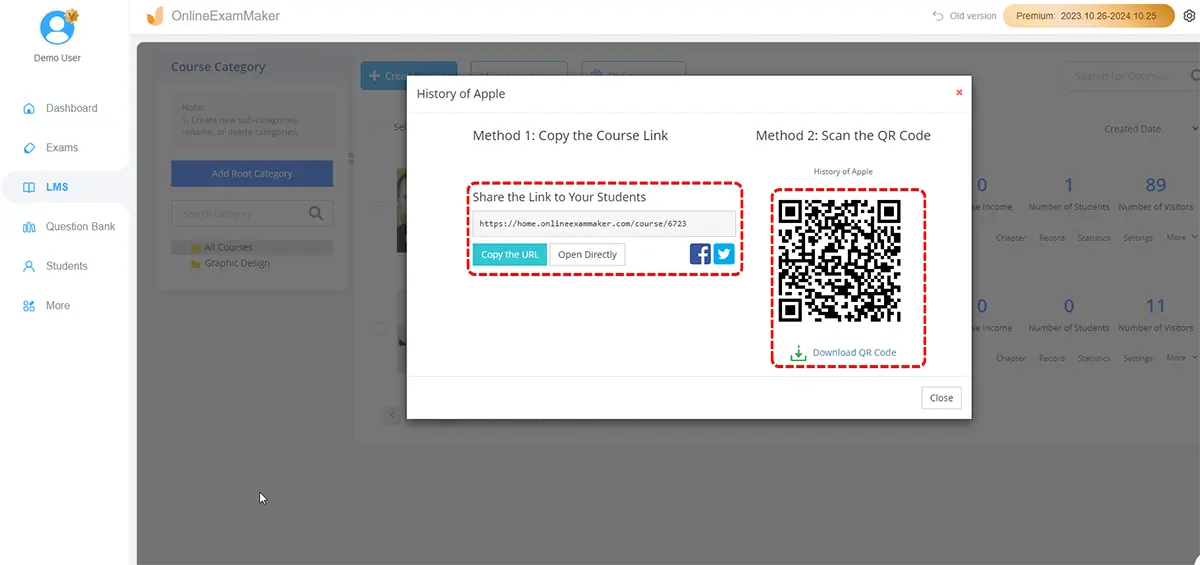
Launch the employee training course and gather feedback from learners. Monitor their progress, assess completion rates, and analyze the course's impact on employee performance and skill development.
Creating employee training courses online offers a flexible and effective way to enhance employee development and motivation. By following the step-by-step guide provided above and utilizing the best training course maker software available, you can design and deliver engaging and impactful training courses. Empower your employees with convenient access to valuable learning resources and foster a culture of continuous learning and growth within your organization.
Smart & secure online exam system trusted by 90,000+ educators & 300,000+ exam takers all around the world! And it's free.


