

Home > Guides > How to create an academy course with assessments
In the realm of online learning, creating an academy course with assessments is a powerful way to measure learners' progress and ensure the effectiveness of training programs. Assessments play a crucial role in gauging knowledge retention, identifying areas for improvement, and enhancing the overall learning experience.
Integrating assessments into your academy course offers several benefits:
Measure learning outcomes: Assessments allow you to measure learners' understanding of the course material and identify areas where additional support or clarification may be needed. They provide tangible evidence of progress and learning outcomes.
Reinforce learning: Regular assessments reinforce key concepts and help learners solidify their understanding. They encourage active engagement and encourage learners to revisit and review the course material.
Identify knowledge gaps: Assessments highlight areas where learners may have knowledge gaps or misconceptions. This insight enables instructors to address specific challenges and tailor instructional approaches to meet learners' needs effectively.
Motivate learners: Well-designed assessments can motivate learners by providing a sense of accomplishment and progress. They create a goal-oriented mindset and drive learners to strive for better results.
OnlineExamMaker is a powerful and widely used learning management system that offers comprehensive assessment capabilities. It provides a range of assessment tools such as quizzes, exams, and web proctoring system. It offers customizable grading rubrics, automatic grading options, and robust analytics to track learner performance.
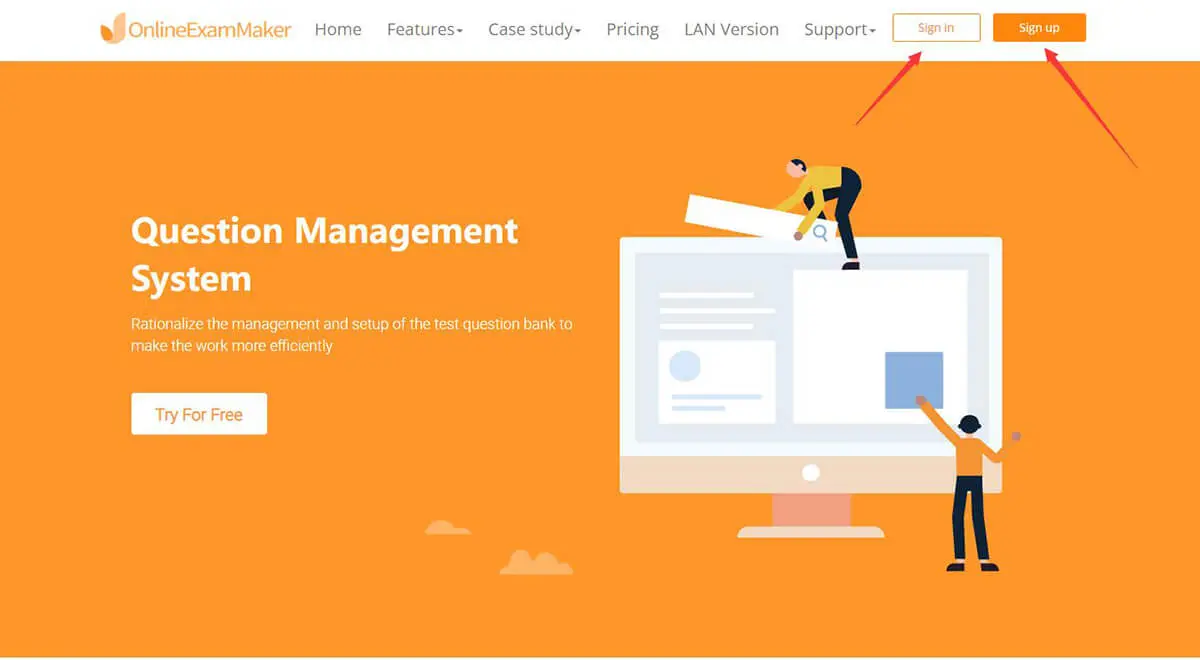
Select the appropriate course software that aligns with your assessment needs. OnlineExamMaker is an all-in-one platform to create courses and assessments online.
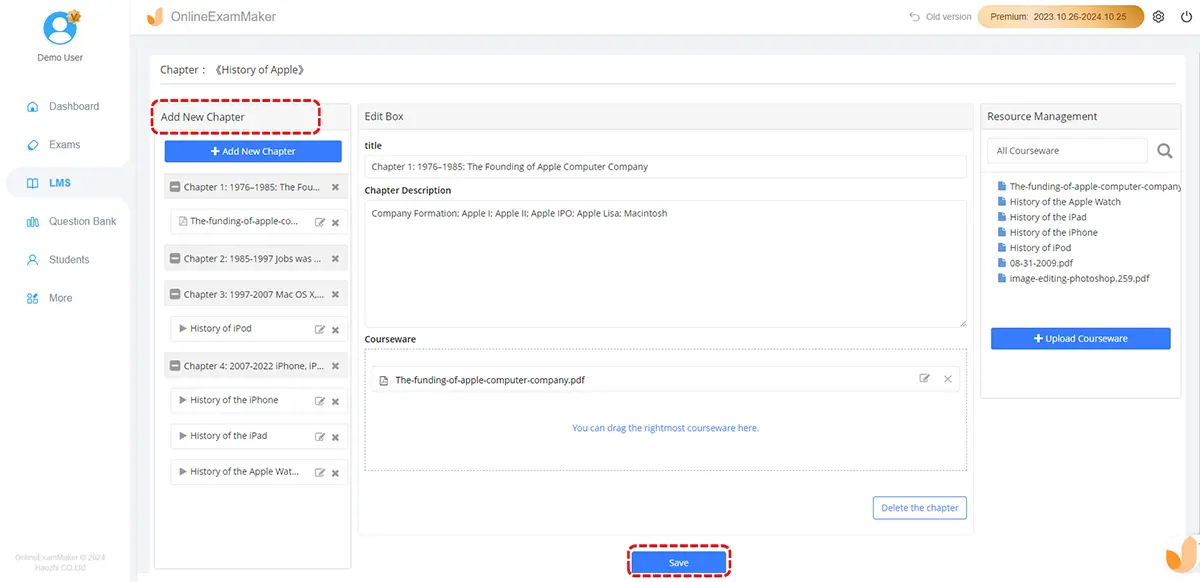
Organize your course content into logical modules or lessons. Create a roadmap that guides learners through the learning journey.
Determine the types of assessments that align with your learning objectives. Consider options such as quizzes, tests, assignments, projects, or interactive activities.
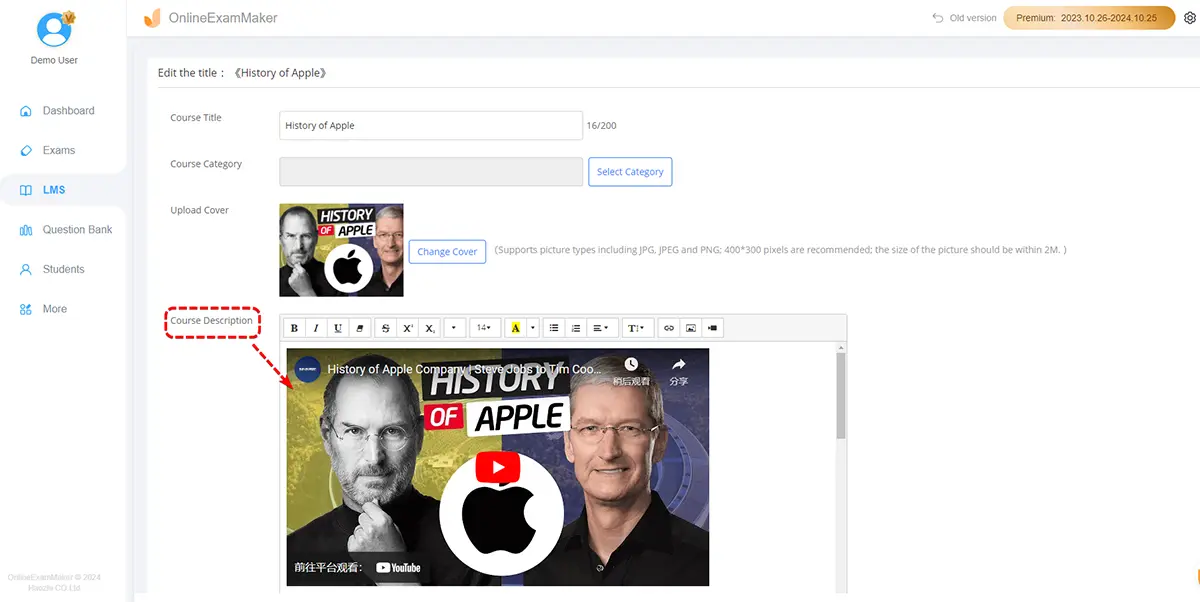
Develop high-quality course materials that effectively convey the necessary information. Incorporate various multimedia elements like videos, presentations, and interactive components to enhance learner engagement.
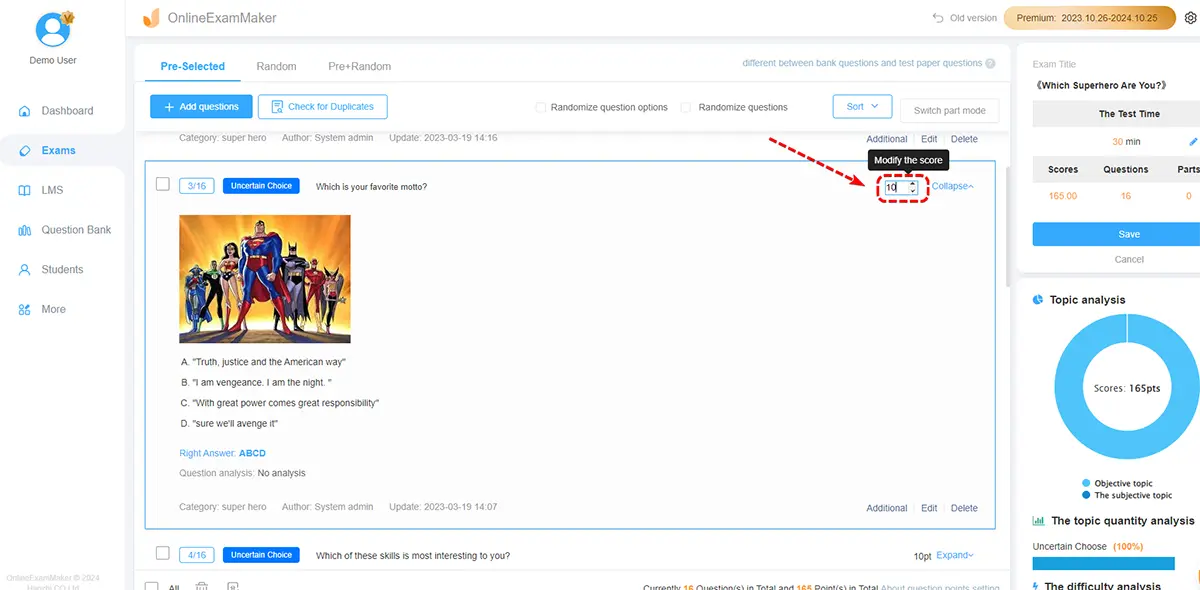
Utilize the chosen course software to create assessments that align with your learning objectives. Design questions that evaluate learners' understanding, critical thinking, and application of knowledge.
Regularly provide constructive feedback on learners' assessments. This helps learners understand their strengths and areas for improvement, facilitating better learning outcomes.

Use the assessment data and analytics provided by your course software to analyze learner performance. Identify trends, knowledge gaps, or areas where learners may require additional support.
Based on the assessment results and learner feedback, make necessary adjustments and improvements to the course content, assessments, and overall learning experience.
Incorporating assessments into your academy course is essential for evaluating learners' progress, reinforcing knowledge, and enhancing the learning experience. By following the step-by-step guide provided above and utilizing the best academy course software available, you can create a comprehensive learning environment that promotes engagement, measures learning outcomes, and empowers learners to succeed. Assessments serve as valuable tools for both instructors and learners, fostering growth and development in the online learning landscape.
Smart & secure online exam system trusted by 90,000+ educators & 300,000+ exam takers all around the world! And it's free.


