

Home > Guides > How to create and grade an exam online
Are you tired of spending hours creating and grading exams manually? Well, put your pen down and your smile on because onlineExamMaker is here to make your life easier than ever before! Creating an engaging exam has never been simpler with onlineExamMaker's user-friendly interface. You can easily create an exam in just a few minutes, even if you've never done it before! Just choose from their ready-made templates or start from scratch to get the exact format you want. Plus, you can add some fun and excitement to your exam by using images or even including videos! Gone are the days of needing to grade exams by hand. OnlineExamMaker's automatic grading system does that for you, saving you time and frustration. You just need to set the correct answers for each question, and the system calculates the grades accordingly. That means less time grading and more time doing other important things! Finally, sharing your exam with your students is quick and easy. OnlineExamMaker provides a variety of options for sharing, including email, QR codes, and embedding into websites. Once completed by the students, the grading is done automatically, and you'll have their results instantly. So, say goodbye to the hassle of manual exam creation and grading and hello to onlineExamMaker.
Grading exams online offers educators and students an effective and time-efficient way to administer and grade exams. A grade exam online is a computer-based test that can be created using specialized software, such as onlineExamMaker. The platform offers a range of question types, including multiple-choice, true or false, and open-ended questions. Instructors can also add multimedia such as images and videos to engage and stimulate students. The automatic grading feature ensures fast, reliable, and accurate grading, freeing up valuable time for other important tasks. This feature can also help instructors provide prompt feedback to students, offering a more effective learning experience. Furthermore, online grading can be shared easily via email, QR codes, or by embedding directly onto a website. Say goodbye to traditional pen-and-paper examinations and embrace the future with onlineExamMaker!

Creating a top-notch exam doesn't mean breaking the bank. With OnlineExamMaker's free edition, you can enjoy all of the platform's fantastic features and benefits at no cost. Get started by heading to the OnlineExamMaker website, clicking the "sign up" button, and providing the necessary information. Once you've created your account, click "sign in", and proceed with creating your exam.
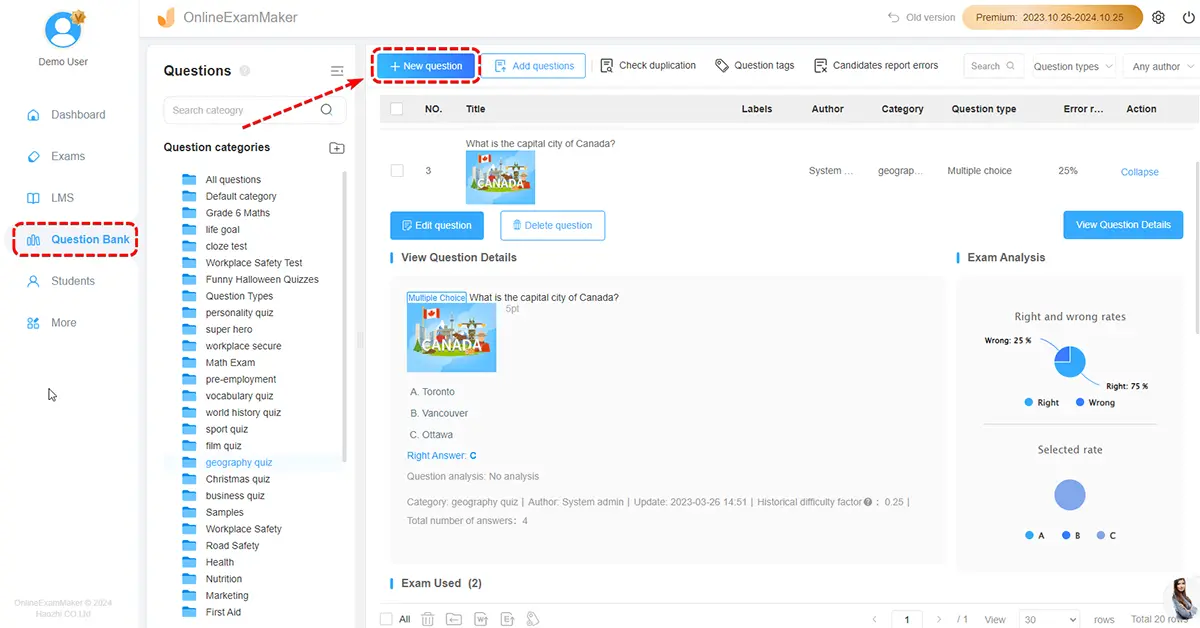
Creating an effective quiz requires excellent question ideas that are well-researched and supported by subject matter experts. Before using onlineExamMaker, make sure to conduct thorough research and verify the accuracy of your questions. Then, head over to the "Question Bank" and "Question List" within the software's creation tool to get started on crafting your quiz.
Click on "New Question" to begin your quiz creation journey, and gain access to a wide range of question types. From multiple-choice to open-ended, you can choose the question format that best suits your marketing quiz. Plus, with these interactive and informative question types, you can make your quiz a standout success.
The button "Import question" lets you easily insert and upload your created question from a different file which is to be used in OnlineExamMaker.
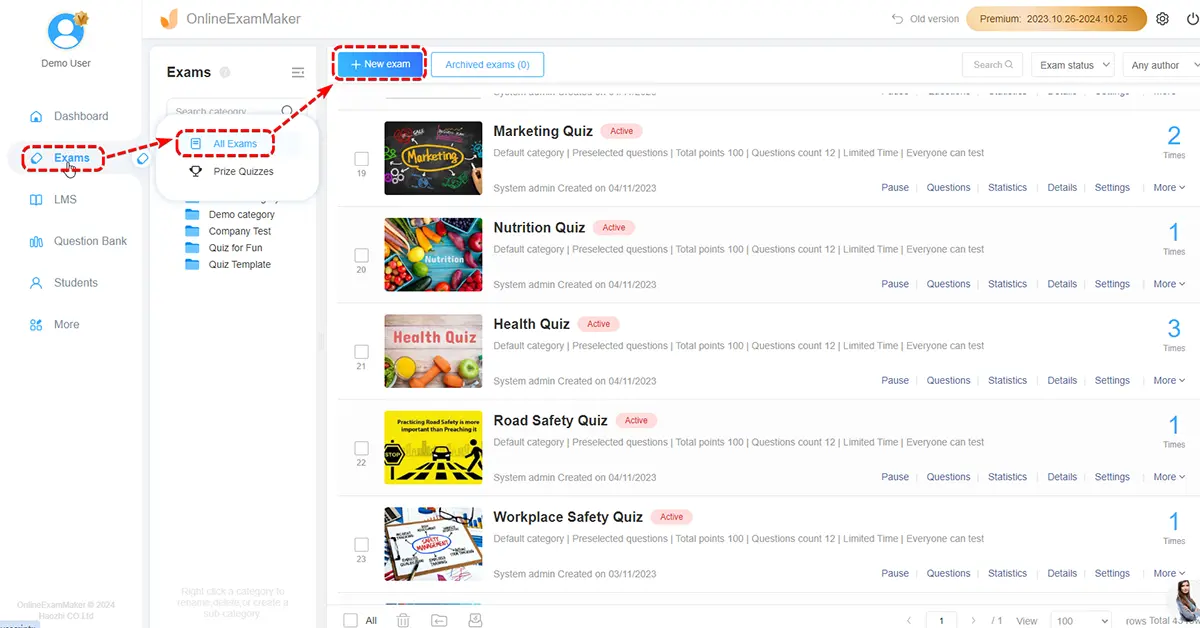
Now with all the previous steps done, head on to "Exams" and then "Exams list". Next to start the exam creation process, press the "New Exam" in order to begin the step-by-step process of exam creation.
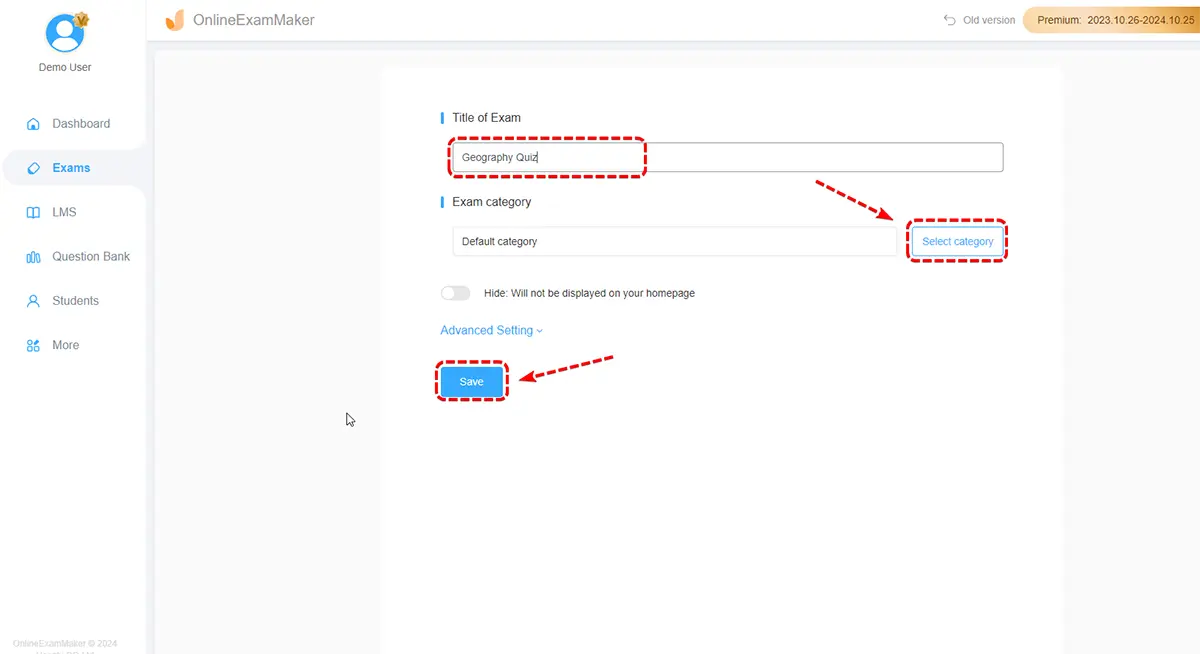
The first step is to change the title by typing in the open field.
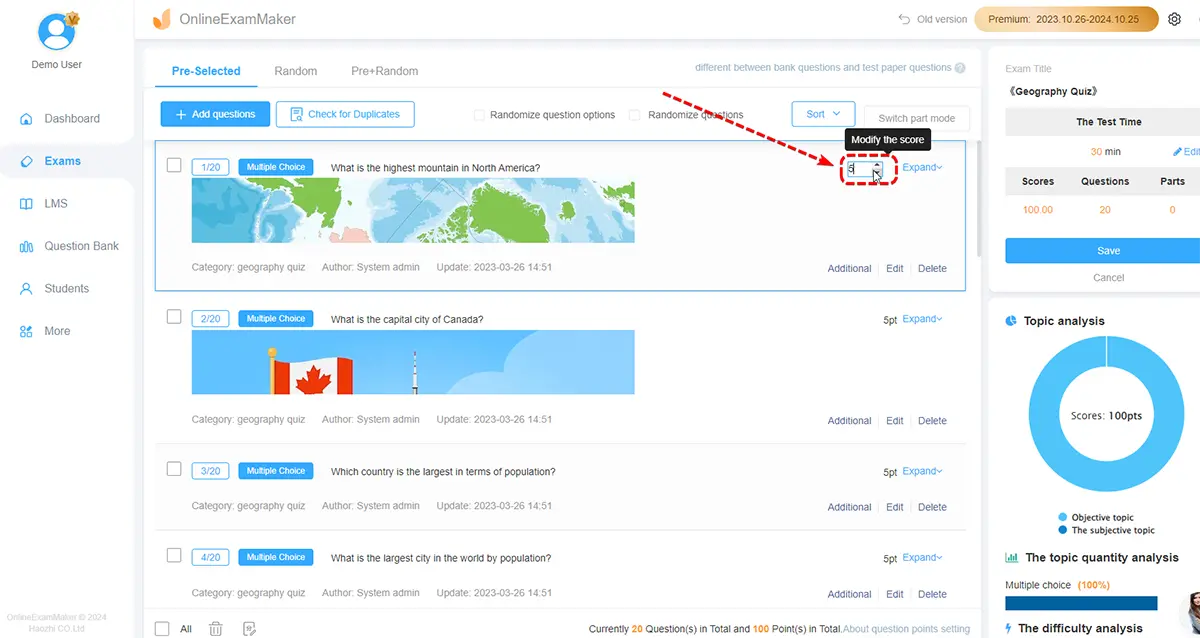
Next is to easily add your created question by pressing the "Add question".
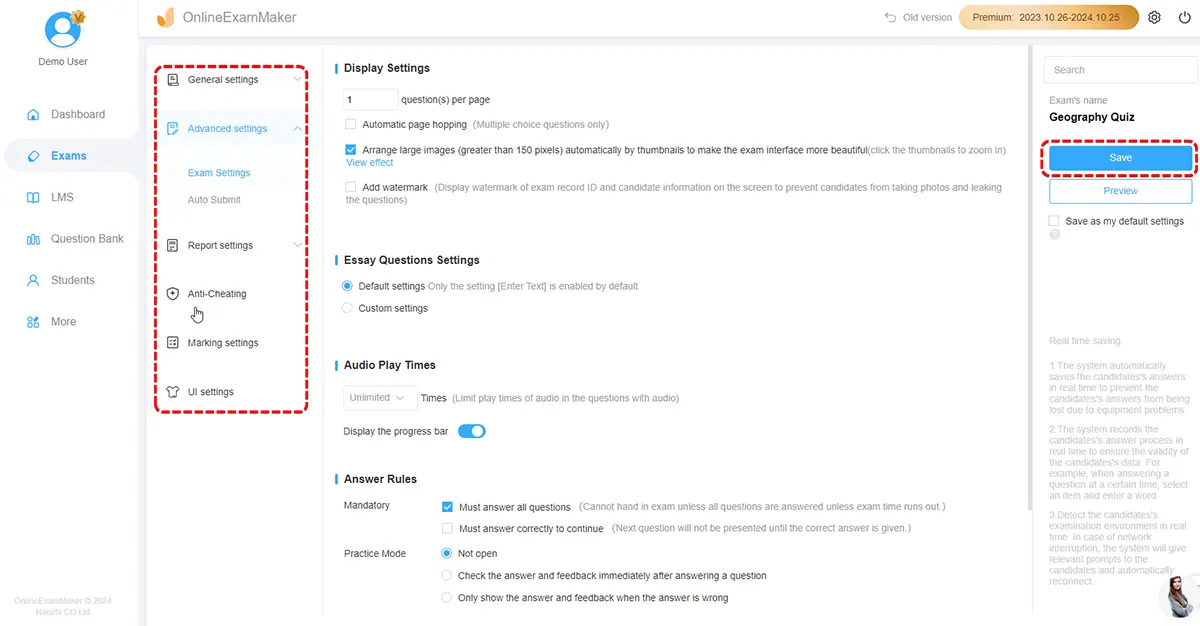
Lastly is the settings section where you can change any settings you like and customize the points in the exam.
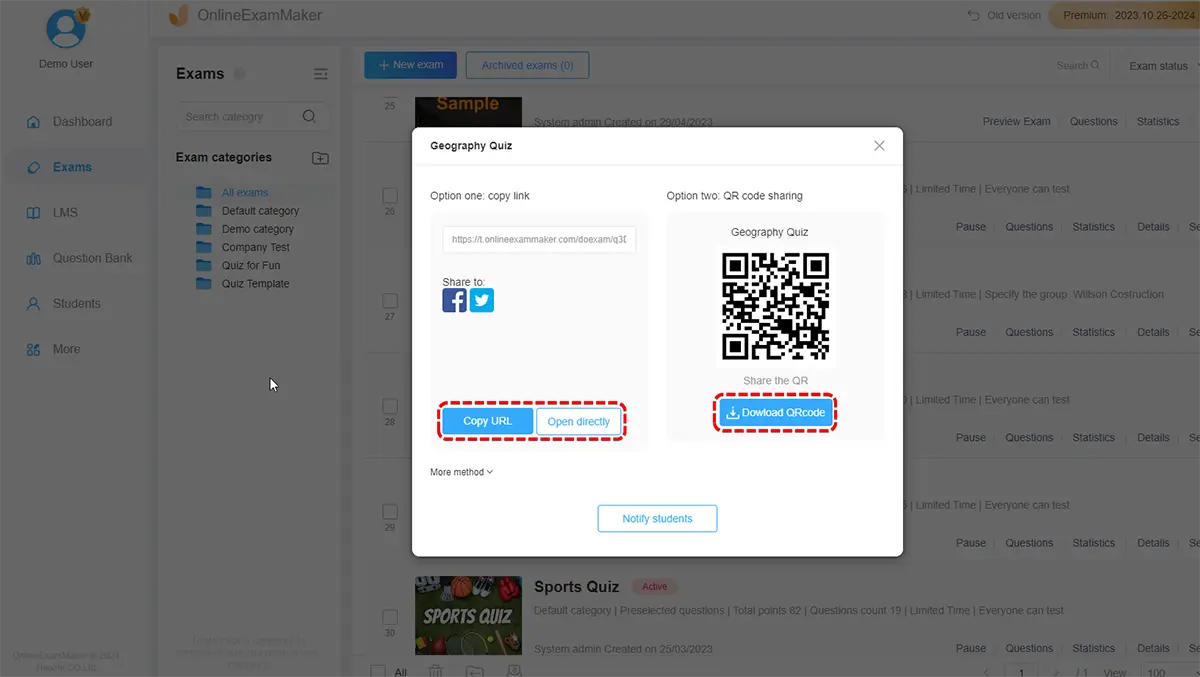
Congratulations on creating your first exam! Now it's time to share your knowledge with your students and apply what they have learned. With OnlineExamMaker, it's easy to share your exam. Simply press the "Publish" button, answer the prompt question, then you're ready to share the quiz. From there, you can post your quiz QR code and link on social media or send it via email.
Smart & secure online exam system trusted by 90,000+ educators & 300,000+ exam takers all around the world! And it's free.


