

Create a online quiz using our free & ready-to-use online quiz questions & answers. Save time & efforts.
exams are taken on our online exam platform monthly.
of time that an exam administrator can save from every exam.
questions are uploaded by users and hosted on our server.
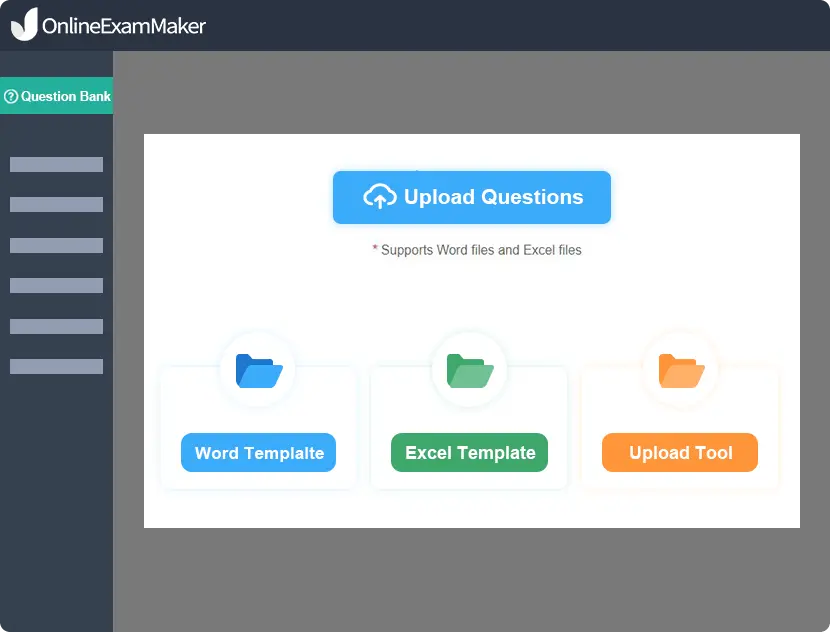
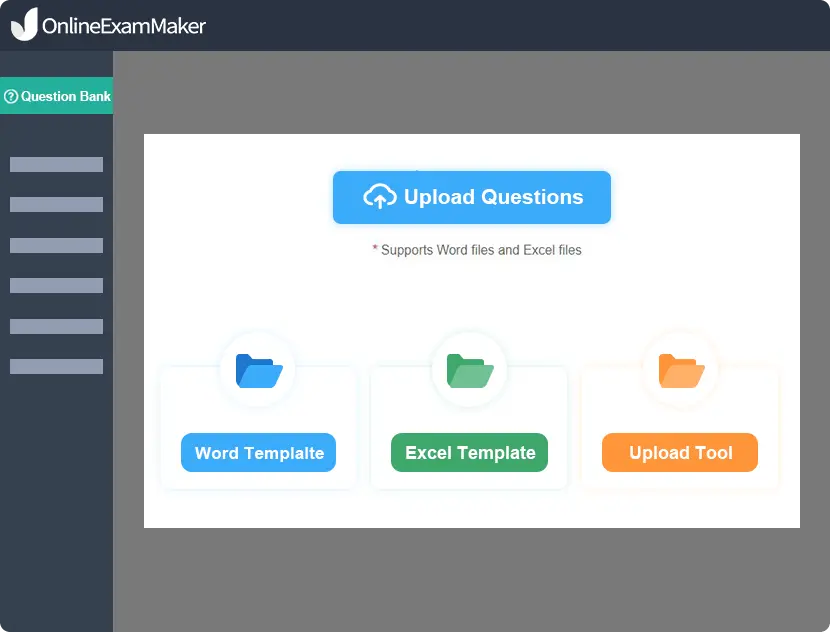

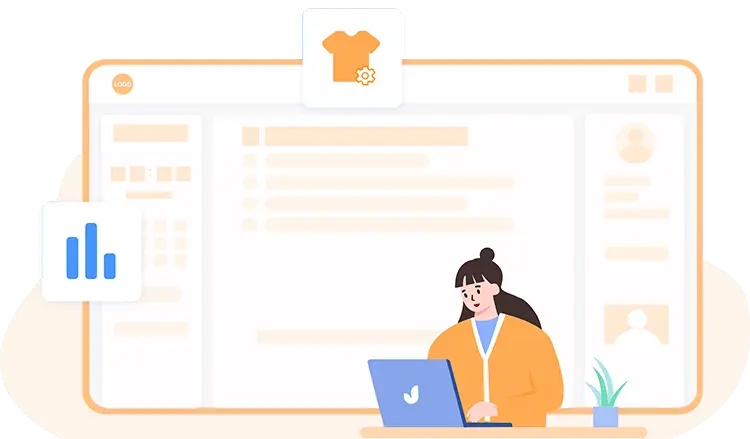
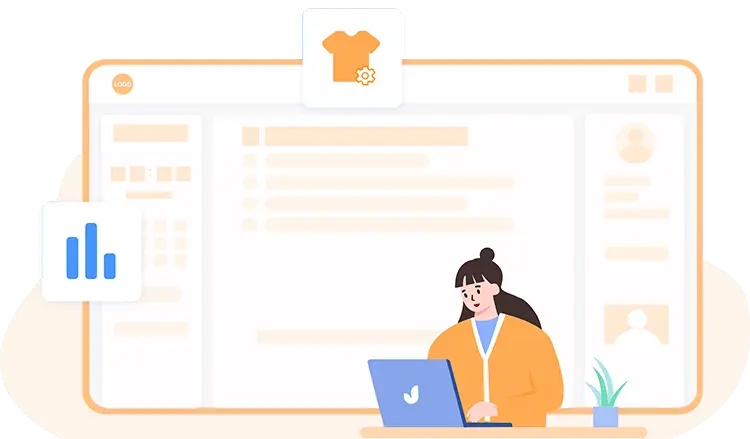
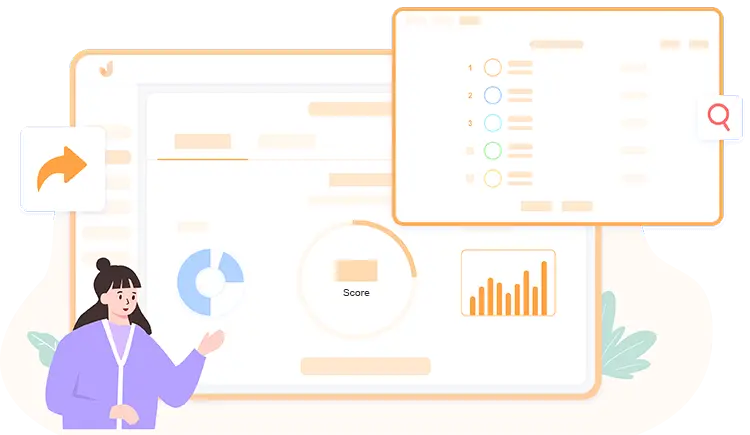
Create a quiz and add questions using multiple question types or import them in bulk. Scores, answers, and feedback can be freely edited.
You can set the quiz time, login option, or candidates' information and add your brand logo, text, or color to personalize your quiz.
The finished quiz can be published privately and shared with a candidate group or spread publicly on every social media via the link or QR code.
OnlineExamMaker quiz software will score and grade your quiz automatically and generate free reports with detailed quiz data for analysis.
You can customize the quizzes with text, images, videos, and audio to make the quiz more interactive and engage more candidates.
Our responsive page design enables the quiz to look great on all devices, from mobile phones to tablets to computers.
Our quiz maker enables you to record videos or take screenshots of the candidates' screens anytime to help judge whether a candidate is cheating.
Candidates can get instant feedback for explaining the answers or encouraging content when they answered the question.
Our online quiz maker will generate a link & QR code for you to share or notify the candidates by sending emails or messages.
You can set sub-administrators to share out the work. They have the authority to grade the quizzes or manage candidates.
An online quiz maker is an online software tool that allows you to create, customize, and share quizzes or surveys for educational, entertainment, or business purposes.
Yes, our quiz maker tool is user-friendly, with intuitive interfaces and drag-and-drop features to simplify the quiz creation process. You can make an amazing quiz in minutes.
OnlineExamMaker quiz creator supports multimedia elements, allowing quiz organizers to add images, videos, and other media to questions and answers.
Yes, you can randomize both questions and answer choices to reduce the risk of cheating and increase the quiz's fairness in our quiz software.
Yes, 100% free forever, no credit card required.
Yes, our quiz creator tool supports multiple languages, allowing you to create quizzes in the language of your choice.
Quizzes are typically used for assessing knowledge, while surveys are used to collect feedback and opinions. You can create both quizzes and surveys using OnlineExamMaker.
The participant limit varies depending on the online quiz maker and the plan you're using.
OnlineExamMaker comes with anti-cheating features like question randomization, time limits, and question pools. You can also use AI proctoring and face Id verification technology to prevent cheating.
Smart & secure online exam system trusted by 90,000+ educators & 300,000+ exam takers all around the world! And it's free.


