

Easy to create Easy to distribute Easy to evaluate
Step 1: Create questions
Bulk import questions from a Word or Excel file, or create questions from scratch.
Step 2: Create a quiz
Add questions from question bank, create a test and config test settings.
Step 3: Customized test
Add your brand logo & slogan to the welcome screen to deliver an impressive quiz experience.
Step 4: Publish & share
Get a unique link about your published quiz, share it via email, social, and message.
exams are taken on our online exam platform monthly.
of time that an exam administrator can save from every exam.
questions are uploaded by users and hosted on our server.
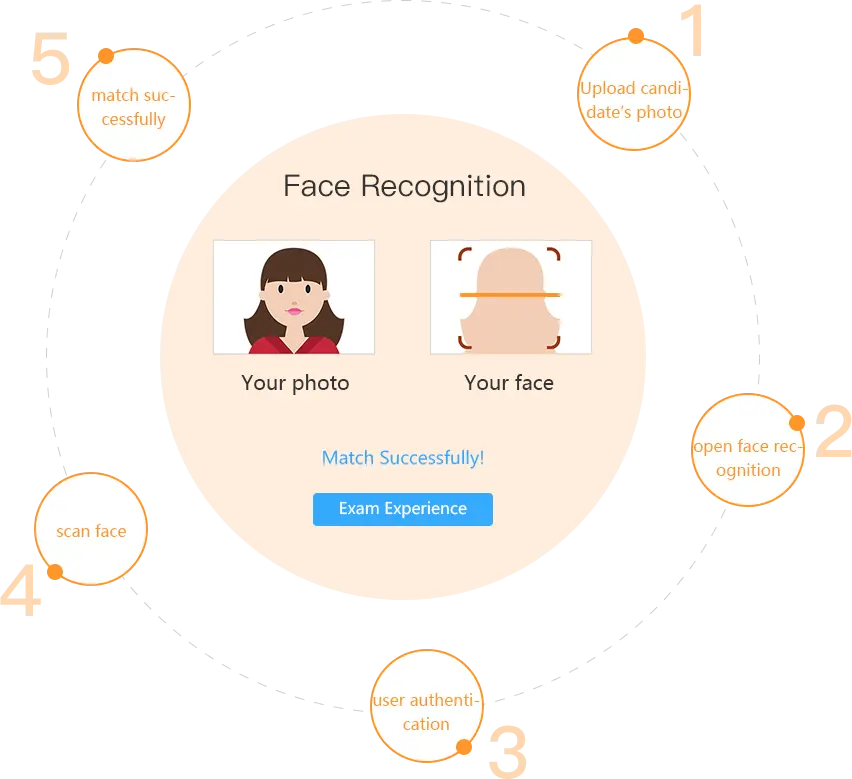
Randomize questions: do not test each candidate with the same questions. Create a question pool with a series of questions and test a candidate with random questions from the pool.
Disabled activities: prevent printing activities, cut-copy-paste commands, and stop browser activities, such as switch tab, open search engines, use chrome translation extensions and more.
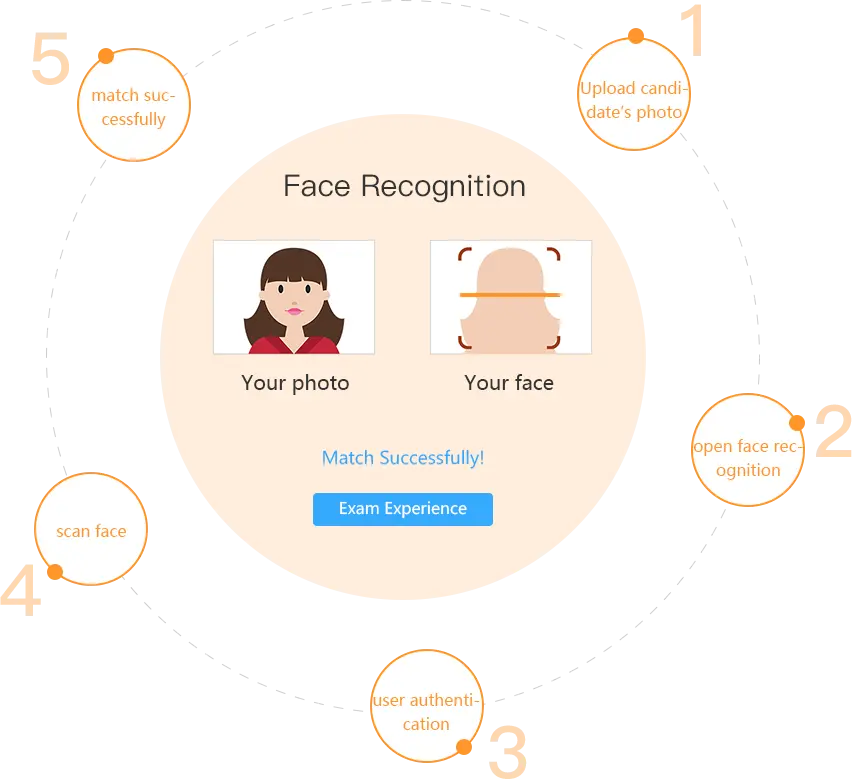

OnlineExamMaker's advanced scoring and analysing tools generate the scores and reports of your test automatically. This will provide an in-depth view of the scores and the performance of the associated candidates.
Multiple kinds of reports are generated automatically after a test is complete. Our online exam system can generate different kinds of reports, such scores by pages, scores by categories, scores by candidates, scores by question tags and so on.

Monetize your knowledge by selling test directly to exam takers online. After your quiz is ready, you can start making money by making a price for your test and invite students to attend your paid quiz.
Integrated with the payment methods like PayPal, credit cards, everyone can sell tests on OnlineExamMaker easily. Exam admins can view the details of your ecommerce sales in the dashboard, and check out the total earnings and number of transactions, weekly or monthly.


The exam organizers are able to import candidate accounts in bulk from their own devices. Assign the created exam to a group containing multiple candidates to assess particular learners directly.
Manage and collaborate a synchronized arrangement of the candidate's data. Easily export the candidate data from dashboard to your computer. The exported data in the form of an excel file can be saved for future use and reference.
Define how candidates can be authorized to access the quiz, our software provides flexible methods, including access code, username & passwords, student IDs.
Create test certificates with personalized company logo, description, date, candidate's name, marks and signature.
Welcome screen is a page where you can display company logo & slogan, test introduction to candidates before the quiz.
Independent test taker dashboard that showcases candidate quiz report, courses, learning schedule, and payment history.
Create interactive testing experience by adding video, audio, images into the questions with OnlineExamMaker's question editor.
The order of question choices in the exam is shuffled, which will ensure different exam takers will not take the same questions.
Smart & secure online exam system trusted by 90,000+ educators & 300,000+ exam takers all around the world! And it's free.


