

Don't want to make a quiz from scratch? Get started with our free & ready-to-use online quiz questions & answers.
exams are taken on our online exam platform monthly.
of time that an exam administrator can save from every exam.
questions are uploaded by users and hosted on our server.
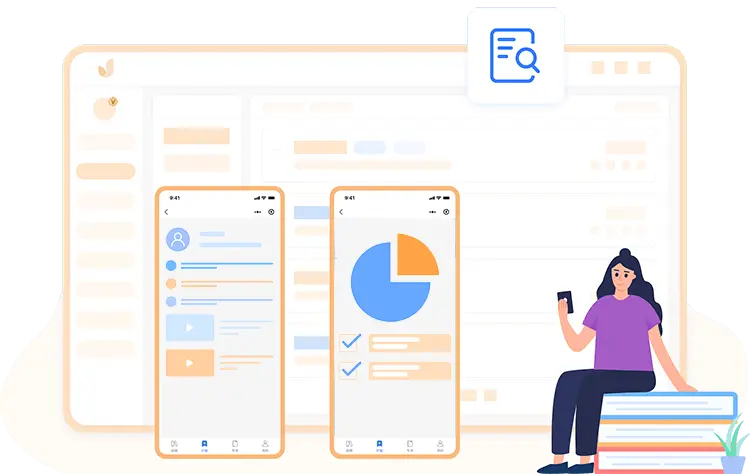
With OnlineExamMaker, exam organizers can deliver your quiz to any device: desktop, tablet or smartphone. Just share a link, and it will be instantly available for viewing and testing on any screen.
Once your quiz is released, our HTML5 quiz system will generate an unique QR code automatically. You can share the QR code to your candidates and allow them to access the test by scanning the code using their mobile phone.
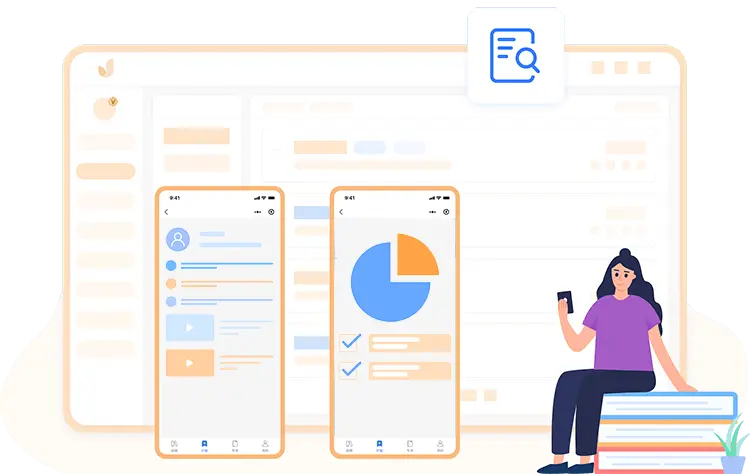

Send a link:
Once your quiz go to live, you will get a link, and anyone on the Internet with the link can access the quiz.
Send via email:
Send quiz invitations via email to ask candidates to attend the test.
Send via SMS:
Integrates with the most popular SMS service software in the world, you can send SMS notification message after you purchase SMS service..
Embed to website:
Just copy a few lines of embed code and insert it to a landing page, you can display your quiz on your website or blog.
Share on social media:
Collect leads and build communities by sharing your online quizzes on social medias, like Facebook, Twitter, Tiktok, and more.
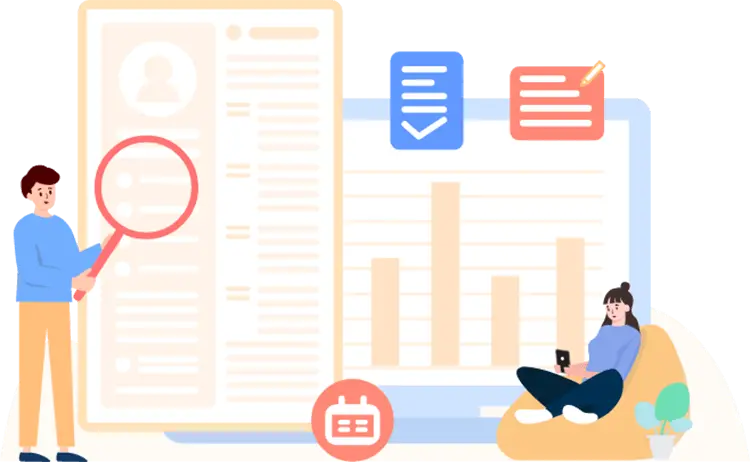
Efficiently work in teams across different locations by assigning multiple teachers and exam administrators. Combine all the teachers or trainers in a team, and assign different tasks to each of team member.
You can set various permissions for each administrator account, including: creating and configuring quizzes or courses; edit and modify questions in question bank; publishing and sharing quizzes; grading, managing results and analyzing reports
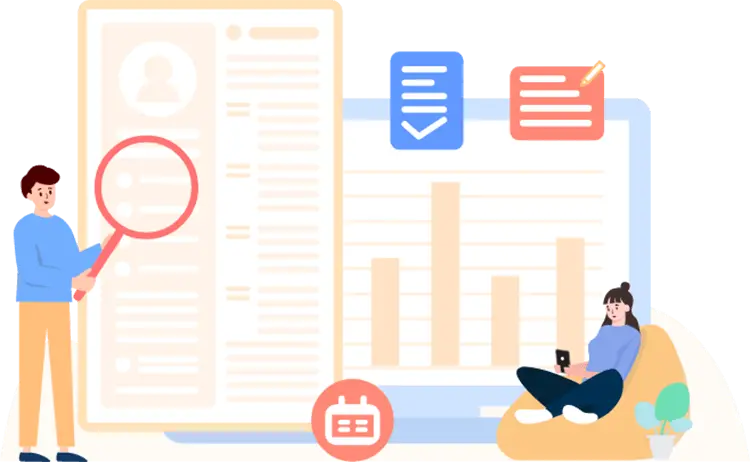

Create exceptional quiz certifications with the best certification builder by adding logo, text, background, signature and score. Send different certificates according to the score to the candidates after the quiz.
OnlineExamMaker gives you everything you need create stunning certifications for quiz takers. The published certification is downloadable, the candidates can check and download their certification in their own dashboard.
Prepare questions in your computer, then use an excel sheet to create your questions and upload them in bulk.
Create a new quiz, add questions, personalized the quiz with brand logo & domain, then custom quiz setting.
Configure the access settings, create a register form to collect info of candidates.
Save settings, make your quiz go to live and allow candidates to attend the quiz via a link or QR code.
Segment candidates in groups. Set up quizzes or courses for particular learners, create learning goal, and charges for the courses.
Custom quiz welcome screen to display company information, test introduction, test regulations to candidates before the quiz.
Display a custom remark after exams based on the score and performance of a student. You can insert custom texts in the remark.
You can use tags to group your questions based on similar details. Easily filter the questions defined with a particular tag.
The lockdown browser is to prevent the user from opening other windows, tabs, search engines, or software during the test.
Allow candidates to set up their own individual username/password to login, and they are able to check the exam report in the panel.
Yes, OnlineExamMaker produce responsive online assessments that allows students to take tests on any device.
Yes. You can export results to Excel, CSV, or PDF formats for further analysis and tracking student progress over time.
Yes, our quiz makers use SSL encryption and role-based permissions to control test access and protect content integrity.
Popular LMS platforms like Canvas, Schoology and domain authentication through Google and Microsoft is offered for easy integration.
Yes, OnlineExamMaker is SaaS software, enable users on Windows, Mac, Linux, Ubuntu to manage online quizzes easily.
OnlineExamMaker is the easiest software for quiz creation & distribution. It has an incredibly intuitive interface and uses AI technology to give you simple and one-click solution.
Smart & secure online exam system trusted by 90,000+ educators & 300,000+ exam takers all around the world! And it's free.


