

Don't want to make a quiz from scratch? Get started with our ready-to-use online quiz questions & answers.
exams are taken on our online exam platform monthly.
of time that an exam administrator can save from every exam.
questions are uploaded by users and hosted on our server.
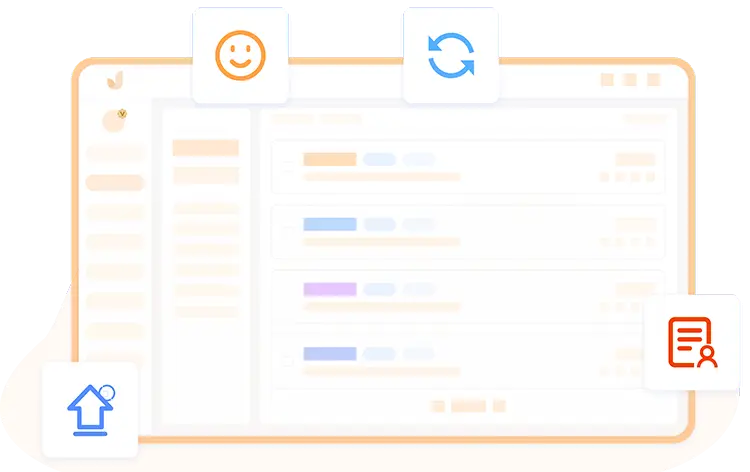
If you don't want to use a fixed number of questions in the exam, OnlineExamMaker allows you to create a pool of questions. Create question pools and set up sections in your assessment tests that can be selected questions randomly from the pools.
You can prevent cheating by randomizing questions, changing the order of questions, or shuffly question answer options, so learners don't get the same set of questions each time.
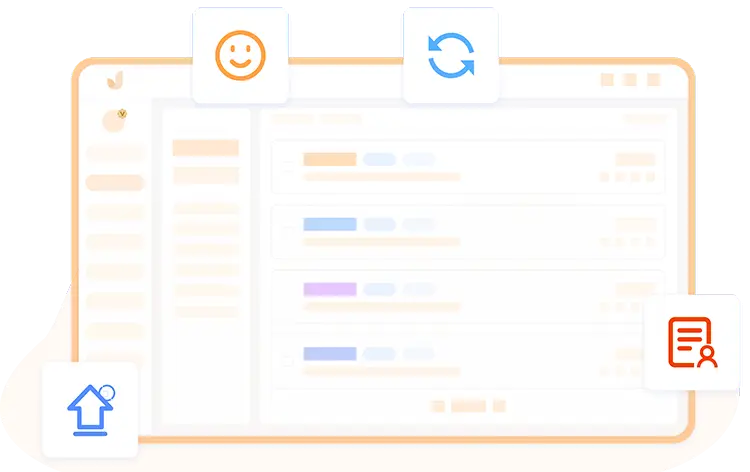

With AI-powered face ID verification, our online exam software can capture the image of the exam taker via webcam, and compare it with the candidate's profile photo which is uploaded before the exam.
Only the exam takers who successfully pass the ID verification are allowed to access the exam. Once checked in, the test-taker join & attend the quiz instantly.
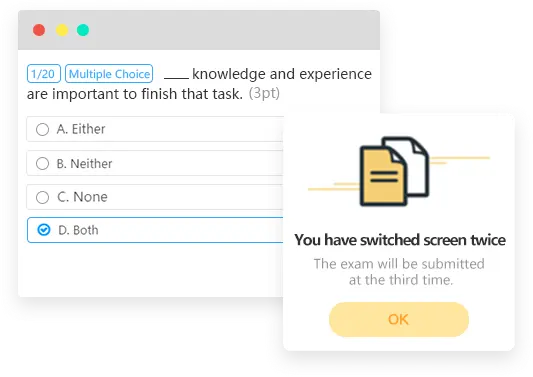
Lockdown browser enables exam organizers to block candidates' cheating activities during the exam, such search on Google, Open a new tag, open a software, etc. This amazing feature is very useful for remote exams.
The webcam proctoring functions can proctor candidates through their webcams in real time, monitor what candidates are doing in front of their cameras, and all the living activities on candidates' screens.
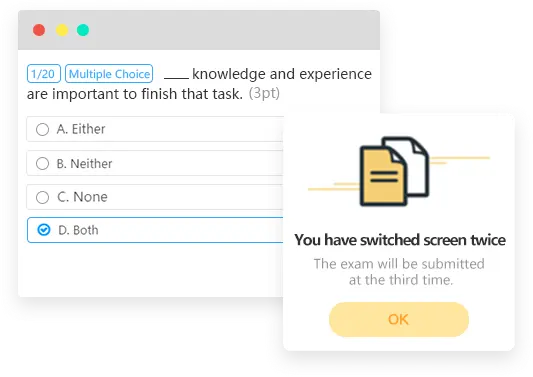

OnlineExamMaker grades the score of exams automatically after the exam. You can access to the videos and photos recorded during the exam, all the proctor logs are hosted on secure servers.
An administrator can easily check and track the reports associated with a particular candidate when the exam closed. Analyze how much time a candidate spend, correct rate, incorrect rate, and activities during the exam.
Add questions from question bank, create an exam & edit the exam title & description.
Upload candidate accounts in bulk, divide them into groups, then assign the exam to a group.
Enable anti cheating settings, include Face ID verification, remote proctoring.
Get score automatically. Check the proctoring log to analyze the activities of candidates.
If you assign an exam to a candidate group, the system will create a report to record the group members who are absent from the exam.
Online homepage editor to create a custom public homepage, and add exams, advertising banners, courses, and company profile to homepage easily.
Record videos or take screenshots of candidates' screens during the exam. The quiz organizers can view the screenshots in real-time.
Define how candidates can be authorized to get into the exam: access code, username & passwords, student IDs, employee numbers.
Set a time limit for the entire exam, for each question, or for each page independently, and enforce candidates to submit paper at the deadline.
Support up to 10 different types of questions, including multiple choice, true-false, fill in the blanks, subjective, match matrix and more.
AI proctoring software uses artificial intelligence to monitor online tests and flag potential cheating or suspicious behaviors without a human proctor.
OnlineExamMaker proctoring tool uses the device webcam and microphone to detect talking, phone use, tab switching, and people entering the room during the exam.
Cheating behaviors like talking to others, looking off-screen at resources, using phones or other devices, tab switching, and presence of other people.
No, AI proctoring works with any standard webcam-equipped laptop, phone or tablet. High-speed internet is recommended.
Yes, our proctoring tool integrates with popular LMS platforms. APIs allow custom integrations.
Yes, exams can be administered to students across the globe with equal monitoring.
Smart & secure online exam system trusted by 90,000+ educators & 300,000+ exam takers all around the world! And it's free.


