API Interface for Candidate Group Management¶
When use OnlineExamMaker, we provide API for users to achieve Data Synchronization, here are the interfaces for organization management below.
Synchronizing the datum of candidates can conveniently exchange the candidates’ datum between the system, and avoid the error that may appear manually. Automatic synchronization is timely and quick, which can synchronize the information of the candidates and the organizations they belong to.
Category Management
OnlineExamMaker manages the candidates by category, which can be understood as the class, the department. OnlineExamMaker supports infinite hierarchical tree group management, as shown in the figure below.
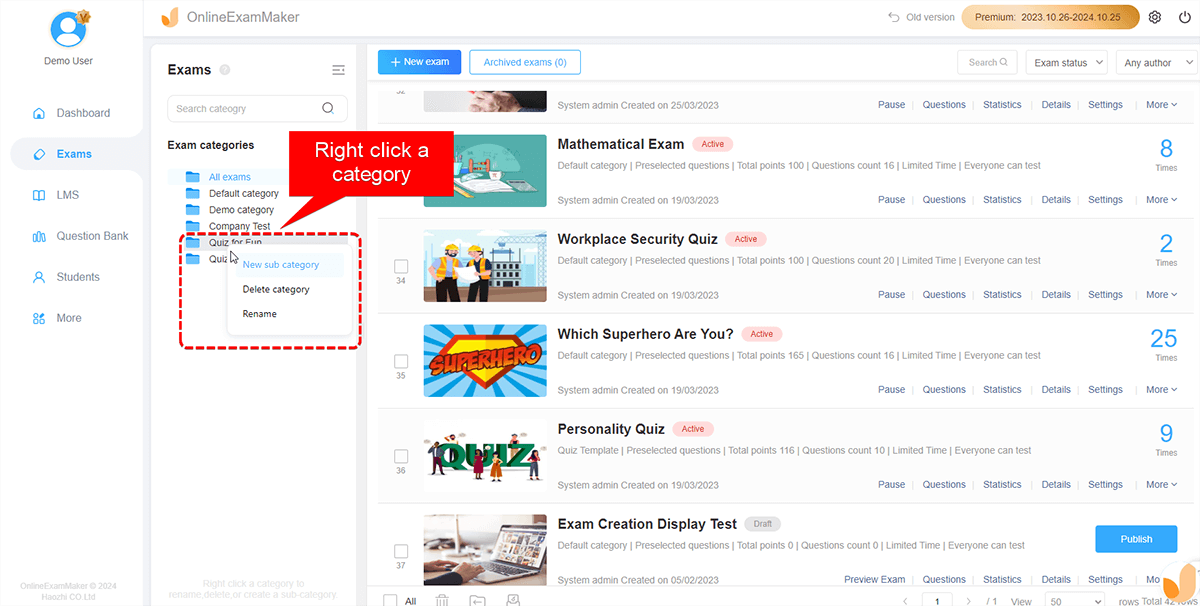
(1)Category Addition
The interface to add a category of candidates
POST https://www.onlineexammaker.com/index.php?option=com_exams&task=api.newGroup&format=raw
Parameter
code=access code&title=category title&parentGid=0
- code: A unique verification code for each account, String type, a value that can be obtained by associating with OnlineExamMaker
- title: the title of category
- parentGid: The ID of the parent category, 0 means the root category is created, and greater than 0 means a subcategory under that category is created
Return if the operation is successful
{ "status": "ok", //ok means successful, error means failed "gid": 1931 //gid means the ID of the new category }
Return if the operation fails
{ "status": "error", "error": "the title cannot be empty" //Error message that occurred while creating }
(2)Category Editing
The interface to edit the name of an existing category
POST https://www.onlineexammaker.com/index.php?option=com_exams&task=api.renameGroup&format=raw
Parameter
code=access code&title=category title&gid=0
- code: A unique verification code for each account, String type, a value that can be obtained by associating with OnlineExamMaker
- title: the new title of category
- gid: alter the ID of category, it need to be greater than 0
Return if the operation is successful
{ "status": "ok", //ok means successful, error means failed "gid": 1931, //gid means the ID of the category "oldTitle": "Math 1" //means the original title }
Return if the operation fails
{ "status": "error", "error": "the title cannot be empty" //Error message that occurred while creating }
(3)Category Deleting
The interface to delete a group
POST https://www.onlineexammaker.com/index.php?option=com_exams&task=api.delGroup&format=raw
Parameter
code=access code&gid=231
- code: A unique verification code for each account, String type, a value that can be obtained by associating with OnlineExamMaker
- gid: delete the ID of category, it need to be greater than 0
Return if the operation is successful
{ "status": "ok", //ok means successful, error means failed }
Return if the operation fails
{ "status": "error", "error": "incorrect ID of the category, Please confirm whether you have permission to modify the category's information" //Error message that occurred while creating }
(4)Category Transfer
The interface to move a category to the subgroup of another category
POST https://www.onlineexammaker.com/index.php?option=com_exams&task=api.mvGroup&format=raw
Parameter
code=access code&gid=112&mvToGid=23
- code: A unique verification code for each account, String type, a value that can be obtained by associating with OnlineExamMaker
- gid: the ID of category to move to, it need to be greater than 0
- mvToGid: The ID of the category to move to
Return if the operation is successful
{ "status": "ok", //ok means successful, error means failed }
It indicates that a gid has been moved to mvToGid and becomes a subgroup of it
Return if the operation fails
{ "status": "error", "error": "incorrect ID of the category, Please confirm whether you have permission to modify the category's information" //Error message that occurred while creating }
(5)Category List Acquisition
The interface to return all subgroup information under a group (or all groups)
GET https://www.onlineexammaker.com/index.php?option=com_exams&task=api.lsGroups&format=raw
Parameter
code=access code&gid=112
- code: A unique verification code for each account, String type, a value that can be obtained by associating with OnlineExamMaker
- gid: an optional parameter. If this parameter is set, information for all subgroups under that category is listed. If the gid is 0 or not set, the category data of all root paths will be listed
Return if the operation is successful
{ "status": "ok", //ok means successful, error means failed, "data": [ { "gid": 1312, //category ID "title": "category title", //title of the category }, { "gid": 1332, //category ID "title": "category title", //title of the category } ... ] }
Return if the operation fails
{ "status": "error", "error": "incorrect ID of the category, Please confirm whether you have permission to modify the category's information" //Error message that occurred while creating }