What Is Negative Score? How to Set It in OnlineExamMaker?¶
What is negative score?¶
Negative score aims to penalize incorrect answers, it can prevent random guessing during online exam, and encourage students to answer with a higher degree of certainty.
For multiple response questions, OnlineExamMaker supports "negative scoring" deduct points for wrong answers, which is a common feature to discourage guessing and ensure a more accurate assessment of knowledge.
How to set negative score in OnlineExamMaker?¶
In OnlineExamMaker, negative score is only available for multiple response questions. If you want to use this scoring method, you should create a multiple response question in OnlineExamMaker Question Bank at first.
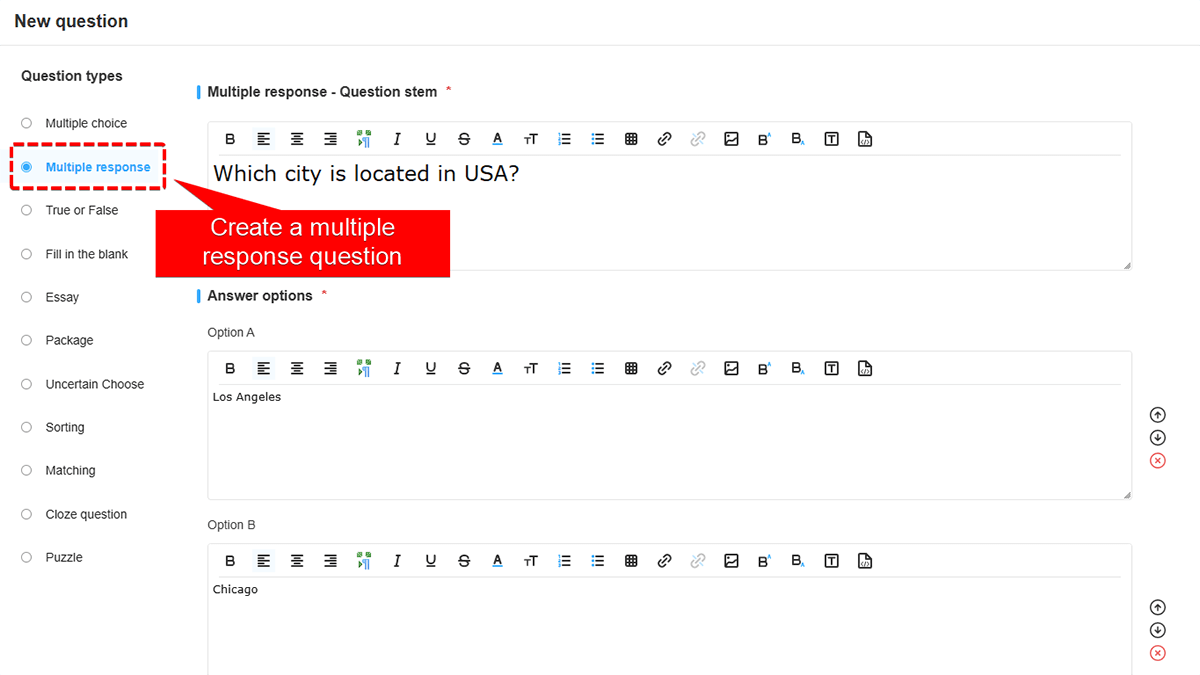
After you fill the question description and answer options, you can set right answers of the multiple response question, then click "Negative score" to set score for each answer options. You can configure negative scores for wrong answers in this step.
The total score of a question must not below zero, that means even the candidate select all the wrong answer options, he will get zero point from this question.
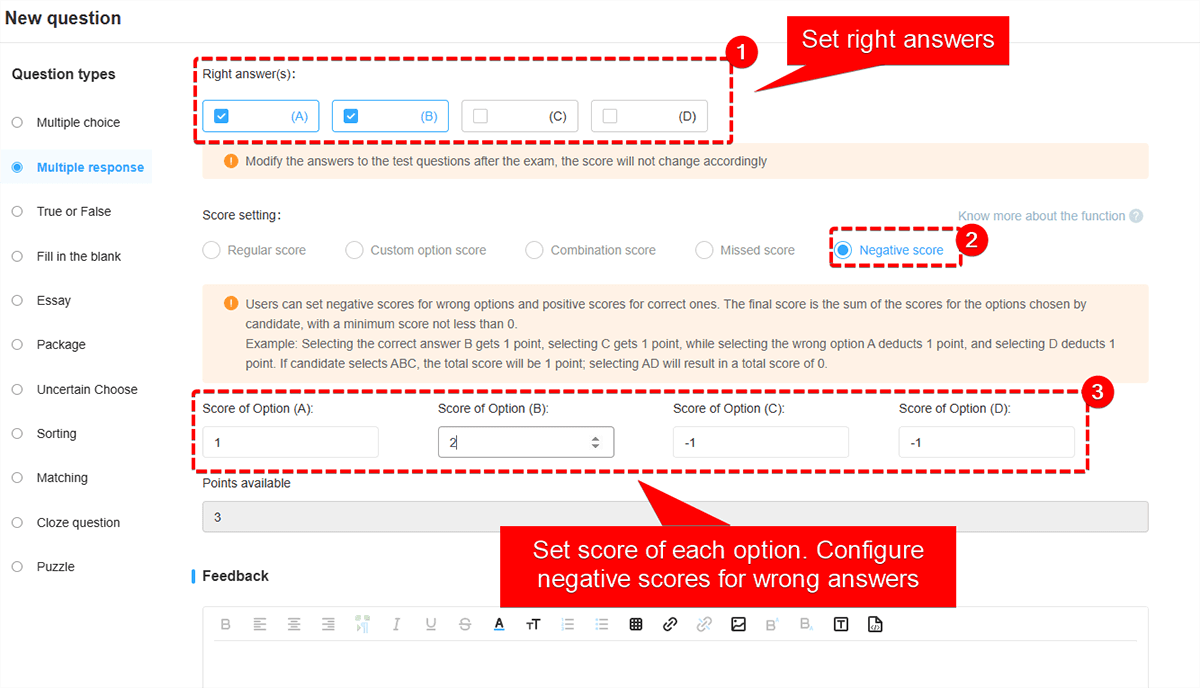
Below is the example of the final scores of different answers:
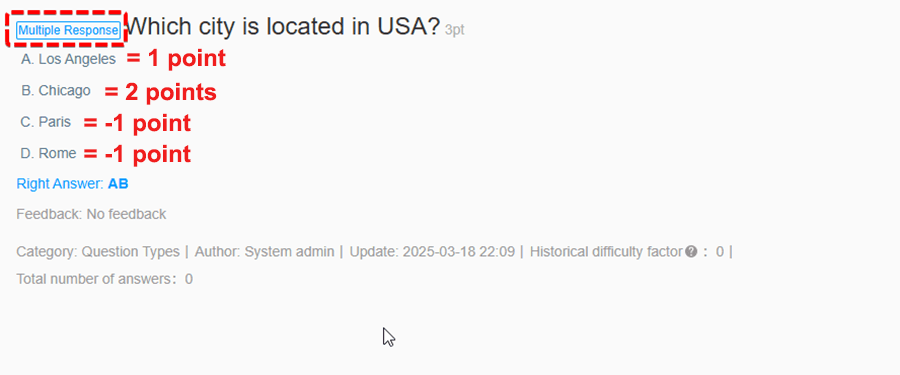
Answers: A(1) B(2), total score: 3
Answers: B(2) C(-1), total score: 1
Answers: A(1) C(-1), total score: 0
Answers: B(1) C(-1), total score: 0
Answers: A(1) C(-1) D(-1), total score: 0
Answers: C(-1) D(-1), total score: 0