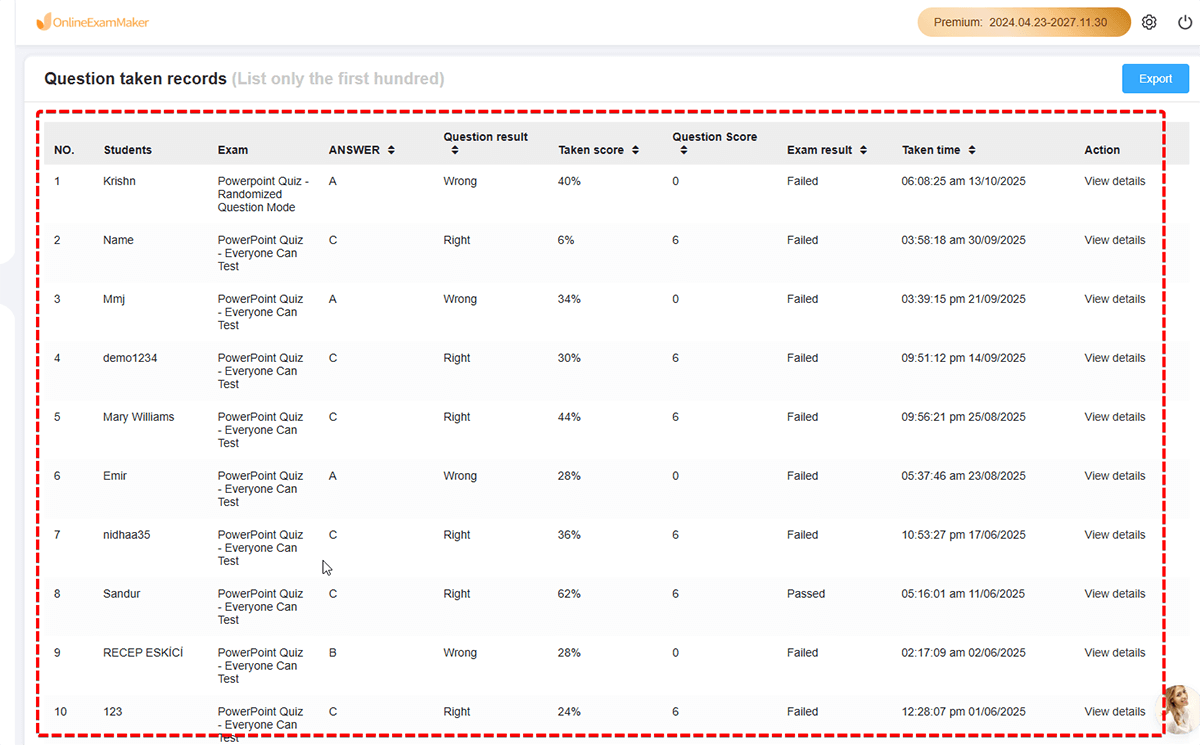How to Check Taken Records of A Question?¶
Question taken records, also called question-wise analysis or item analysis. This report allows teachers to view the performance data for a single question across all test-takers who attempted it.
Here is how you can access and use the "question taken records" to identify which exam takers answered a specific question:
In OnlineExamMaker dashboard, go to Questions -> All Questions, select a question, then click the "View details" button.
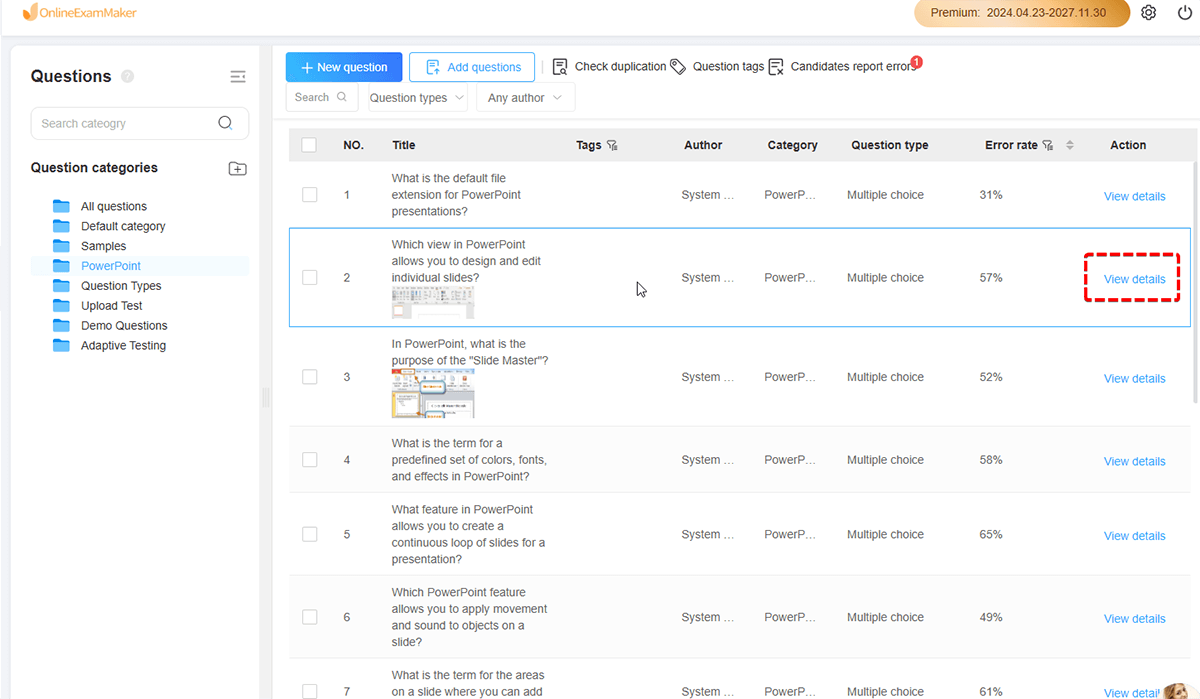
After you press "View details" button, you can see more information about this question in an extended window, then you can click "View Question Details" button to go to the question taken records page.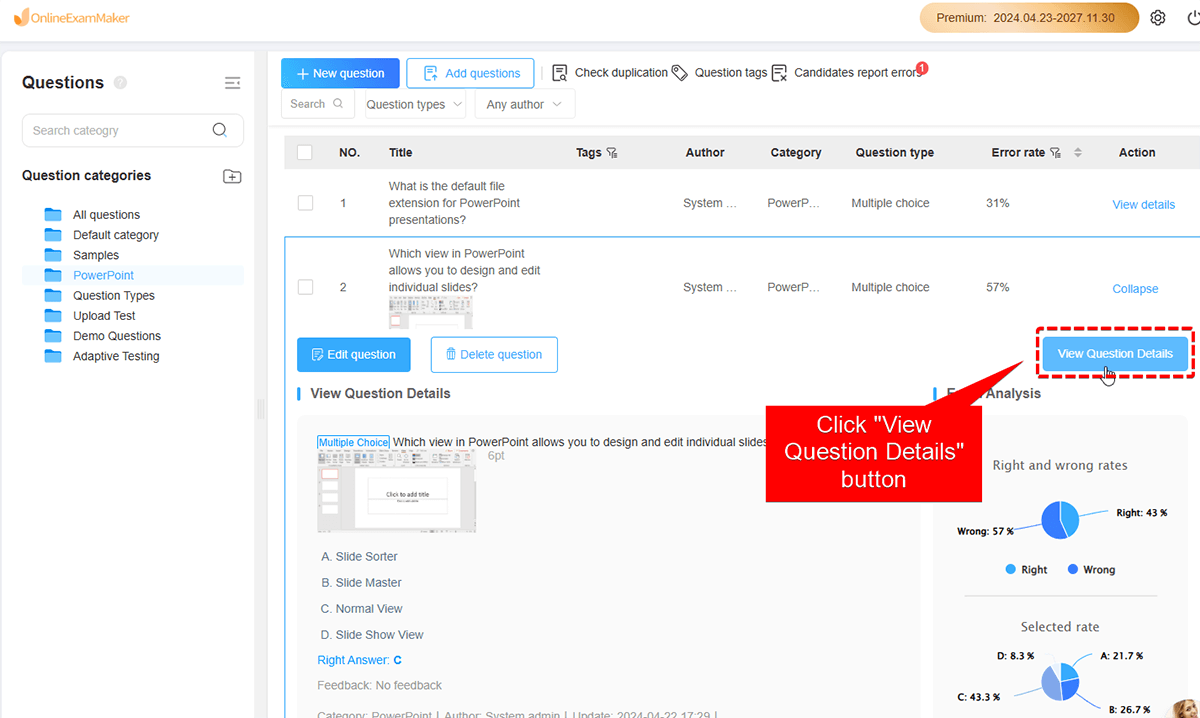
In the question taken records page, you can see the taken records of candidates. This report directly answers your question by showing a list of all exam takers who encountered that question and details of their attempt.