Do You Offer Discounts to Nonprofits, Students, and Educators?¶
Discount for Nonprofits¶
We appreciate the hard work of NGOs in making the world a better place.
We offer a 10%-20% discount on all yearly plans to verified non-profit organizations and charities to show our appreciation. To qualify, you need to contact us at support@onlineexammaker.com to send your official documentation.
The required documentation varies by country:
United States: 501© (3) non-profit organization as designated by the Internal Revenue Service
Canada: Registered Charity or Non-Profit Organization documentation
United Kingdom: Charity Commission for England and Wales documentation or a link to your charity’s current registration status at https://www.gov.uk/charity-commissions
Discount for Education¶
We encourage students and educators to use OnlineExamMaker to increase productivity & efficiency in learning & teaching. OnlineExamMaker provides paperless, eco-friendly online exam solution for education, and we are trying our best to work with our users to make a Carbon free World in the future!
We are happy to offer a 20%-30% discount on all yearly plans for verified students, teachers, and educators. Please contact us at support@onlineexammaker.com with the attached proof of your enrollment or employment institution to receive your discount.
How to upgrade my account with an active code?¶
If you’ve received an active code from OnlineExamMaker, please follow these simple steps to redeem it:
Step 1: Click "Upgrade" in the dashboard header navigation, you will go to upgrade page (https://onlineexammaker.com/upgrade.html), then click the "Use active code" button in the bottom right.
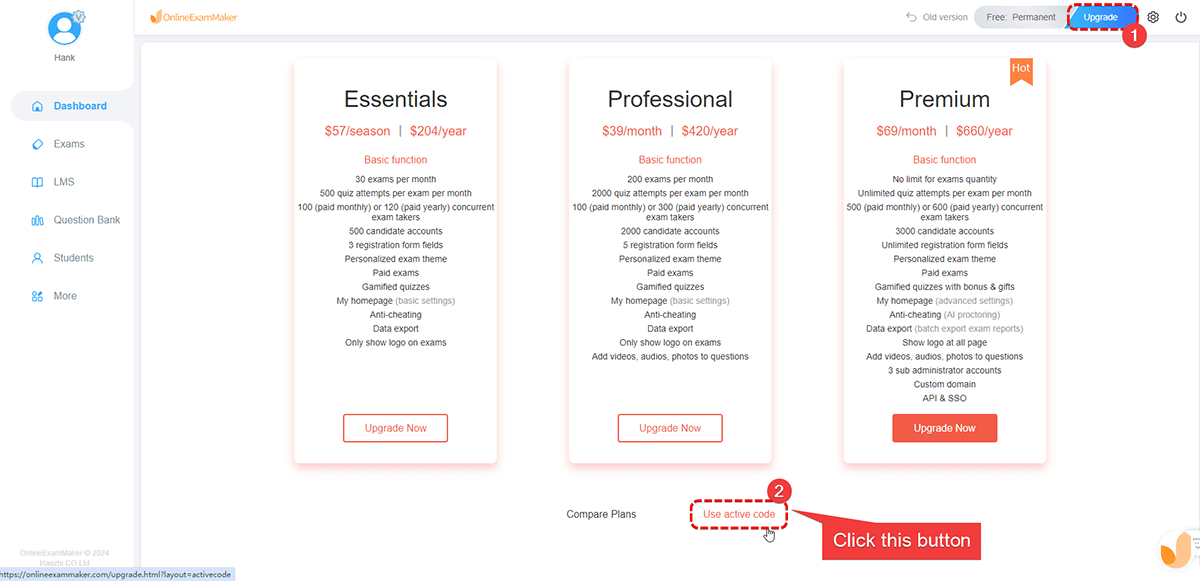
Step 2: Input the active code, then click "Active Account" button to continue.
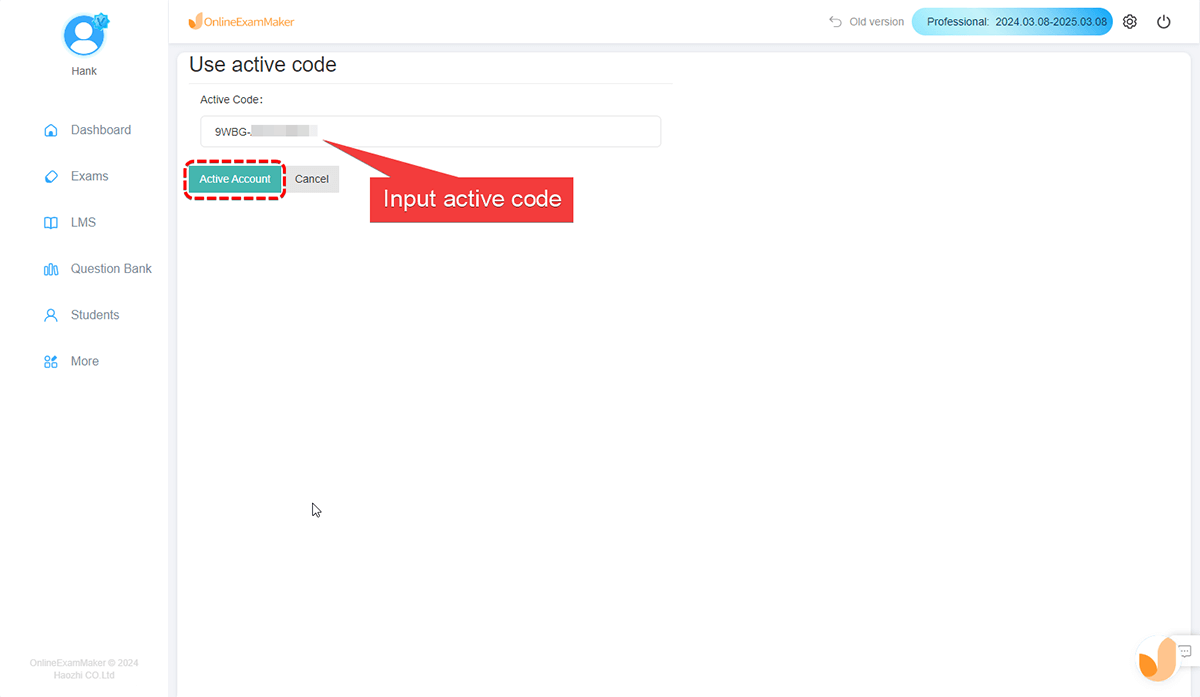
Step 3: After you code is successfully redeemed, you will go to a thank you page and receive your free trial of a premium plan.
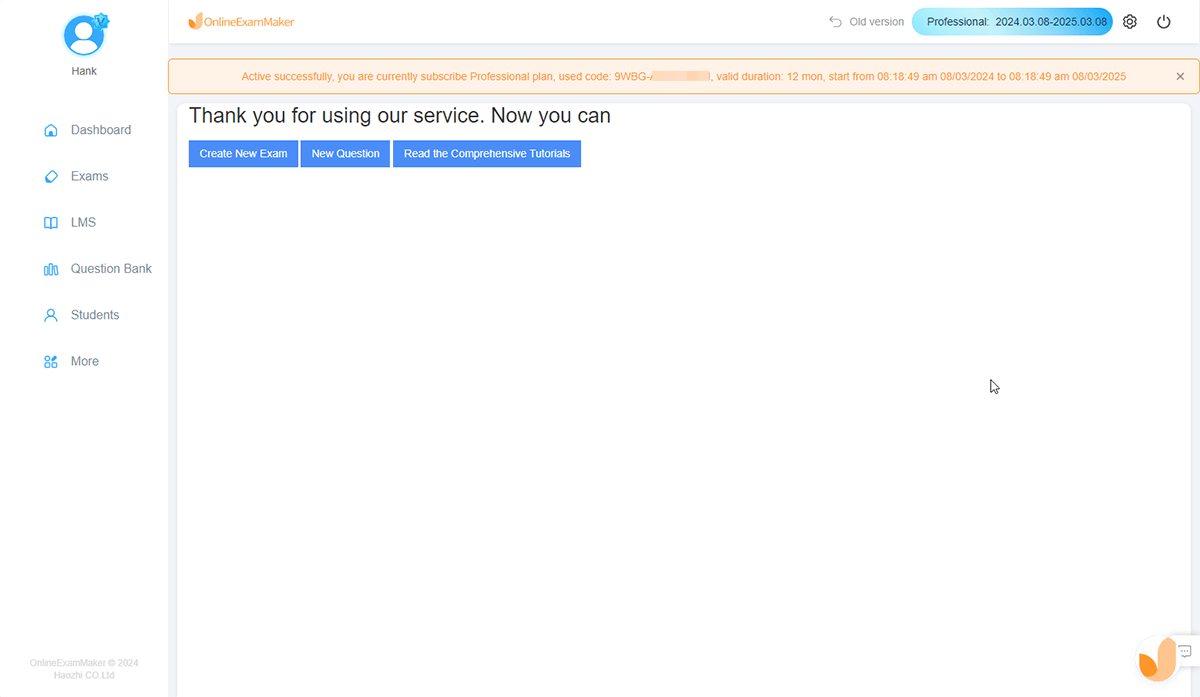
How to use a discount code during payment process?¶
If you got a discount code from OnlineExamMaker, you can use it during the payment process to get a discount.
Login to your dashboard, click "Upgrade" button at the top right corner, then you will go to the payment page. At this page, you can select a plan you want to upgrade,
then check "Discount code" checkbox, enter the discount code, and click "Apply" button, you will see the discout rate and discount amount of the code, then you can click "Pay" button at the lower right corner to finish the payment.
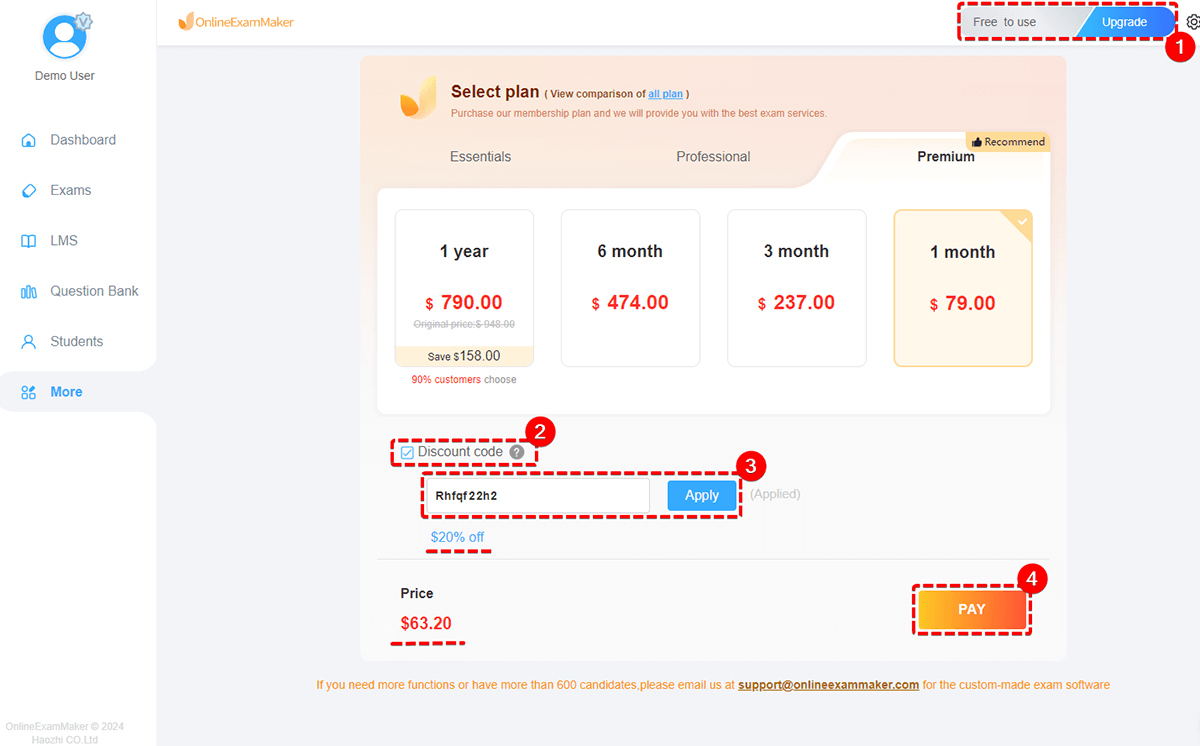
How to get a discount code?¶
1) Join our referral program
If you are a paid user of OnlienExamMaker software, you can recommend it to your friends or other users in need. If he/she does purchase our system, contact our customer service on the official website, stating “Recommended xxx purchase”.
After we confirmed that your friend has purchased, then you can get a 20% off discount code from us, and you can use it in your next payment.
2) Write a review about OnlienExamMaker on software review websites
If you write a at least 200-words review at the software review sites, such as G2, Capterra, or Trustpilot, we will give you 1-month Premium membership for free, or give you a 10% off discount code for your yearly subscription plan.
Can I upgrade my account for free?¶
OnlineExamMaker’s partner program allows webmasters, video editors, bloggers or popular writers to write a review to get a Premium account for free.
How to write a review and win a free Premium membership?
Step 1: Write a Review or Make a Video
Post at least 300 words OnlineExamMaker review on your website or blog;
Publish a review (at least 200 words) at software review sites (G2, Capterra, Trustpilot) or at social platforms (Twitter, Facebook);
Publish a video(at least 2 mins) on your YouTube channel.
Step 2: Send Review or Video URL
Send email with subject "Review for Free Premium Account" to support@onlineexammaker.com including the review or video URL once you posted the review of OnlineExamMaker. You can send the link via Live Chat as well.
Step 3: Get Your Free Premium Account
We will upgrade your account within 2-5 business days once we verify the link!
Free Premium account levels
For websites:
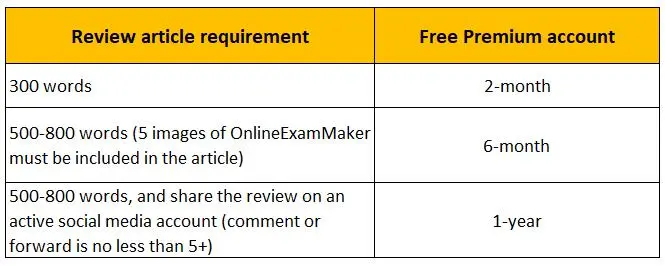
For YouTube channels:
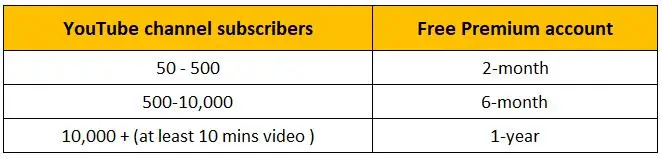
For social medias:
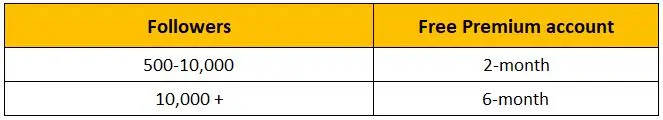
Tips:
- If you write the article on your personal blog or website, please add a link to our official website: https://onlineexammaker.com
- Copying in any form from our site or another site is unacceptable;
- We reserve the right to block your license if we find your post to be spam or deleted or the account is misused.