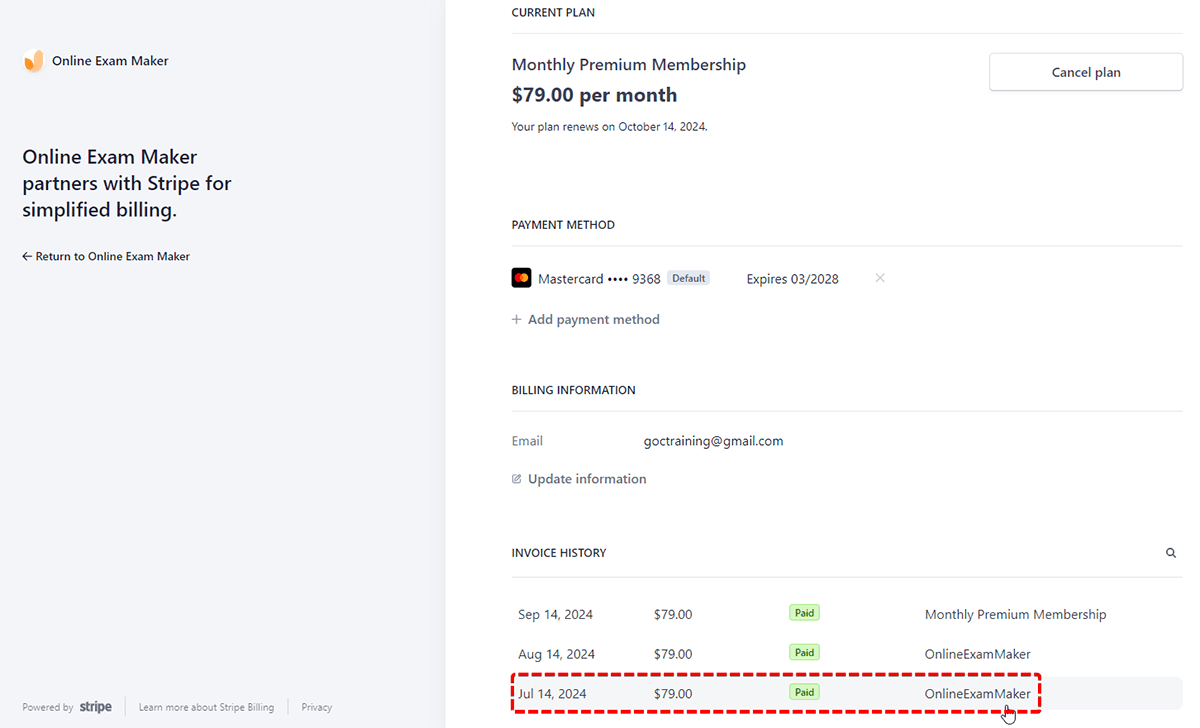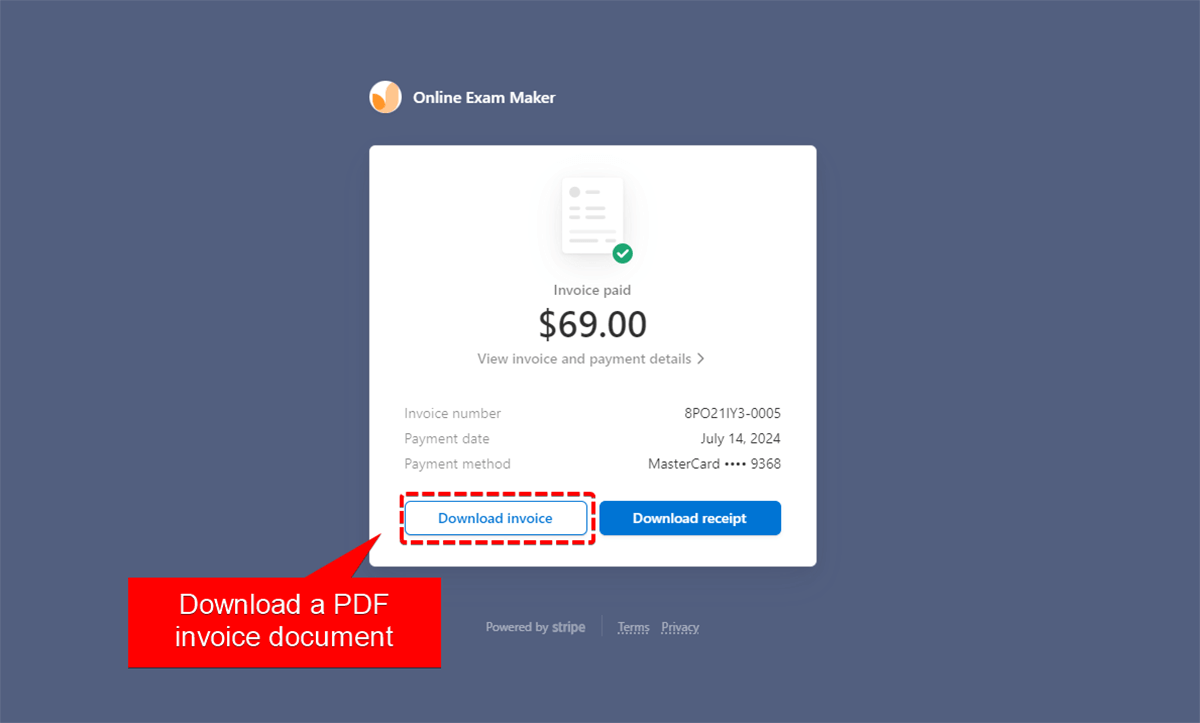How Can I Check My Payment History? Can I Get The Invoice?¶
If you want to check the payment history, download an invoice, or add a new credit card, you can do all these things in OnlineExamMaker subscription management panel.
Access to subscription management panel
Hover on the left side of "Subscription status" button on the top-right corner of the dashboard, then press "My Subscription" to go to the subscription management page.
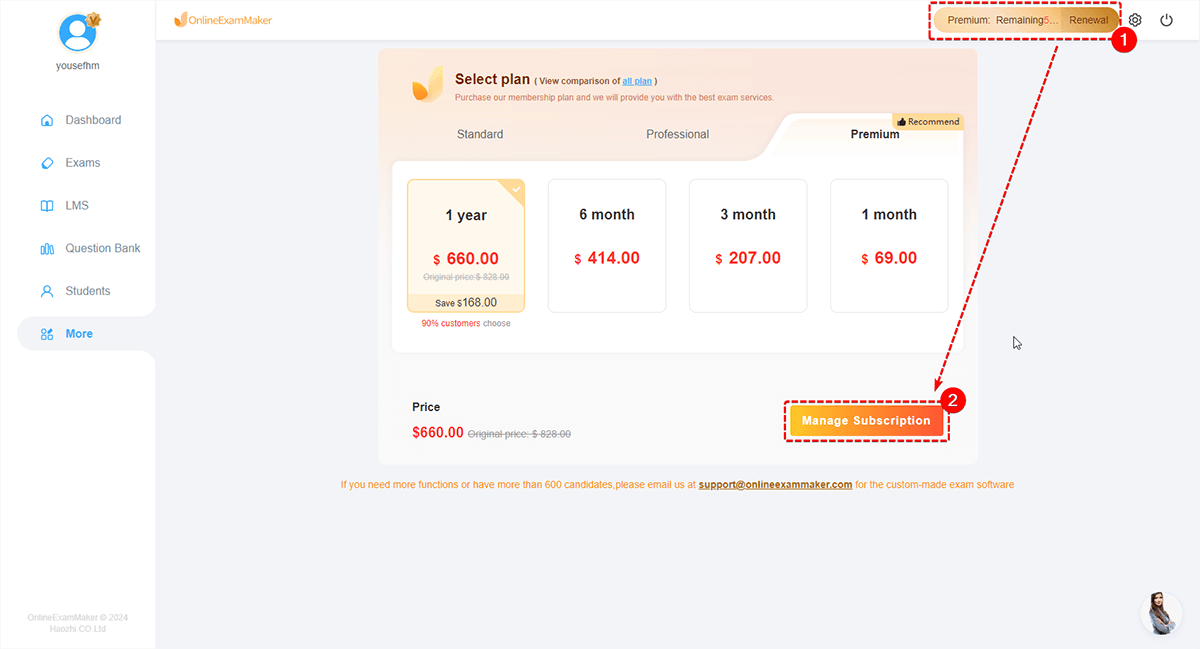
Subscription management interface
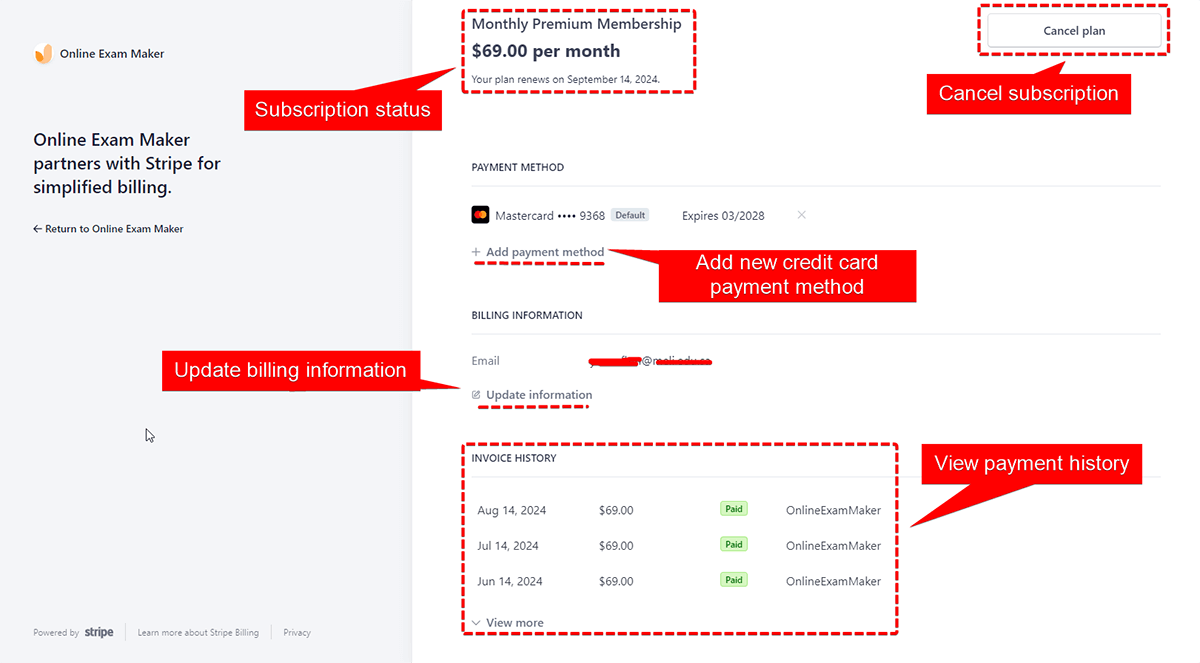
Add a new credit card¶
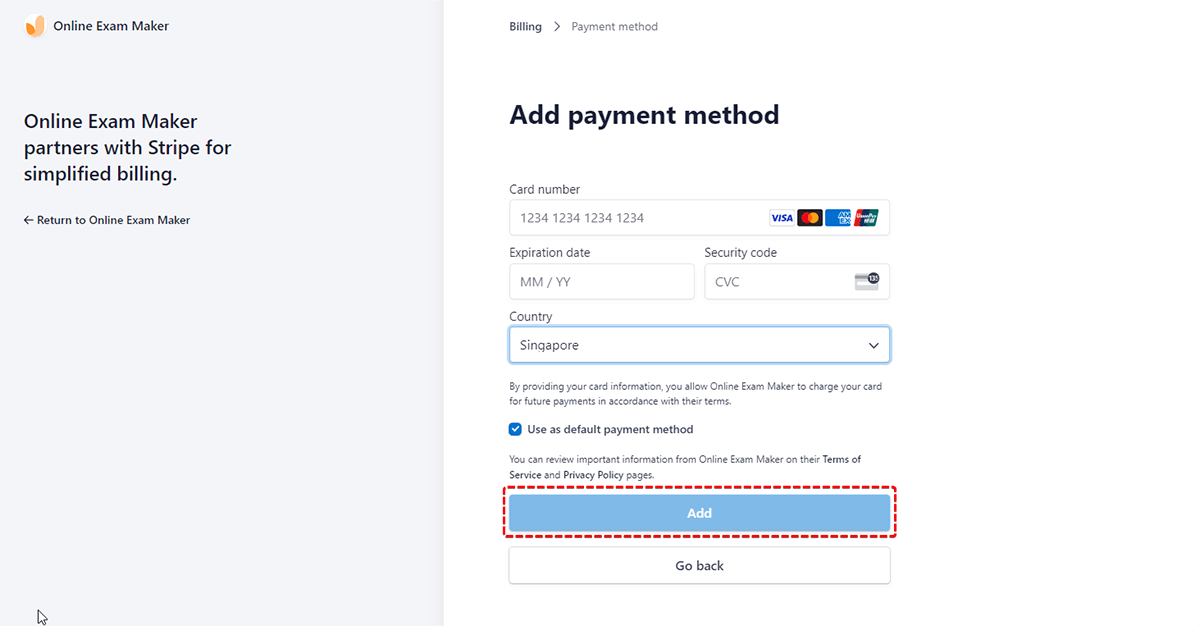
If you want to change credit card on OnlineExamMaker subscription, or add a new credit card for your payment, you are allowed to click "+ Add payment method" to add a new card.
Update billing information¶
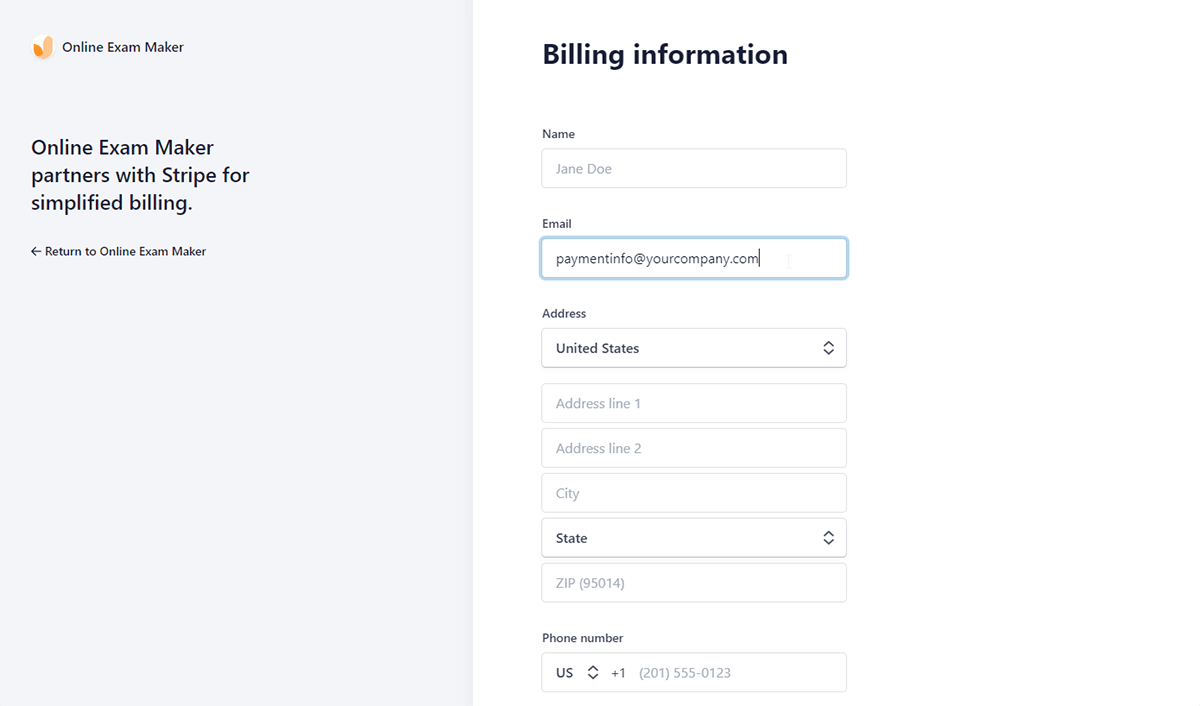
If you want to modify your billing information, just click "Update information" to enter your new billing formation.
View payment history¶
In the "INVOICE HISTORY" section, you can see the payment history of your account.
How can I download an invoice?¶
If you want to download a PDF invoice of your payment, just click one payment record, then you will go to the payment details page, then you can click "Download invoice" button to download a PDF invoice.