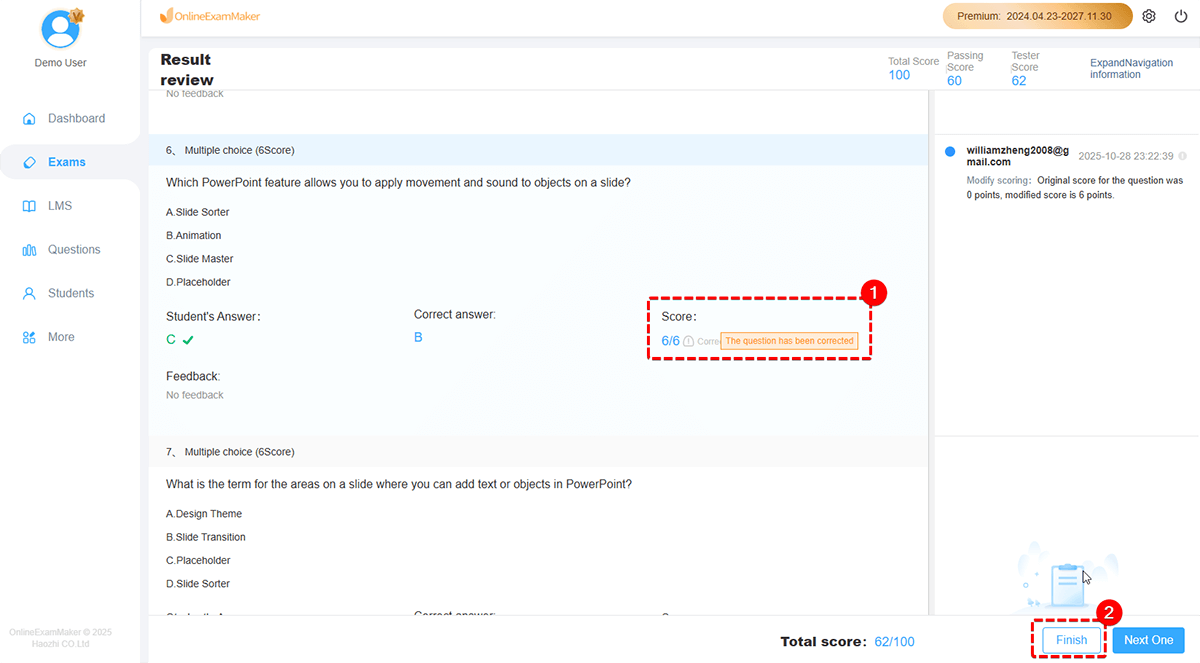How to Modify Score of An Exam Taker After Test?¶
As you know, for objective questions (multiple choices, true or false), our online exam making software can grade these questions immediately. Sometimes, exam organizers want to modify score even the exam taker has submitted the exam paper and the exam report is generated. You absolutely can modify scores after a test has been completed and submitted in OnlineExamMaker software.
Go to Exams -> All Exams, select an exam, then you can click the exam taken number to go to exam taken records page.
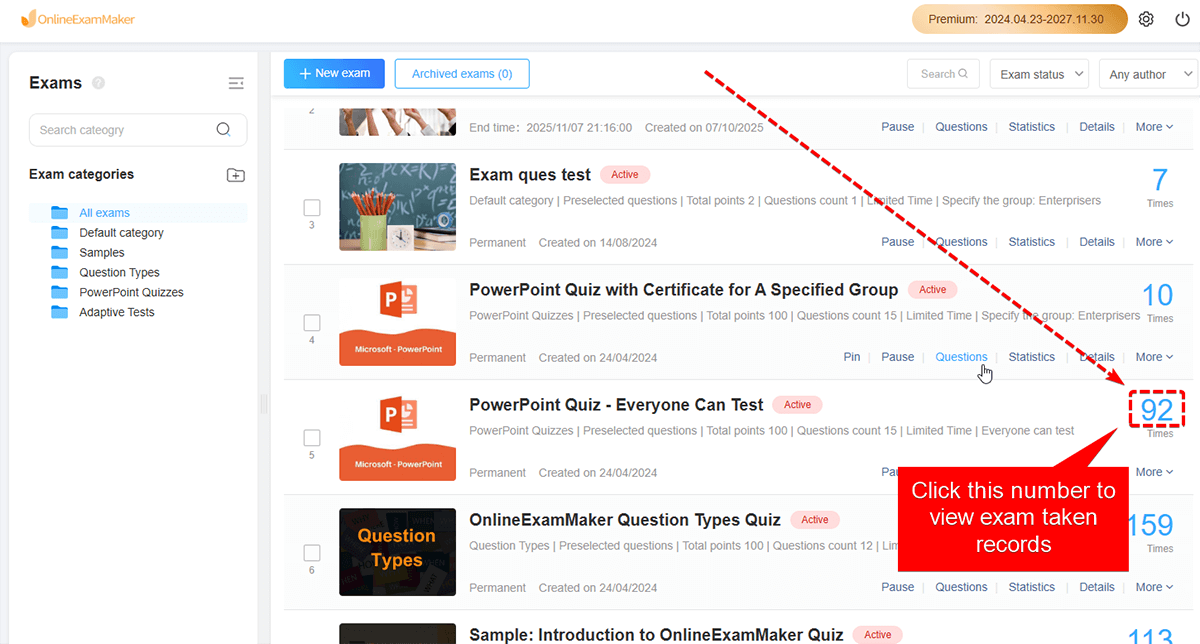
In the exam taken records page, select a particular exam taken record of a candidate that you want to modify, then click more, press "result review" button.
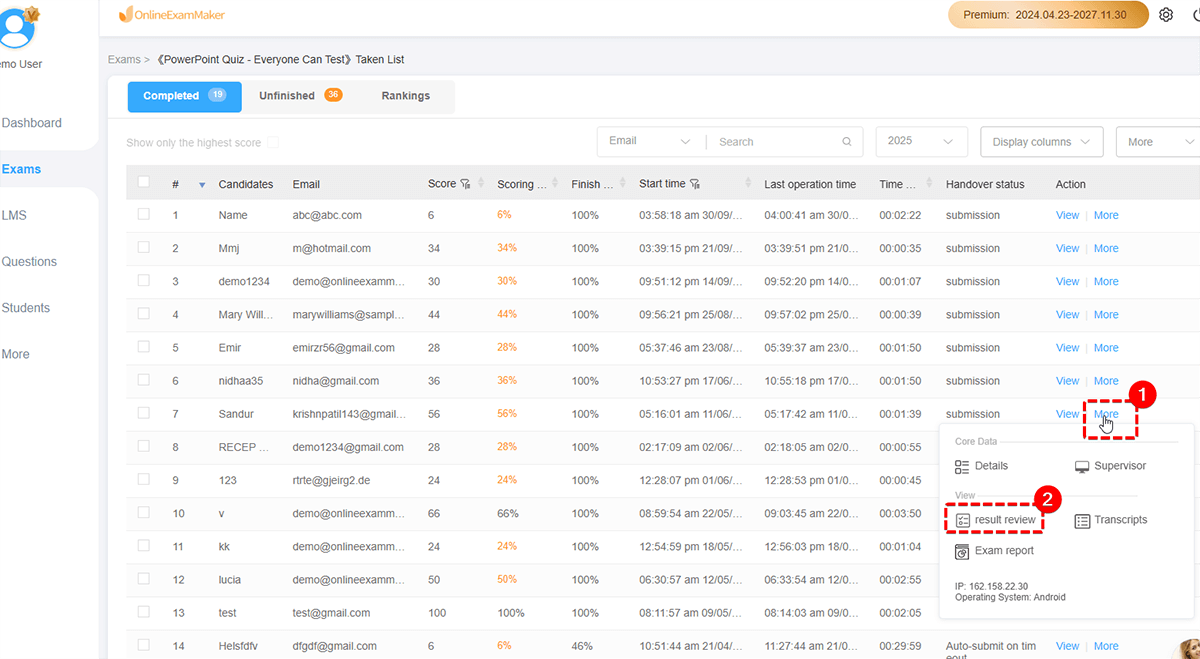
In the result review page, you can select a question, the click "Correction" button to manually enter a new grade.
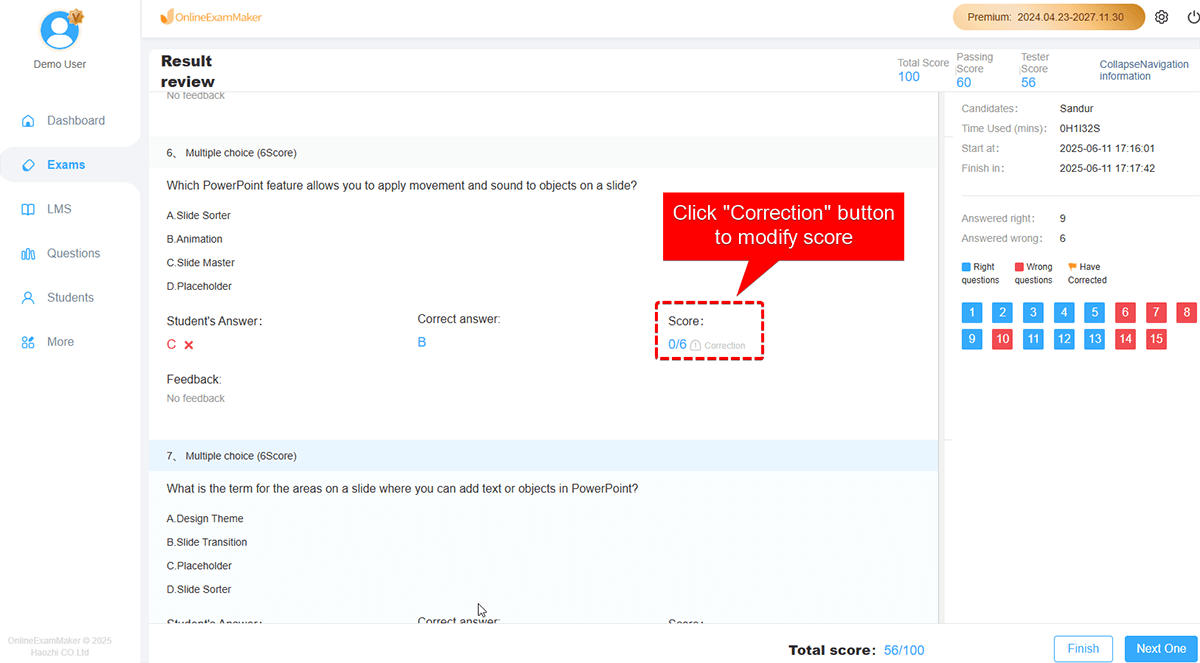
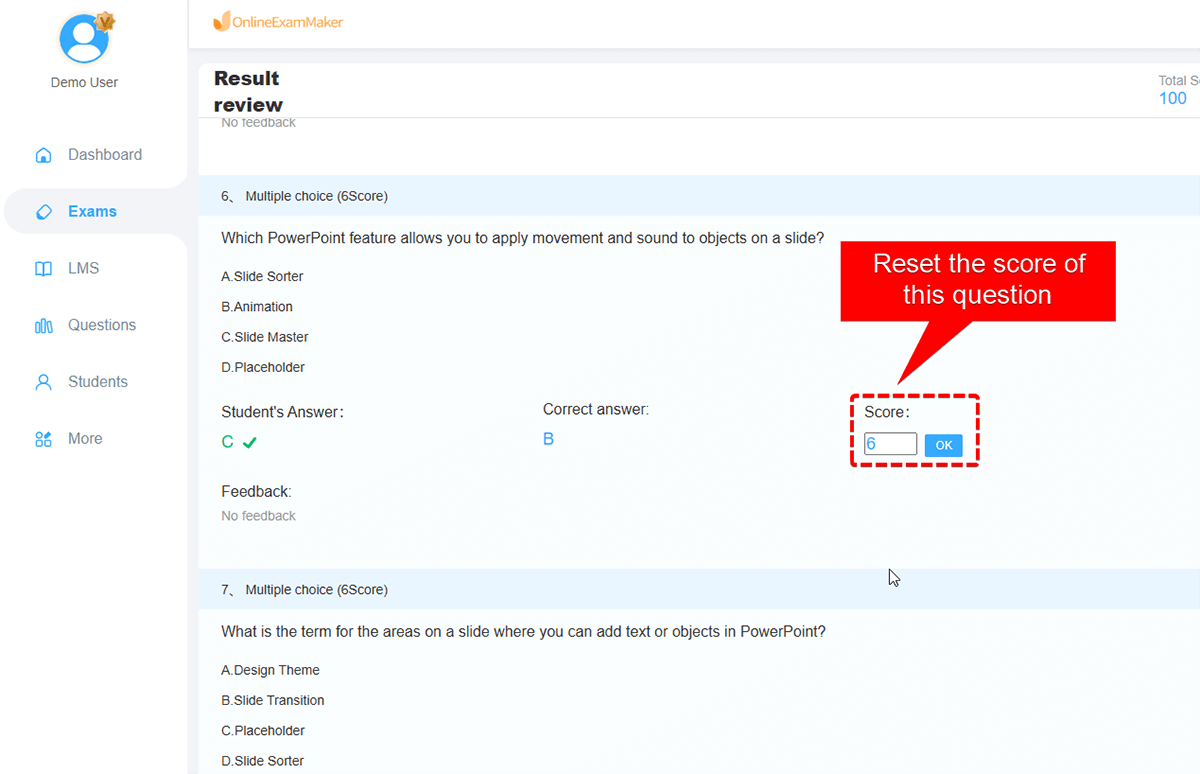
After you reset the score, you can click "Finish" button to override the old calculated score. This changes the final score in the report but typically leaves the underlying attempt details unchanged.