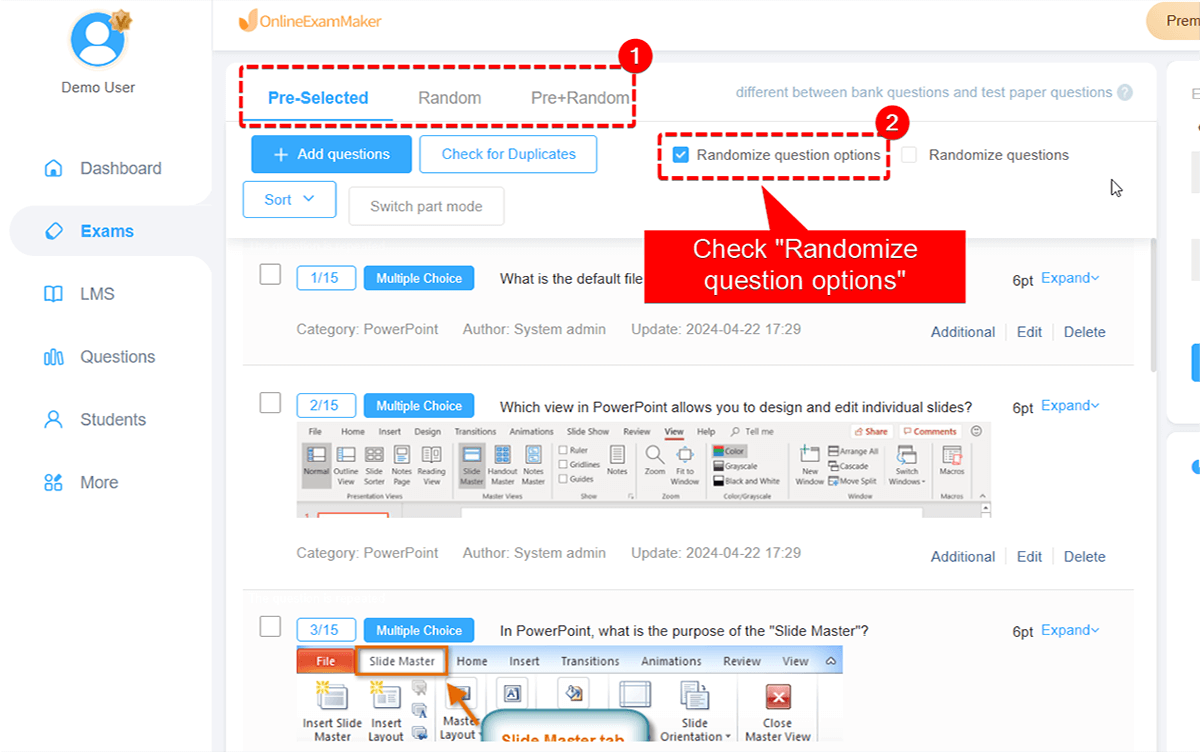What Is Randomizing Question Order? What Is Randomizing Question Answer Options?¶
Question randomization in OnlineExamMaker software is a feature that uses technology to create a unique test experience for each test-taker. It is a key tool for enhancing exam security and integrity by ensuring that no two tests are exactly the same.
OnlineExamMaker achieves this through 2 methods:
1. Randomizing the Order of Questions¶
● How it works: All students receive the same set of questions, but the sequence in which they appear is shuffled randomly for each individual.
● What it prevents: It makes it difficult for students to share answers by question number (e.g., "The answer to number 5 is C") because "number 5" is a different question for everyone.
2. Randomizing (Shuffling) the Order of Answer Options¶
● How it works: For multiple-choice questions, the correct and incorrect options (distractors) are presented in a different random order for each student. The system still tracks the correct answer regardless of its position.
● What it prevents: It prevents students from sharing answers based on the option letter (e.g., "The answer is B") because option 'B' on one student's screen might be option 'D' on another's.
Before you configure question randomization settings, you should need to question organization methods in OnlineExamMaker firstly.
Pre-Selected Mode¶
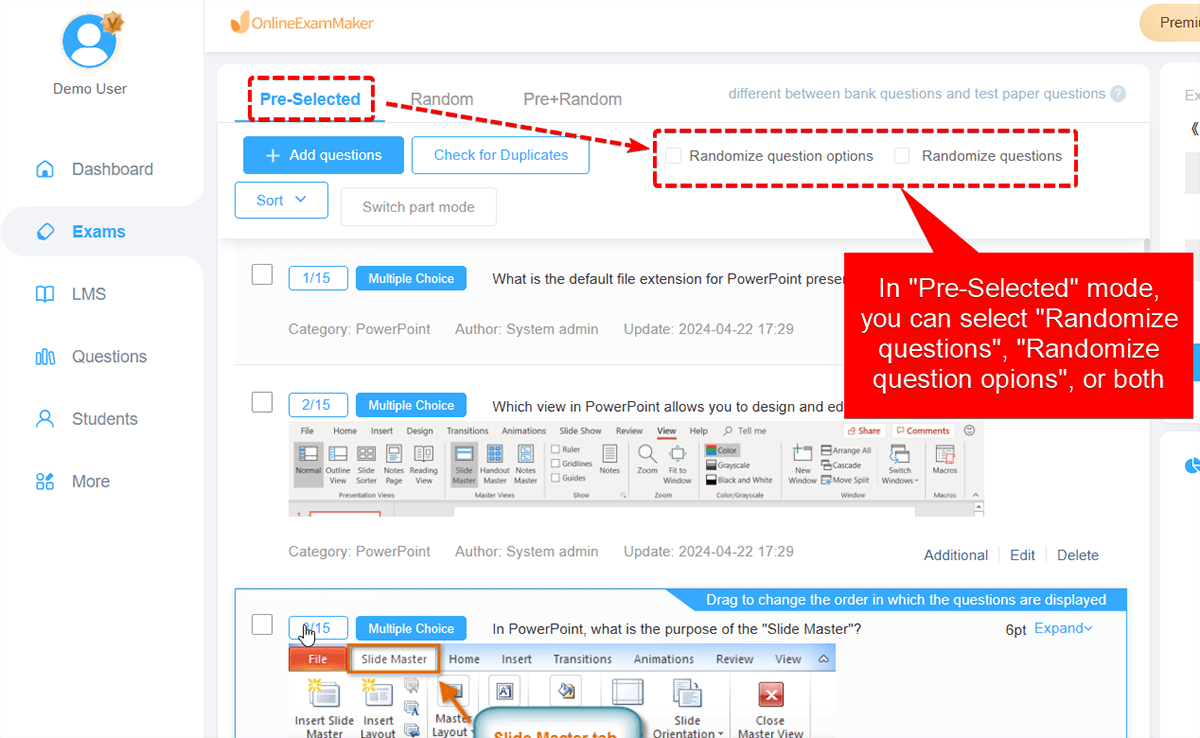
In "Pre-selected mode", you can pick a certain number of questions from the question bank, then add these questions to an online exam. In this mode, you can select "Randomize questions", or "Randomize question options", or select both options.
Related article: How to Create Exams Using Pre-Selected Grouping Method?
Random Mode¶
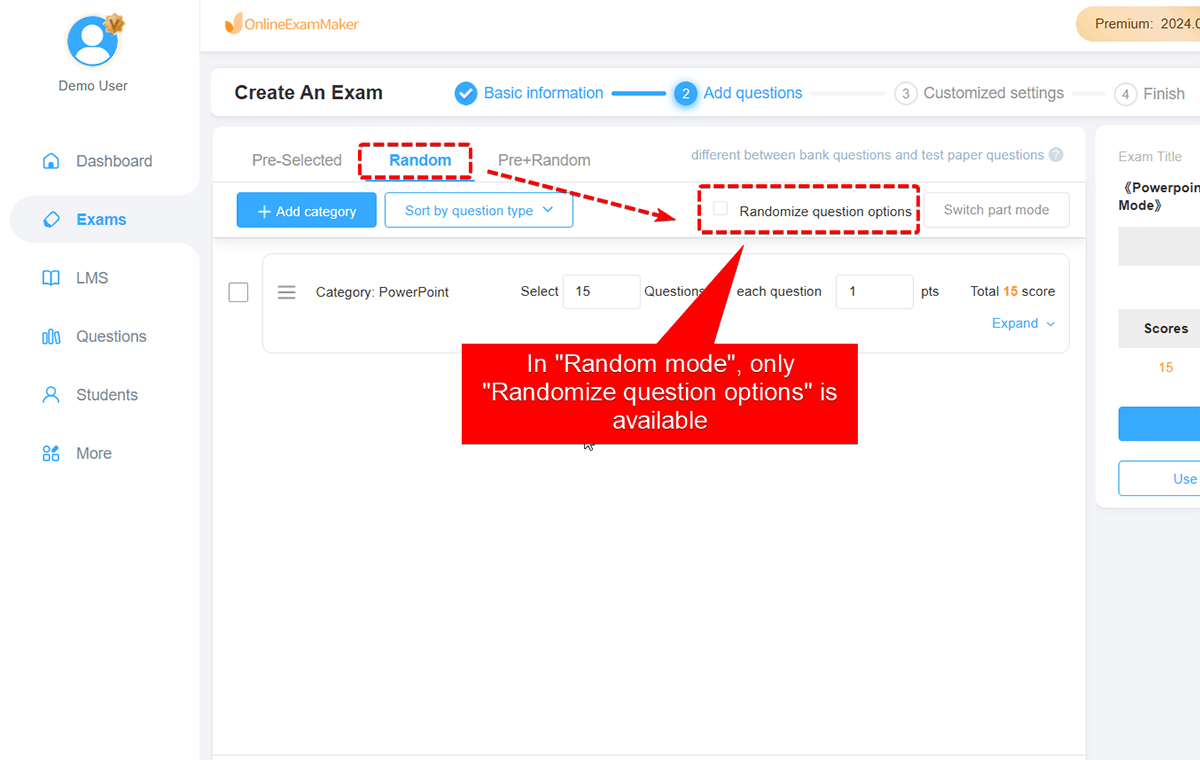
In "Random mode", OnlineExamMaker will select questions randomly from one category or more categories. The instructor creates a large collection of questions in OnlineExamMaker Question Bank. For the exam, the software is configured to randomly select a finite number of questions from this larger pool.
Example: A Question Bank has 100 questions. The exam is set to randomly pull 20 questions for each student.
In "Random mode", for every quiz attempt, the software will give questions to an exam taker randomly, so "Randomize questions" is not available in this mode, you can only select "Randomize question options".
Related article: How to Create an Exam Using Random Grouping Method?
How to Configure Setting of "Randomizing the Order of Questions"?¶
Go to "Exams" > "All Exams", select an exam, then click "Questions".
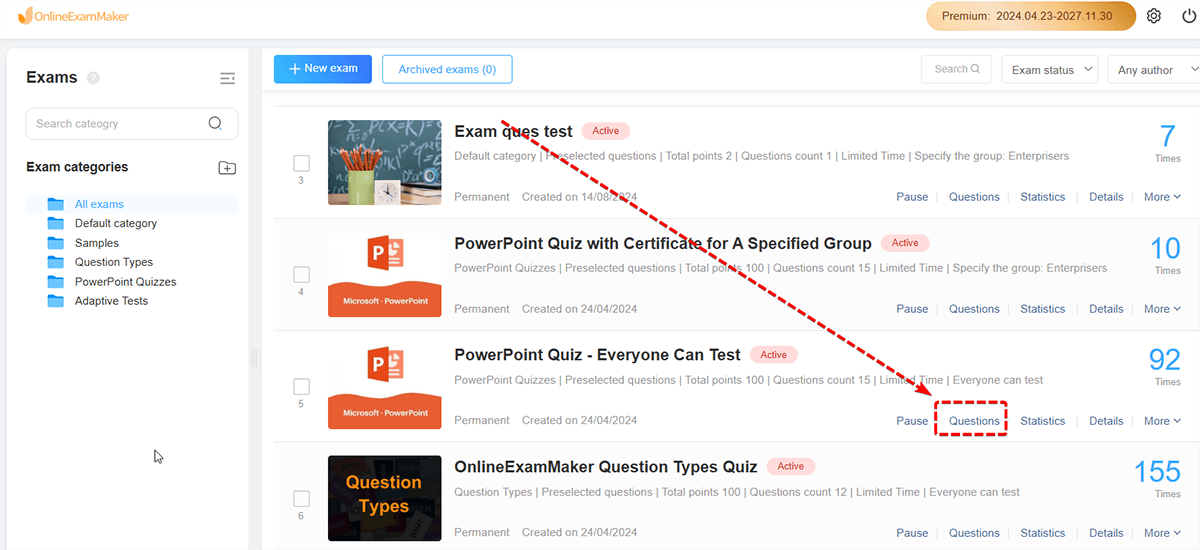
After you press "Questions" button, you will go to a question setting page, and you can check the checkbox of "Randomize questions" to enable this setting. (You can also configure this setting when you are creating an new exam too)
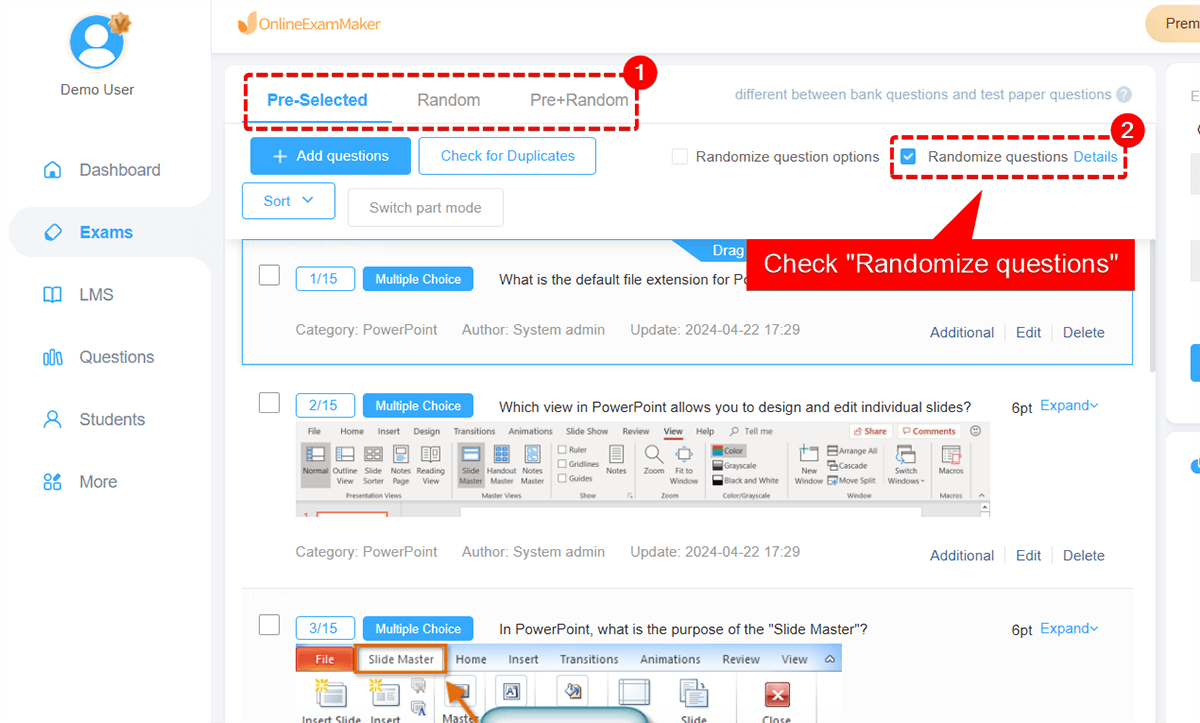
How to Configure Setting of "Randomizing the Order of Answer Options"?¶
If you want to configure this "Shuffle question options" settings, you need to go to "Exams" > "All Exams", select an exam, then click "Questions".
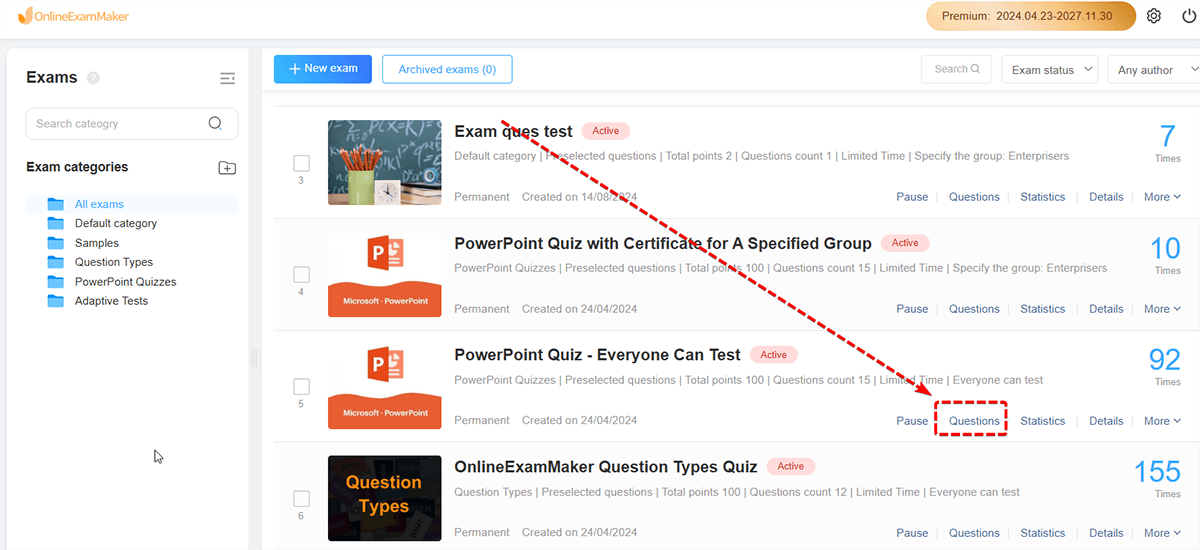
After you click "Questions" button, you can check the checkbox of "Randomize question options" to enable this setting. (You can also configure this setting when you are creating an new exam too)