My Network is Working but OnlineExamMaker Can Not Work, How Should I Do?¶
Some users may meet the problem like this: The network connecting is working well, he can visit Google, enters a Zoom meeting, but OnlineExamMaker can not work normally, he can not see the exam data that created before, can not save settings when he is creating an exam. In this case, OnlineExamMaker may be blocked by your firewall.
- Can not get the exam data
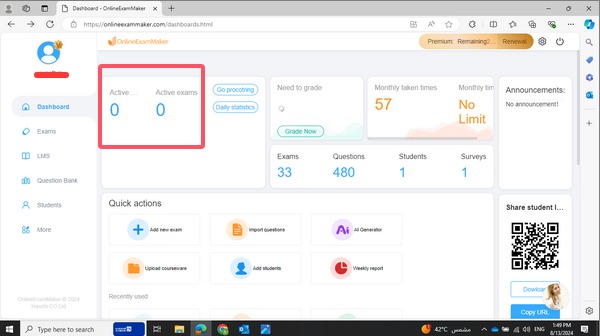
- Loading error - can not open a page in OnlienExamMaker dashboard
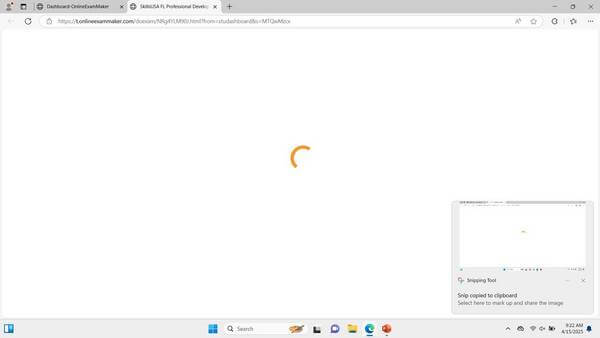
- Can not save settings when you are creating an exam or a signup form
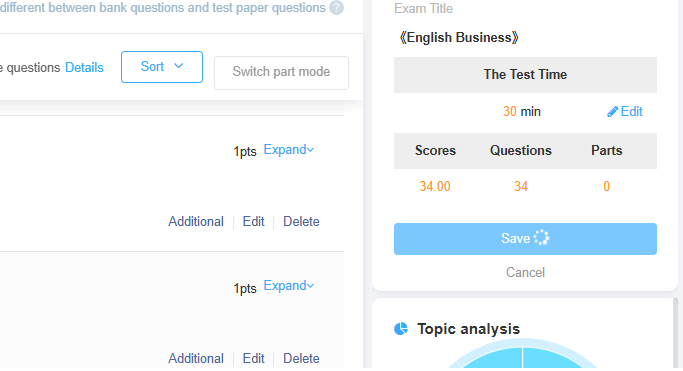
If you meet the problems similar with the screenshots above, it seems you meet problems with web resources loading, the CSS and JaveScript resources are blocked by your firewall, so the software can't work.
What should I do if I meet this issue?
Check why OnlineExamMaker can not work
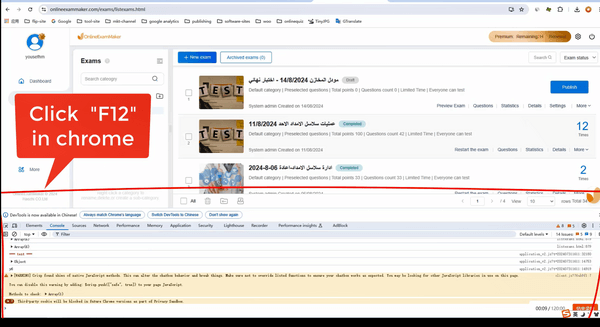
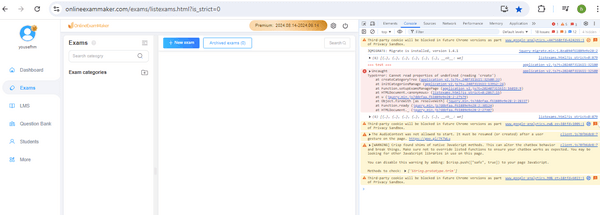
Open OnlineExamMaker dashboard in a Chrome or Firefox browser, then click "F12" to check the CSS or JavaScript loading issue (If you don’t know much about network technology, you can ask a technical staff in your company to do this). If it shows that the CSS or JavaScript resources from onlineexammaker.com can not be loaded, then you can ensure that you meet a net work connection issue.
What should I do next?
You can ask your network administrator to add these two domains: .onlineexammakercdn.com and .onlineexammaker.com to the white list in your network, and ensure the resources in these two domains can be loaded successfully on your computer, then the software can run smoothly