How to Check or Delete An Exam Taken Record?¶
After an exam taker submit an online exam, OnlineExamMaker generates a record about this exam taken log. You can check score, exam time, question answers in an exam taken record of OnlineExamMaker system.
How to check an exam taken record?¶
It is very easy and simple to view exam taken records in OnlineExamMaker. Just go to Exams -> All Exams, select an exam, and click the exam taken number like the screenshot below, then you will go to the exam taken records page.
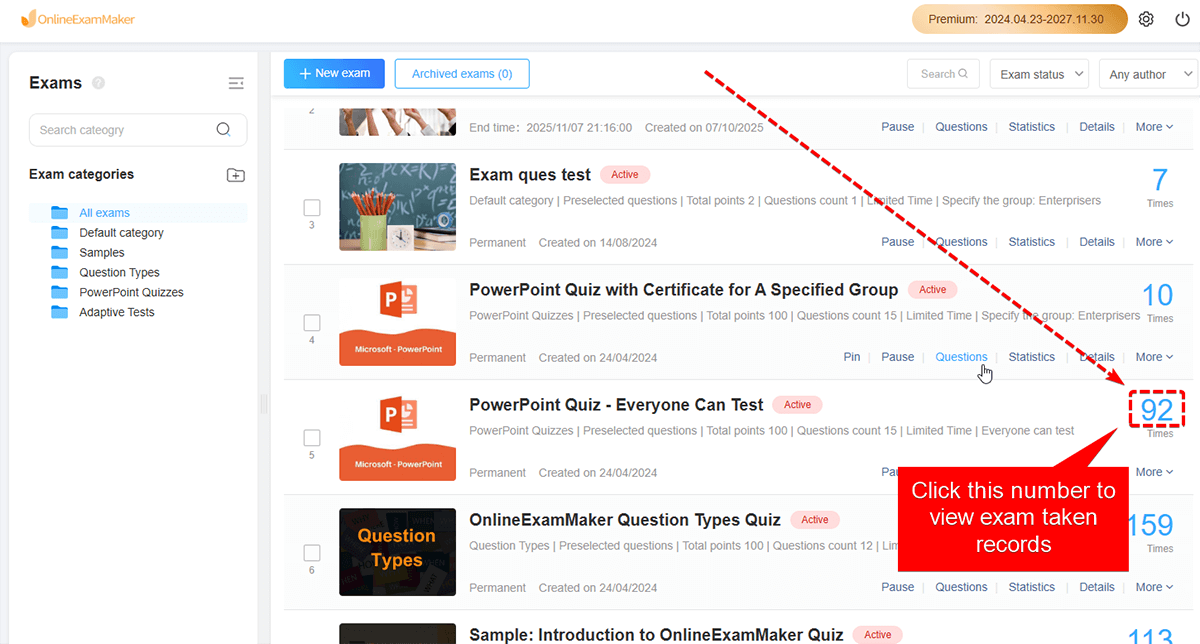
In this page, you can see a list of the records of all the exam takers, including the information like candidate's name, email, score, start time, and so on. You can also click the "View" button to see the result page in a pop up window.
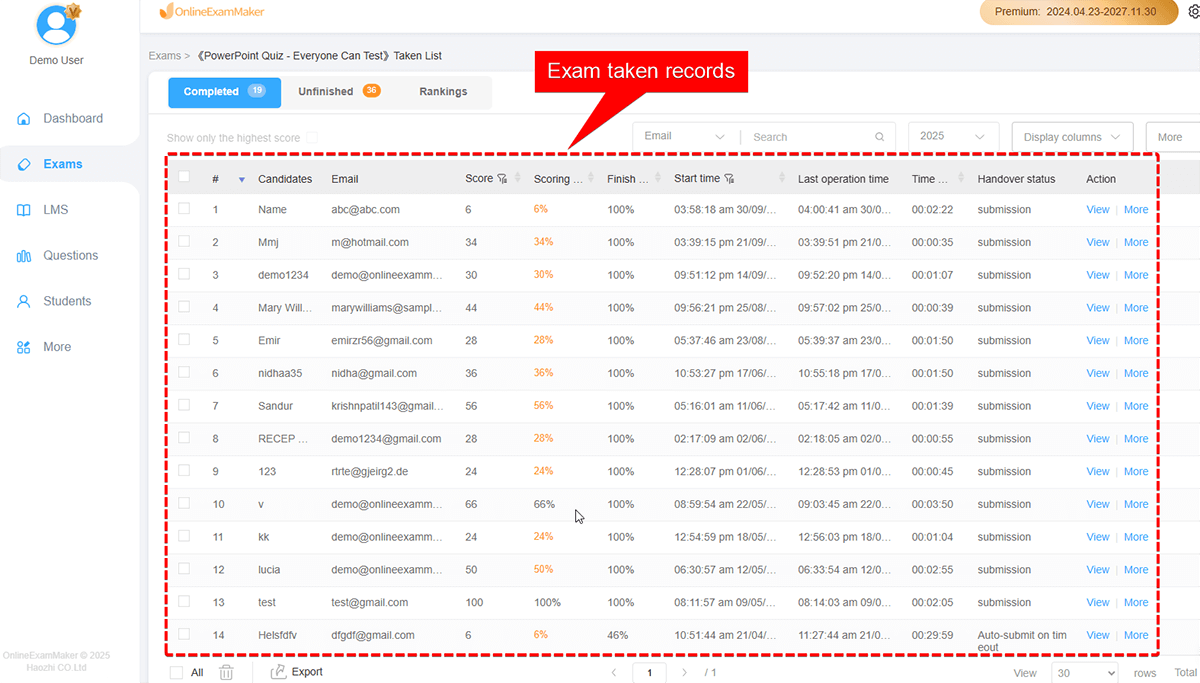
How to delete an exam taken record?¶
If you want to delete a taken record of a candidate, just check the checkbox in the exam taken records page, then click the delete icon in the bottom to delete it.
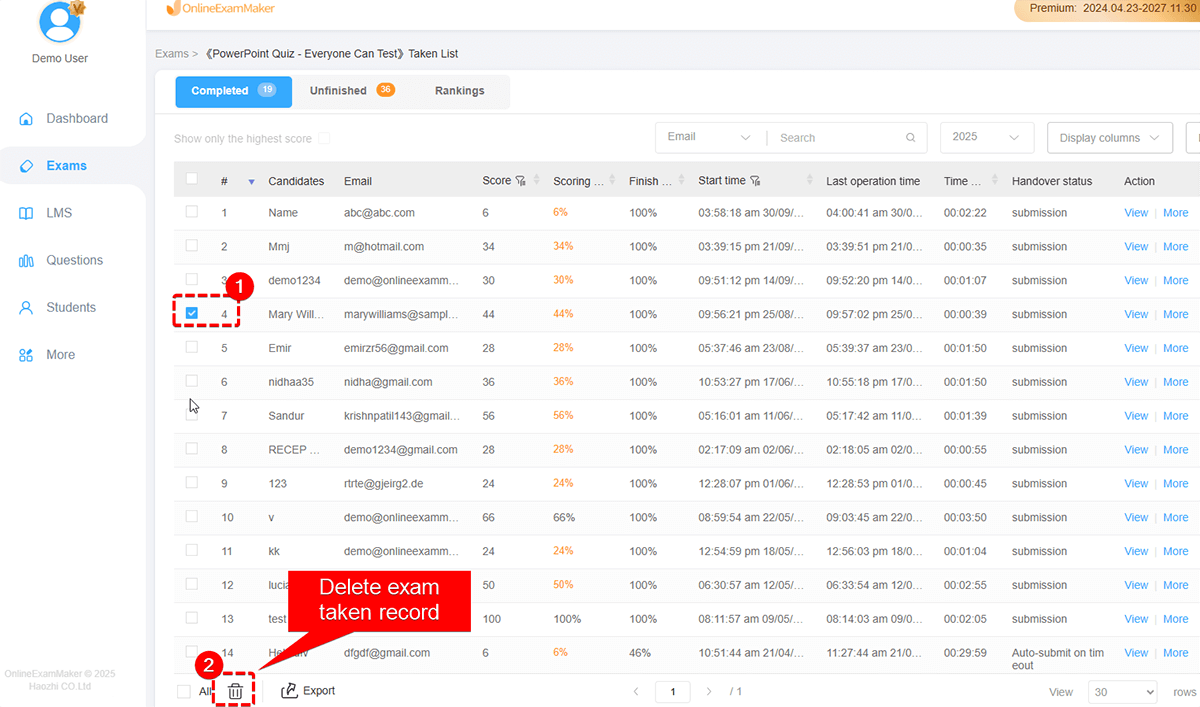
Use case of deleting an exam taken record: If you set an exam can be taken for only once, if a candidate have submitted the exam, he can not take the exam again. But if you delete his exam taken record, and share the exam link to this candidate, he is allowed to take the exam once again.