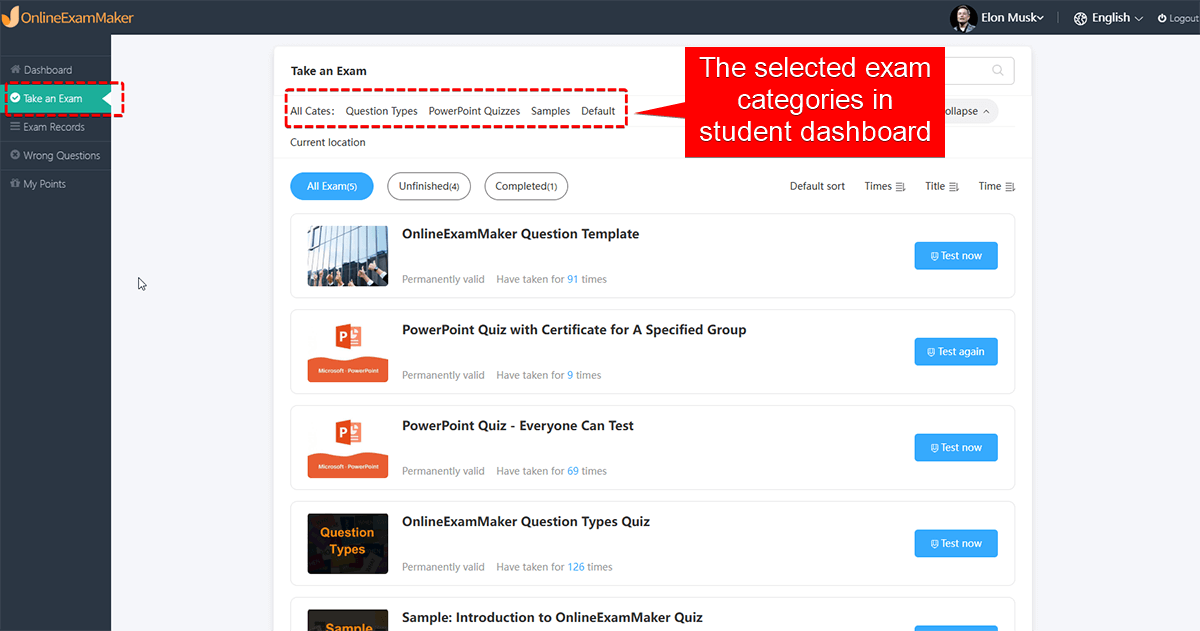How to Show Particular Exam Categories in Student Dashboard?¶
In OnlineExamMaker student dashboard, exam takers can view their exam taken records, upcoming exams, wrong questions, and even certificates in one place.
If you want to show exams in the student panel, you have to enable exam categories in "Student Settings page" firstly. The tutorial below will show you how to add particular exam categories to show them in student dashboard.
Click "Students" -> "Students Settings" to go to student settings page.
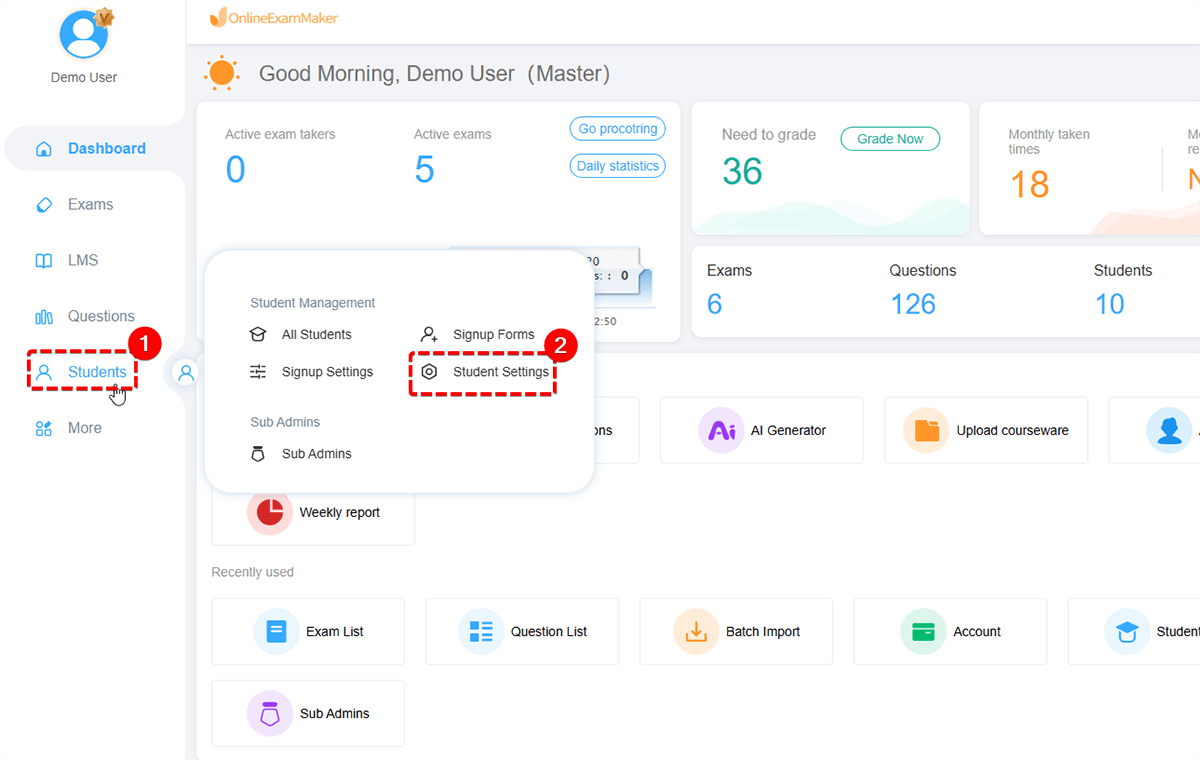
Go to "Exam categories" section in student settings page, and click "Add Category" button, then you can select the exam categories in a pop-up window.
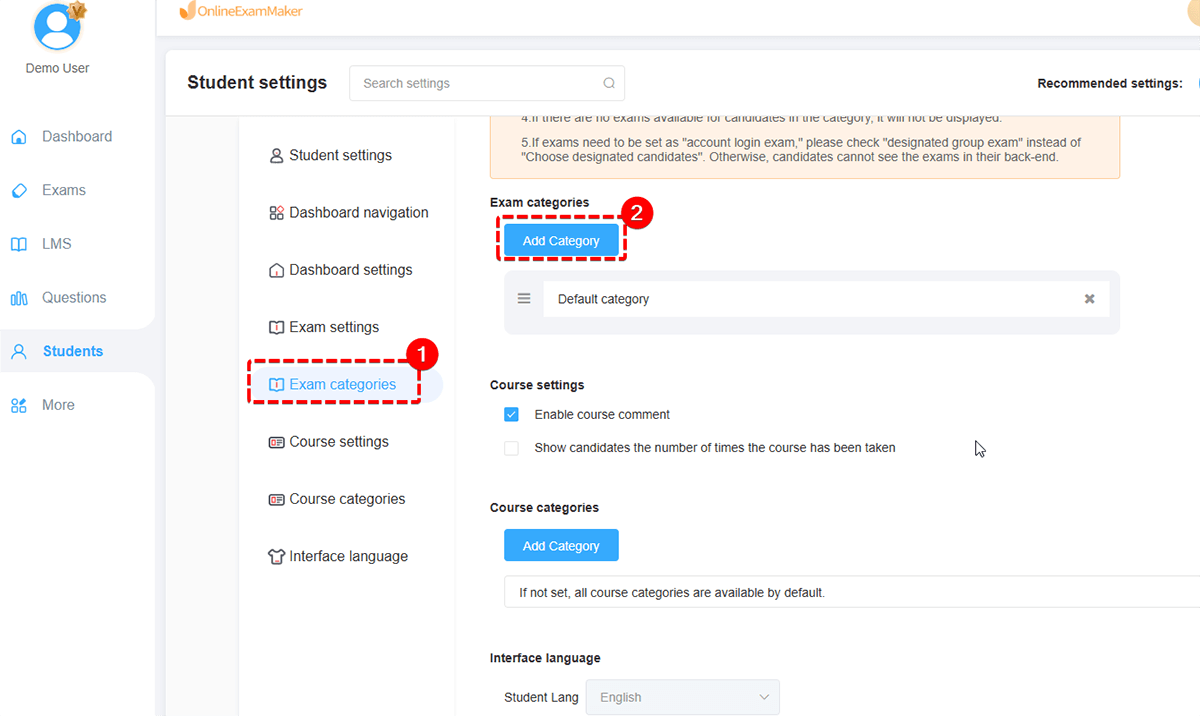
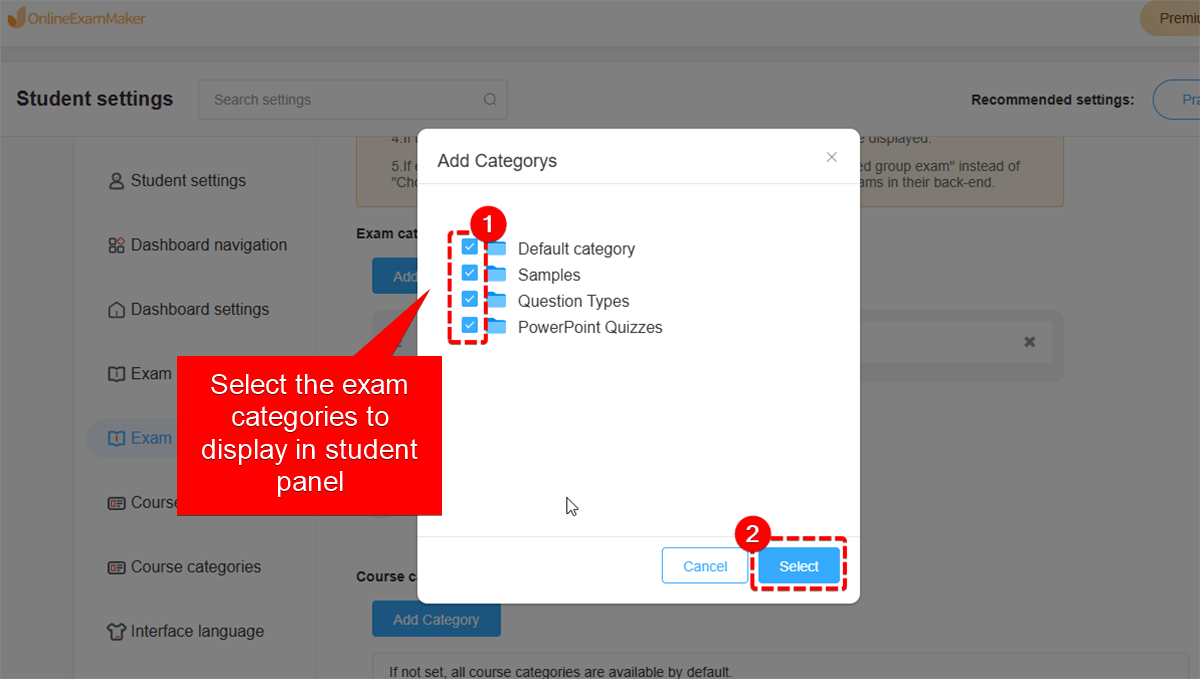
You can see the selected exam categories instantly, then you can save the setting in the student setting page. Once a category is added in this student setting page, the exams belong to this category or its child category will be displayed in the student dashboard.
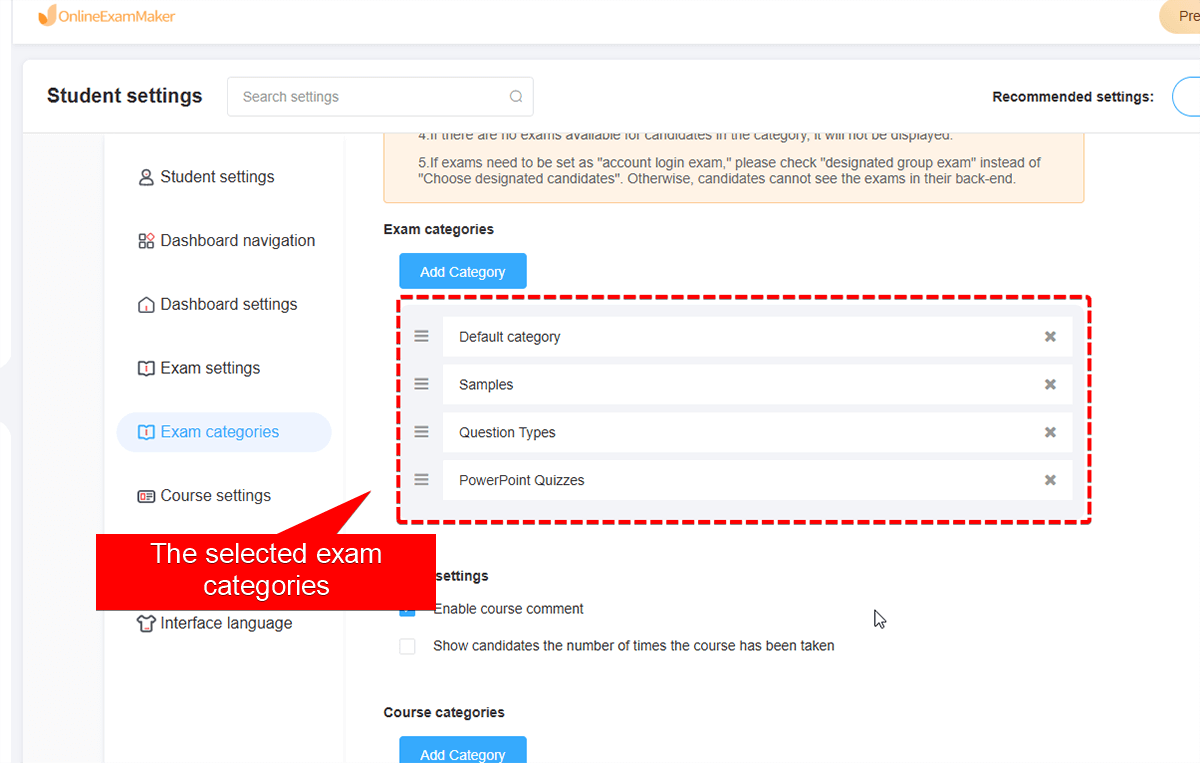
In the student dashboard, the student can see the exams in the selected categories.