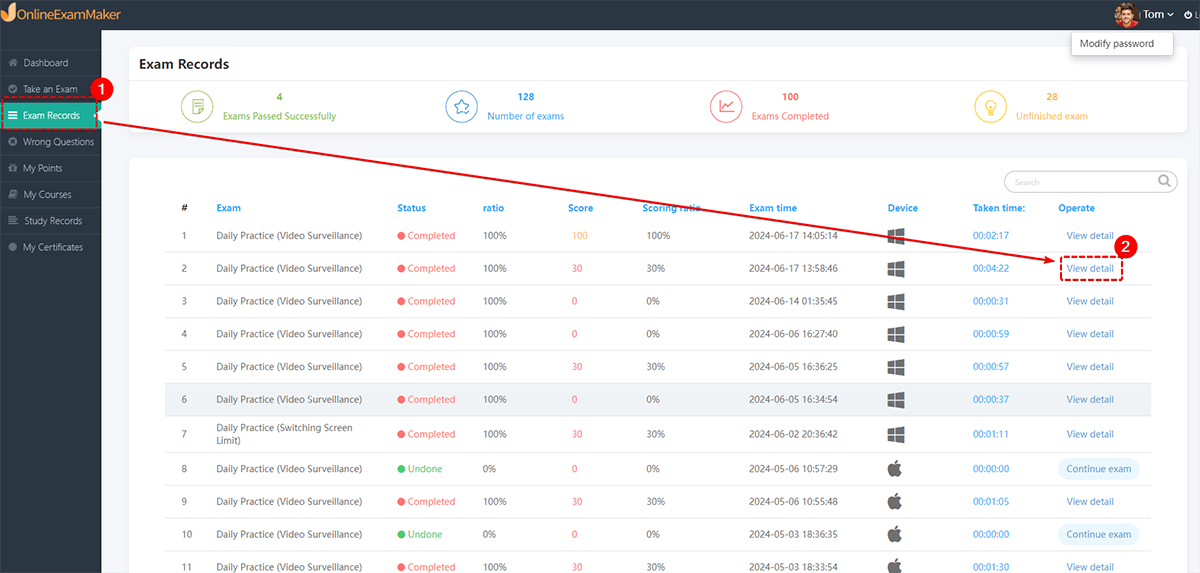How Can A Student Check Exam Reports in Student Dashboard?¶
If you assign an exam to a student group, then your students can check the exam report in their student dashboard. In order to enable group testing, you are required to assign the exam to a group in exam settings.
Go to "Students" -> "All Students", then click "Login page", then you will get the student dashboard login url or QR code. You can share the student dashboard login url to students via email, message, or Facebook Messenger.
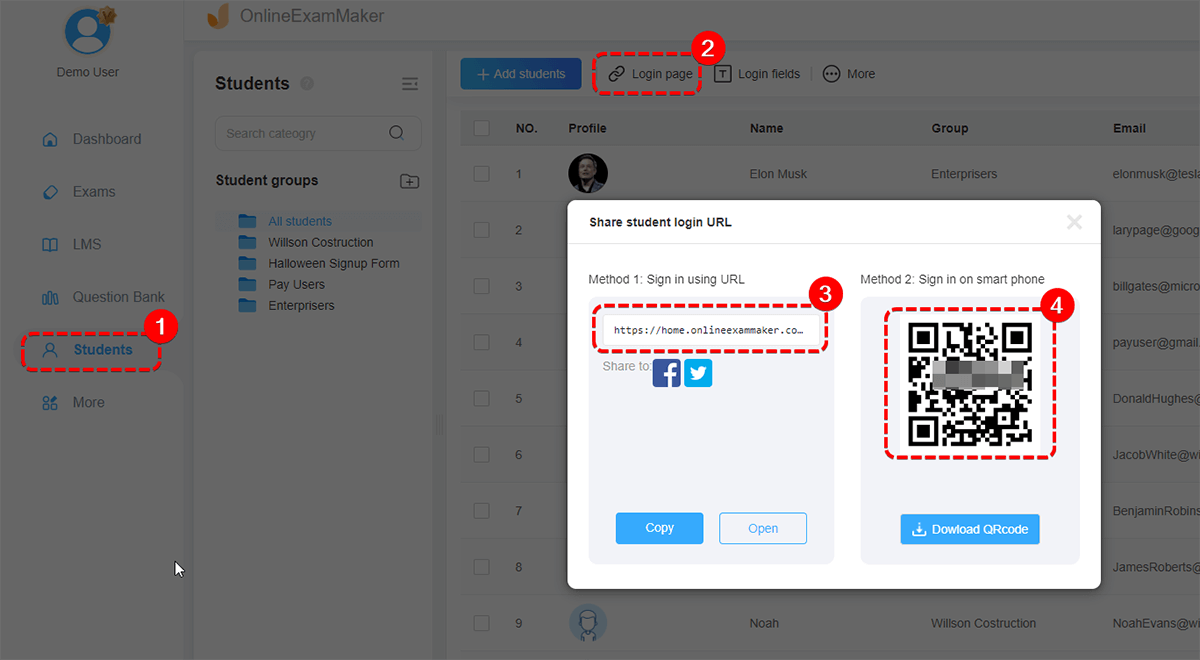
After a student open the dashboard login page, he can input email/name and password to access his dashboard.
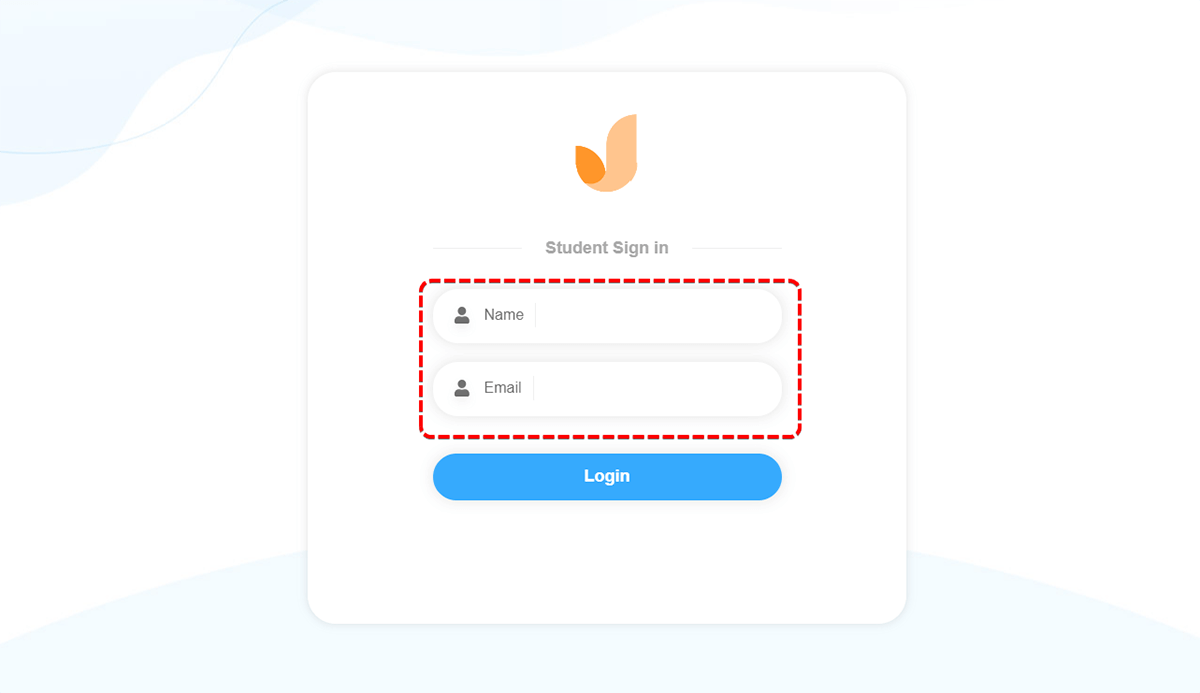
After a student login to the dashboard, he can click "Exam Records" see the exams that he has already taken, after he click "View detail", he will see the exam report in a pop-up window.