

Home > Guides > How to Create Your Own Multiple-choice Test
Writing a multiple-choice test can be an exciting and satisfying experience. Whether preparing for college exams or planning to give your employees a quiz, OnlineExamMaker makes it easy and fun! With step-by-step guidance and intuitive features designed to help you quickly create engaging tests, this comprehensive platform provides everything you need to ensure your top-notch assessment. In this blog post, we will make a personalized multiple-choice exam using OnlineExamMaker in no time. So what are you waiting for - let's get started on mastering the art of creating the perfect online test with excellent efficiency!
A multiple-choice test can be a great way to quickly assess your knowledge of a subject. The format is accessible, there's no essay involved, and you get immediate feedback in the form of results! By providing only written answer options that correspond with the questions being asked, you don't need much time (or brain power!) to respond appropriately.
Multiple choice tests are often used in educational settings as they allow teachers or professors to easily grade many tests quickly without having to read through essays for every student. So, if you want to rapidly increase your understanding of any given topic - give taking multiple-choice tests ago!
Multiple-choice tests are a popular form of assessment in various educational and professional settings due to their versatility and efficiency.
Academic Assessments
Multiple-choice tests are widely used in educational institutions to assess students' understanding of course materials. They are employed in various subjects and levels of education, from elementary school to higher education.
Standardized Testing
Many standardized tests, such as the SAT, GRE, GMAT, and ACT, utilize multiple-choice questions to measure a candidate's aptitude, knowledge, and skills. These tests are often used for college admissions or professional certifications.
Formative Assessments
Teachers use multiple-choice tests as formative assessments to evaluate student progress during a course. These assessments help identify areas where students may need additional support and guide instructional planning.
Summative Assessments
Multiple-choice tests are commonly employed as summative assessments at the end of a unit, semester, or academic year. They provide a comprehensive overview of students' knowledge and skills gained over a specific period.
Job Placement Exams
Employers often use multiple-choice tests during the hiring process to assess the skills and knowledge of job candidates. These assessments can help in identifying candidates who are the best fit for specific roles.
Professional Certification Exams
Various professional certifications, such as those in the fields of IT, healthcare, finance, and more, use multiple-choice tests to evaluate candidates' expertise and ensure they meet industry standards.
OnlineExamMaker is the best tool for making your own multiple-choice tests. It provides a robust editing environment that allows users to quickly and easily create all kinds of standardized tests, including multiple-choice questions with personalized settings, such as grading scales, variable difficulty levels, random question selection, and much more. An intuitive user interface and simplified workflow process give administrators greater control over their exam creation experience.
The online platform also helps ensure accuracy by quickly checking answer key consistency across hundreds of questions in real-time while saving precious hours in manual checks. Finally, its cloud storage feature enables secure data storage and management, ensuring critical test details are not lost or compromised when assessments are distributed worldwide. So, if you're looking for a convenient way to construct multiple-choice exams without sacrificing quality, look no further than OnlineExamMaker!
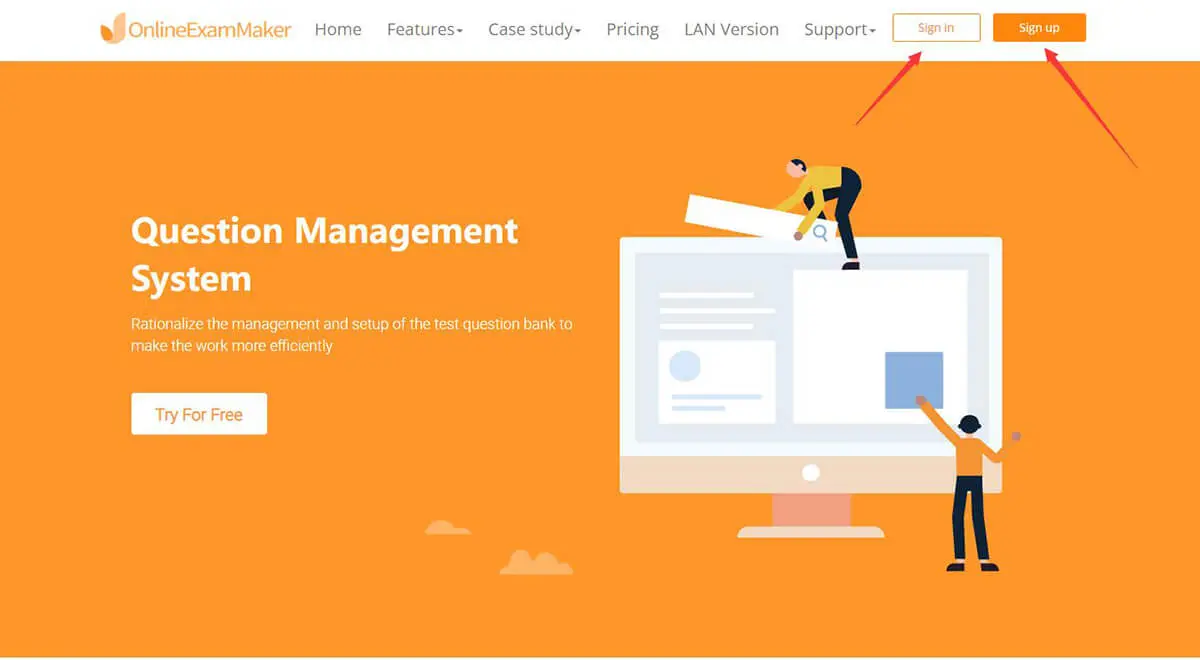
OnlineExamMaker may have a price in their subscription, but a free version is available, and you will still be able to use its numerous features and advantages. Start to create your account now by going to the website and pressing "sign up" after making one, quickly log in by pressing "sign in."
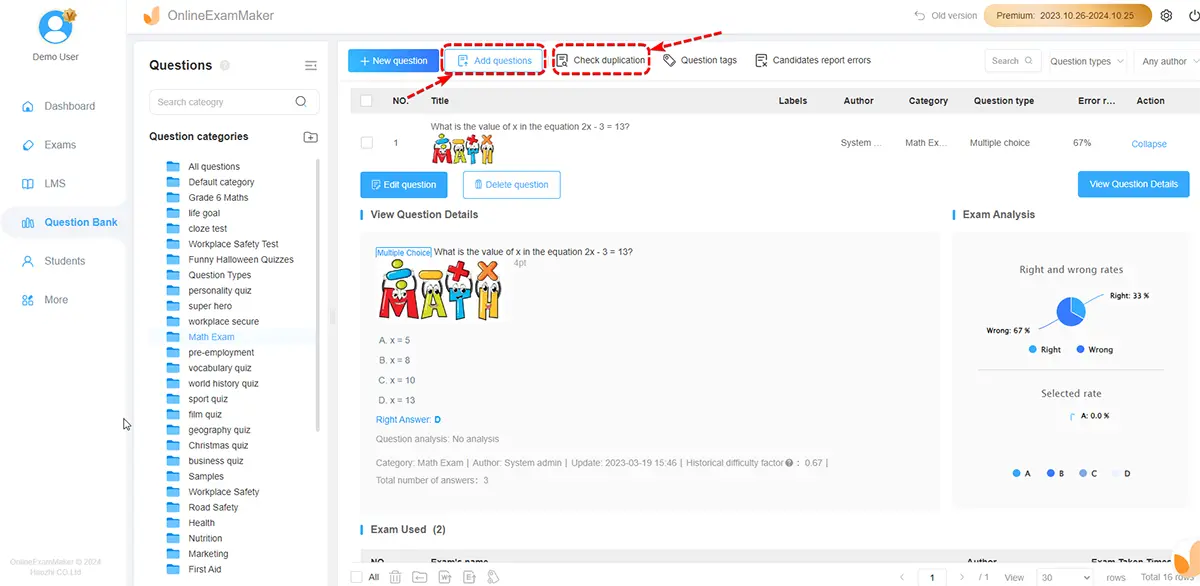
OnlineExamMaker can make numerous question types, one of which includes the multiple choice which we will use. To get started, go to the "Question Bank" and then "Question list" from the sidebar of the dashboard
Upon seeing the "Question list" section, press "New question" to create your multiple-choice question. But you can also use the "import" button to upload your question stored in a different file.
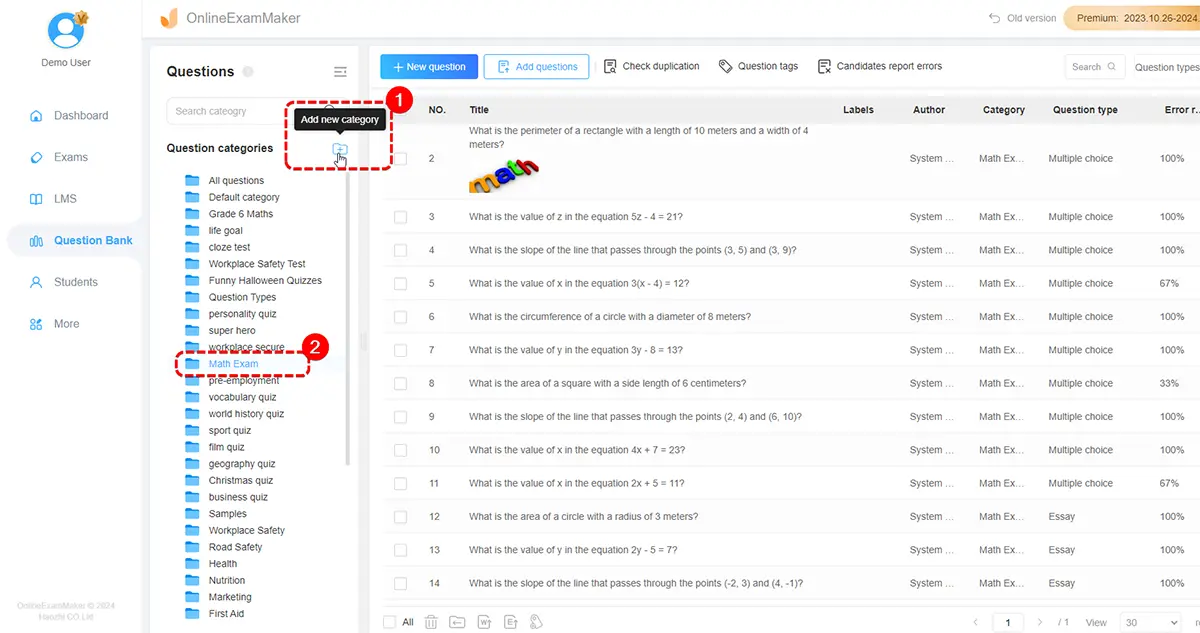
So in creating the Multiple choice using the Creation tool is easy and very efficient. When entering the question creation tool, the default question type is multiple choice. So type your question in and the choices with the correct answers.
Then click the correct answer then press "Upload." You can now create as many multiple-choice questions as you like.
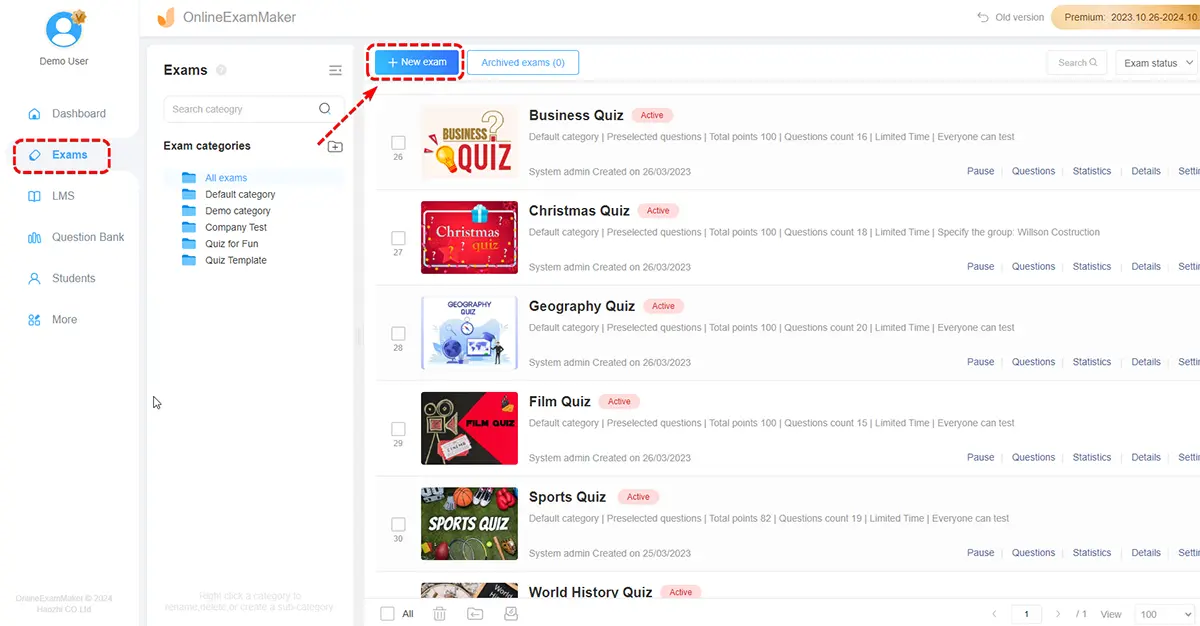
After making your question, head to "Exams" then "Exam list" to the Exam section. A "New exam" button will be easily seen; press this to start making your test.
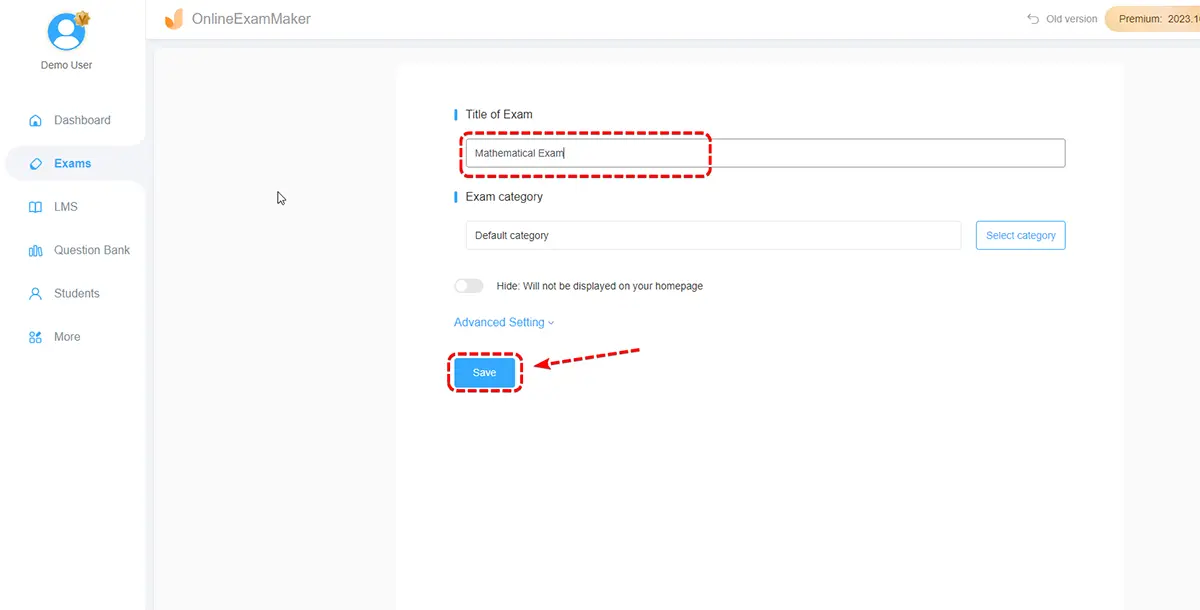
Upon clicking, you can change your title here and the category, which is the place where you store the exam.
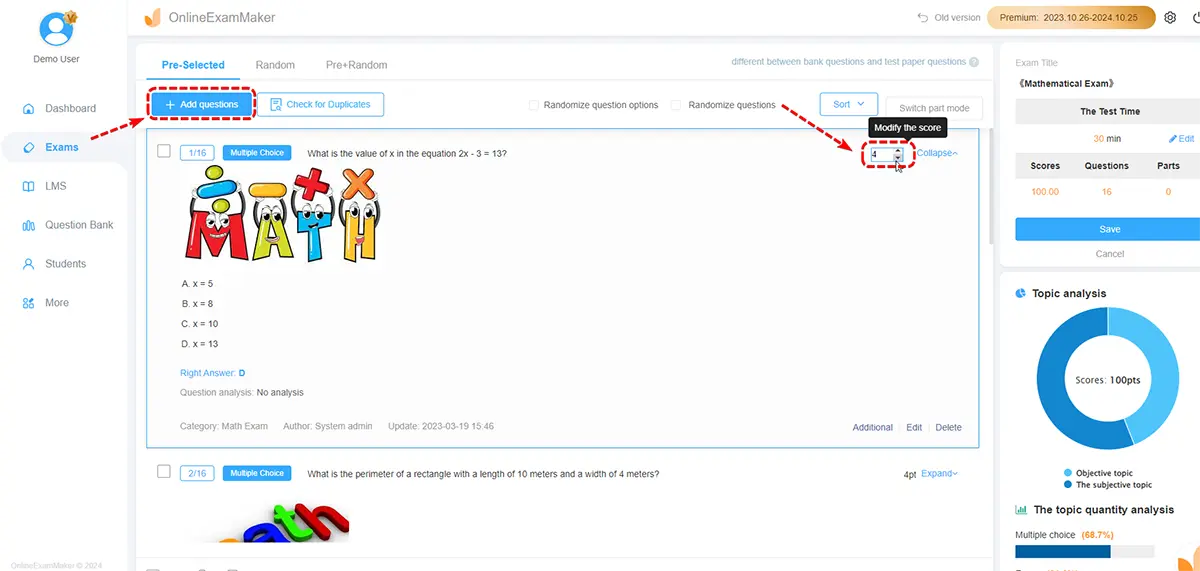
After editing the question, press next. Then, in this section, you will add your created question in the previous step in this exam. To add your question, press the "add question" then locate your question.
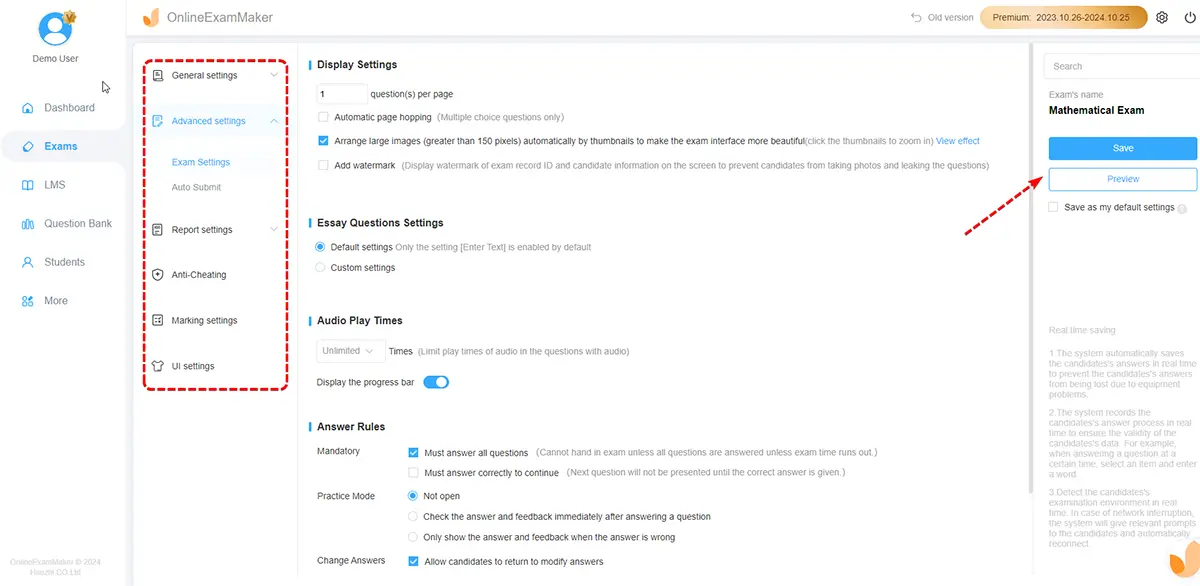
When done adding a question, press next. Then here, you can edit the test, like the time limit, number of attempts, and much more.
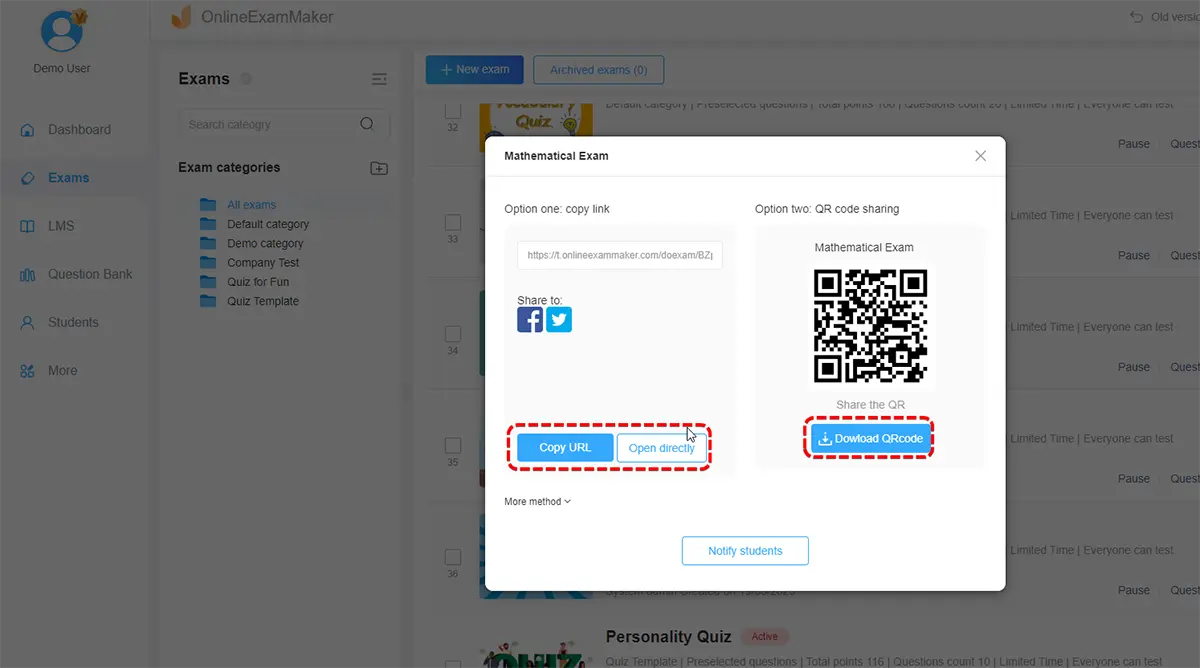
After completing all the previous steps, it's time to publish and share your multiple-choice exam! Just press publish in the "Exam list" or exam creation section. Then answer the question, and a QR code and a link will be given so you can share your multiple-choice test!
After you learn about the step-by-step test creation tutorial, here are some tips to make a professional multiple-choice test:
1. Create an outline organizing questions into logical categories or levels of difficulty. Aim for balance across objectives.
2. Frame questions directly focused on the knowledge and skills students should exhibit rather than peripheral concepts.
3. Have at least 3 answer option choices per question to reduce chances of guessing correctly.
4. Avoid double negatives, overlapping responses, or "all/none of the above" answer options that can confuse.
5. Articulate a clear problem or decision to be made in each question's stem rather than making vague inquiries subject to interpretation.
6. Use webcam monitoring software to prevent cheating during the online test.
What is a multiple-choice test?
A multiple-choice test is an assessment format where test-takers are presented with a question or statement and are required to choose the correct answer from a set of options. Each question typically has only one correct answer.
How are multiple-choice tests scored?
Each correct answer is assigned a certain number of points, and incorrect answers usually result in zero points. The total score is the sum of points earned for all correct answers. Some tests may have negative marking, where incorrect answers lead to a deduction of points.
Are all multiple-choice tests timed?
Not necessarily, but many are. Timed tests are designed to assess both knowledge and the ability to manage time effectively. Be aware of the time constraints and pace yourself accordingly.
What is the best multiple-choice test creator software?
Various online test maker tools with advanced features can be used effectively for multiple-choice test creating. OnlineExamMaker, SurveyMonkey, Google Forms, and Proprofs may be the best software for you.
How are multiple-choice tests different from other types of assessments?
Multiple-choice tests provide a structured format with predefined answer choices, making them suitable for assessing a broad range of knowledge quickly. They differ from open-ended questions, essays, and practical exams that may require more extensive responses.
Smart & secure online exam system trusted by 90,000+ educators & 300,000+ exam takers all around the world! And it's free.


