

Home > Guides > How to create eLearning content with multimedia
In the realm of eLearning, incorporating multimedia elements into your content is crucial for engaging learners and enhancing their overall learning experience. Multimedia, such as videos, images, audio, and interactive elements, offers a dynamic and interactive approach to eLearning, enabling learners to grasp and retain information more effectively.
Enhanced engagement: Multimedia elements capture learners' attention and create an engaging learning environment. Videos, images, and interactive elements stimulate visual and auditory senses, increasing learner interest and motivation.
Improved comprehension: Multimedia enables the presentation of complex concepts in a simplified and visually appealing manner. Visual aids, animations, and diagrams can help learners understand abstract or intricate topics more easily.
Increased retention: Studies have shown that multimedia-based learning enhances knowledge retention. Well-designed videos, images, and interactive elements facilitate better memory recall and application of learned information.
Real-world application: Multimedia elements, such as simulations, scenarios, and case studies, provide opportunities for learners to apply their knowledge in real-world contexts. This helps bridge the gap between theory and practical application.
OnlineExamMaker is a versatile eLearning software that allows you to create interactive and multimedia-rich courses. It allows teachers to create online quizzes to assessment the performance of leaners after training.
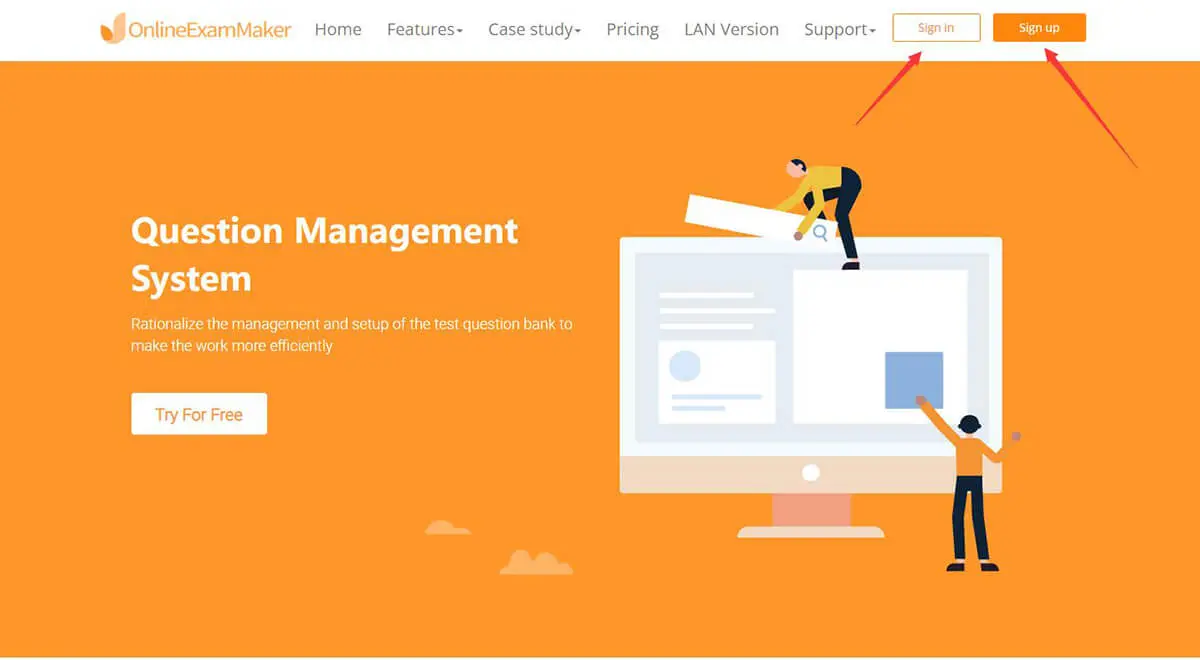
In order to create a course in onlineExamMaker, you need to create an account but do not worry, as the account is free while still utilizing its feature. Go to onlineexammaker.com, the click the "sign up" button to create an account.
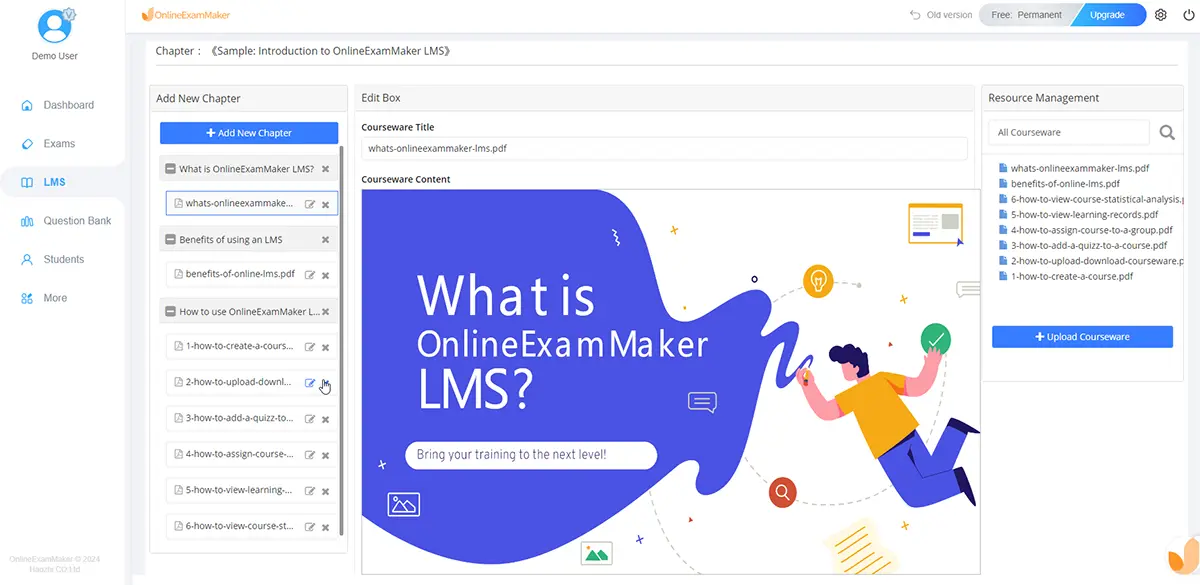
Choose the most suitable multimedia elements for each learning objective. Consider using videos for demonstrations or expert interviews, images for visual representation, audio for narration or background music, and interactive elements for engagement.
Create your own multimedia content using authoring tools or leverage existing resources. Develop high-quality videos, design visually appealing graphics, record audio narrations, and curate interactive elements from reliable sources.
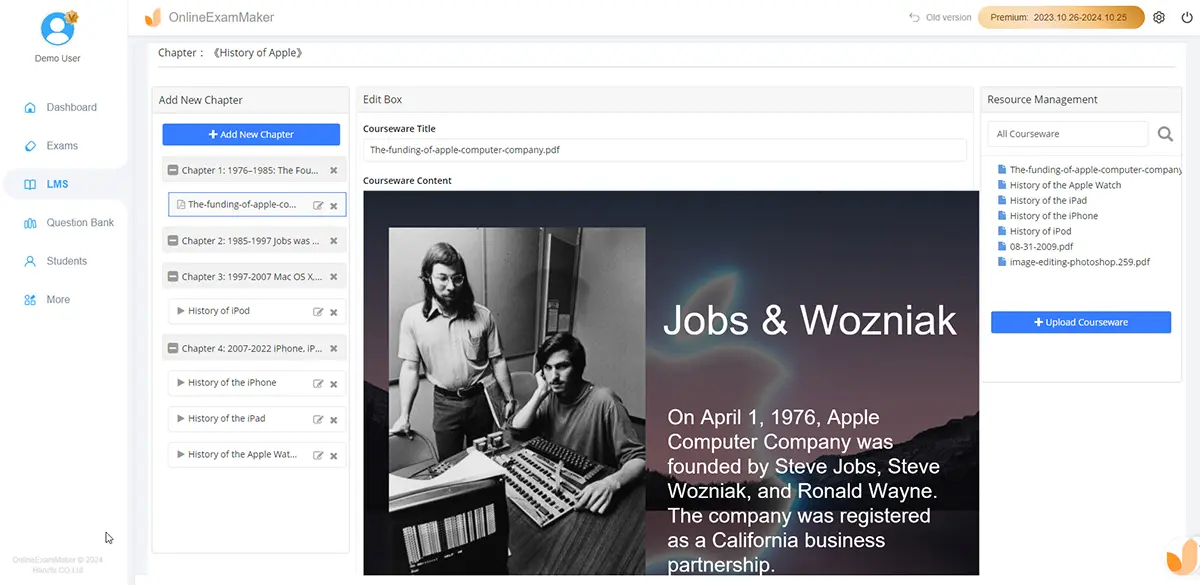
Use your chosen eLearning system software to integrate multimedia elements into the course. Upload videos, insert images, add audio files, and incorporate interactive elements such as quizzes, drag-and-drop exercises, or simulations.
Test the multimedia elements within the eLearning course to ensure they are seamlessly integrated and compatible with different devices and platforms. Optimize file sizes, formats, and compression without compromising quality.
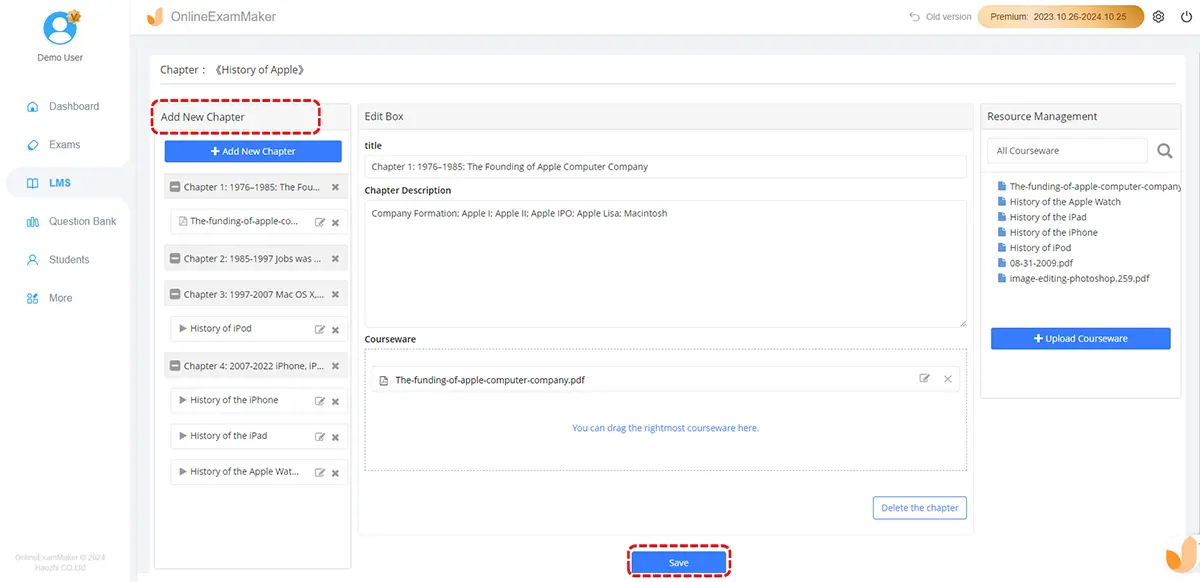
Utilize interactive features provided by the eLearning software to enhance learner engagement. Incorporate interactive quizzes, branching scenarios, gamification elements, or collaborative activities to promote active participation and reinforce learning.
Thoroughly test the eLearning course to identify any technical issues or inconsistencies. Gather feedback from a sample group of learners and make necessary refinements based on their input. Continuously evaluate and improve the course based on learner performance and feedback.
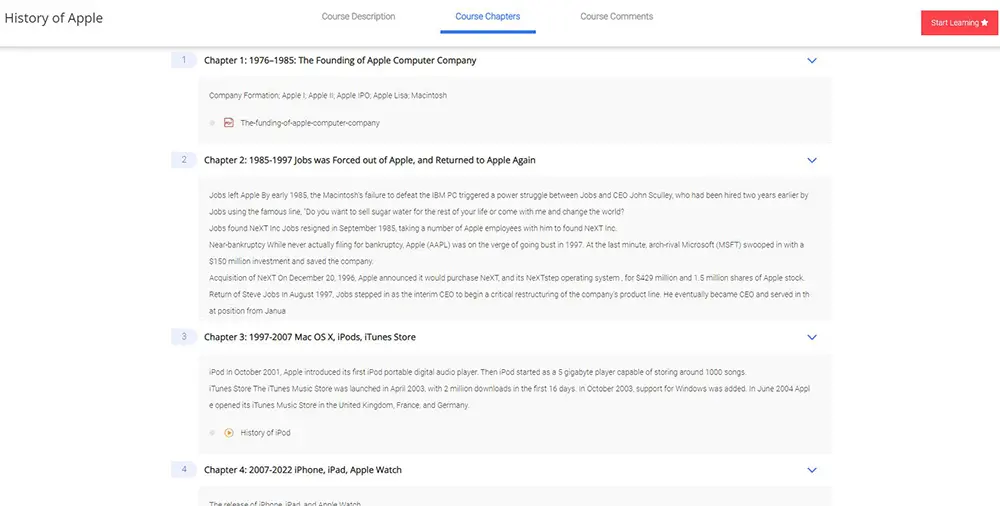
Deploy the eLearning course on your chosen learning management system or eLearning platform. Monitor learner progress, track completion rates, and collect feedback to evaluate the effectiveness of the multimedia content. Use this data to make ongoing improvements.
Creating eLearning content with multimedia is a powerful way to engage learners, facilitate comprehension, and improve knowledge retention. By incorporating videos, images, audio, and interactive elements, you can create immersive and impactful eLearning courses. Follow our step-by-step guide to ensure a seamless integration of multimedia and provide an enriching learning experience for your audience. Embrace the potential of multimedia in eLearning to create engaging, interactive, and effective online courses.
Smart & secure online exam system trusted by 90,000+ educators & 300,000+ exam takers all around the world! And it's free.


