

Don't want to make a quiz from scratch? Set up a quiz using ready-to-use questions & answers.
exams are taken on our online exam platform monthly.
of time that an exam administrator can save from every exam.
questions are uploaded by users and hosted on our server.
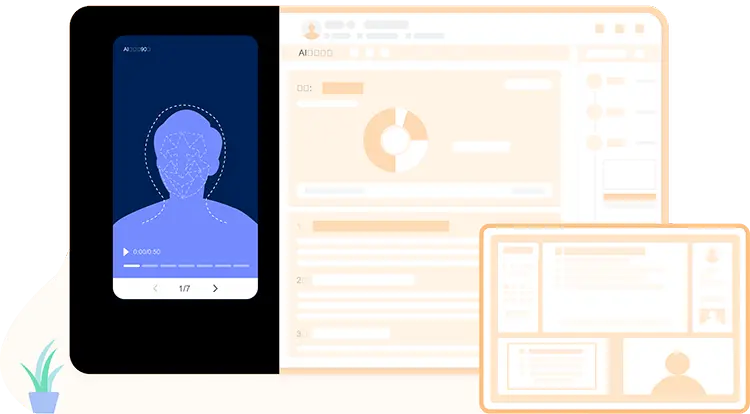
Face ID provides intuitive and secure authentication enabled by our online exam system with advanced technologies to accurately map the geometry of your face.
AI-powered face ID verification technology enables the online exam platform to capture the image of the exam taker via webcam, and compare it with the candidate's profile photo which is uploaded before the exam.
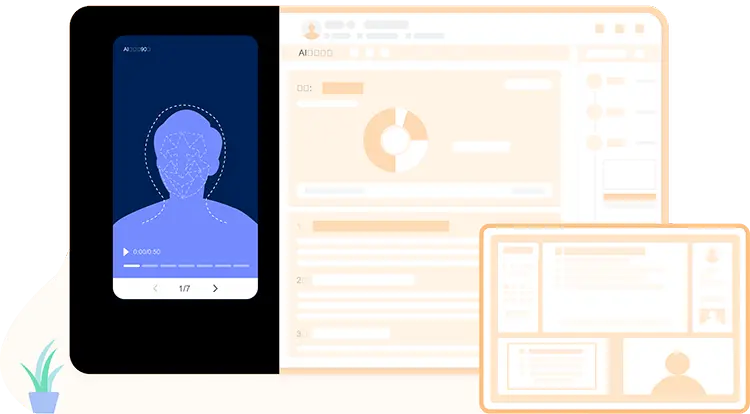
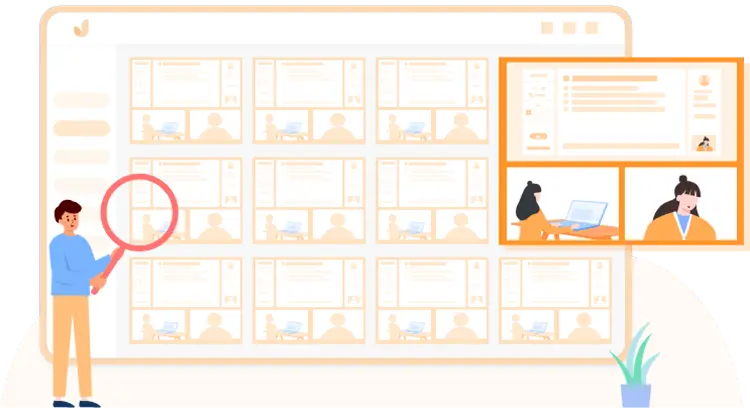
The webcam will take photos and record video to monitor the candidate's activities during the exam, which allows exam administrators to view the photos and video in real-time. The proctoring photos and videos records will also be hosted on the server for further analyze.
The exam administrator can record videos or take screenshots of candidate's screens during the exam. The quiz organizers can view the screenshots in real-time. They can also get access to the screenshots after the test is done.

OnlineExamMaker system develops a customized browser for candidates to access the exams to prevent the potential cheating behaviors and increases the security of test. The lockdown browser will enforce the user to move into fullscreen mode before starting the test. It is a perfect way to prevent the user from opening other browser tabs, searching answers on Google, using chrome translate extension, or clicking software during the test.

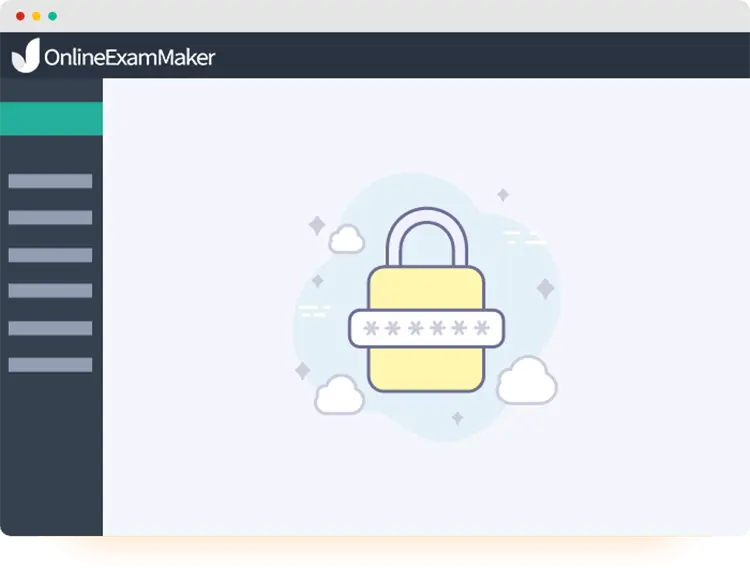
Create and distribute secure online Exams & assessments with advanced anti-cheating settings such as randomize questions, time limits, registration form and more. The public exam can be shared to social platforms, and embed into website.
You can also protect your exam with passwords to avoid unauthorized access. Define how candidates can be authorized to get into the exam: access code, username & passwords, student IDs, employee numbers.
Import multiple questions in bulk via a Word or Excel file, then create an online quiz in our system.
Bulk import candidates from their computers to a group using the import excel feature.
Allow students to download lockdown browser, configure webcam for the online exam proctoring.
Check exam taker's activity records after the exam to find any potential cheating activity.
Proctor candidates via their webcams in real time, monitor what candidates are doing, and all the living activities on candidates' screens.
Genetate access codes for for a specific candidate group. Exam takers have to input an access code to enter the exam.
Create a question pool through the question bank and display the question randomly to different candidates in the exam.
Allow candidates to set up their own individual username/password to login, and they are able to check the exam report in the exam taker panel.
Simply copy and insert a few lines of embed codes to display your online exams on your website or WordPress blog.
Define the interface language of the online exam system to be used in the user interfaces throughout the assessment process.
Remote proctoring is a method of monitoring online exams and assessments to ensure the integrity of the testing environment. It involves using technology to observe and record a test-taker's actions remotely.
OnlineExamMaker proctoring software uses webcams, microphones, and screen-sharing to monitor test-takers during an exam. They can detect suspicious behavior, such as cheating, and record it for review.
Our proctoring tool adheres to strict data protection regulations and allow students to control when the tool can access their camera and microphone.
Yes, our AI proctoring software can detect cheating behaviors and send alter to exam takers.
When selecting a remote proctoring tool, consider factors such as your budget, the type of exams you administer, student preferences, and the tool's features, including privacy and security options.
A computer with a webcam, microphone, and a stable internet connection to use remote proctoring tools effectively.
You can use the basic features for free, such randomize questions, lockdown browser. But you need to upgrade to premium plan to use the AI proctoring feature.
Smart & secure online exam system trusted by 90,000+ educators & 300,000+ exam takers all around the world! And it's free.


