

Don't want to make a quiz from scratch? Get started with our free & ready-to-use quiz questions & answers.
exams are taken on our online exam platform monthly.
of time that an exam administrator can save from every exam.
questions are uploaded by users and hosted on our server.
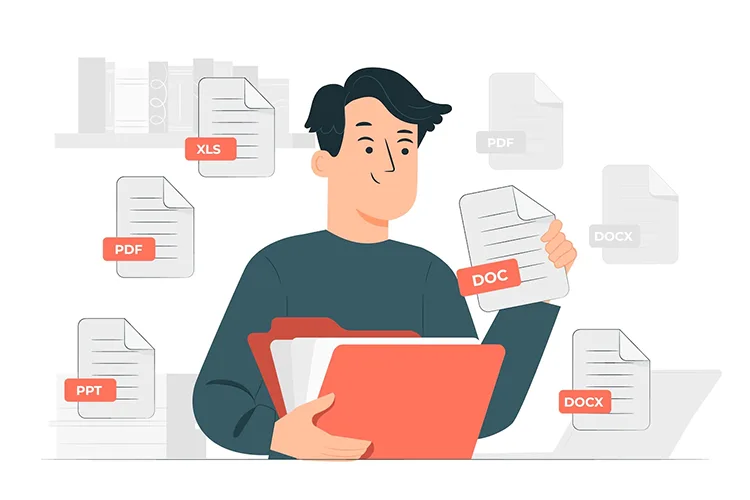
With our online test maker, teachers can prepare questions in their own computers and bulk upload them via an Excel document. In our question bank, teachers can manage questions by adding question tags, creating question categories, deleting questions, etc.
Teachers can also use OnlineExamMaker to create different types of questions, including multiple-choice questions, true or false, fill-in-the-blank questions, and short answer questions. These tools also provide the option to randomize questions and answers, which can make the test more challenging.
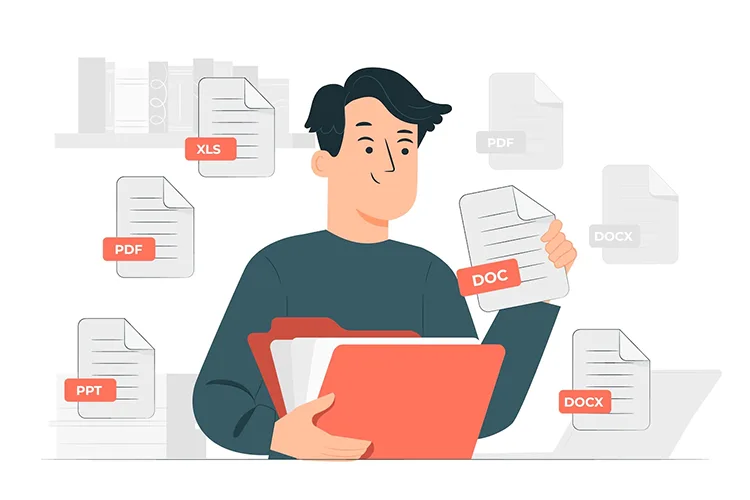
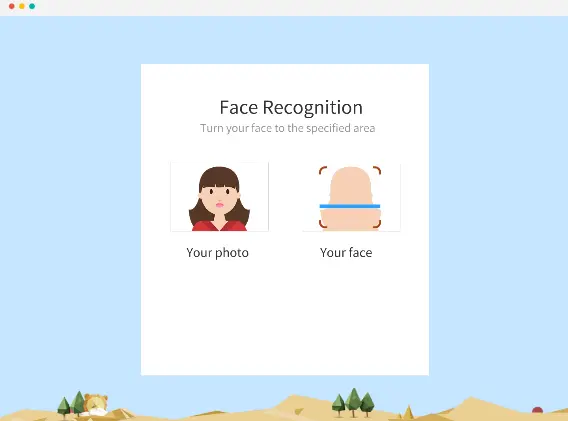
Online webcam proctoring: our online proctoring tool enables teachers to monitor the exam takers using a webcam. This allows the proctor to monitor the test-taker's behavior and ensure that they are not cheating.
Lock-Down browser: prevent the test-taker from accessing other websites or applications during the test, reducing the chances of cheating.
AI-Based cheating detection: OnlineExamMaker uses artificial intelligence (AI) algorithms to detect cheating behavior, such as copy-pasting or opening other windows during the exam.

Collaboration can be a powerful tool in creating exams. You can work with other teachers to create an exam that is challenging and comprehensive. Additionally, you can share resources and insights on what has worked well in previous exams.
OnlineExamMaker provides 10+ flexible sub admin account permission setting, including grading management, candidate management, question editing, course management and so on. You can configure the privileges of each account according to their role in your team, such as question content contributor, instructor, HR, administrator.


Automatic grading in exam software is a useful feature that can save teachers time and effort. OnlineExamMaker can automatically grade multiple-choice, true/false, and matching questions. It also provides options for manual grading of open-ended questions.
Multiple-choice questions: our software will automatically grade multiple-choice questions based on the correct answers provided by the teacher. Fill-in-the-blank questions: OnlineExamMaker can grade fill-in-the-blank questions if the answer is a specific word or phrase. True or false questions: OnlineExamMaker can also grade true/false questions based on the correct answers provided by the teacher.
Choose ready-to-use questions in a document and import them directly into your test. You can also edit questions in OnlineExamMaker question editor too.
Configure quiz time, access setting, passing score, invitations, active date. You are allowed to assign points to questions in this step.
The finished quiz can be published privately and shared with a candidate group or spread publicly on every social media via the link or QR code.
We will score and grade your quiz automatically and generate free reports with detailed quiz data for analysis. Your students can check their score in their panel as well.
Easily assign the created test to a group containing multiple candidates to assess particular learners directly.
Import a series of questions from your question bank and add them to an exam when you are preparing an exam. Teachers are allowed to filter question via category, tags.
Simply copy and insert a few lines of embed codes to display your online quiz on your website or WordPress blog.
Create certificates with personalized company logo, certificate title, description, date, candidate's name, marks and signature.
Allow the user to answer by using a rich text editor, such as typewriting, upload video or upload a file.
Provides teachers an option to automatically re-shuffle the questions and choices before sending it to another student, trainee, or batch.
An online test maker for teachers is a web-based tool that allows educators to create, customize, and administer tests and quizzes to their students through digital platforms.
No, our test maker tool is user-friendly, with intuitive interfaces. Basic computer skills are usually sufficient.
Yes, OnlineExamMaker supports up to 10 question types, including multiple-choice, true/false, short answer, and essay questions.
Of course. Our software offers security features like randomizing questions, shuffling answer choices, and timed tests to deter cheating.
Students are allowed to access tests via a web link or a unique code provided by the teacher. You can also share a QR code of the test and enable student attend the test by scanning the QR code.
Yes, we provide analytics and reporting features, providing insights into student performance.
Yes, you can often schedule tests to be automatically administered at a specific date and time.
No, nlineExamMaker test maker is cloud-based, meaning you can use them directly from your web browser without any downloads.
Yes, you can create sub-accounts for others teachers in your team.
Free, no credit card required. If you want to upgrade, we also offer special discounts for educators.
Smart & secure online exam system trusted by 90,000+ educators & 300,000+ exam takers all around the world! And it's free.


