

Create a quiz from scratch? Or try our free & ready-to-use online quiz questions & answers.
exams are taken on our online exam platform monthly.
of time that an exam administrator can save from every exam.
questions are uploaded by users and hosted on our server.
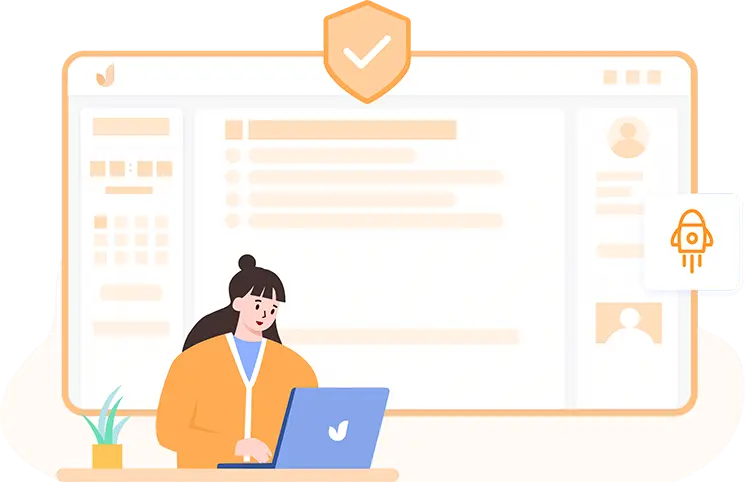
By simplifying the process of creating interactive and brilliant-looking tests, quizzes, and exams using an intelligent AI, OnlineExamMaker has become people's preferred choice. When it comes to quick yet accurate assessments, whether it is for a group of students or employees in a company, people rely on a software-based solution. That is when OnlineMaker comes into mind because it is deemed as an all-in-one platform to create all kinds of quizzes without any hassles.
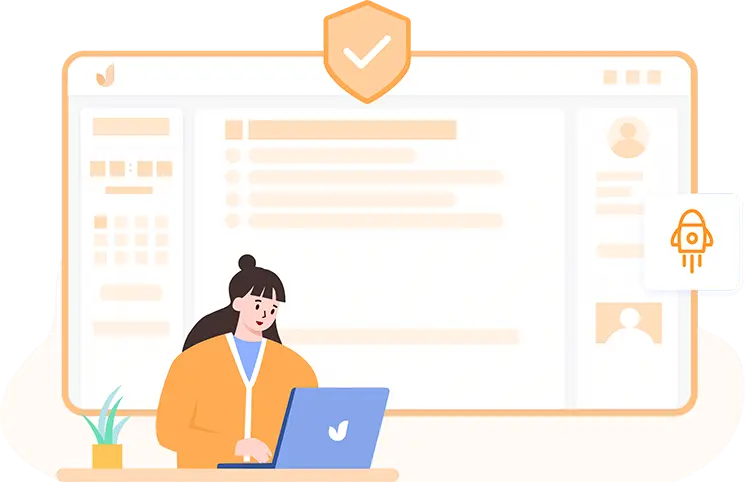

After your test goes to live, you can share the released exam to public via email, social channels, and SMS message. You can also share the scannable QR code and allows candidates to scan QR code to assess the test.
OnlineExamMaker creates mobile friendly exams & tests for users on smartphones and tablets, which makes sure exam takers get instant access to tests anywhere, anytime.
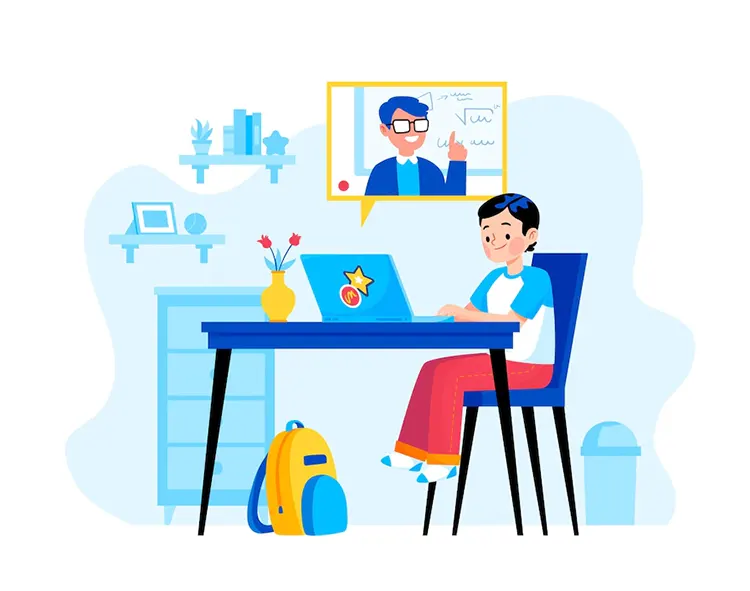
With our rich text question editor, test organizers can enrich their tests with multimedia and give students an engaging learning experience with ease.
Easily format text and add media to your test Introduction text, questions, and feedback, deliver exceptional testing experience that will engage candidates at the first sight.
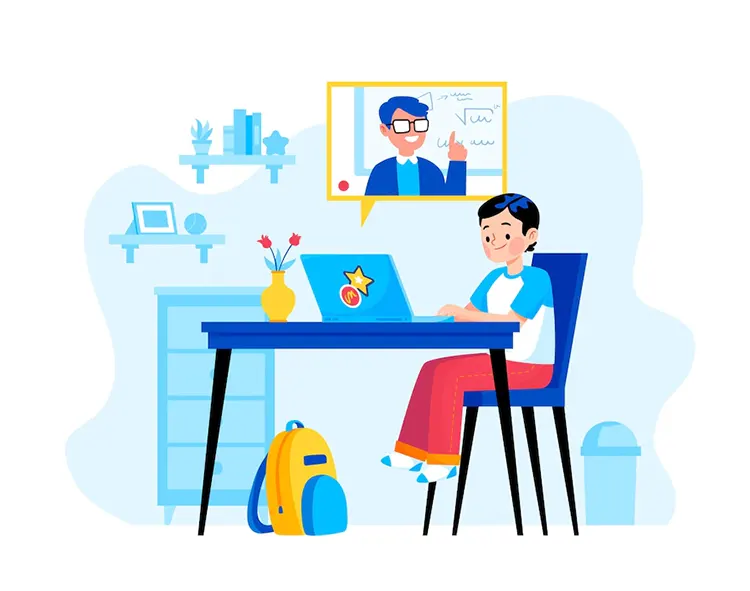
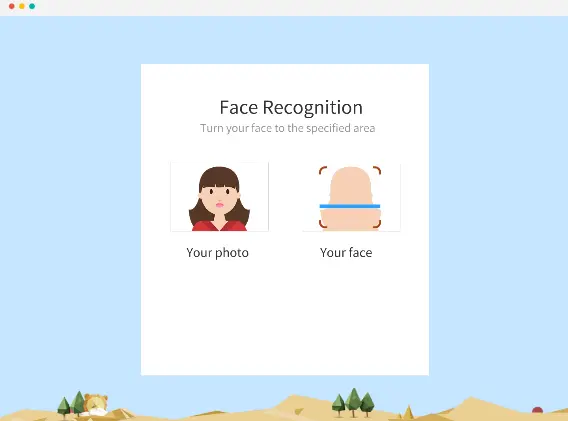
With 30+ anti cheating settings, such as limit quiz time, randomize questions and answer options, OnlineExamMaker helps teachers prevent cheating activities smartly.
Moreover, you can enable webcam proctoring during the test. The webcam will take photos and record video to monitor the candidate during the exam. The exam organizers can view the photos and video in real-time. The photos and videos will also be hosted on the server, and they can be seen after the test is complete as well.
Bulk import questions from your computer or create questions from scratch.
Add rich media (video, audio, photos, etc) to your questions in the question editor.
Configure quiz time, access setting, invitation emails, register form, active date.
Add student accounts to OnlineExamMaker in bulk, then segment them into different gourps.
Get a unique link about your released test, share it via email, social, or SMS message.
Assign the created test to a group containing multiple candidates to assess particular learners directly.
Simply copy and insert a few lines of embed codes to display your online tests on your website or WordPress blog.
Design personalized test certificates with your company logo, certificate title, description, date, candidate's name, marks and signature.
Configure how many times the user can attend an exam. The same quiz can be taken only once or many times.
You can use tags to group your questions based on similar details. Easily filter the questions defined with a particular tag.
OnlineExamMaker grades tests automatically & instantly, and allow administrators to access to detailed results reports and statistics.
OnlineExamMaker test maker enables students to create and practice tests on specific subjects or topics, helping them reinforce their knowledge and prepare for exams.
Yes, our software is versatile and can be used for a wide range of subjects and grade levels.
You can create up to 10 question types, including multiple-choice, true/false, short answer, and essay questions, among others.
Yes, our SaaS software is available for both Mac and Windows, and sometimes even on web platforms.
Yes, OnlineExamMaker can grade score automatically, and students can check their score once they submit the test.
Yes, you can share it online via email, SMS or social platforms.
Yes, you can create quiz and test students for free. You can contact us to upgrade to premium account for 5 days for free.
Smart & secure online exam system trusted by 90,000+ educators & 300,000+ exam takers all around the world! And it's free.


