

Creating a quiz from scratch? Or get started with our pre-made quiz questions & answers.
exams are taken on our online exam platform monthly.
of time that an exam administrator can save from every exam.
questions are uploaded by users and hosted on our server.
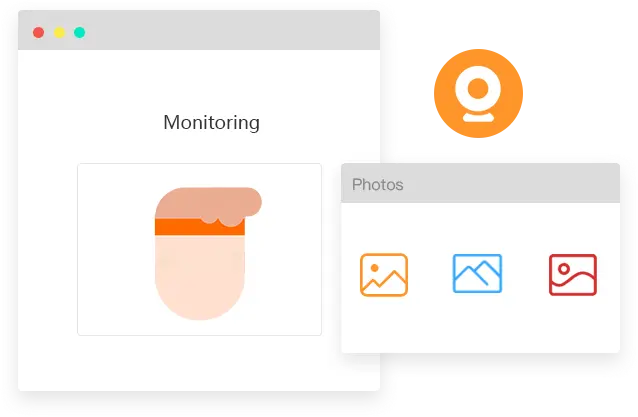
Integrated with an AI-based remote proctoring tool, out employee evaluation software can automate the entire examination process and helps conduct virtual exams securely.
Proctor candidate's behaviors through their webcams in real time, monitor who started the exam, who is absent, who answered how many questions. You can check the proctoring records after the exam as well.
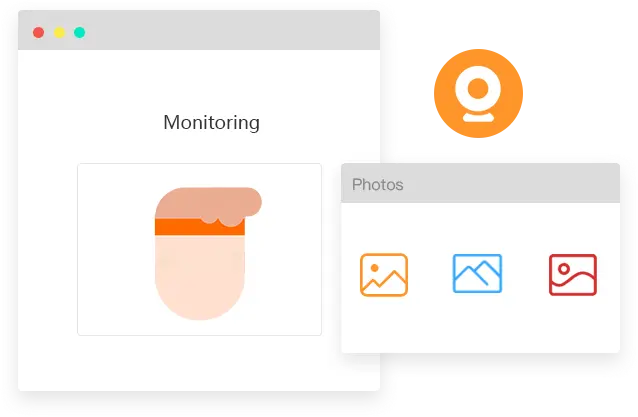

The exam organizers are able to import multiple candidates from their computers to a group using the import excel feature.
You can categorize & segment candidates flexibly. You can assign each employee to a group or add tags to them for more advanced categorization according their departments, skills, seniority. The candidate categorization can be helpful for the administration of the assessment process and the retrieval of the exam reports.
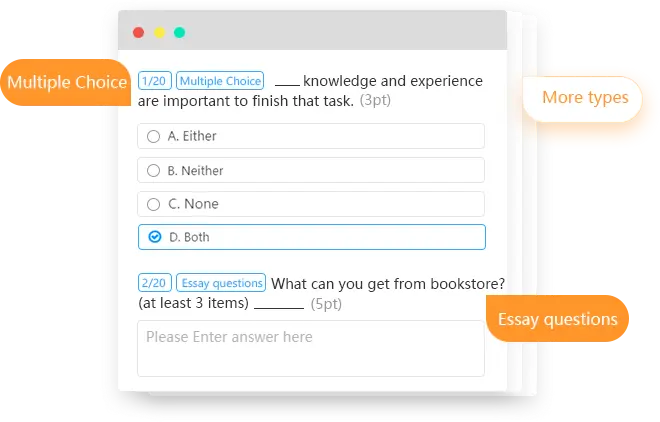
OnlineExamMaker offers up to 10 question types and formatting options to help HR create exceptional quizzes that test staff's ability and performance, including multiple-choice, essay, true or false, matching, file fill-in-the-blanks, and more. Select if the question is optional or required.
You can also add video, audio, images into the questions to create interactive exam experience. Make quiz more interactive and engaging that will inspire your employees easily.
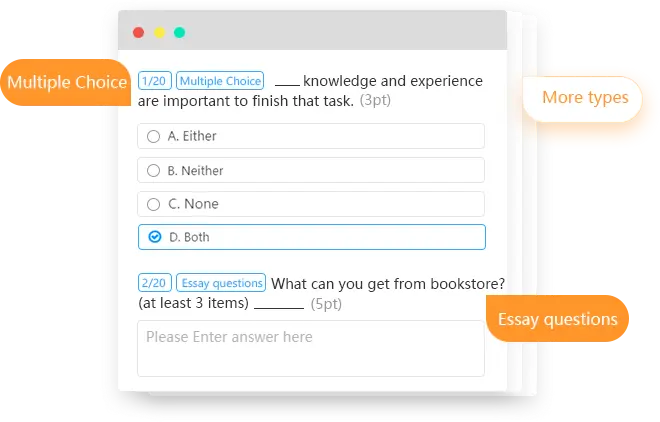

An ideal LMS allows learning coaches to conveniently create courses on various topics as required for training purposes. Even if your company operates on a small scale, a proper LMS provided by OnlineExamMaker can offer options to consolidate all training programs to save you time and resources.
Easily create your own tests or assignments to evaluate your learners and your learning material. Assess your employees before, during, or after the training..
Bulk add questions by uploading a Word or Excel document for your computer.
Organize your employee's account, profile, password in an Excel file and upload it to OnlineExamMaker.
Add questions and create an exam, then configure quiz time, access setting, and active date.
Get a unique link about your published quiz, share it via email, social, and message.
Add tags to users based on their answers. Tagging your learners helps you organize them and adjust their learning path.
Exam administrators can block the candidate from opening a new tab, accessing any other software or extention on the device, search on Google.
Verify exam taker's ID 30 minutes before the exam begins, and enable candidates check their facilities (computer, keyboard, microphone, camera) during this period of time.
Welcome screen is a place where you can display company information, exam regulations to your employees before the exam.
The exams are automatically checked and the results are automatically made available to test takers.
No coding required. Create stunning & engaging homepage with your own brand logo, theme, and add exams, courses to the homepage easily.
Online employee evaluation software is a digital tool that can be used to assess or review employee performance and progress within an organization.
Yes, OnlineExamMaker API can integrate with other HR systems smoothly.
Users access the software through onlineexammaker.com to create, distribute, and analyze various assessments, tests, and evaluations for employees.
Key features include assessment creation, delivery, scoring, analytics, and reporting tools.
Yes, the assessments made by OnlineExamMaker are mobile friendly. Candidates can even scan A QR code to access the test.
OnlineExamMaker offers customer support through various channels, including email, chat, phone, and online documentation.
Free to use, no credit card required.
Smart & secure online exam system trusted by 90,000+ educators & 300,000+ exam takers all around the world! And it's free.


