

Creating from scratch? Or get started with our ready-to-use quiz questions & answers.
exams are taken on our online exam platform monthly.
of time that an exam administrator can save from every exam.
questions are uploaded by users and hosted on our server.
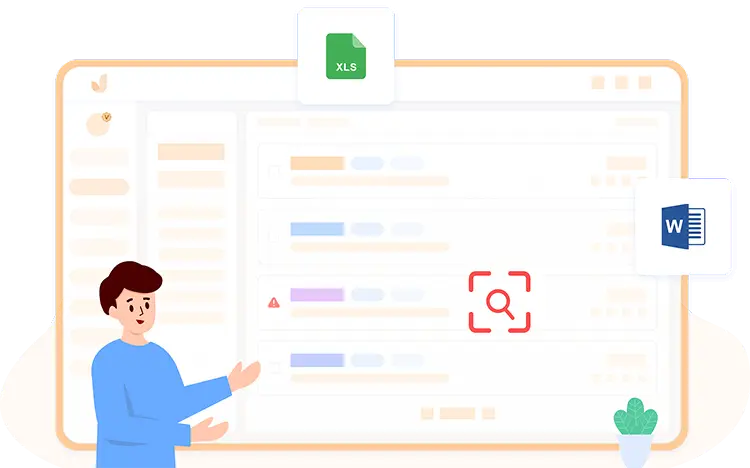
Easily upload all types of questions and candidate lists from Excel or Word file in one click for online testing. You can track the question import activities and records in our online assessment system.
A question tag consists of the tag name and tag value. You can use tags to group your questions based on similar details. Easily filter the questions defined with a particular tag.
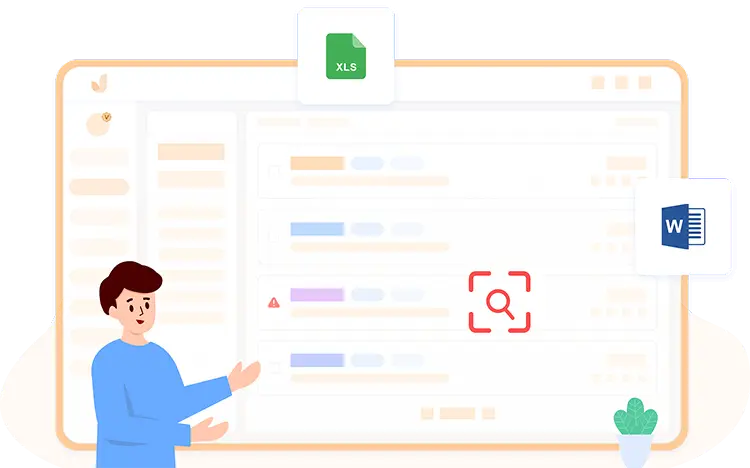
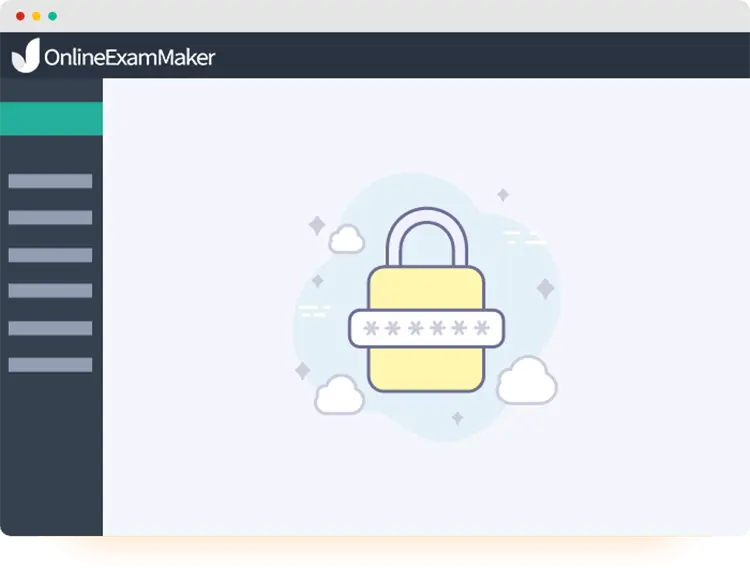
Share link via email or message: the quiz link is sent via mail using the email address or SMS message. You can also share a QR code of the quiz to allow exam taker to access the exam via mobile.
Insert to website: copy a few lines of embedded code to add the published exam to your landing page.
Access code - special codes are generated that will provide the accessibility to the test. The candidate has to provide the access code in order to access the assessment. If the code is verified then the test will get started.
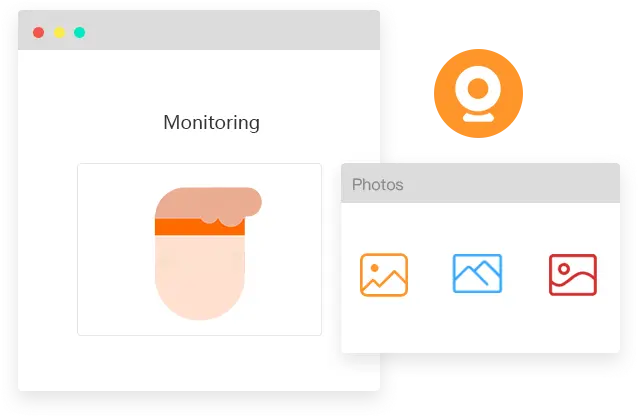
Candidates have to download & install a browser which developed by OnlineExamMaker, and the browser will enforce them to take the exam in full screen mode. This powerful anti-cheating feature will the candidate from opening a new tab, accessing any other application on the device or even switching to Google.
The assessment organizer gets the freedom to assign number of attempts for how many times the candidate can resume the test. Once the candidate has used all the given attempts the test will automatically discontinue if the test screen will be left.
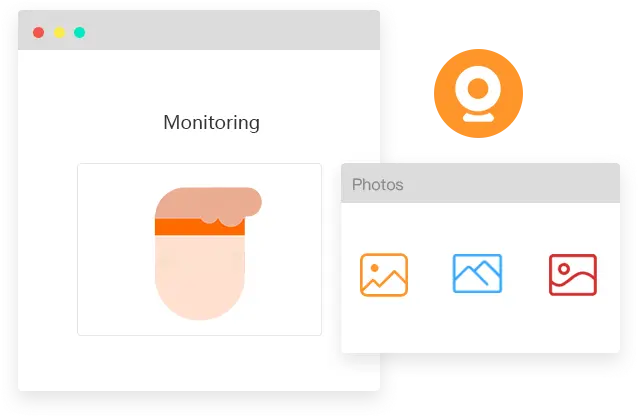
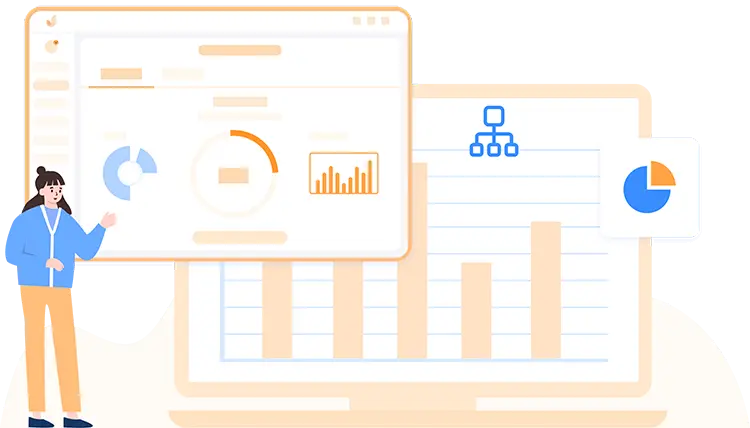
Some of the most time-consuming tasks for exam conductors and teachers everywhere are grading each test and providing feedback. Not only do they have to highlight the strengths and weaknesses of each learner, but also ensure that the learning takes place. However online exam tools can allow them to prepare dynamic feedback depending on the answer given by each learner.
Bulk import question use an Excel or Word document from your computer, then create a quiz and add questions directly.
Add video, audio, or images to your question and create responsive quiz experience for students.
Custom the setting of your quiz, such as quiz live time, company logo, time limits.
The finished quiz can be published privately, shared with a candidate group or share to social via the link or QR code.
Up to 10 question types are supported, including multiple choice, true-false, fill in the blanks, match, and more..
Beyond quizzes & assessments, you can create online surveys to collect answers & feedbacks from learners and customers.
Connect your online assessment with audiences on social platforms like Facebook, Twitter, Reddit and more.
Create a schedule for your assessment, configure the begin date, end date, and notice your students via email, or message.
Monitor and record test takers' activities during the quiz, so you can review for cheating or other suspicious activities anytime.
Create online courses to complete control of your training, and assess students before, during, after training to build engaging learning experiences for learners.
An online assessment maker is a tool that allows you to create tests, quizzes, surveys, exams and other assessments and deliver them online.
You can create practice tests, graded exams, pre-employment screening, personality tests, diagnostics, satisfaction surveys and more.
Multiple choice, true/false, matching, ordering, fill in the blank, short answer, rankings, ratings, drag-and-drop, and essay.
Yes, OnlineExamMaker allows collection of multimedia responses like audio, video, drawing, and file uploads for versatile assessment options.
Our auto-grading tool provides instant scores and feedback for choices like multiple choice and matching, while essay responses can be manually graded.
Yes, apply custom color palettes, fonts, logos and themes to match your organization's branding.
Yes, we support creating the assessments and interface in different languages to accommodate global users.
Smart & secure online exam system trusted by 90,000+ educators & 300,000+ exam takers all around the world! And it's free.


