

Home > Guides > How to Create A Forms Quiz
As teachers in this generation, we need to be flexible. We have to adjust and adapt to the season. We, teachers, want to give our students the best education. And we are asked to look for the best platforms for teaching. But that's easier said than done. It's hard to look for an easy online quiz platform. One that is free and flexible too. We want to make learning enjoyable and understandable. It's our job to make knowledge come easy to them. And we can do that by choosing the right tools for teaching. We can give our students the best quizzes with Forms Quizzes!
A Forms Quiz is a type of questionnaire. Usually, questionnaires are for surveys and data collection. They have blank spaces where you input your answers in. They're used to gather people's information, background, and credentials. Users are required to type in their answers manually. And most of all, Forms have a specific structure and design. We use and create Forms to get to know a person. However, we can also use Forms for quizzes. Because of its organized and specific design, it is neater and better! You only need to use the correct elements to create a Forms Quiz. That's where OnlineExamMaker comes in!
A forms quiz is a type of online quiz that is created and taken using a form builder tool or software. Below are the usages of form quizzes:
Educators use forms quizzes to create tests, assessments, and practice quizzes for students. They are commonly used for remote learning.
Business & organizations use forms quizzes to test applicant skills, conduct surveys and quizzes during events/conferences, training assessments.
Bloggers and influencers use forms quizzes for audience engagement on their sites and to generate leads.
OnlineExamMaker has secure and superior servers. Their platform duly protects you and your students' data. And this is because it's self-hosted. You own your data 100%! It's protected and well-reputed! OnlineExamMaker has a versatile system that allows you to make a Forms Quiz! It even has automated grading software that gives you detailed reports.
Your students' answers are organized and checked by the system. And you also have the option to check essays yourself! And that's not even the best part. The results are sent to your students directly via email! OnlineExamMaker lets you make the best Forms Quiz there is. Are you still looking for a free platform to make a Forms Quiz? OnlineExamMaker has got just what you need! Here's how you can make a Forms Quiz with OnlineExamMaker.
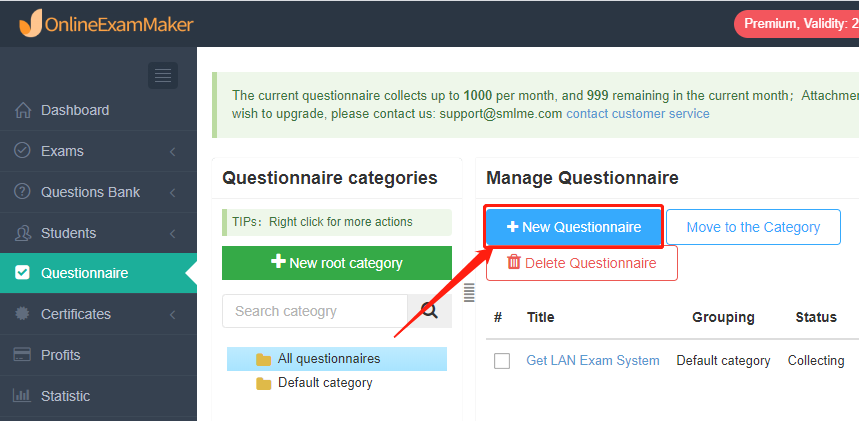
First, you need to go to the Questionnaire option in the dashboard. Once you've opened it, click the "+New Questionnaire" button. After clicking the button, it will lead you to the creation page.
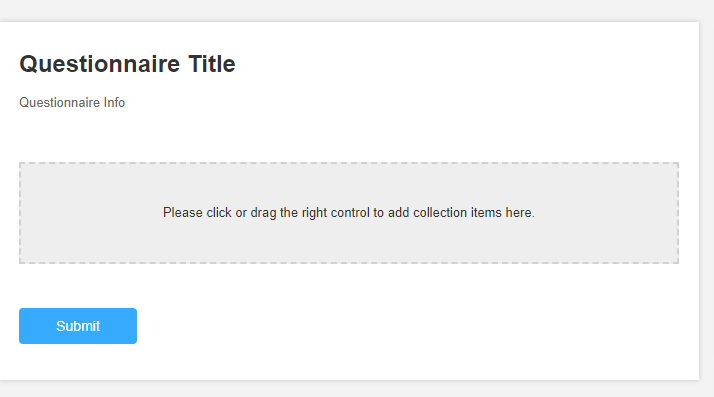
Second, you need to give your Forms Quiz a title. It's up to you if it'll be formal or fun! Choose a good title and type in the description for your Forms Quiz. You can also choose to put quotes or reminders in the description box. After that, click "Submit" and proceed.
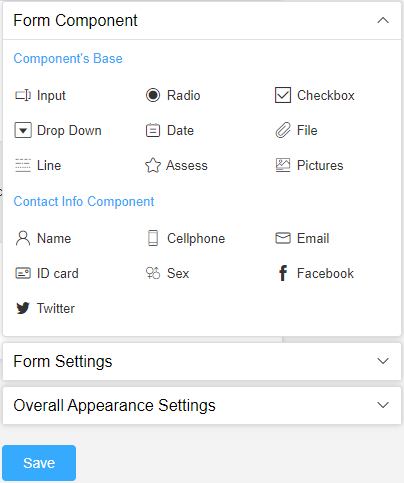
Third, you have to determine your Forms Quiz content. You can change its composition and organization. Select your required components in the "Form Component" window. The information components for your students to type their names into. And the overall makeup of your Forms Quiz. You can choose your type of questions in the Component Base options.
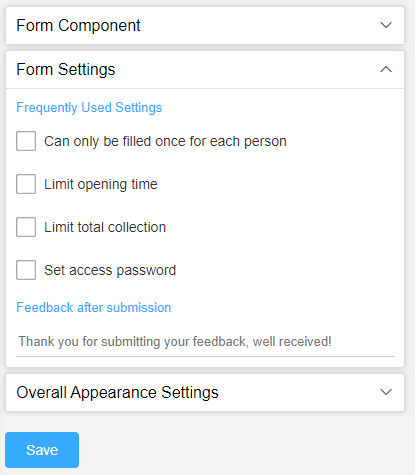
Fourth, this is where you customize the settings of your Forms Quiz. Toggle the form setting and change it to suit your preference. You can dictate permissions, answering time, quiz attempts, results management, etc.
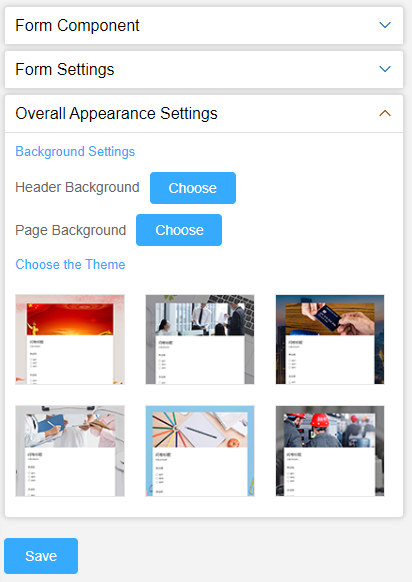
Fifth and final step. Now you need to choose the theme for your Forms Quiz. You can make it simple and minimalistic. Or you can make it fun and extravagant! After that, choose a fun and suitable background! You can change the appearance of your Forms Quiz however you like.
Easy right? With a Forms Quiz, you can give various types of questions to your students. That way, you can test their skills and knowledge in one solid form! And with OnlineExamMaker, you can make the best Forms Quiz. A trustworthy and secure platform for teachers and students! And they're the best option for comprehensive quiz-making. With OnlineExamMaker, you can make quizzes easy and fun!
Can I add images or videos to a forms quiz?
Yes, you can insert images or videos into your quiz questions to enhance the content and provide more context.
What types of questions can you include in a forms quiz?
Forms quizzes allow for multiple choice, true/false, multiple answer, dropdown, matching, fill in the blank, rating scale, and more. Rich media like images and videos can also be included.
Is a special account or software needed to create forms quizzes?
An account for a form building platform like OnlineExamMaker, Google Forms or SurveyMonkey is required. But no special software installation is necessary - these work right within your web browser.
Can forms quizzes work on mobile devices?
Mobile responsiveness is available, allowing form quizzes to adapt seamlessly across devices. This allows test takers to use smartphones and tablets for convenient access.
Can I share my forms quiz to Facebook or Twitter?
Yes, you can share the released forms quiz link to social platforms. Some quiz making platforms generate QR code for a live quiz that can be accessed on mobile.
What is the best forms quiz maker for users?
OnlineExamMaker is the best software to edit and publish an online forms quiz. The software is free to use, you can upload and manage questions online, and make online quizzes from templates.
Smart & secure online exam system trusted by 90,000+ educators & 300,000+ exam takers all around the world! And it's free.


