

Home > Guides > How to make an online pub quiz
Pub quizzes can be organized by the establishment itself or by external quiz companies or individuals who specialize in hosting quiz nights. They are a popular form of entertainment in many countries and are often held regularly on specific nights of the week, providing a regular social event for pub-goers and trivia enthusiasts alike.
In a pub quiz, a quiz master or host asks a series of questions covering various topics such as general knowledge, history, geography, sports, movies, music, science, and more. The questions are typically divided into different rounds, with each round focusing on a specific category. The teams compete to provide the correct answers and earn points.
Creating an online pub quiz can be a fun and engaging way to connect with friends, colleagues, or a broader audience. With OnlineExamMaker, pub quiz organizers can award-wining prize quiz to test quiz takers both online and offline.
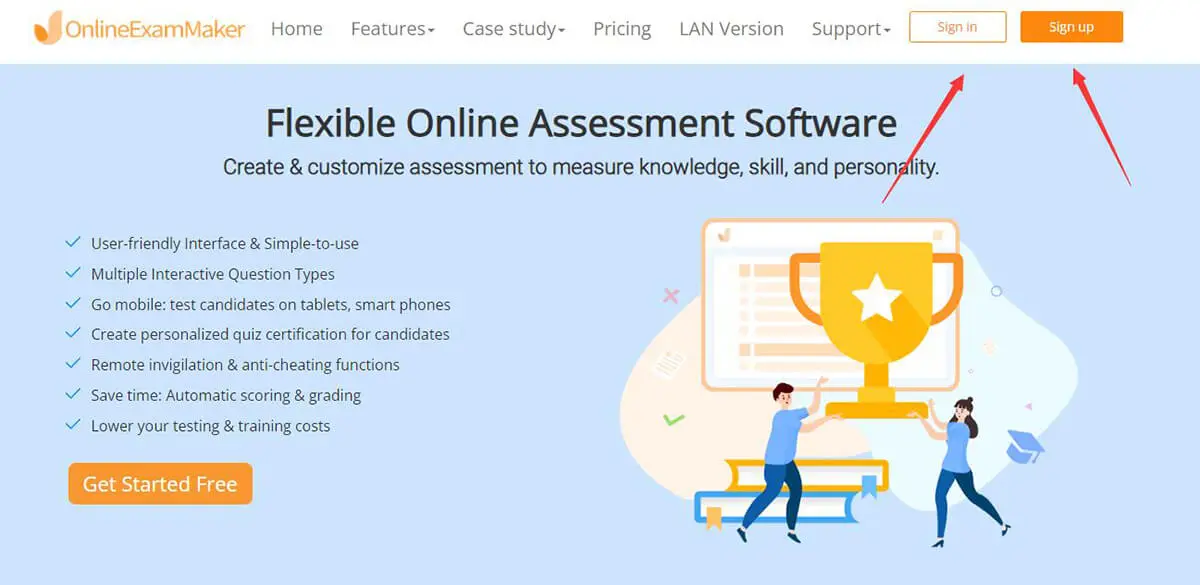
OnlineExamMaker is a perfect online platform that allows you to host the quiz and interact with participants. You can register an account using your email.
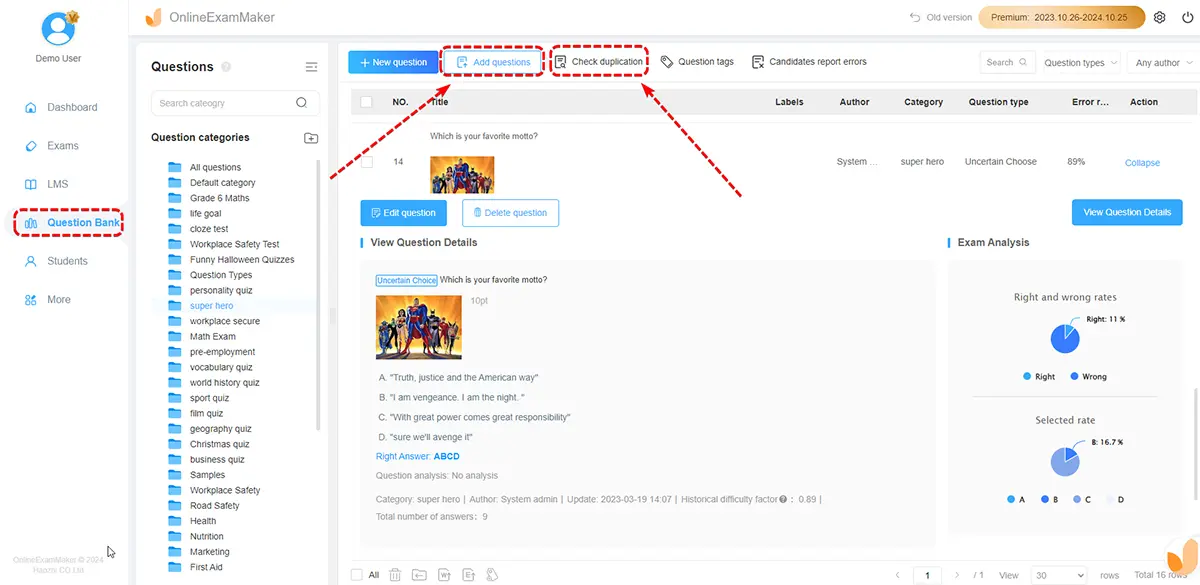
Decide on the format of your online pub quiz. Will it consist of multiple-choice questions, open-ended questions, or a mix of both? Choose a range of topics that will appeal to your audience, such as general knowledge, pop culture, sports, history, or specific themes.
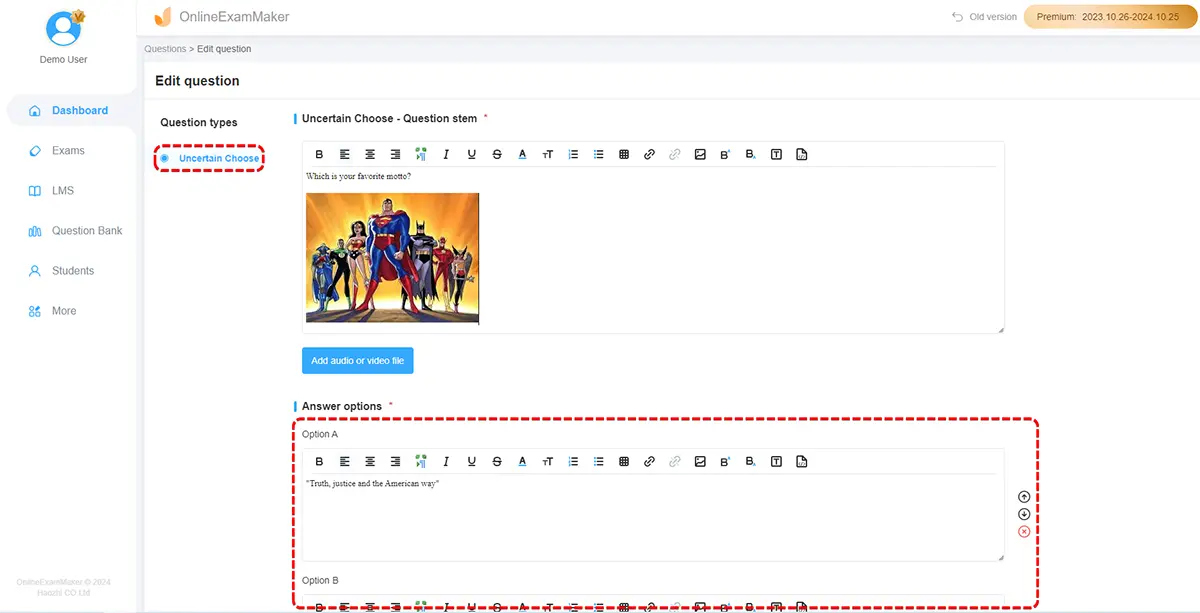
Create a set of quiz questions based on the topics you've chosen. Ensure the questions are clear, concise, and not overly difficult or too easy. Aim for a good balance to keep participants engaged.
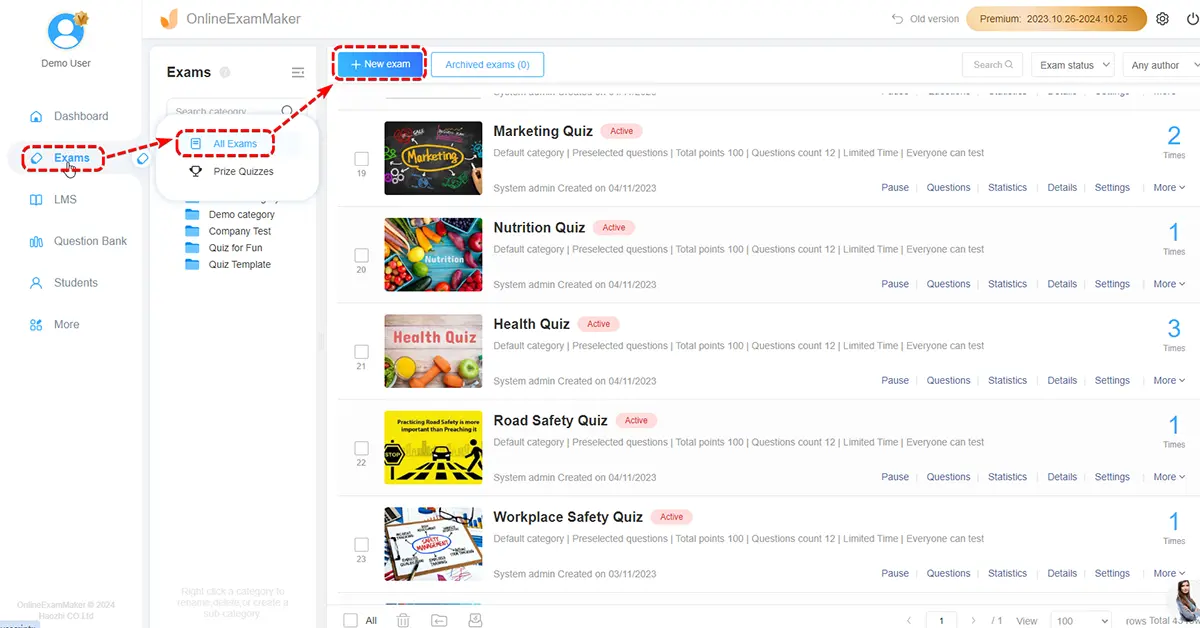
In our online exam system, quiz organizers can create an interesting game and add prizes to the online quiz. When the candidate enters the prize quiz, the reward will be unlocked.

Organize your quiz into rounds, each containing a set number of questions. Consider incorporating different question types, such as multiple-choice, true/false, or fill-in-the-blank, to add variety. Assign a point value to each question based on its difficulty, and decide on any bonus rounds or additional challenges.
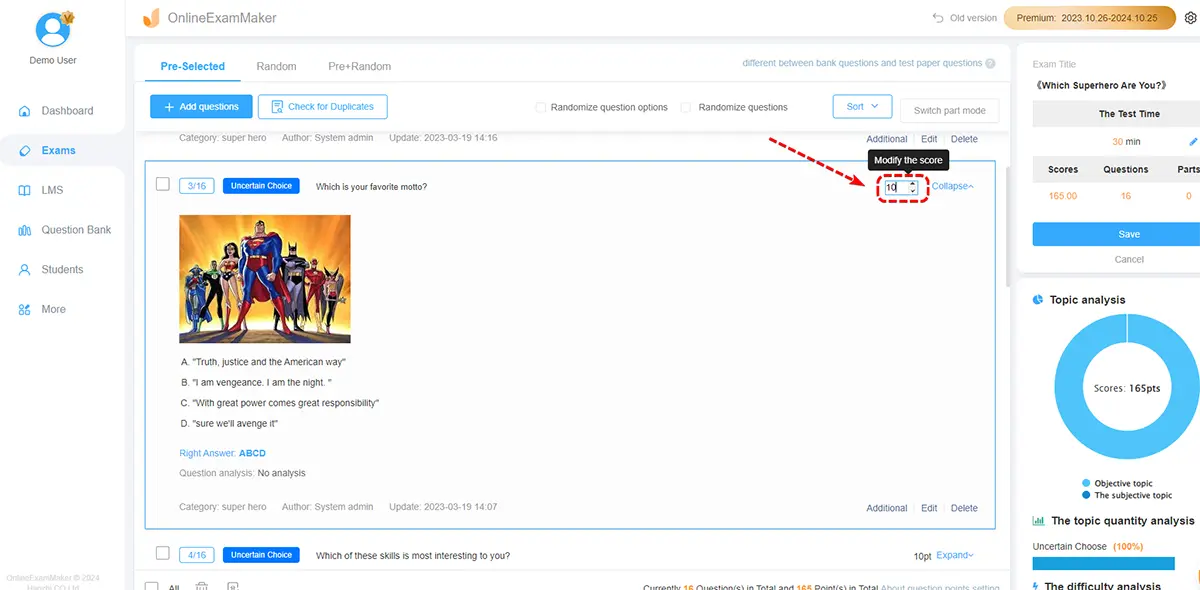
Enhance the quiz experience by including visuals and multimedia elements. Add images, videos, or audio clips to accompany certain questions and make the quiz more engaging.
Spread the word about your online pub quiz and invite participants to join. Use social media, email invitations, or online group platforms to share the details, date, time, and any necessary instructions for joining the quiz.
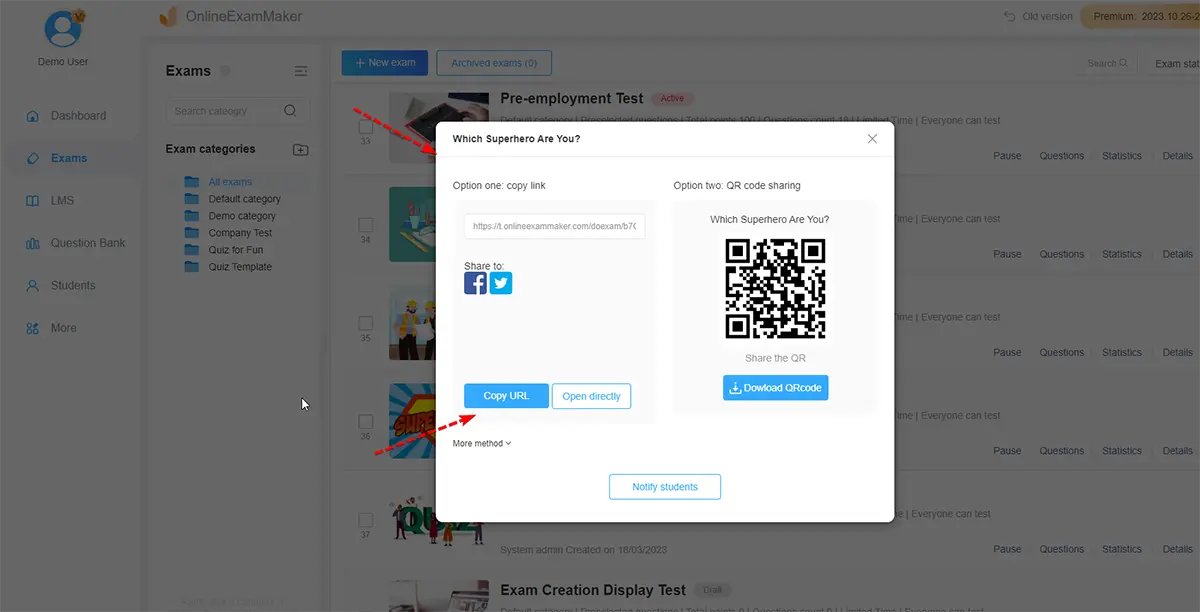
On the day of the quiz, start the online session or launch the quiz platform. Provide instructions to participants on how to submit answers and any rules or guidelines they should follow. Read out the questions one at a time and allow participants sufficient time to respond.
Collect and score the participants' answers according to the predetermined scoring system. Determine the winner or top-scoring teams based on the cumulative scores and announce the results. Consider providing a small prize or recognition to the winners.
After the quiz, ask participants for feedback to understand their experience and gather suggestions for improvement. Use this feedback to refine future quizzes and make them even more enjoyable.
Smart & secure online exam system trusted by 90,000+ educators & 300,000+ exam takers all around the world! And it's free.


