

Home > Guides > How to Create A BuzzFeed Style Quiz with Video
Online quizzes and tests are nothing out of the ordinary. It's become a fundamental part of online surfing. When you browse the internet, you'll see different options for random quizzes. We give quizzes for online content. What's new, right? It's our job to ensure that our users are all in. We need to catch their attention and pique their interest! And people tend to get sidetracked when taking online quizzes. Do you know how to make your quizzes more engaging? Well, sit tight and listen cause you're in for a treat!
If you've never taken a BuzzFeed quiz, I'll walk you through them! 9 out of 10 users who take BuzzFeed quizzes finish them. Yes! The questions and content are so entertaining. It seems like people can't get enough! Why? BuzzFeed quizzes are assessments that have relaxing and fun content.
The real star of BuzzFeed-style quizzes is the media. These are neat pictures, videos, and audio! They use trendy and fit content that appeals to the users. And this is why they're so fun to answer! How can you make one, you ask? You're in luck! Because you can create a BuzzFeed Style quiz with OnlineExamMaker!
BuzzFeed-style quizzes have become immensely popular due to several benefits that cater to user engagement, entertainment, and shareability. These are some key benefits:
Entertainment Value
These quizzes often have a light and entertaining tone, making them appealing to a broad audience. The casual and fun nature of the content encourages users to take the quizzes for entertainment purposes.
Shareability
BuzzFeed quizzes are highly shareable on social media platforms. Users enjoy sharing their quiz results with friends and followers, leading to increased virality and exposure for the content.
Social Interaction
The shareability of quiz results fosters social interaction and discussions among users. Friends may compare results, comment on similarities or differences, and engage in conversations related to the quiz topics.
Audience Insights
Quizzes can serve as a subtle way to gather insights about your audience. Depending on the quiz topic, the results may offer valuable information about users' preferences, interests, or behaviors.
Time Efficiency
Many BuzzFeed-style quizzes are relatively short and can be completed quickly. This time efficiency is appealing to users who want a brief and entertaining break from their daily routines.
It gives you the solution to all your needs. And that's making a BuzzFeed-style quiz! It's a trusted online platform that has the latest features. You won't have to worry about errors or crashes with its high-performance software. It can handle a large number of quiz takers all at once! So cool, right? OnlineExamMaker is also mobile-friendly. And this means that your users can access your quiz on any device! Now that's a game-changer! It has a unique feature that lets you use all sorts of media. Just like BuzzFeed! You can add a picture, audio, or a funny video! And here's how you do it with OnlineExamMaker!
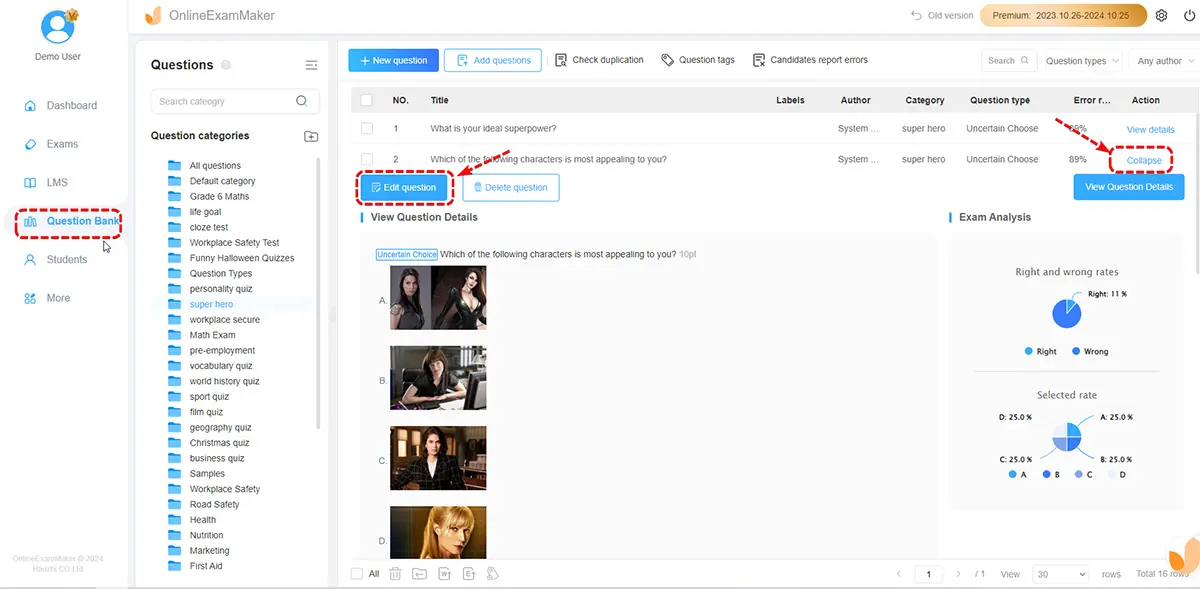
First, navigate to the question bank and locate your chosen question.
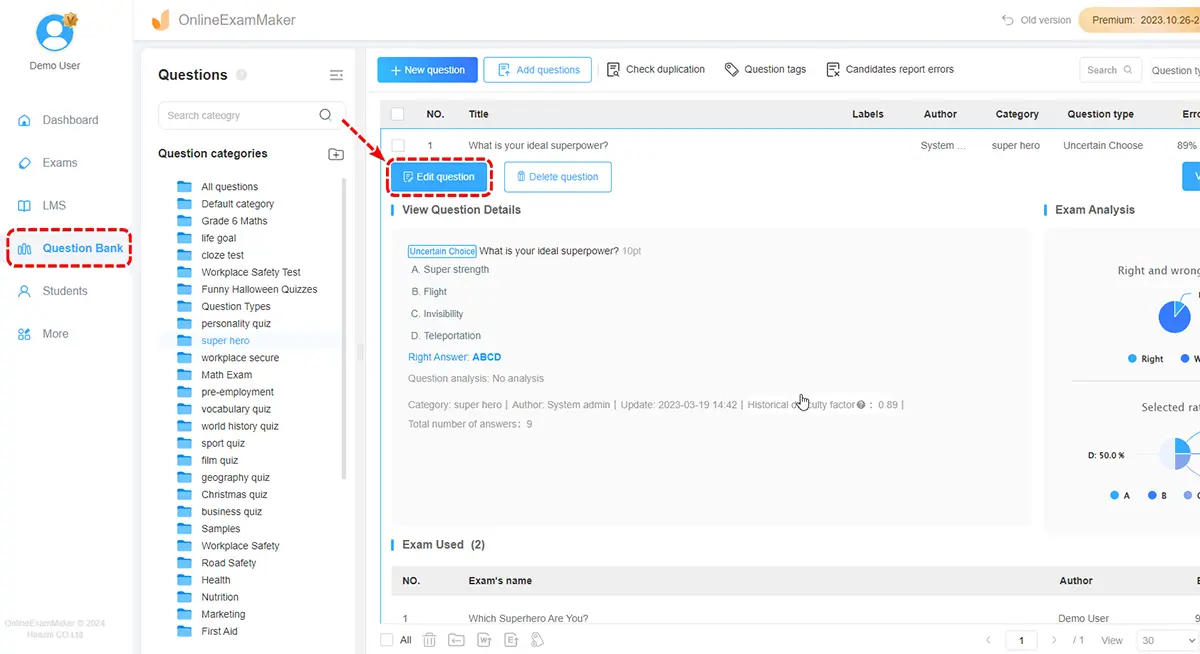
After that, click the "View Detail" button to open its information. Next, click the "Edit Question" button.
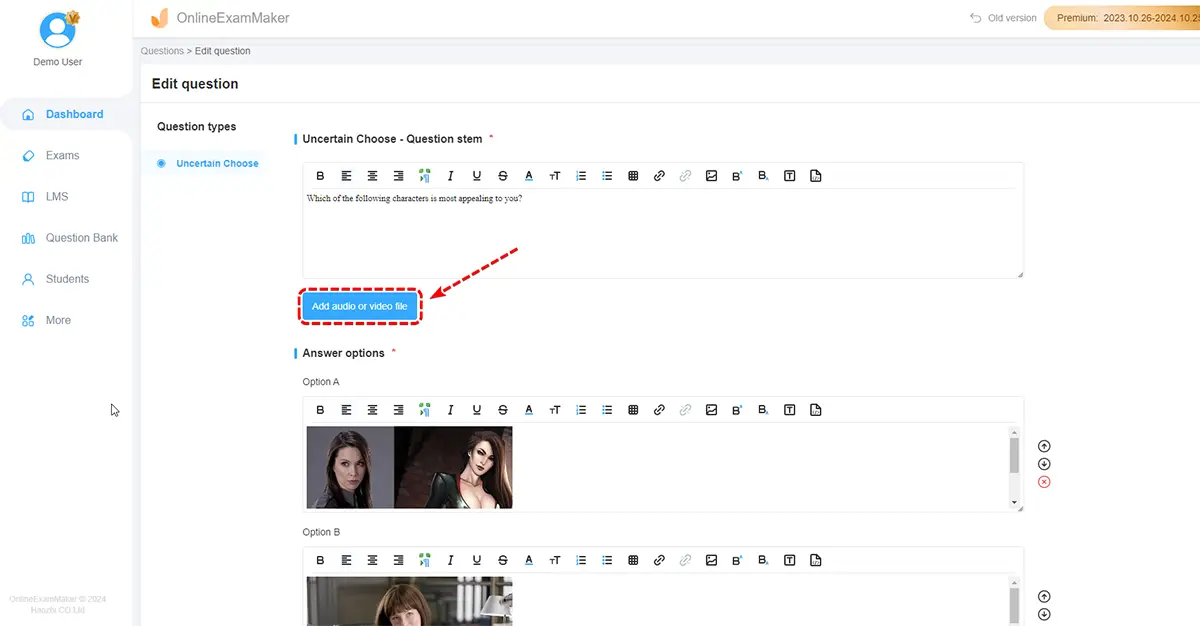
After you've toggled the edit feature, click the "Add audio or video file" button. It opens up a pop-up window for the media.
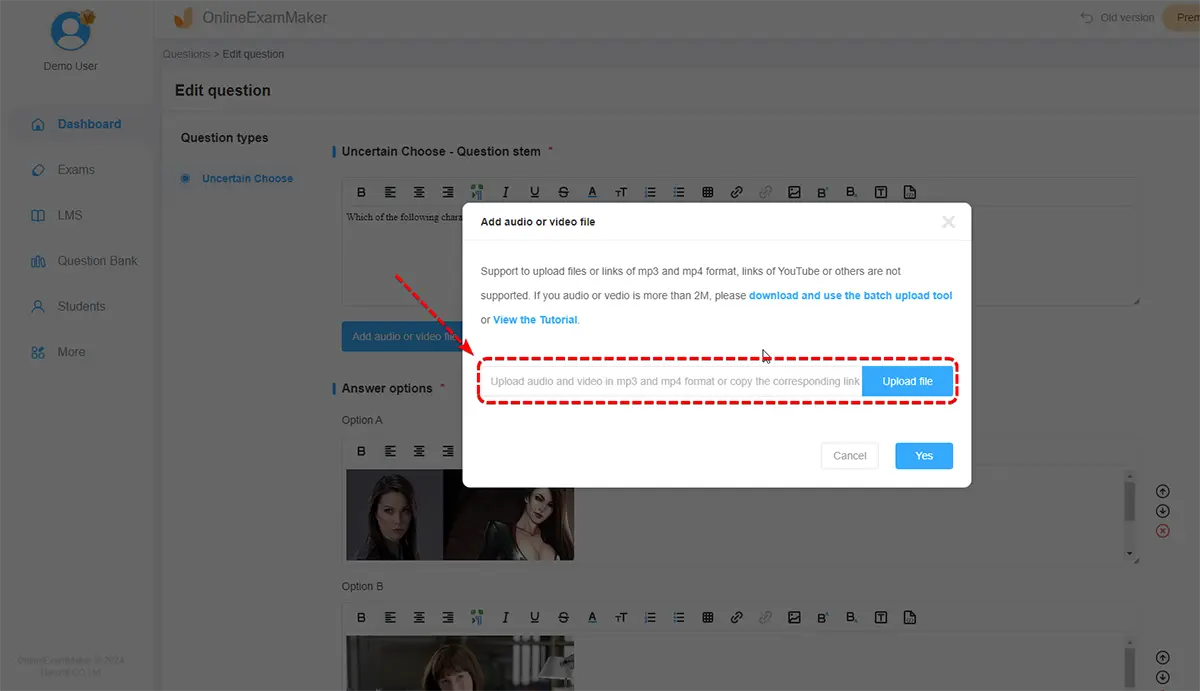
In this step, click the "Choose" button in the pop-up window. It opens up another window which you choose media from.
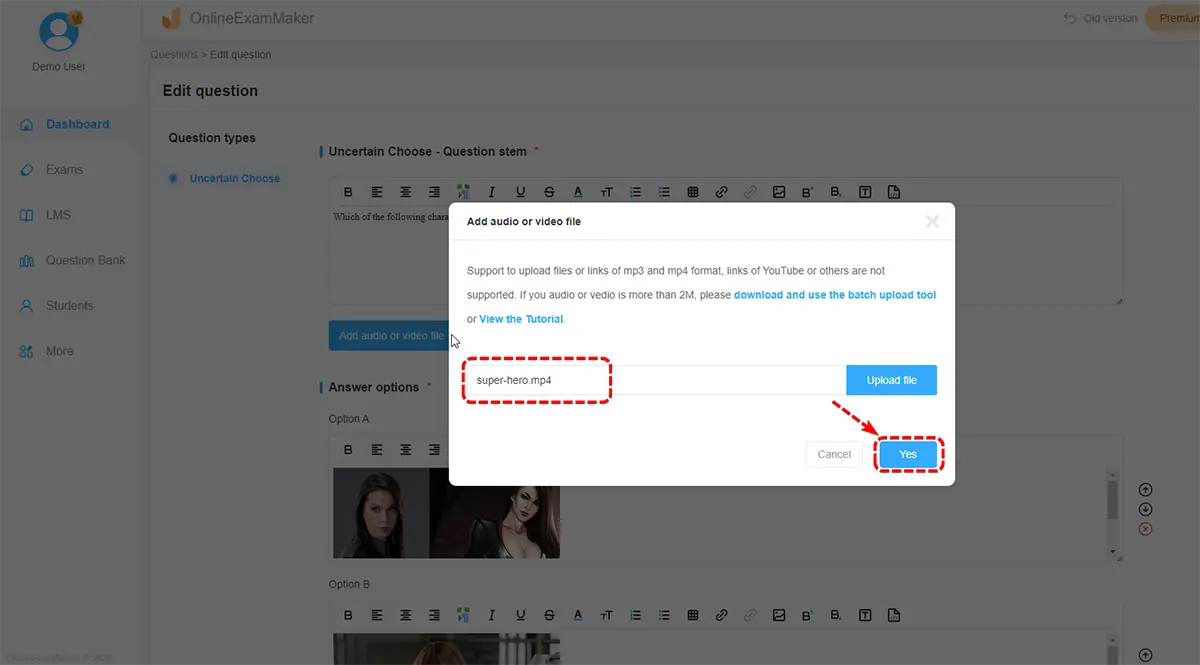
Choose your funny video and upload it to the quiz! After uploading, see the file and double-check.
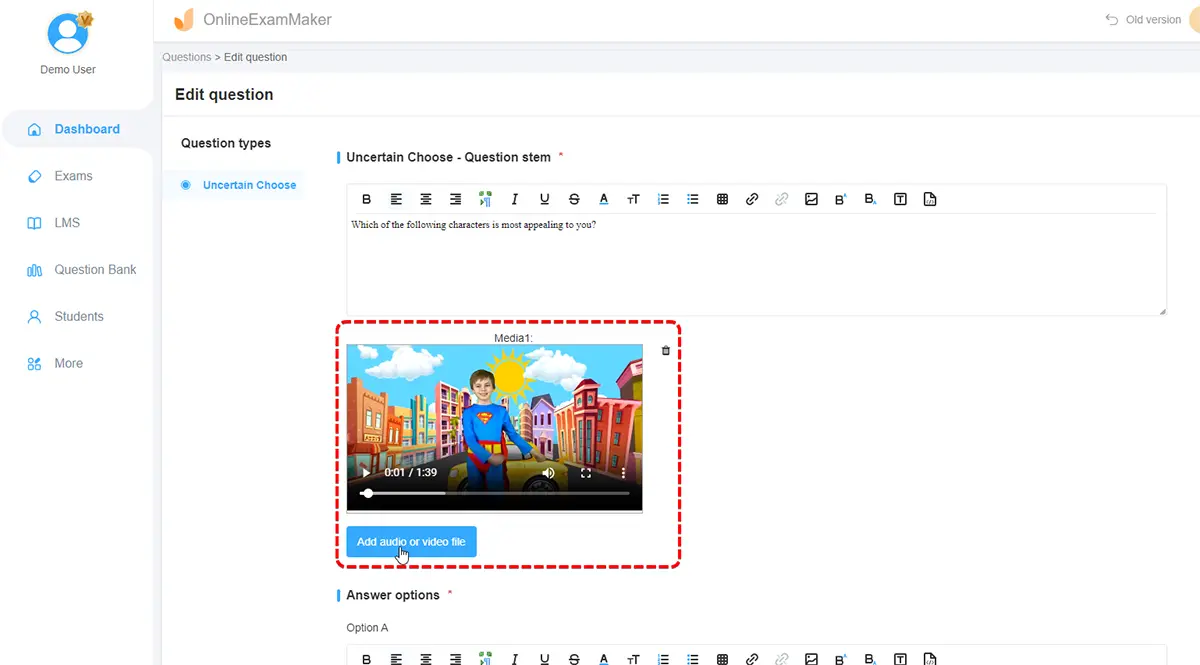
Once there's a media link, that means your video is uploaded successfully. It shows a trashcan icon for the delete button. It enables you to replace it if you got the file wrong. Or if you changed your mind.
Once you've finished uploading the video, just one more step. Check the video to see if it's playable. The uploaded video is now in the question stem. And you've got yourself a BuzzFeed-style question!
People will eventually become bored and look for something new. Something hip and in the now! We'll always face this obstacle when it comes to online quiz-taking. The younger generation will always ride the trendy wave. Let's ride it with them! We can do this by adapting and adjusting our services. That way, we are still producing relatable and relevant content. The strategy is developing and moving toward the next best step. We've got to get our A-game and bring it on! And this is why we have to do extra work. With BuzzFeed-style quizzes, we can produce fun results. Trust the process and let this attract our users! Let's put in a little bit more of our effort. Be a little more strategic. And we can do this by making our online quizzes more enjoyable with OnlineExamMaker! In this way, our subscribers get a sense of something new. Something they can look forward to when taking our BuzzFeed-like quizzes! And you can even share it with friends and family so they can join the fun!
Creating a BuzzFeed-style is a great way to increase brand awareness and collect leads, here are some groups that can benefits from online BuzzFeed quizzes:
Digital Content Creators
Writers, bloggers, and content creators can use BuzzFeed-style quizzes to engage their audience and add interactive elements to their websites. This approach can increase user interaction and time spent on the site.
Marketing and Social Media Managers
Marketing professionals can leverage BuzzFeed-style quizzes to create shareable and viral content. It's an effective way to increase brand awareness, engage followers on social media platforms, and encourage user interaction.
Educators and Trainers
Teachers, trainers, or educational content creators can use quizzes to make learning more interactive and engaging. These quizzes can be adapted to various subjects and used for both formal and informal educational purposes.
Event Organizers
Those organizing events, conferences, or parties can create quizzes related to the event theme. It's a creative way to build anticipation, encourage participation, and entertain attendees.
Community Managers
Community managers for online forums, social media groups, or fan communities can use quizzes to spark conversations, create a sense of community, and strengthen engagement among members.
For Fun and Personal Use
Anyone looking to create an entertaining and light-hearted activity for friends, family, or social circles can make a BuzzFeed-style quiz. This could be for parties, gatherings, or simply for personal enjoyment.
What is a BuzzFeed-style quiz?
A BuzzFeed-style quiz is an interactive online quiz format popularized by BuzzFeed. It typically consists of a series of questions with multiple-choice answers, often designed to entertain and engage users.
How do BuzzFeed-style quizzes work?
Users answer a set of questions, and based on their responses, they are given a result or outcome. These quizzes are known for their casual and fun nature, covering a wide range of topics from personality traits to pop culture.
What are the benefits of creating a BuzzFeed-style quiz?
Benefits include increased user engagement, entertainment value, shareability on social media, personalization of results, and the potential to gather insights into audience preferences.
What topics can be covered in a BuzzFeed-style quiz?
BuzzFeed-style quizzes can cover a wide range of topics, including personality traits, pop culture, hobbies, preferences, and niche interests. The flexibility allows creators to tailor quizzes to various themes.
Can BuzzFeed-style quizzes be used for educational purposes?
Yes, BuzzFeed-style quizzes can be adapted for educational use. Teachers and trainers can create quizzes to make learning more interactive and engaging, covering a variety of subjects.
Do users need to register to take a BuzzFeed-style quiz?
Generally, users don't need to register to take BuzzFeed-style quizzes. They can usually participate anonymously. However, some platforms may offer the option to log in or share results if users want to.
Can BuzzFeed-style quizzes be used for marketing purposes?
Yes, many brands use BuzzFeed-style quizzes as a creative marketing tool. By aligning the quiz content with the brand identity, companies can engage their audience in a more interactive and memorable way.
What is the price of the BuzzFeed-style quiz creator software?
We recommend you make your BuzzFeed-style quizzes using OnlineExamMaker, the software is free to use, no credit card required. You can make stunning online quizzes with video, certificate, and awards with ease. Just register an account and get started now!
Smart & secure online exam system trusted by 90,000+ educators & 300,000+ exam takers all around the world! And it's free.


