

Easy to create Easy to test Easy to analyze
Step 1: Prepare questions
Prepare test questions and bulk upload them to question bank.
Step 2: Create a quiz
Create a quiz, fulfill the title and description of the quiz.
Step 3: Custom settings
Set quiz time, score, pass score, brand logo, and time limits.
Step 4: Publish
Simply send the test link to your learners and they can access it via mobile, tablet, desktop, or laptop.
exams are taken on our online exam platform monthly.
of time that an exam administrator can save from every exam.
questions are uploaded by users and hosted on our server.
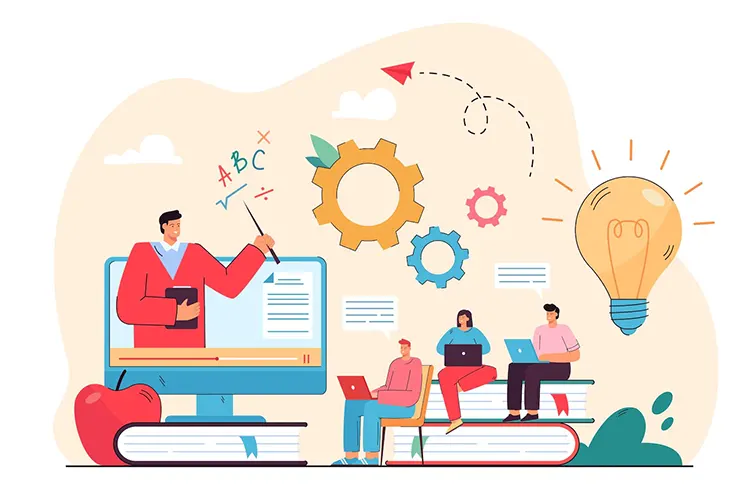
OnlineExamMaker is powerful cloud evaluation software for teachers, professors, and human resource professionals to create and administer tests, quizzes, surveys to assess the performance of students or staffs.
Cloud-based, no download & installation is required. Our training evaluation software allows students or employees to complete assessments from anywhere with an internet connection, eliminating the need for in-person testing.
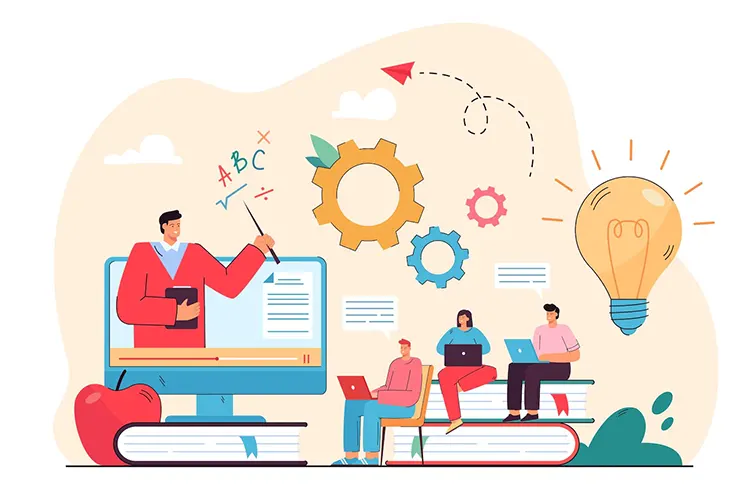
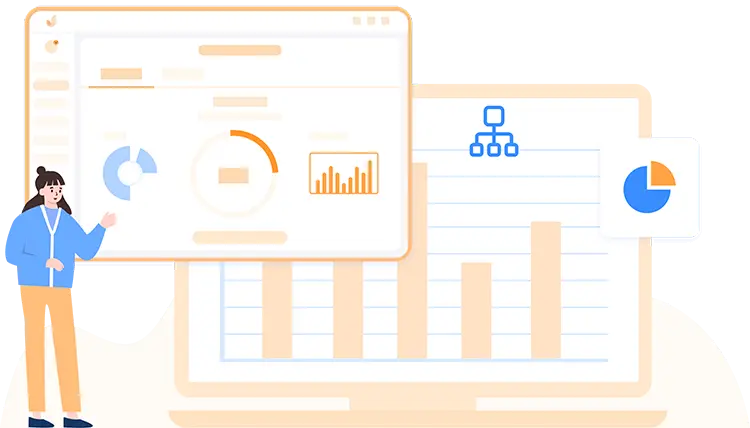
If you assign scores to questions during the exam creation period, our online evaluation software can automate the processes involved in creating, administering, and grading assessments, saving time and reducing the likelihood of errors.
Furthermore, OnlineExamMaker can generate detailed reports and analytics on assessment results, allowing teachers, professors, or HR professionals to gain insights into the performance of students or employees and adjust their teaching or training methods accordingly.

OnlineExamMaker uses AI-based face ID verification to capture the image of the exam taker and compare it with the candidate's profile photo. It can use the webcam to monitor candidates during exams.
Trainers can also enable lockdown browser to prevent cheating activities. The lockdown browser will enforce users to move into fullscreen mode before starting the test. The lockdown browser is to prevent the user from opening other windows, tabs, search engines, or software during the test.

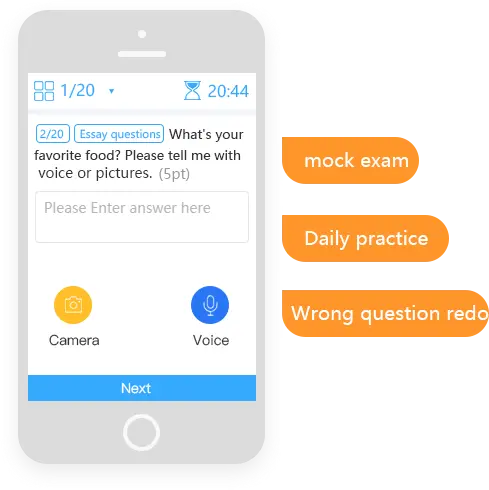
Create exams using different question types such as multiple choice, drag and drop, fill in the blanks, and more. You can also store individual or bulk questions to the question bank, which you can retrieve later when you create another test.
Exam administrators can use multiple question types in an exam to assess different types of knowledge and skills. Using a variety of question types can also help reduce the impact of guessing and increase the validity and reliability of the exam.
Proctor candidates through their webcams in real time, monitor what candidates are doing in front of their cameras.
A candidate can easily purchase the required exams or courses from the dashboard using the secure payment gateways smoothly.
Allow candidates to set up their own individual username/password to login, and they are able to check the exam report in the exam taker panel.
From question creation, candidate management, certificate design, grading to uploading courseware, you can assign different tasks to each team member.
Create a custom public homepage on onlineexammaker.com, add exams, advertising banners, courses, and company profile to homepage easily.
Display a custom remark after exams based on the score and performance of a student.
Smart & secure online exam system trusted by 90,000+ educators & 300,000+ exam takers all around the world! And it's free.


