

Easy to learn Easy to assess Easy to improve
Step 1: Create a training course
Prepare & upload coursewares, create an online course.
Step 2: Manage learners
Add & manage student accounts, assign courses to students .
Step 3: Assess learners
Create an exam to assess knowledge & performance of learners.
Step 4: Analyze & improve
Analyze the quiz reports and optimize your training plan for students.
exams are taken on our online exam platform monthly.
of time that an exam administrator can save from every exam.
questions are uploaded by users and hosted on our server.
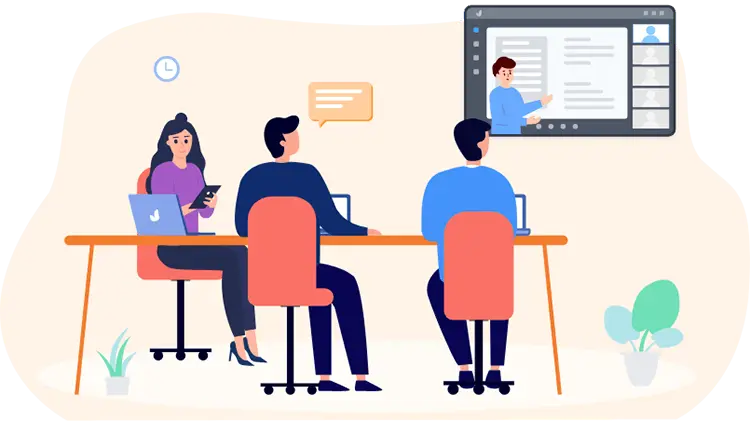
OnlineExamMaker comes with Learning Management Systems (LMS) that enable teachers & trainers to manage and deliver online training courses. Our software provides everything you need for creating, managing, and delivering online training content, tracking learner progress and performance, and generating reports.
With OnlineExamMaker, students can attend courses & tests outside the classroom. Once a course is published, learners can access it from anywhere, whether a desktop, mobile, or tablet.
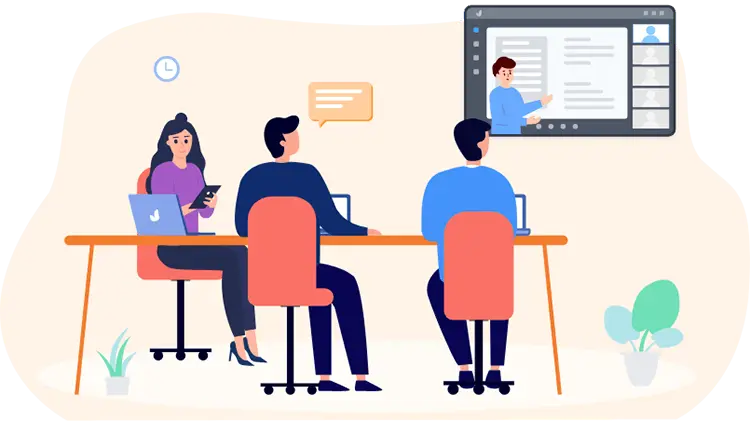

You can bulk upload student accounts to our training system, and segment them into groups. Set up courses available for the particular learners, create learning goal, and charges for the courses.
Training organizers can use group learning to create a virtual classroom experience, allowing instructors and learners to interact in real-time, share materials, and participate in discussions.
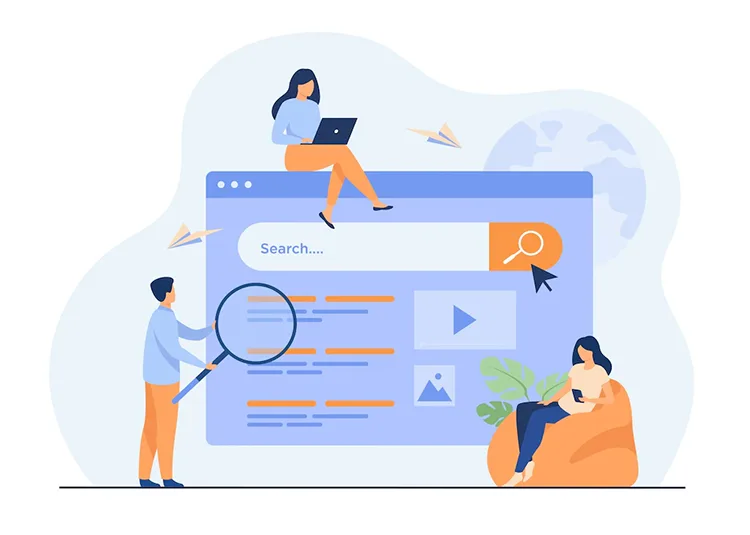
OnlineExamMaker enables trainers and educators to create interactive and engaging online training courses & quizzes. Our software allows users to embed multimedia-rich content such as videos, animations, to create interactive learning experience.
Make your training quizzes interesting by adding images and videos to the questions and answer options. You can also personalized the welcome screen, academy home page with your brand logo and slogan to deliver customized experience.
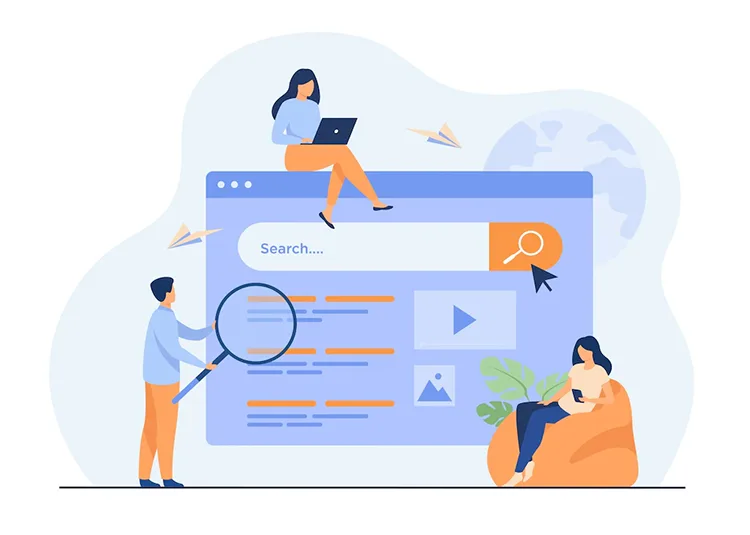
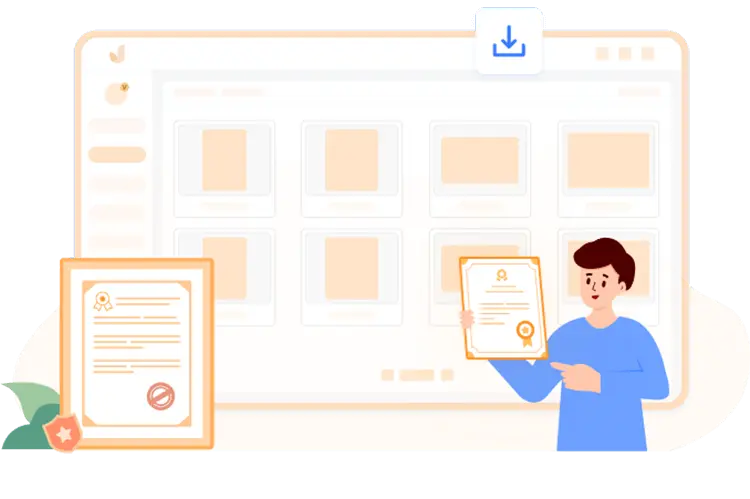
After completing the exam, the system will generate a certification based on the scores of candidates. This certification can be used to demonstrate knowledge and skills of learners.
With our online certification builder, trainers can create professional training certifications easily. You can allow candidates to download their certificate which can include name, test score, test date, brand logo, website, and more.
An independent student console that showcases exam report, courses, learning schedule, and payment history.
Configure the exam setting to prevent printing activities, cut-copy-paste commands and browser extension activities (such as Google Translate).
You can use tags to group your questions based on similar details. Easily filter the questions defined with a particular tag.
Share your online courses or tests with audiences on social platforms like Facebook, Twitter, Reddit and more.
Provide learners with custom certificates containing their name, score, and the date.
Choose from various question types, including multiple choice, match, true or false, fill in the blanks, subjective, and a lot more.
Smart & secure online exam system trusted by 90,000+ educators & 300,000+ exam takers all around the world! And it's free.


